Why does the Apple Studio Display cost more than an iMac? Here’s everything you need to know about Apple’s sexy new monitor…
Apple is known for a lot of things, some good, some bad, but one of its biggest calling cards is price. Apple stuff just costs more. And it doesn’t matter if you’re talking about its phones, watches, or headphones – Apple gear is pricey.
Take the Apple Studio Display, for instance; it costs more than a base-level iMac. And an iMac is a fully fledged computer. You get a mouse and a keyboard and a fully functional computer in the box.
The Apple Studio Display, on the other hand, is just a monitor. In order to use it, you need to connect to a computer, either the Mac mini, a MacBook, or the Mac Studio.
And the Apple Studio Display does not come with any peripherals. If you don’t have a mouse and a keyboard, you’ll have to buy them too.
And I would strongly advise that you DO NOT buy them from Apple.
I use a mechanical keyboard and the same mouse as Ninja – you can see Ninja’s full Twitch streaming setup here (spoiler: he doesn’t use Macs).
So, if the Apple Studio Display is just a monitor, why in the heck does it cost more to buy than an iMac? Let’s unpack this question to find out what’s going on.
The Apple Studio Display Costs More Than An iMac
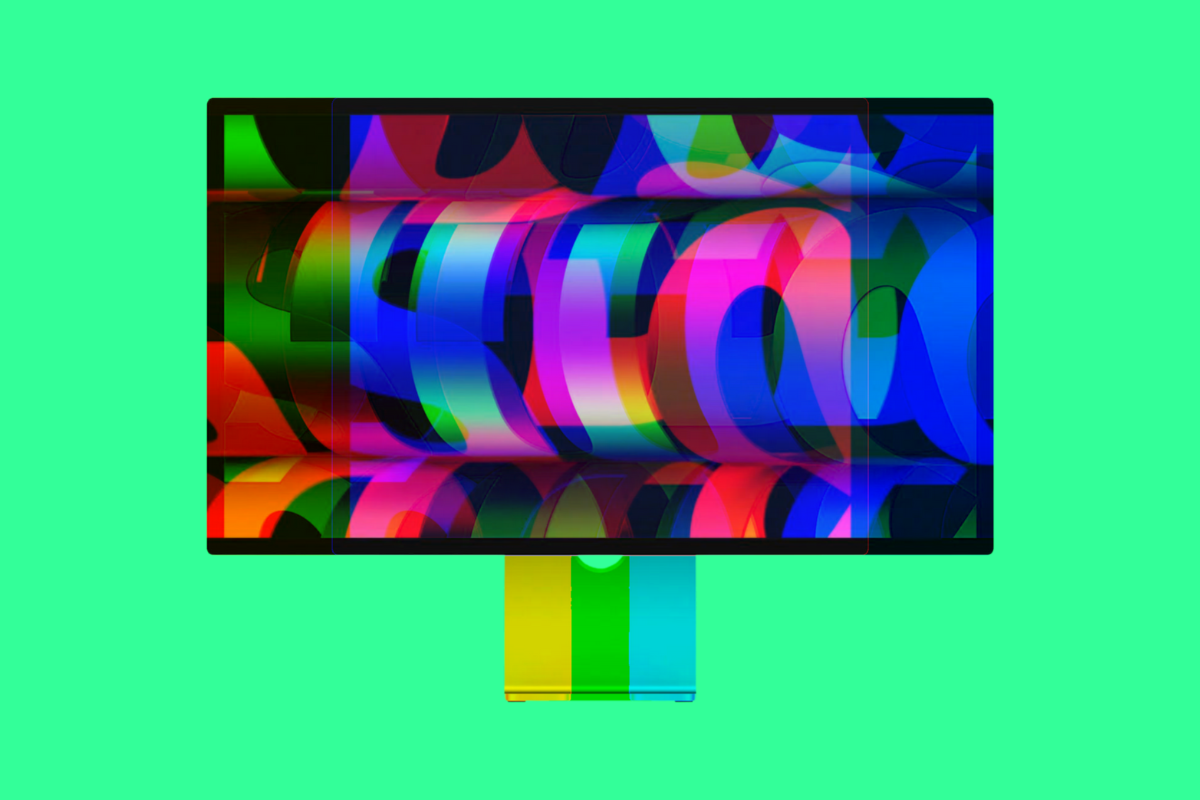
First off the bat, the Apple Studio Display isn’t just a monitor. It is actually a fully fledged computer. Most people aren’t aware of this either. But the Apple Studio Display runs a dedicated CPU, Apple’s A13, so it could, theoretically, run iOS or macOS natively.
It doesn’t, of course. But it could. And there could be some updates with this kind of thing in mind later on.
But this still doesn’t get around the fact that the Apple Studio Display is more expensive than the “retired” 27in iMac which had the same 5K screen resolution and, lest we forget, was an actual computer, meaning it didn’t need to be connected to something to function.
And it came with a mouse and a keyboard. Those really were the days.
Obviously, technology trends move on and things become obsolete. Apple, like any company, has to refresh its products, improve them, and begin venturing in new directions.
And this is why the Apple Studio Display is so significant: it represents a sharp change in direction for how Apple does desktop computers.
There’ll Be No 27in 5K iMac Refresh – And THAT Sucks…
Like many people, prior to buying the Apple Studio Display and a Mac Studio computer, I was holding out for a refreshed 27in iMac with 5K. I waited and waited, and nothing happened.
Why? The 27in iMac is effectively dead. Apple has moved on; its new vision for desktop computers is no longer focussed on all-in-ones that deliver value for money and come with everything you need to start working.
Rather, it is now all about modular systems – the Mac mini, the Mac Studio, and the rumored Mac Pro.
The reason for this change in direction, while disappointing for legacy iMac users like myself, is actually really simple: Apple makes more money in the short, medium, and long term by selling you displays, keyboards, and computers versus selling you an all-in-one solution.
It’s just basic economics. Force users to buy more, do not give them any other options, and, because you’re Apple, a solid chunk of them will do exactly as they’re told and buy a monitor, a keyboard, a mouse, and a computer.
The Average Cost of Owning A Desktop Mac Has Gone Up…
Back in 2014, a base model 27in 5K iMac would set you back $2000. In 2023, the Mac Studio, base model, and the Apple Studio Display is around $4000. Go with the Mac mini, and you’re looking at $2200, or thereabouts.
Apple basically figured out a way to extract from money from its computer business. It worked too. I bought one. I didn’t like it; $4000 is a lot of money to drop on a machine. But I knew, without a new, pro-version iMac happening and my old 2014 iMac dying on its arse, it was my only option.
Actually, that’s not true. I could have got a Windows machine. But I didn’t and, again, the reason for this is simple: I am a Mac user, always have been, so I wouldn’t switch. And Apple knows this which is why it retired the 5K iMac and launched the Apple Studio Display.
And I’m not alone; millions of Apple’s user base are just like me: they’ll buy whatever Apple’s selling, just ‘cos that’s what they’re used to, and the idea of switching to Windows doesn’t even factor.
So, for better or worse, I pulled the trigger and bought an Apple Studio Display and a Mac Studio. Was it worth it? Yes. But there are a bunch of caveats, the main one being how much the bloody thing costs.
If you’re thinking about getting an Apple Studio Display, I actually have a full post on this which covers life with the Apple Studio Display, how it performs, and whether or not, after several months of using one, I think it is worth it.
Now, let’s take a moment to mourn the death of the 27in 5K iMac. But not all is lost when it comes to buying cheaper Macs. You can still find some reasonably priced deals on Apple’s M1 MacBooks.

