There’s an easier way to use Face ID and face masks if you have the right iPhone.
Wondering how to use Face ID with a face mask? When the pandemic stuck, some thought Apple’s big bet on facial recognition biometric security was a mistake. At the time, Face ID didn’t work with face masks, which meant those wearing a mask would be prompted to enter their PIN code to unlock their phone after Face ID failed.
However, as the panic persisted Apple worked on ways to make Face ID work in the face mask world we now live in. Specifically, Apple figured out a way to use the iPhone and Apple Watch together to allow Face ID, while still keeping security tight.
But now Apple has enabled an even easier way to use Face ID with face masks–however, there are a few catches…

What Is Face ID?
Face ID is Apple’s name for its biometric authentication system using facial recognition that is built into every iPhone since the iPhone X (except for iPhone SE models).
But Face ID is more than just image recognition, which is why it’s so secure. Face ID does not decide to unlock your phone based on an image of your face. As a matter of fact, Face ID doesn’t look upon a face like you or I do. It doesn’t measure the look of your face and instead measures the depths of its various components, making a mathematical model of your face.
This is precisely what makes Face ID far superior to image recognition biometric security systems on Android devices, some of which can be fooled with a photograph.
How Do Face Mask Impact Face ID
When you’re wearing a face mask, a majority of your face is obstructed–basically, only the eyes and forehead shows. This means Face ID’s depth camera can measure the depth of your nose or lips, which is why Face ID used to fail when people wore masks.
But as we’ve already mentioned, Apple worked out a solution to face mask and Face ID using the Apple Watch. And now it has an even better solution.

Apple’s New Face ID With Face Mask Solution In iOS 15.4
With iOS 15.4 select iPhones can be unlocked with Face ID even when the wearer is wearing a face mask and does not have an Apple Watch. Instead of measuring the depth of all your facial features, Face ID will instead focus only on the depth around your eyes. If the depth matches, Face ID will unlock your iPhone even when you are wearing a face mask.
The Limitations To Apple’s New Face ID With Face Mask Solution
Unfortunately, there are some limitations to Apple’s new solution. First, you need to be running iOS 15.4 or above. However, you must be running that OS on an iPhone 12 or later.
That means an iPhone 12, iPhone 12 mini, iPhone 12 Pro, iPhone 12 Pro Max, iPhone 13, iPhone 13 mini, iPhone 13 Pro, or iPhone 13 Pro Max. This new solution will not work on iPhones older than the iPhone 12.
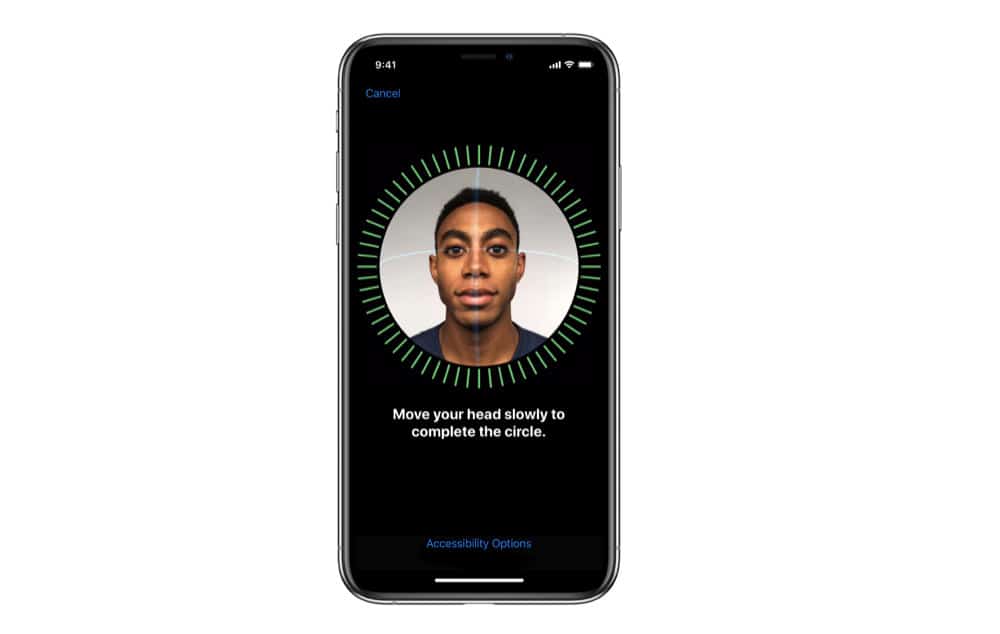
How To Use Apple’s New Face ID With Face Mask Solution In iOS 15.4
Using Apple’s new Face ID solution is pretty easy. However, first make sure you:
- Already have Face ID set up on your iPhone.
- Your iPhone is an iPhone 12 or later.
- You have iOS 14.5 or later installed.
Now, do the following:
- Open the Setting app on your iPhone.
- Tap Face ID & Passcode.
- On the Face ID & Passcode screen, toggle the “Face ID with a Mask” switch to ON (green).
- Follow the instructions to rescan your face.
And that’s it! After you rescan your face, you’ll now be able to use Apple’s new Face ID with face mask solution.


