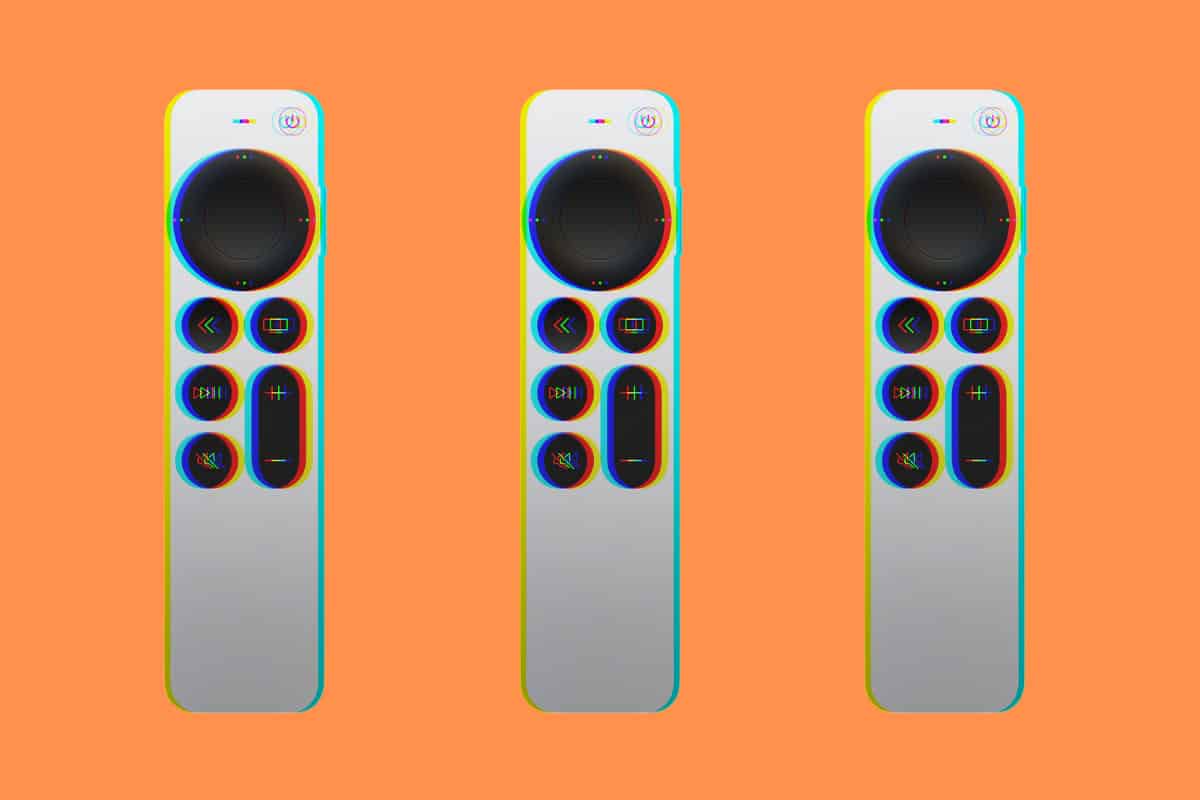Apple issues updates to the Siri remote. Here’s what you need to know…
Wondering about Apple TV remote control firmware? Read on!
Apple has recently updated the firmware for the Apple TV remote control, also known as the Siri Remote. This is the Apple TV remote that ships with the newest versions of the Apple TV. That is, this is the Apple TV remote that has the circular touchpad at the top and not the older Apple TV remote with the square trackpad.
Here’s everything you need to know about the Apple TV remote control firmware updates…
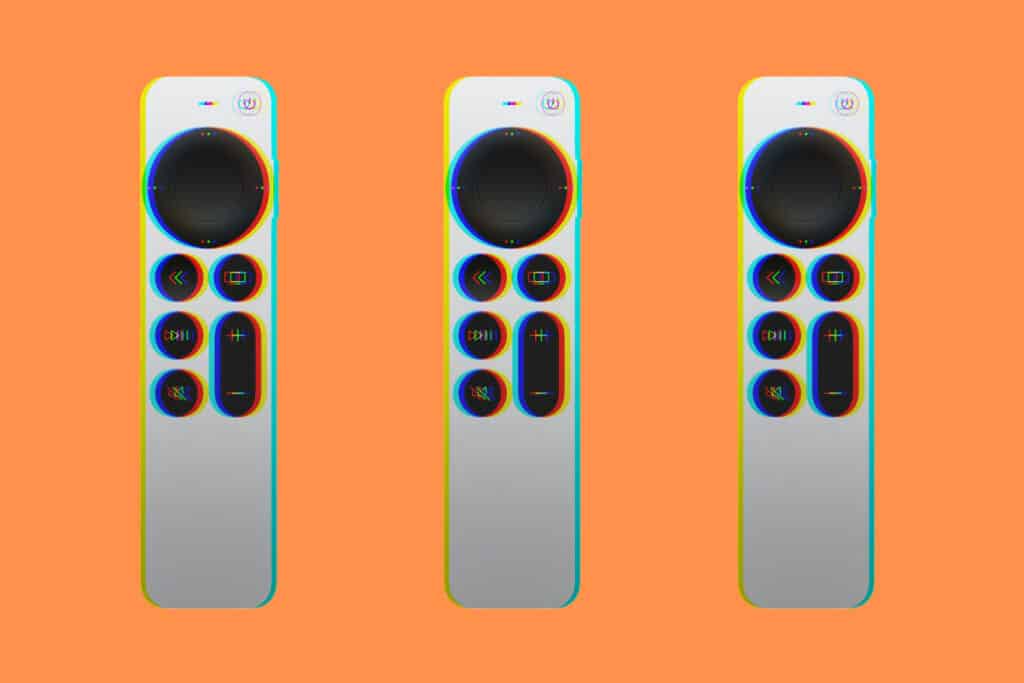
What Is Firmware?
Firmware is essentially software that is hardcoded into a device. Firmware contains the most critical functions necessary for a device – things like power management, connectivity, and other features.
Once firmware is installed on a device, it cannot be uninstalled or removed. Firmware can only be changed by being replaced with a newer firmware update.
Firmware isn’t unique to the Apple TV remote control. Vritually any electronic device you use contains firmware. That includes things like computers, smartphones, tablets, speakers, and even little devices like AirPods.
What Do Apple TV Remote Control Firmware Updates Do?
That’s the thing: no one really. Knows what Apple TV remote control firmware updates do. That’s because Apple never releases notes for its Apple TV remote control firmware updates. All most people get is the version number of the firmware and that’s it.
But one thing is for sure: most firmware updates don’t add major new features to a device. This is no different for Apple TV remote control firmware updates. Firmware updates are usually done to fix or improve critical system processes of a device. As already mentioned, these are things like connectivity or power management.
The only time the differences between firmware updates become known is when people have noticed a change immediately after a firmware update and posted about it online.
How To Check Which Apple TV Remote Control Firmware You Have
One thing Apple does make easy with Apple TV remote control firmware is the ability to check which version you have. At the time of this writing, the most recent Apple TV remote control firmware update is version number 0x0070. Previously it was 0x0061.
That’s a jump of nine versions. However, we have no idea what’s new in the 0x0070 firmware update. There have been no reports at the time of this writing as to what improvements the new Apple TV remote control firmware include.
To check if you have the latest Apple TV remote control firmware, do the following:
- On your Apple TV, open the Settings app.
- Select Remotes and Devices.
- Select Remote.
Now you’ll see the Remote device information screen. Look for the header labeled “firmware version.” There you will see which firmware your Apple TV remote control has. Remember, as of July 2022, the most recent Apple TV remote control firmware is 0x0070.
How To Update Your Apple TV Remote Control Firmware
So what do you do if your Apple TV remote control still has the 0x0061 firmware? You’ll want to update the firmware, of course.
However, Apple doesn’t have a user-facing way of forcing an Apple TV remote control firmware update. There’s no “update firmware” button you can press. Instead, Apple pushes the Apple TV remote control firmware to your Apple TV remote over the air and at their leisure.
This means that your Apple TV remote control firmware will update in its own good time. However, there are some things you can do to prime your Apple TV remote control for the firmware update – and maybe this will force an update quicker (but again, maybe they won’t):
- Make sure your Apple TV is on.
- Make sure you Apple TV remote has a more than 50% charge. 50% battery is usually Apple’s cutoff for installing any updates to a device that is not directly plugged in.
- Keep the Apple TV remote near the Apple TV.
And check out:
- Apple’s realityOS: Release Date, Specs, Features & More!
- How To Download iOS 16 RIGHT NOW!
- How To Download iPadOS 16 RIGHT NOW!
- How To Download macOS Ventura TODAY!
- How To Unsend Messages On iPhone With iOS 16
- Does Apple Make A Dual Power Charger?
- iPhone Weather App: How To View Temperature Heat Maps & Weather Alerts
- Will My Mac Run macOS Ventura?
- Will My Apple Watch Run watchOS 9?
- How To Set Up iPhone Screen Time
- What Is Apple TV?