Do your part to save the planet by enabling iPhone Clean Energy Charging. It only takes a second to lower your carbon footprint.
Gadgets like our iPhones and iPads are great – but they are also a contributor to carbon emissions – the fuel for global warming and, thus, climate change.
But Apple is a company that has taken great strides to lower its carbon footprint. As a matter of fact, Apple has been a carbon-neutral company ever since 2020 and is now pushing its suppliers to be carbon-neutral by 2030.
But what about its customers who need to use carbon fuels to power Apple’s devices? Apple is now making it easier for them to reduce their iPhone’s carbon footprint, too. iPhones running recent versions of iOS 16 can now be powered using a clean energy charging setting. Here’s what you need to know about it.
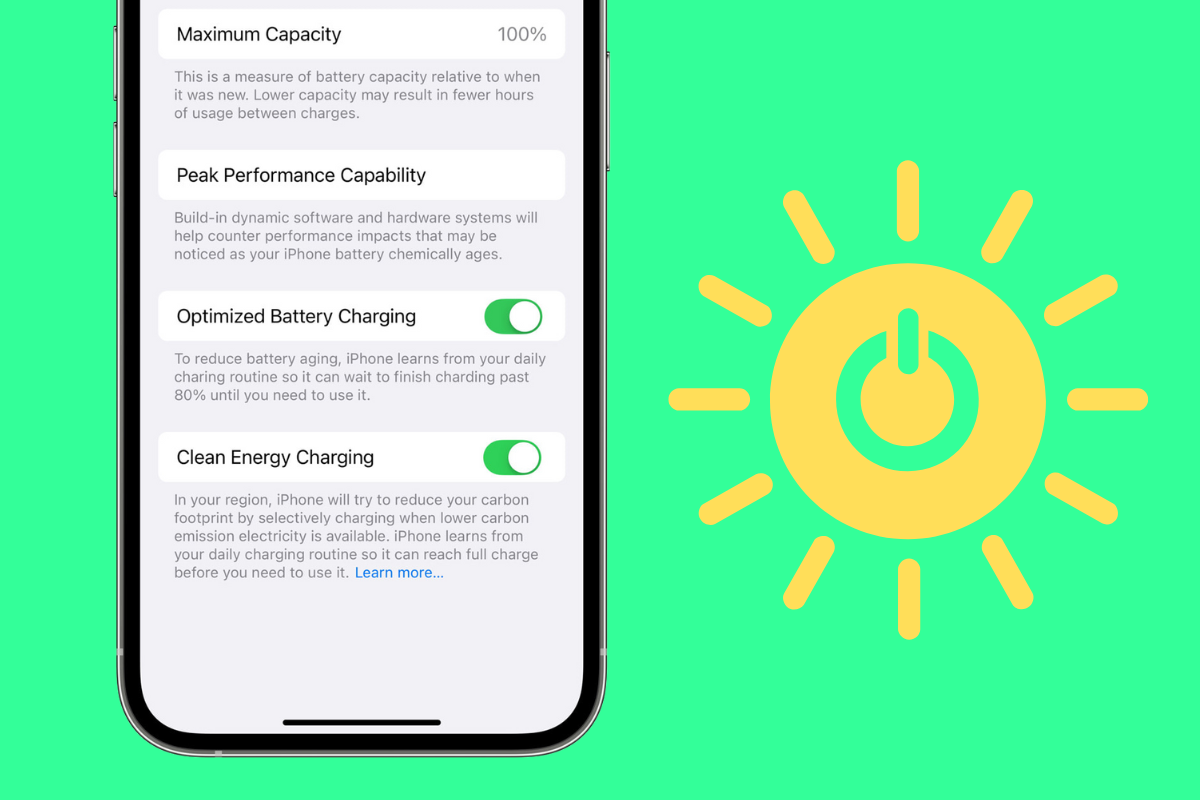
What Is iPhone Clean Energy Charging?
Simply put, iPhone Clean Energy Charging is a feature built into iOS 16.1 and later that allows users to set their iPhones to charge only when lower carbon-emission electricity is available. Apple explains the technology like this:
When Clean Energy Charging is enabled and you connect your iPhone to a charger, your iPhone gets a forecast of the carbon emissions in your local energy grid and uses it to charge your iPhone during times of cleaner energy production.
Apple
iPhone Clean Energy Charging, in other words, keeps your iPhone juiced while at the same time helping to lower carbon emissions.
Is iPhone Clean Energy Charging Available Everywhere?
Unfortunately, iPhone Clean Energy Charging isn’t available in all regions around the world. iPhone Clean Energy Charging is currently only available in the United States. However, we’re betting Apple will roll the iPhone Clean Energy Charging feature out to more regions around the world in 2023.
What Are The Requirements For iPhone Clean Energy Charging?
In order to use iPhone Clean Energy Charging, your iPhone must be running iOS 16.1 or later. And as noted above, you must also be in the United States (at the time of this writing).
However, there are a few more settings that must be enabled on your iPhone if you want to use iPhone Clean Energy Charging. Make sure the following is set up on your iPhone:
- Turn ON Location Services in Settings > Privacy & Security > Location Services.
- Turn ON System Customization in Settings > Privacy & Security > Location Services > System Settings.
- Turn ON Significant Locations in Settings > Privacy & Security > Location Services > System Services > Significant Locations.
As for why the above location services need to be enabled for iPhone Clean Energy Charging, Apple explains:
Clean Energy Charging engages only where you spend the most time and regularly charge your iPhone for long periods of time, such as your home and place of work. The feature doesn’t engage if your charging habits are variable or you’re in a new location, such as when you travel. Because of this and to get the carbon-emission forecast for your area, some location settings must be turned on for Clean Energy Charging to activate.
Apple
How To Enable iPhone Clean Energy Charging
Once you have all of the system and location settings above enabled, now you can turn on How To Enable iPhone Clean Energy Charging.
But as a matter of fact, most users will never have to manually turn on How To Enable iPhone Clean Energy Charging. That’s because once your install iOS 16.1, How To Enable iPhone Clean Energy Charging is turned on by default.
However, if it is not on, you can easily turn it on by doing the following:
- Open the Settings app.
- Tap Battery.
- Tap Battery Health & Charging.
- Toggle the Clean Energy Charging switch to ON (green).
And that’s it! You’ve now set your iPhone to help save the environment!
If you want to help the environment even more, consider buying a refurbished iPhone.
And check out the software Apple is expected to introduce in 2023!

