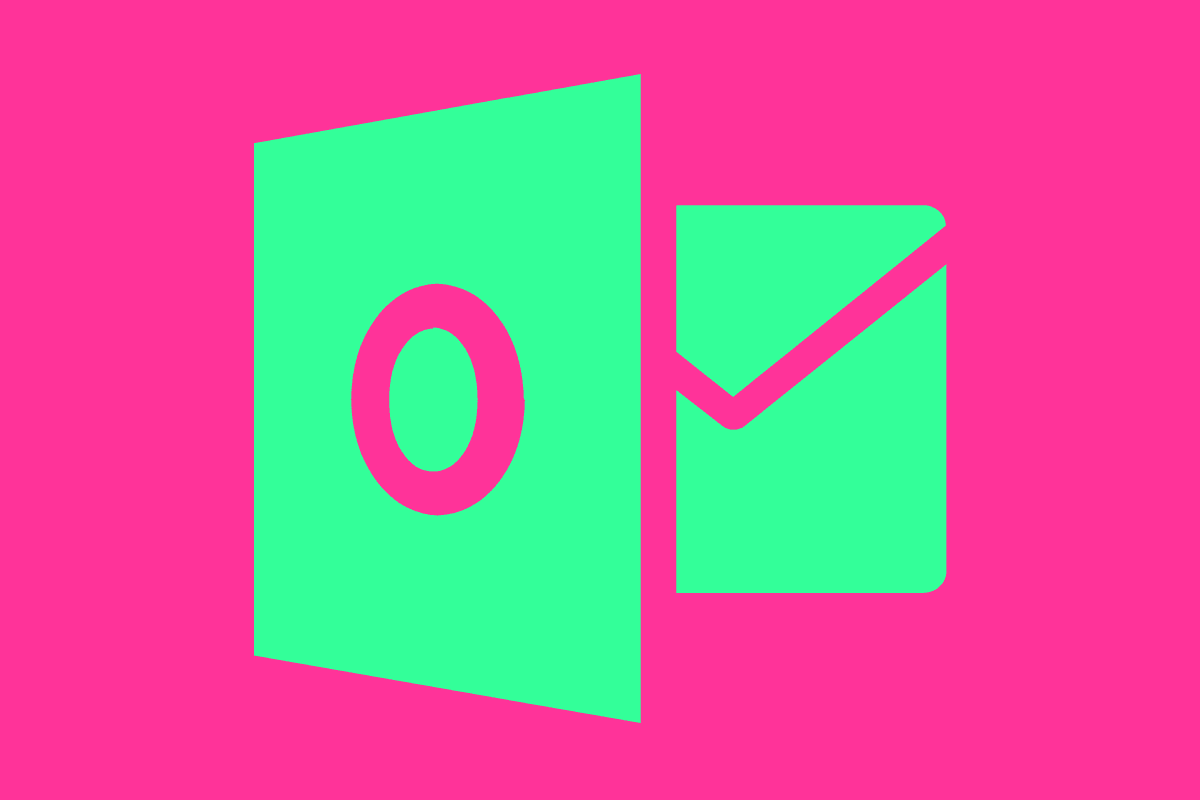Hotmail is used by around half a billion people globally, second only to Google’s Gmail. But what is the difference between Hotmail and Outlook? Let’s find out…
Microsoft bought Hotmail way back when (circa 1997) and the email platform quickly grew to become one of the world’s most popular email services, clocking up over half a billion users worldwide. If you grew up in the 90s, you almost certainly had an MSN Messenger account and a Hotmail email address. That was just the way things were done.
But as more and more people started getting online, and phones actually became smart, Google’s Gmail overtook Hotmail to become the world’s most-used email platform. Although this wasn’t necessarily achieved through merit alone. In order to set up and run an Android phone, you have to have a Gmail account. Google spotted an angle and took it, essentially, and this is the main reason why most people now use Gmail.
In order to make its email platform more compelling, Microsoft tried a couple of things to “reinvigorate” its email application. The first attempt, a rebrand to Windows Live Mail, failed spectacularly. No one liked the name, so Microsoft backtracked and tried another approach that involved merging it with its newer, more feature-rich email service, Outlook.
Hotmail vs Outlook – What’s The Difference?
OK, that’s a bit of history. Back to the subject matter of this post: what’s the difference between Hotmail and Outlook. As we discussed above, Microsoft wanted to improve the Hotmail experience, and make it more modern, more like Gmail, in order to retain its existing users and attract new users. But in true Microsoft fashion, it did in the most confusing way possible which is why you’re here, reading this article.
Microsoft rolled Hotmail into Outlook.com, its new-look, redesigned email platform in 2012. If you have a Hotmail account, you could keep it but the app or platform you sign into was now Outlook – specifically, outlook.com – and not hotmail.com. If you’re a new user of Outlook, however, you have to have an @outlook.com email – @hotmail.com emails have now been phased out.
Hotmail and Outlook are one in the same thing – they both run on the same platform which, as of 2012, is Microsoft’s modernized Outlook platform.
As I said, it is a little confusing but there is no longer any difference between an @hotmail.com account and an @outlook.com account. They both run through the Outlook app on iPhone and Android and can be accessed via Microsoft’s Outlook desktop software as well as in your web browser by logging into www.outlook.com.
How To Change Your Hotmail Account To Outlook.com
If you no longer want to use your @hotmail.com account, you can easily upgrade it to an @outlook.com account inside outlook.com. To do switch from a Hotmail account to an Outlook account, simply log in to outlook.com with your existing hotmail account and follow these steps:
- Click on the Gear (Settings) icon and select Options
- Expand Mail tab> Accounts > Connected Accounts
- Under From Address, click on CHANGE YOUR FROM ADDRESS to OUTLOOK.com
- Click on Save, and you’re done – your email now ends in @outlook.com
Can You Still Use Hotmail Email?
If you signup for an email with Microsoft today, you can only get an @outlook.com email. But if you already have an @hotmail.com account, you can continue using it without any issues. For instance, you can use your Hotmail account to sign in/connect to things like Skype, LinkedIn, Google, and, of course, Outlook.
The only difference now is that your Hotmail account runs through Outlook which is a vastly superior platform that not only looks better with its flat, modern design but is also way more secure. Outlook supports S/MIME and SSL/TLS version 1.2 as Encryption Protocols, whereas the old Hotmail platform only supported SSL. Outlook also has way more features than Hotmail, and it runs a lot faster too.
Outlook.com is also a free email service too, just like Hotmail was back in the day. But Microsoft being Microsoft just could not resist the opportunity to make some money which is why you’ll see annoying adverts when you log into outlook.com. Gmail, on the other hand, is also free and there are ZERO adverts on Google’s platform. You also get free access to Google Drive and 15GB of cloud storage.
Is Gmail Better Than Outlook?
One of the biggest questions current Outlook and Hotmail users have is whether or not it is worth ditching Microsoft’s free email service and moving over to Gmail? Personally, I think it is well worth switching over to Gmail, for a variety of reasons. Gmail encrypts all emails, regardless of whether you set it to or not, unlike Outlook, and, overall, Gmail is far more user-friendly and streamlined in its approach.
With Outlook, you do get plenty of email management tools, things like Rules, which you can use to really organize the heck out of your inbox. Google offers similar features but Microsoft’s is definitely more advanced. Microsoft kind of bundles everything you need into one platform, whereas Gmail is reliant on integrating with other Google apps, like Calendar for instance.
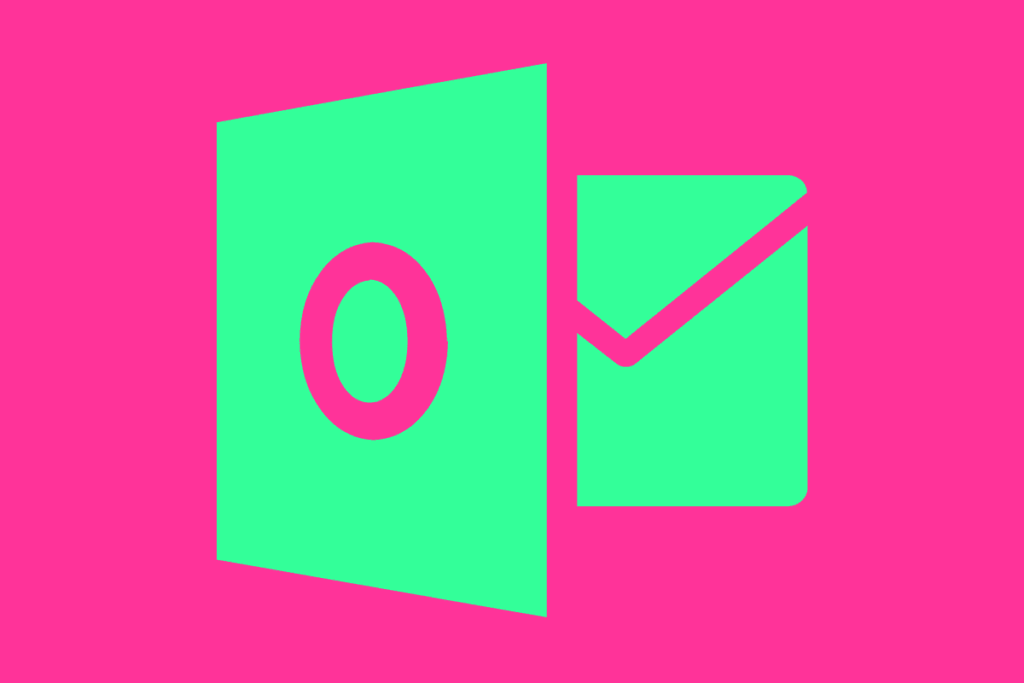
Whichever is the best for you will largely depend on your workflow. Me? I use both Gmail for my personal life and Workspace for my business life. I basically run everything in Google Drive, using Sheets, Docs, and the like to organize blog posts, invoices, and editorial plans, and other apps like Calendar to schedule meetings and appointments.
Inside Gmail, I can basically tweak and customize everything I need to. I can even do stuff like block emails from spammy accounts with just a single click. I also like the fact that it works seamlessly with Drive and other Google applications. For me, Gmail is a more appropriate email solution for my needs and workflow than Outlook. I switched back in 2009 and I haven’t looked back since. But you might be different.
It’s also worth keeping in mind that if you want to use either Outlook or Gmail for a business, you’ll want to go with Microsoft 365 or Google Workspace – these are the companies’ enterprise-grade productivity suites, and both feature company-branded emails, so rather than yourname@gmail or @outlook.com, it’d be yourname@yourbusinessname.com. If you need more information on Workspace and Microsoft 365, check out our reviews of each platform below: