It’s the age-old question: what’s the difference between Gmail.com and GoogleMail.com Gmail accounts?
Gmail vs Google Mail: TL;DR…
- Google couldn’t use the “Gmail” branding in Russia, Germany, and Poland due to existing trademark registrations.
- They launched it as “Google Mail” with “@googlemail.com” in these countries to avoid licensing fees.
- In the UK, it was also initially “Google Mail” but changed to “Gmail” in 2010.
- By 2012, the issue was resolved in Germany, allowing users to switch to “Gmail.”
- Both “@gmail.com” and “@googlemail.com” direct to the same email address, ensuring no disruption in service.
Have you ever wondered why some Gmail accounts are name@gmail.com and others are name@googlemail.com? It’s not something most think about, but there is a difference.
And it is actually kind of an interesting story. Back in the day, when Gmail first launched – April, 1 2004 – Google set about obtaining trademarks for Gmail.
However, as it quickly found out, this wasn’t going to be as simple as it first thought.
Gmail vs Google Mail – There is a Difference
You see, the trademark “Gmail” was already registered in a couple of countries – specifically Russia, Germany, and Poland.
This meant that Google could not use Gmail branding in these locations. Google also initially launched Gmail as Google Mail in the UK too.
It was only in 2010 that Google Mail became Gmail in the UK.
In 2004, however, Google needed a workaround for Russia, Germany, and Poland, so it came up with @googlemail.com.
This meant it didn’t have to pay to license Gmail from the IP owners.
Thrifty as ever, Google opted to create with Google Mail, so Gmail accounts in Germany, Poland, and Russia got @googlemail.com, while the rest of the world got @gmail.com.
In Poland, the Gmail trademark domain is owned by a Polish poet group, Grupa Mlodych Artystów i Literatów—which is abbreviated “GMAiL”. In the Russian Federation, the trademark is owned by a Russian mail redirect service, Gmail.ru. So, with the Gmail trademark already taken, users there were assigned an email address of the format: name@googlemail.com.
GMASS
As of 2012, Google managed to resolve the issue in Germany, so German Google Mail users could switch to Gmail if they wanted to.
You don’t need to, of course, as Google set up Gmail so that gmail.com and googlemail.com emails both point to the same address, so it doesn’t matter which you have.
Emails sent to name@gmail.com will go to the same address as name@googlemail.com.
You can even add a dot (.) inside your Gmail or Google Mail email address – x.yz@gmail.com, for instance – and it will still send it to XYZ@gmail.com.
How To Switch From Google Mail to Gmail

There might come a time when you’d prefer to have a more globally recognized domain like ‘@gmail.com’ instead of ‘@googlemail.com’. The good news is, switching from Googlemail to Gmail is a straightforward process if you’re eligible.
Here’s a simplified step-by-step guide to help you make the switch from @googlemail to @gmail effortlessly.
Step 1: Sign in to Your Account
- First and foremost, ensure you are logged into your Google account. Access your account by visiting the Gmail website and entering your credentials.
Step 2: Navigate to Settings
- Once logged in, locate and click on the gear icon, usually found in the upper right corner of your screen.
- A drop-down menu will appear; select “See all settings” to navigate to the settings page.
Step 3: Accessing the Accounts Tab
- Within the Settings, find and click on the “Accounts” tab. This tab is also referred to as “Accounts and Import” in some versions.
Step 4: Switching to Gmail
- Under the “Accounts” tab, look for the option that says “switch to @gmail.com.”
- Please note that this option will only be visible if you are eligible to make the switch.
Eligibility Note: The eligibility to switch from Googlemail to Gmail is subject to certain conditions. If the option to switch isn’t visible, it’s likely that you’re not eligible at this time. The eligibility criteria may relate to the region you’re in, as Gmail and Googlemail are used interchangeably in some regions due to trademark issues.
Step 5: Confirming the Switch
- If the option is available, click on “switch to @gmail.com.”
- A pop-up window will appear, asking you to confirm your decision. Go ahead and confirm if you’re ready to make the switch.
Step 6: Verification
- Upon confirmation, you may be asked to verify your identity. Follow the on-screen instructions to complete the verification process.
Step 7: Completion
- Congratulations! You’ve successfully transitioned from Googlemail to Gmail. Your email address has now changed, but fear not, all your emails, contacts, and settings will remain intact.
What About @google.com Email Addresses?
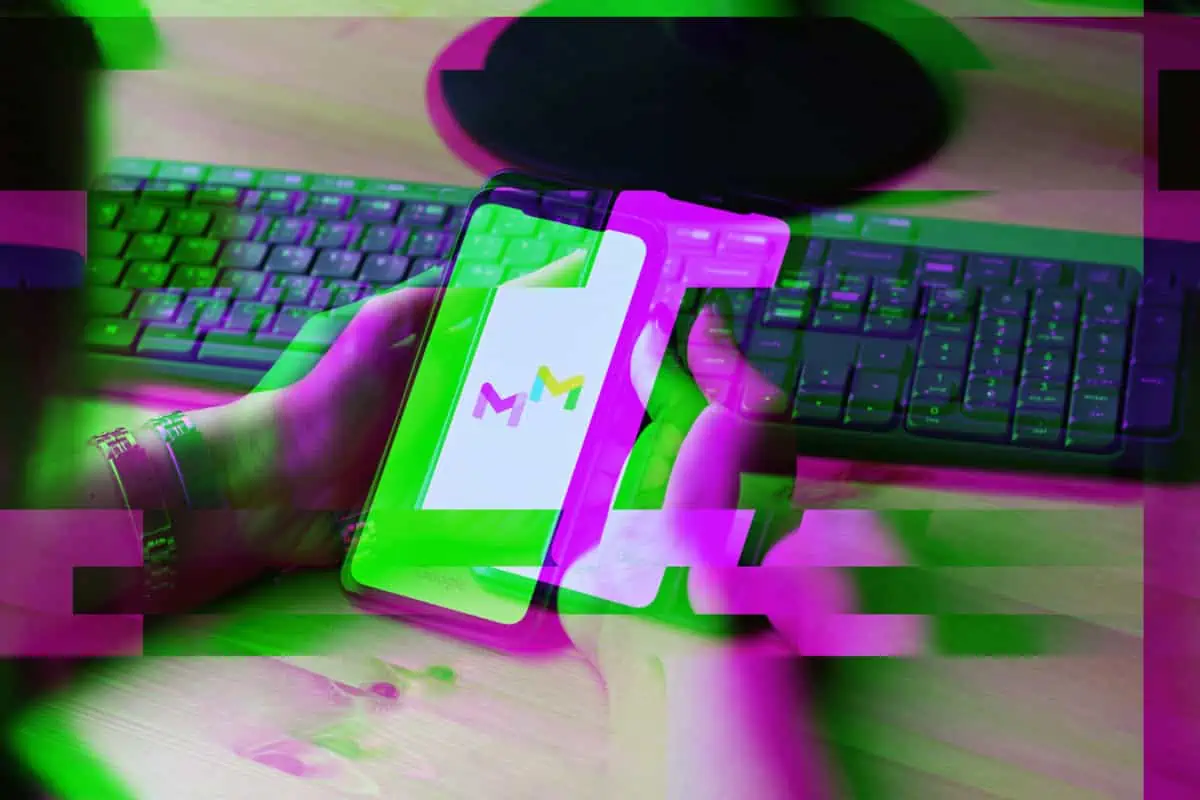
In order to get a name@google.com email address, you need to be a Google employee – and that isn’t exactly easy.
@google.com is Google’s corporate email address. It runs on the same technology and platform as Gmail and Google Mail, which also powers G-Suite – now called Google Workspace.
If you get an email from an account with an @google.com ending, it means you’re most likely being emailed from somebody that actually works for Google, and not a scammer.
Googlemail.com Redirects To Gmail.com – Here’s Why
For most people, Google’s email service is called Gmail. This is what most people refer to it as. But some people still call it Googlemail, despite Google’s obvious branding of the email platform as Gmail.
When Gmail first appeared on the market, calling it Googlemail was more common. This was back before Google really fine-tuned its branding for Gmail. But for the last, I don’t know, 10 years, Gmail has been called and branded as Gmail, not Googlemail.
You can even test this out yourself: open your web browser and type in googlemail.com. You’ll see that, despite typing in a specific URL, Google always redirects you to Gmail.com. And that, if there is still any debate about what to call Google’s email platform, should settle things once and for all.
Is The Gmail Logo Masonic?
Here’s another interesting story about Gmail’s history. And it is quite the rabbit hole, let me tell you! Back when Gmail first launched, it used a logo that showed an envelope decked out in red and white. It used this, of course, to signify mail. Innocent enough, right?
But then the internet discovered that Gmail’s logo looked EXACTLY like one of the accouterments worn by freemasons around their waists when attending ceremonies at their lodges.

These aprons, according to one mason, are not traditional aprons worn by all freemasons; rather, they are a specific group within the wider Freemasonic community known as The Royal Arch.
The aprons shown are associated with the Royal Arch, a group within a larger group known as the York Rite of Freemasonry. The Royal Arch aprons and various other symbols tend to be red where the “Blue Lodge” aprons and symbols tend to be blue. Blue Lodge is the core of Freemasonry, and when you see Freemasons doing their thing in public, it’s very often a Blue Lodge organization
Source
And because freemasonry is associated with the New World Order, according to conspiracy theorists, a shadowy elite that is hellbent on enslaving all of humanity, people immediately jumped on the idea that Google is somehow affiliated with the Masons and its dastardly plan to take over the world.
Although, you do have to admit that the masonic apron and the Gmail logo do look pretty darn similar.
You Can Also Run Your Business on Gmail
Gmail is for everybody. When you sign up you get access to things like Google Drive, Google Photos, and a whole host of other Google services. But what if you’re a business? Well, Google has you covered here too: this is where Workspace – previously known as G Suite – comes into play.
Google added a bunch of new, useful features designed to make working remotely a lot easier following its rebrand. Plenty of major players use Workspace too, some of the multi-billion dollar operations – here’s a list of companies that use Google Workspace, if you’re interested.
When you sign up to Workspace, you can use your business name as your email. I run KYM on Workspace, so we have @knowyourmobile.com email addresses, not @gmail.com.
Branded email looks more professional which is why it used by businesses. No one wants to get a work related email from a @gmail.com account – it just looks completely unprofessional.
Read more about Workspace’s new features and abilities to find out how it can help your business, large or small, work better.
Gmail FAQs 📨
What is Gmail.com, sometimes types as Gmailcom?
Gmail.com is a popular webmail service provided by Google. It offers free email accounts with a user-friendly interface, ample storage space, and powerful spam filtering. Users can access Gmail.com through a web browser or mobile app, making it convenient for both personal and professional use.
Google Mail vs Gmail
Googlemail and Gmail are both email services provided by Google. Gmail is the more widely recognized and commonly used name, while Googlemail is primarily used in the United Kingdom. The functionality and features of both services are essentially the same, with the only difference being the domain name. Thus, Googlemail and Gmail can be considered interchangeable.
Google Mail
Google Mail, also known as Gmail, is a free email service provided by Google. It offers a user-friendly interface, ample storage space, and powerful spam filtering capabilities. With features like conversation threading and integrated chat, Google Mail is a popular choice for individuals and businesses alike.


