Yes. And here’s how to turn them on.
Many people wonder, “Does Apple TV have subtitles?” The answer is a resounding yes.
Why Are Subtitles So Important?
Subtitles are the text you see on the screen that shows what a character is saying as well as describes any relevant auditory noise, like an explosion off-camera in an action movie.
Subtitles are designed for those who are deaf or hard of hearing. It allows the deaf and hard of hearing to still follow what is going on in a TV show or movie without being forced to have to read lips. In this way, subtitles are very similar to closed captions, though subtitles are often available in more languages.
Subtitles are one of the most basic and important accessibility features for any video application or platform, and in the twenty-first century, there is no excuse for NOT offering them with the content the service provides.

Are Subtitles Used For Anything Else?
While subtitles were mainly designed for the deaf and hard of hearing, there are plenty of people with no hearing impairments who watch video content with subtitles. A few examples come to mind:
- People learning a foreign language will often enable subtitles of video content spoken in that language so they can see how the words being spoken are spelled.
- Some people have a hard time following accents that they don’t speak or hear often. Enabling subtitles can help the viewer follow the dialogue better.
- Subtitles are also useful when others in the house/room are sleeping. Enabling them lets the viewer follow the dialog even at extremely low volume.

Quickly Turn ON Subtitles On Apple TV During Video Playback
On the Apple TV, there are two ways to enable subtitles. The first way lets you turn subtitles on and off on an ad hoc basis. For example, if you’re watching a movie and halfway through you decide you want to turn subtitles on, you can do that without leaving the movie viewer. Here’s how:
- While the movie or TV show is playing, swipe down on the Siri Remote (or press the down button) to bring up the Info window for the video playing.
- In the Info window, swipe to select the Subtitles menu.
- On the Subtitles menu, turn subtitles on.
Quickly Turn OFF Subtitles On Apple TV During Video Playback
Of course, once you have enabled Subtitles for the video you are watching, you may also want to turn them off again. Doing so is easy:
- While the movie or TV show is playing, swipe down on the Siri Remote (or press the down button) to bring up the Info window for the video playing.
- In the Info window, swipe to select the Subtitles menu.
- On the Subtitles menu, turn subtitles off.
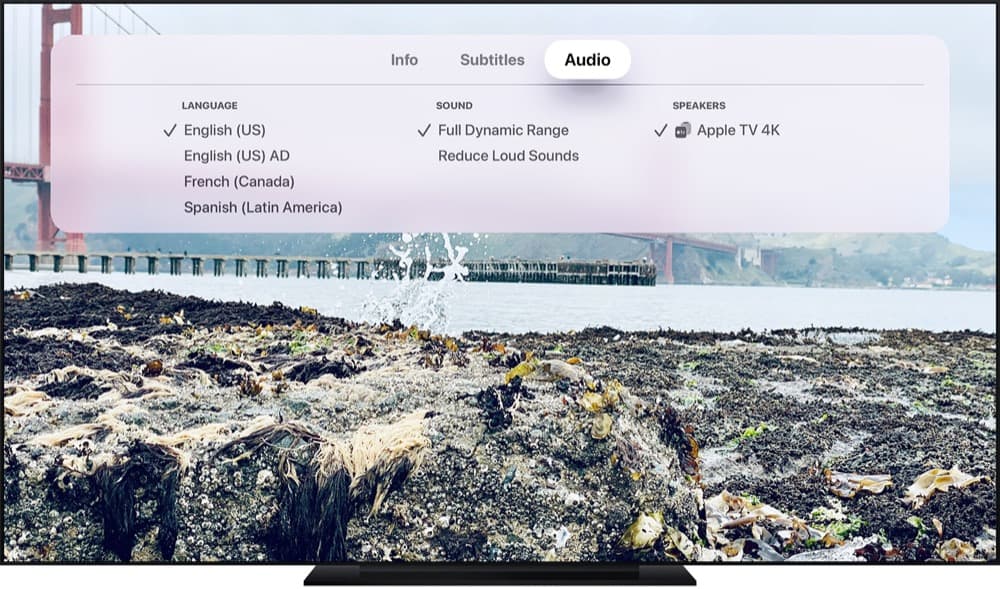
Cool Trick: Use Siri To Ask What Someone Just Said
One cool thing about the Siri Remote included with the Apple TV is you can use it to ask Siri what a character just said. This is useful if you can’t understand the character’s accent or dialogue.
Pick up the Siri Remote and press the Siri button, then say, “What did they just say?” The video you are watching will automatically jump back in time 10 seconds and replay the scene with subtitles temporarily enabled so you can read what the character said.
Turn On Subtitles System-wide On Apple TV
Of course, there are many people who will want to turn on subtitles for all the content they watch on Apple TV. Provided the content itself offers subtitles, they will always play if you have subtitles enabled system-wide. Here’s how:
- On the Apple TV open the Settings app.
- Select Accessibility.
- Select Subtitles and Captioning.
- Turn on Closed Captions and SDH.
Note: “SDH” stands for “Subtitles for the deaf and hard of hearing.”
You can also customize the look of the subtitles by going to Settings > Accessibility > Subtitles and Captioning > Style on the Apple TV.
And have a look at Does Apple TV Have Audio Descriptions? And don’t forget to discover How To Get Apple TV’s Screensavers On Your Mac! And check out Will Apple Make a TV? And take a look at How Do I Watch Major League Baseball On Apple TV+? And check out How to Stop Apple TV Keyboard Notifications On iPhone!


