Meet the most innovative android skin around…
Nothing OS: The Ultimate Guide
Nothing OS isn’t just another Android skin. It is a brave reimagining of how Android works on phones. The care and attention to detail that has gone into its features and design is a huge part of why Nothing has become so successful os quickly.
From its unique design principles to its integration with the Glyph Interface, Nothing’s phones might be on the more affordable end of the spectrum, but its software is about as premium and exciting as it gets right now.

What’s The Latest Version of Nothing OS?
The current version of Nothing OS, is Nothing OS 2, but it will soon be replaced by Nothing OS which is now in beta. Check out all the latest on Nothing OS 3 for more information.
How Many Android Updates Do Nothing Phones Get?
Nothing Phones get three major Android updates and four years’ worth of security updates and patches. For comparison, with Google and Samsung (on select models), you can now get 7 years’ worth of support with Android updates
Is Nothing OS Any Good?
Nothing OS is clean, unique-looking and free from bloatware. Despite is young age, Nothing OS has already proven itself as not only a viable alternative to more established skins like One UI, but it has also shown that there is still plenty of room for innovation
Nothing OS: The TL;DR Version
Nothing OS is the custom Android-based operating system developed by Nothing Technology Limited, a London-based consumer technology company founded by Carl Pei, co-founder of OnePlus. This guide covers the key aspects of Nothing OS, including its core philosophy, features, and user interface elements.
🧠 Core Philosophy
Nothing OS is built on three main principles:
- 🎯 Minimalism
- ⚡ Efficiency
- 🔍 Transparency
The goal is to provide a distraction-free, intuitive interface that allows users to focus on what matters most.
🚀 Key Features
1. 💡 Glyph Interface
A unique feature consisting of LED light strips on the back of Nothing phones, integrated deeply with the OS for:
- 📳 Custom notification lights
- 🔋 Charging indicators
- 📞 Call alerts
- 🎵 Music visualization
2. 🏠 Nothing Launcher
The default home screen experience, featuring:
- 🎨 Minimalist icon design
- 📐 Customizable grid layouts
- 📁 Folder and widget support
- 🗂️ App drawer with categorization options
3. 🖤 Monochrome Theme
A system-wide monochrome theme option, reducing visual clutter and potential distractions.
4. 🧩 Custom Widgets
Several custom widgets designed to match the overall aesthetic, including weather, digital wellbeing, and clock widgets.
5. 📸 Camera App
Designed for simplicity and ease of use, featuring basic and advanced modes, night mode, and Glyph fill light integration.
🖥️ User Interface Elements
🏠 Home Screen
- Supports up to 6×5 grid layout
- Customizable icon size
- Long-press gestures for quick actions
📱 App Drawer
- Alphabetical sorting
- Category-based grouping option
- Search functionality
🔔 Notification Shade
- Two-finger swipe for quick settings
- Expandable notifications
- Quick reply options
⚙️ Performance and Updates
🚀 Performance Optimizations
- RAM management improvements
- Battery life optimizations
- App launch speed enhancements
🔄 Update Policy
- 3 years of Android OS upgrades
- 4 years of security patches
- Bi-monthly security updates
🔮 Future Roadmap
Nothing has expressed intentions to:
- 🌐 Expand ecosystem integration with future Nothing products
- 🤖 Enhance AI and machine learning capabilities
- 🎨 Improve customization options while maintaining minimalist design
Key Features & Innovations in Nothing OS

Nothing OS isn’t just another software experience; it completely transforms Android customization. It combines a minimalist design with powerful, user-focused features that make your phone feel truly personal.
Unlike big tech companies that scatter their focus across various product lines, Nothing hones in on making your smartphone experience seamless and intuitive. They’ve crafted an OS that’s light on resources while still packing in meaningful customization options.
With Nothing OS, you get a clean, streamlined interface that cuts out all the unnecessary bloat. The focus is on simplicity and functionality, giving you a clutter-free experience that doesn’t overwhelm you with features you’ll never use. It’s a system that’s designed to let you control the way your phone works, all while looking good and staying efficient.
Best Alternative? If you want to use Android but don’t want to spend tons of money, be sure to check out Nothing phones. They pack in some of the best design you’ve ever seen, killer specs, and they’re WAY cheaper than Samsung phones. Compare Nothing’s Latest Phones
Glyph Interface: A Standout Feature
The Glyph Interface is one of the most unique elements of Nothing OS. It integrates customizable LED lights on the back of the device to offer visual alerts for notifications, calls, and charging status. This feature goes beyond aesthetics, allowing users to check notifications or charging progress without having to pick up their phone.
Intuitive App Management
Nothing OS includes a Smart Drawer that automatically organizes apps into categories based on their function, similar to the App Library on iOS. Additionally, it features app pinning, allowing users to prioritize frequently used apps at the top of the drawer for easy access.
Customizable Quick Settings and Widgets
The latest versions of Nothing OS offer enhanced user control, including a redesigned Quick Settings panel with resizable tiles for a more customized experience. The panel provides instant access to key settings like Wi-Fi and Bluetooth. There’s also a widget-sharing feature, allowing users to share widgets like fitness or photo progress with friends and family.
Nothing OS vs. Competitors
Compared to heavier Android skins like Samsung’s One UI, Nothing OS stands out for its simplicity and lack of bloatware. It offers key customizations where it matters most, such as in lock screen widgets, clock styles, and app management features.
With new features in Nothing OS 3.0, including expanded lock screen customizations, more widgets, and a revamped settings app, the OS continues to evolve as a strong option for users looking for a cleaner, more responsive Android experience.
FAQs About Nothing OS

Can I customize my Nothing OS interface?
Yes, Nothing OS offers a range of customization options, including lock screen widgets, multiple clock styles, and the ability to resize Quick Settings tiles. Users can also pin frequently used apps in the Smart Drawer for easy access.
Does Nothing OS support widgets?
Yes, Nothing OS supports a variety of widgets, including new features like shared widgets, which allow users to share widgets like step counters or screen time with friends and family. The countdown widget is another popular option for tracking time.
How does Nothing OS handle app management?
Nothing OS uses a Smart Drawer powered by AI, which automatically organizes apps into categorized folders. It also allows users to pin their most frequently used apps to the top of the drawer for quick access.
What devices are compatible with Nothing OS updates?
The latest updates, like Nothing OS 3.0, are being rolled out first to newer models like the Nothing Phone (2a), with the stable version expected for all compatible devices by December 2024.
Is Nothing OS based on stock Android?
While Nothing OS is based on Android, it includes several custom features and design elements that differentiate it from stock Android. It remains lightweight and minimalist, without unnecessary bloatware.
Does Nothing OS have multitasking features?
Yes, Nothing OS supports features like a pop-up view for multitasking, which allows users to open apps in a floating window and move or resize them for better multitasking.
How does Nothing OS optimize performance?
Nothing OS is designed to be resource-efficient, reducing background activity without impacting performance. It also includes features like RAM booster to improve multitasking performance and ensure smooth operation on supported devices.
How does Nothing OS compare to other Android skins?
Compared to more feature-heavy skins like Samsung’s One UI, Nothing OS emphasizes simplicity, offering key customizations and a cleaner interface. It focuses on a smoother, more responsive experience with fewer distractions.
#TrendingHeadlines
Latest Nothing OS News
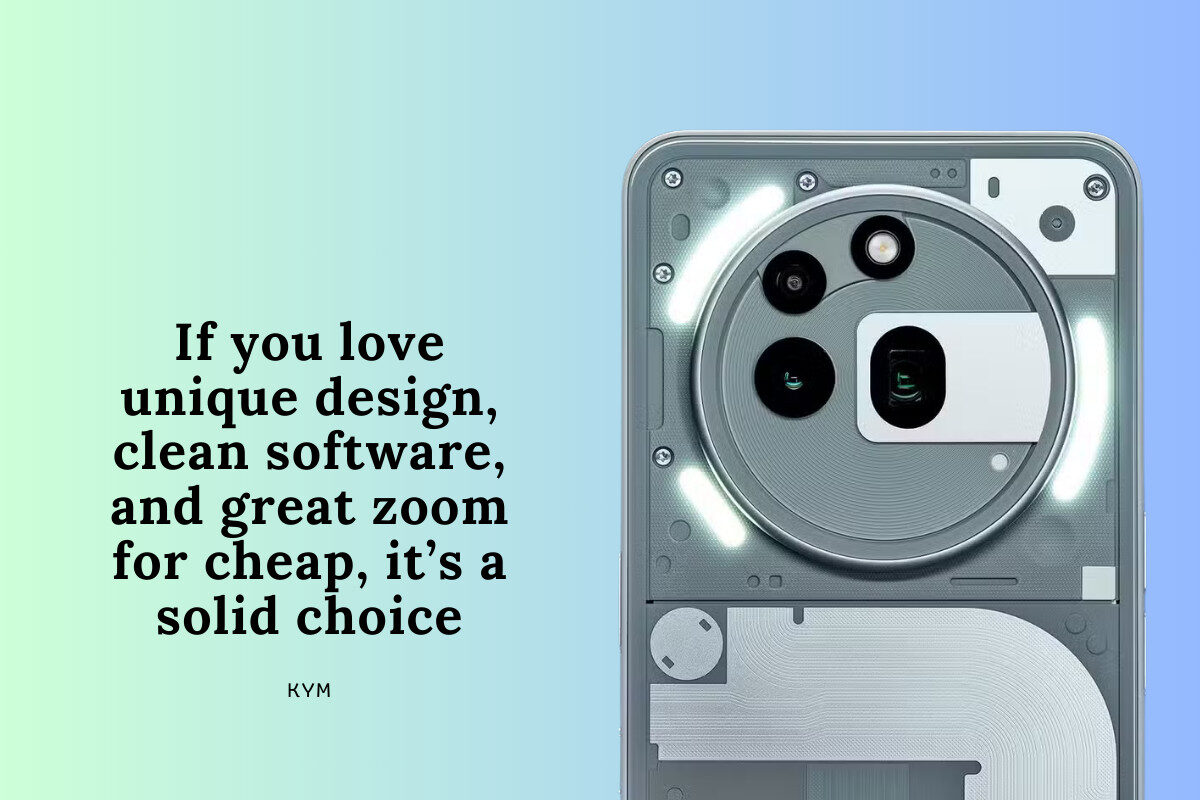
Nothing Phone 3a Series Lands With Pro Model And Updates Aplenty…

Nothing Phone 3a Gets Official, Pro Model Rumored – Here’s The Specs
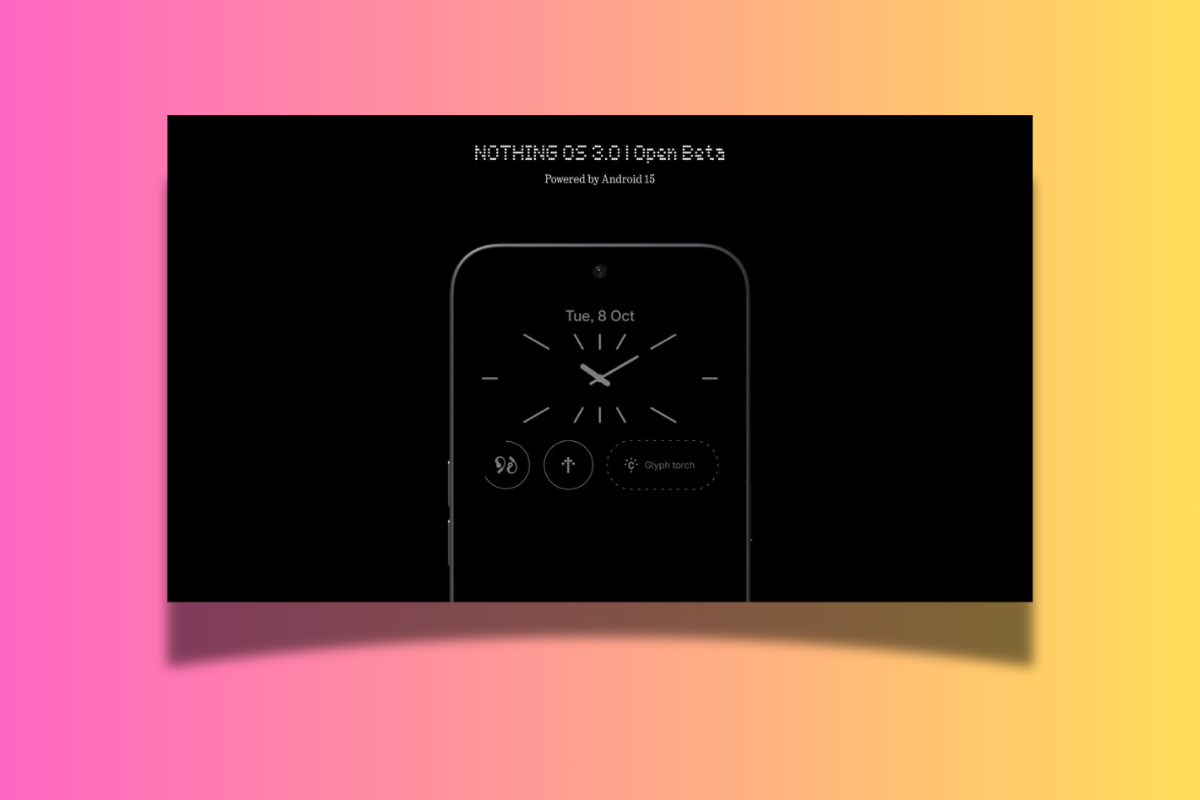
What’s New in Nothing OS 3.0 Beta? Lots of Things…

Is A Refurbished Nothing Phone Worth It? Here’s How Much You Can Save…

CMF Nothing Phone 1 Bucks Trend with MicroSD Card Support

CMF Nothing Phone 1 Accessories: The Complete List

CMF Nothing Phone 1: Everything You Need To Know

Nothing Phone 2 Users Are NOT Happy – Here’s Why…

13 Awesome New Features Inside Nothing OS 2.5.3

Nothing Phone (2a) Hits 100,000+ Sales on Launch Day

Nothing Phone (2a) Has A Major Issue You Should Know About

The Nothing Phone (2a) Runs A MediaTek Chip – Is This Bad?

Nothing Phone 2 Specs 100% Detailed In Full: What You Get For $599…

Nothing Phone (2) Price: Yeah, It’s More Expensive…

Here’s Your FIRST LOOK At Nothing Phone (2)
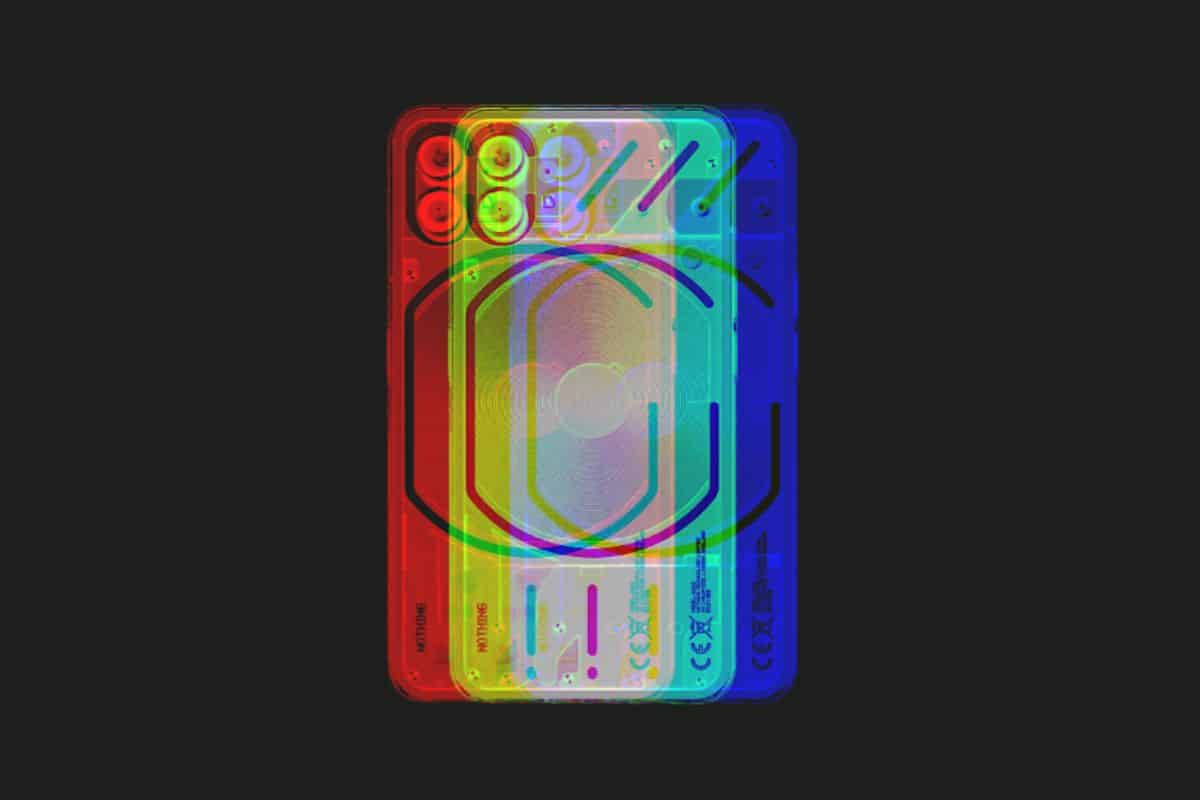
Nothing Phone (2) Release Date, Specs & Pricing – What You Need To Know

Nothing Phone 1 Android 13 Update: Don’t Hold Your Breath…

Nothing Phone 1 Issues, Bugs & Problems You NEED To Know About

Nothing Phone 1 Wireless Charging DETAILED (Among Other Things…)

Nothing Phone 1 Pre-Orders “OFF THE CHARTS”