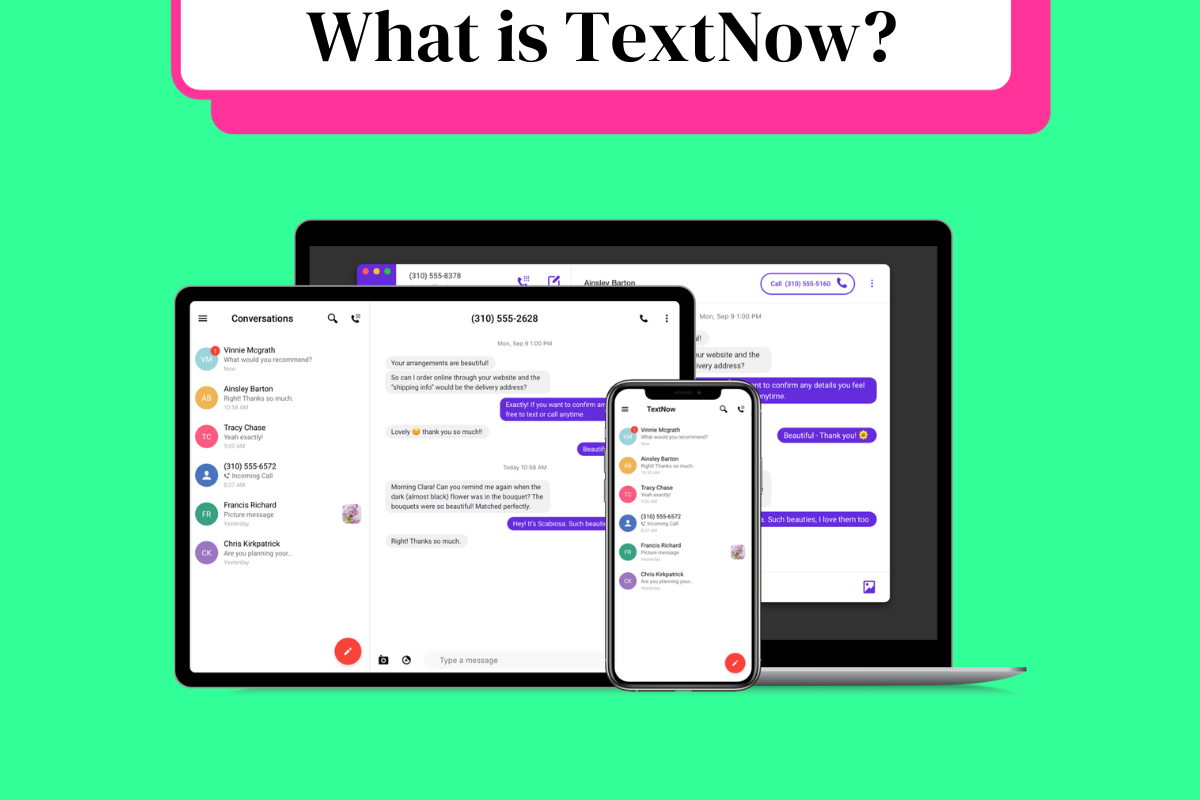It’s free to make and receive unlimited voice calls and texts over WiFi on Android and iOS? What’s the deal with TextNow – is it 100% legit?
Key Takeaways: TextNow Wireless Network 📶
TextNow vs. Other IM Apps 📱
- TextNow functions more like a carrier than a typical IM app, setting it apart from WhatsApp, Signal, and Skype.
Free Texting and Calling over Wi-Fi 🆓
- Offers free text messaging and calls when connected to Wi-Fi, presenting a cost-effective communication solution.
Attractive Data Plans 💰
- Features data plans, including an unlimited data option starting at $39.99/month, complementing its free text and calling services.
The “Catch” of Free Calls 🎣
- The basic app service is genuinely free, but users get a new phone number, necessitating sharing this number with contacts.
- Operational only within the USA and Canada, limiting its global usability.
Personalized Experience 🌟
- Provides a personal phone number with options like custom ringtones, call forwarding, and voicemail services.
Enhanced Communication Features 💬
- Supports GIFs, emojis, and stickers, adding fun to conversations.
- The app is ad-supported, a small trade-off for its no-cost features.
TextNow has caught the attention of many people due to its claims of free unlimited voice calls and texts over WiFi on both Android and iOS devices. As a mobile application providing Voice over Internet Protocol (VoIP) services, it allows users to stay connected with their loved ones without the burden of costly bills.
You might wonder, however, if this service is too good to be true or if there is a catch to be aware of.
Available on iPhone and Android, TextNow has become popular not only for its main features but also for its suitability for different user demographics, including kids and adults alike.
In this article, we delve into the inner workings of TextNow, its various features, and use cases, as well as addressing some of the common concerns regarding its legitimacy and safety.
What is TextNow?
As a wireless network, TextNow offers an all-encompassing phone service within an app. It’s different from other popular communication apps like WhatsApp, Signal, and Skype because it more like a carrier than a standalone IM application.
When connected to a Wi-Fi network, TextNow provides free text messaging and calls, making it a cost-effective solution for staying in touch.
TextNow has ventured into providing data plans, including an attractive unlimited data offer starting at $39.99 per month which, when combined with its free text and calling, makes for a pretty compelling package. Especially if you’re looking to cut your monthly phone bills.
Free Cell Phone Calls Sound Great, But What’s the Hidden Catch?
There isn’t a major drawback to using the basic TextNow app. It does pretty much exactly what it says on the tin: offers free calls and texts over Wi-Fi — and it’s genuinely free too.
The only catch is that you’ll be assigned a new phone number when downloading the app which means you’ll have two phone numbers associated with one phone. You can’t simply use your current number (as that is tied to your carrier).
But there are some benefits to having a second phone number which we’ll get to in a minute.
Another limitation of TextNow is that it only works within the USA and Canada. So, for users outside these regions, they will need to explore other free phone call apps that cater to their location.
How Is TextNow Free?
Like anything that is “free” at the point of access, you – the user – become the product. In this context of TextNow, its platform is monetized using ads.
You get the service for free, and TextNow makes a buck with the ads.
As trade-offs go, it’s one most people are fairly accustomed to and comfortable with.
Millions of users have embraced this app, enjoying its features without spending a dime. TextNow is a very popular. But what if you don’t like ads? Is there a way around this on TextNow’s platform?
Of course! For those who prefer an ad-free experience, TextNow provides alternative plans and mobile data packages.
By utilizing Voice over Internet Protocol (VoIP) technology, users only need a stable Wi-Fi or internet connection to access free calling and texting over TextNow’s nationwide network.
TextNow Features: What It Can Do
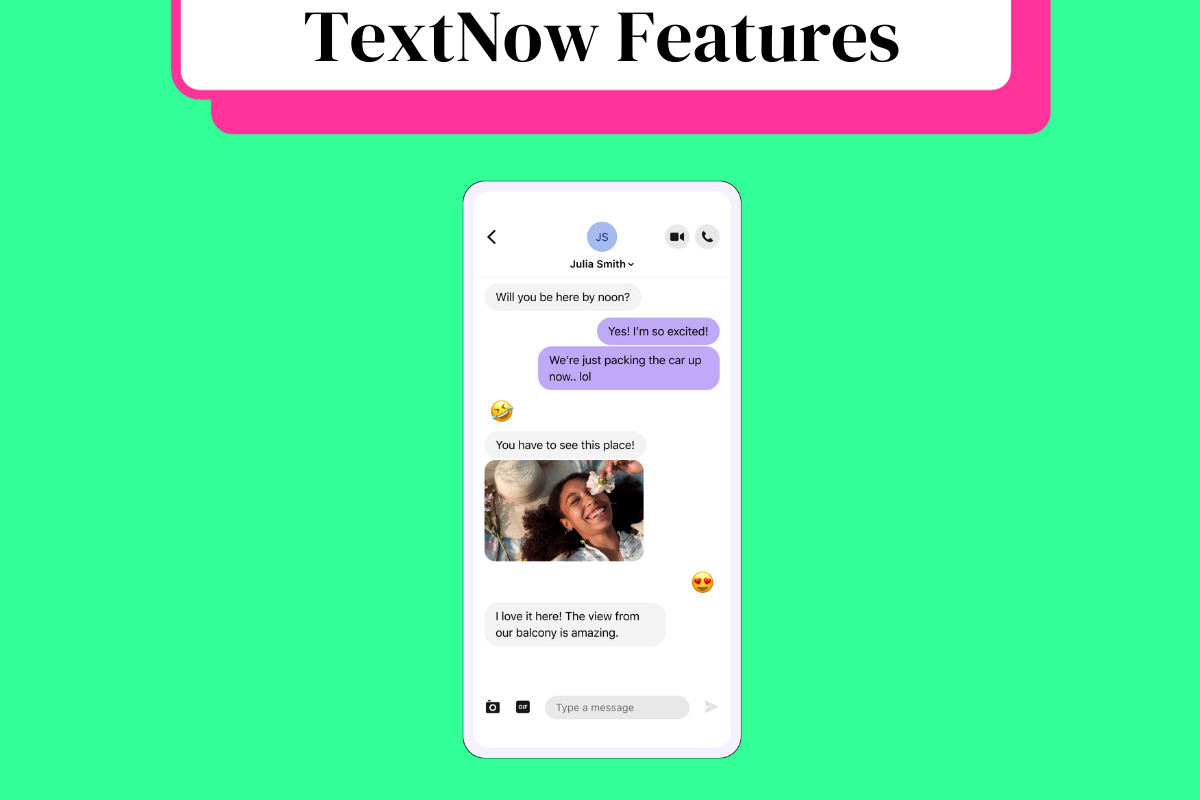
I tested out TextNow, using a throw-away account way back in 2021. The sole goal for doing this was to understand how it worked, its limitations, and whether it is a viable option over other, also-very-cheap MVNO carriers like Mint Mobile or Ultra Mobile.
TextNow is super-easy to use. You can make and receive voice calls in the app with a simple click of a button, you can use emojis and stickers in your messages, and you can send pictures and other forms of media. It even comes with caller ID and voicemail transcription. Not too shabby, right?
You get your own, TextNow personal phone number and, once inside, you see that the service is packed with customization options like the ability to assign unique ringtones for each contact, call forwarding, and using voicemail and voicemail transcripts.
Additional perks include support for GIFs, emojis, and stickers, making communication more engaging and enjoyable.
Overall, TextNow is an attractive option for those seeking a free and feature-packed phone service—just remember, it comes with a few limitations such as location constraints and the need for a different phone number.
More recently – around 2020 – TextNow has introduced a video-calling feature, enhancing its messaging capabilities. For those wondering about having two phone numbers on a TextNow phone, we’ve covered the reason for that here.
Does TextNow Work on My PC?
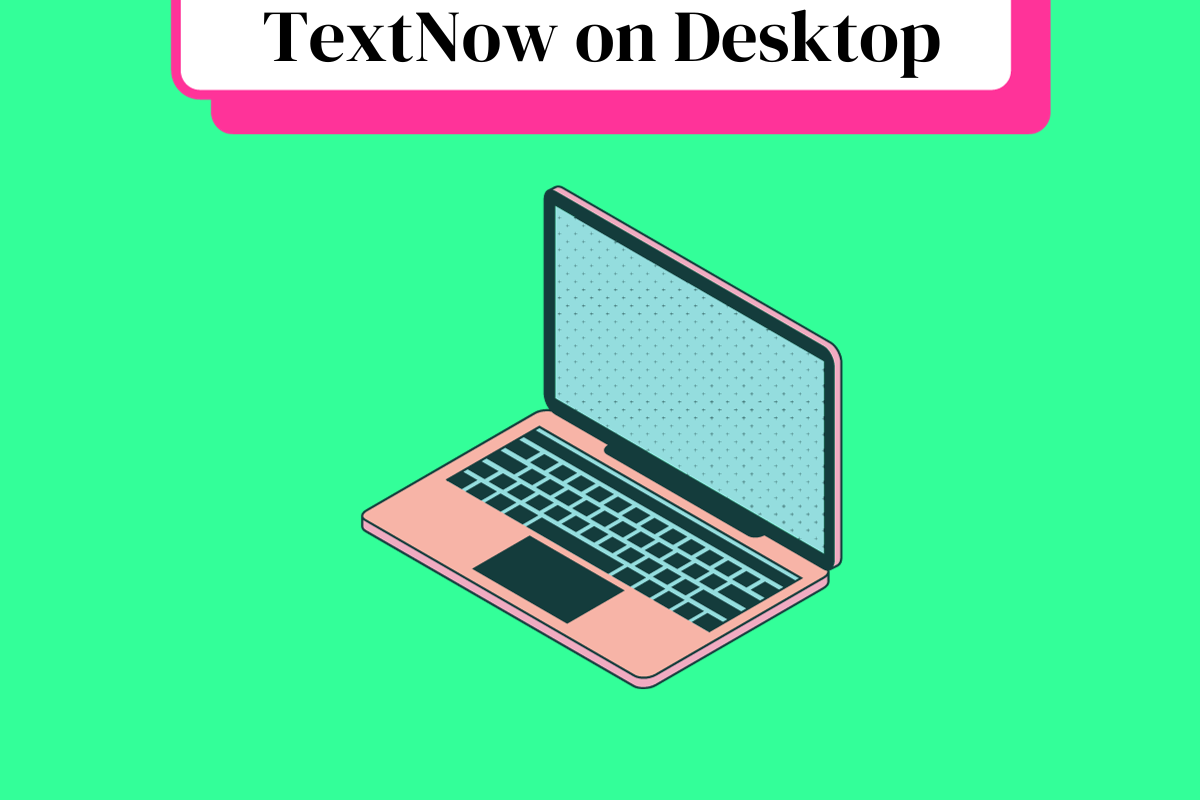
TextNow provides a web application compatible with both PC and Mac, allowing you to conveniently manage your messages from your desktop computer.
The app automatically syncs text messages, so you don’t have to worry about losing any important conversations.
Additionally, you can seamlessly switch between composing messages on your computer and your mobile device, such as a smartphone or tablet, including iOS devices like iPhone and iPad, as well as Android devices.
TextNow even offers video calling, enabling you to stay connected with friends during lockdowns or when they are far away. Just like its text messages and mobile call capabilities, video calling on TextNow is completely free.
What Can I Use TextNow For?
By making free calls on your mobile device using Wi-Fi, you can minimize the usage of your monthly minutes. This is especially helpful when you are at home or in the office, where Wi-Fi is readily available.
Another great use for TextNow is creating a separate business number. If you have an old phone bill and want to distinguish between personal and business calls, you can use TextNow as your business line. This way, all your incoming and outgoing business calls are handled through the TextNow phone plan for free.
Moreover, if you prefer not to have a landline and want to use a cell phone for home calls, TextNow is an easy and cost-effective solution. Repurposing an old phone that runs on Android or iOS would not cost you anything, as the TextNow service is completely free to use.
TextNow provides a real phone number with a US or Canadian area code, making it suitable for both personal and business use. You can also purchase credits for international calling options. Managing your TextNow account is simple, with settings for changing your password and customizing call preferences.
Overall, TextNow offers an affordable and versatile solution for communication needs, whether it’s personal use, business, or a combination of both.
Is TextNow Safe For Kids?
TextNow is generally safe for kids to use – but there’s always caveats and cause for concern. Internet access and access to communication is always going to be a thorny issue for parents with young children. I have two young boys, both under five, and I do not let them anywhere near cellphones. For older kids, teenagers and the like, TextNow is a great option.
Teens in the household could use an old phone with free TextNow service installed, which provides free calls and texts but limited internet access.
However, something important to mention is that TextNow is not recommended for school-aged children. SmartSocial categorizes the app in their Red Zone, meaning it’s unsafe for students without adult supervision. TextNow has experienced instances of predators targeting young users.
So, while the app has potential benefits, it’s crucial to remain vigilant about the privacy policies, terms of use, and the support provided when using TextNow for kids.
How To Download TextNow
To get the TextNow app, you can easily download it at no cost from the Apple App Store or the Google Play Store. After downloading the app, all you need to do is follow the on-screen instructions to quickly set up your free private phone number or line. In just a few minutes, you’ll be able to start making free calls.
If you’re interested in exploring TextNow’s data plans and affordable cell phone offers, you can find them here. All their phones are priced below $200.
TextNow FAQs
How Does TextNow Function?
TextNow operates as a VoIP (Voice over Internet Protocol) service, enabling users to make calls and send texts using a Wi-Fi connection to any phone number in the U.S. or Canada. It also offers Free Nationwide Talk and Text Plan for users with compatible devices.
Is TextNow Available at No Cost?
Yes, TextNow offers a free service where users can make calls and send text messages through a Wi-Fi connection. However, they also provide paid plans with additional features for a more comprehensive experience.
What Features Does TextNow Offer?
TextNow comes with several features, including:
- Free calls and texts: Using a Wi-Fi connection, users can send messages and make calls within the U.S. and Canada.
- Paid plans: For those looking to enjoy additional features, TextNow offers paid plans with benefits like data usage and ad removal.
Can I Use TextNow Internationally?
TextNow allows users to call and text any number in Canada and the U.S. Additionally, users can purchase credits for making international long-distance calls.
Are My Messages Stored on TextNow?
Yes, your messages on TextNow are stored. However, it’s essential to be aware that the app may delete messages after 30 days of inactivity on free accounts.
Is TextNow Accessible on Multiple Devices?
TextNow is available on various platforms, including Android, iOS, and web browsers, making it easy for users to access their account and communicate from different devices.