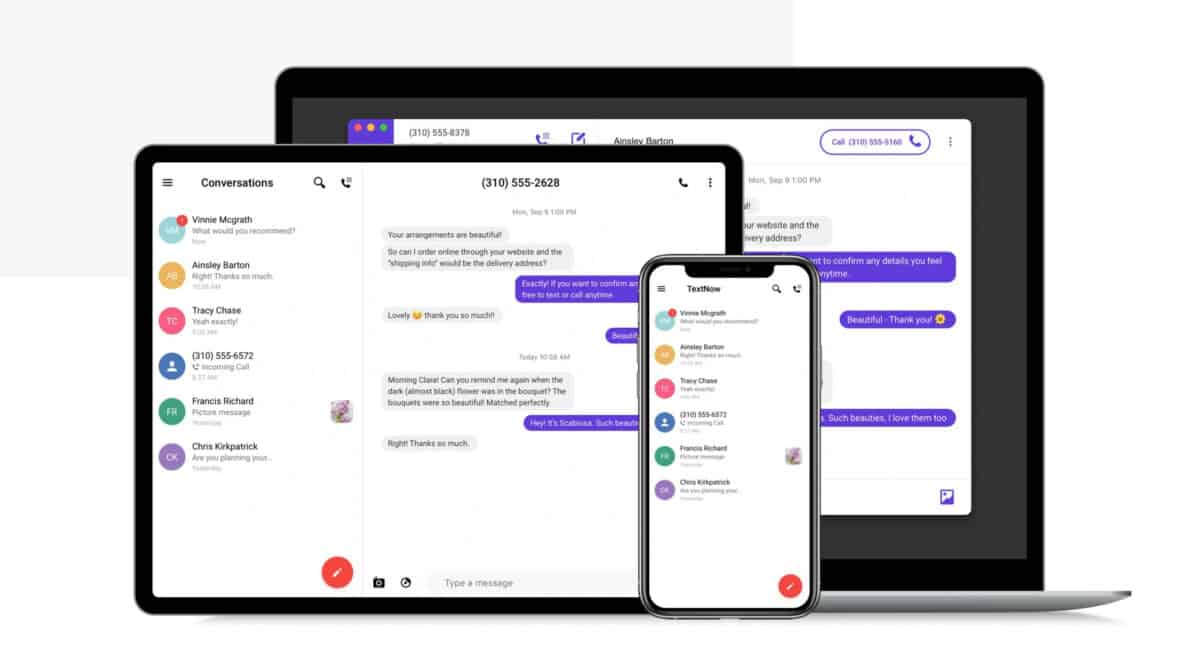If you’re using a TextNow phone, you might have noticed that there are two phone numbers stored on your phone. What’s the deal with this?
TextNow is a popular messaging and calls app. But TextNow also sells phones as well – the Samsung Galaxy A11, for instance. And if you buy a phone from TextNow, you’ll not only get a pretty great deal on the handset but you’ll also get a new phone number, a TextNow number.
But if you were to dive into the phone’s settings, you’ll also see that there is another number. So, why do TextNow phones come with more than one phone number? Do you need to do anything with the other number? Or, can you just ignore it? Let’s investigate and put this issue to be once and for all…
Why Do I Have More Than One Number on My TextNow Phone?
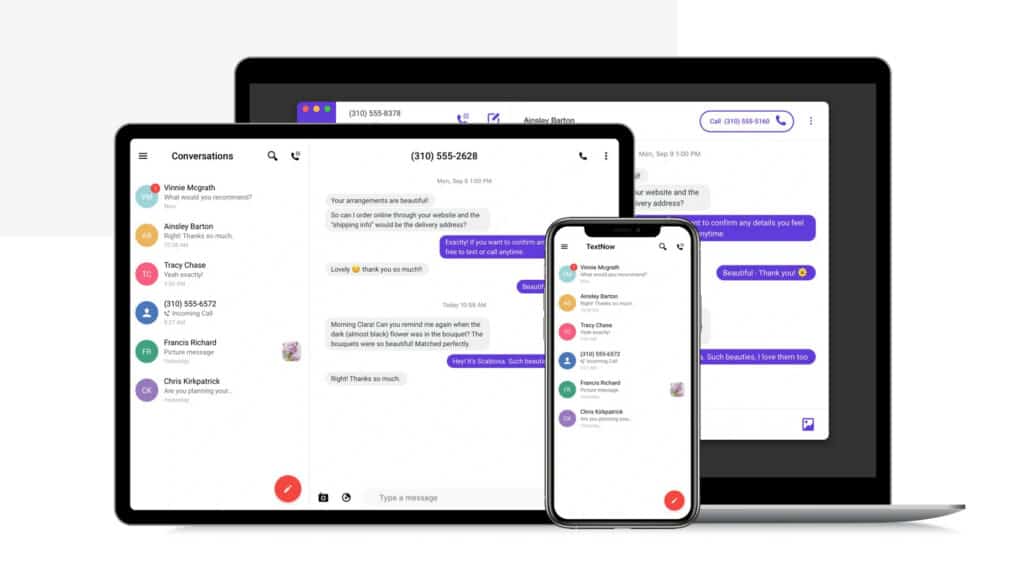
If you’re a TextNow wireless user, you will notice that your TextNow phone comes with two numbers: 1) your TextNow number and, 2) “My Phone Number” – you’ll find this in your phone’s Settings app. But what is the purpose of “My Phone Number” and, more specifically, should you be using that number or your TextNow number?
The “My Phone Number” number inside your phone’s Settings App is what’s known as a Mobile Directory Number (MDN). It is simply there to connect your phone to the correct carrier services. It is NOT the number you should be sharing with friends and family. The number you want to share as your personal number is the TextNow phone number.
In fact, you don’t even need to acknowledge the “My Phone Number” phone number. It just lives in the Settings app and does its thing. You will never need to do anything with it or use it. Its only purpose is to ensure that your phone connects to the right carrier bands and networks. That’s literally it – it is just a backend number that you needn’t pay any attention to.
What’s The Deal With TextNow’s Phone Permissions?
Whenever you buy a new phone from a new company, like TextNow, you’ll be confronted with a load of permissions options when you first boot up the phone. All TextNow phones require the following permissions granted: Phone, Microphone, Contacts, SMS, Storage, and Location. You have to grant TextNow access to these aspects of your phone for the phone to work optimally.
The first three permissions – Phone, Microphone, and Contacts – are required to make phone calls, while the latter three permissions – SMS, Storage, and Location – are necessary for you to send photos, record custom voice mails, and store and select phone numbers from your phone’s address book.
Essentially, if you want to use your phone in a way that it was designed to be used, you will have to allow all of these permissions. If you block any of them, your phone will lose functionality. And if you cannot make calls and/or send pictures, or even pull up contacts to message, your phone will become useless, so it is advisable to grant all the permissions.
And remember: anyone can use TextNow, you don’t need to buy a phone from TextNow, just register an account for free with TextNow and you can start making and sending free texts and calls. TextNow also does video calling too.
Check out all the details and register your account here.