G-Suite is DEAD. It’s now called Google Workspace – and there’s loads of changes. Let’s take a look at all the new Google Workspace features
Table of Contents
In Brief:
- Google rebrands G-Suite to Google Workspace. The new suite of tools is designed to better compete with Microsoft Teams and Slack.
- Google Workspace features improved Chat functionality w/ ability to generate and share documents in-line.
- Supports improved picture-in-picture video-conferencing inside Google Docs, Sheets, & Slides w/ better collaboration.
- Google Workspace will start rolling out immediately to Google’s existing paying companies.
Google’s G-Suite has been around for a long time. Used by some of the biggest companies on the planet, G-Suite gives businesses access to tools like Gmail, Google Drive, and a host of other productivity applications, while normal users tend to stick with Google Drive.
But G-Suite is now dead.
Google has rebranded the service as Google Workspace, and it has implemented a bunch of new tools and features. And today we’ll take a look at all the current changes.
What’s New Inside Google Workspace?

In a bid to better compete with the likes of Teams and Slack, Google has doubled-down on video and chat conferencing tools inside Workspace.
Workspace still features all the apps and tools you’re familiar with – Gmail, Calendar, Drive, Docs, Sheets, Slides, and Meet – but these apps and tools are just now better connected inside the platform.
Which is probably why Workspace is used and trusted by some of the biggest companies in the world.
Let’s investigate…
Google Workspace Features – A New User Experience
The main change inside Google Workspace relates to collaboration. Inside Workspace, you can now collaborate, via Chat, inside any type of Google Doc – from Slides to Gmail and Tasks.
This means, for example, you could load up a new post for a corporate blog, and work on it in real-time with several other people. The document can then be actioned quicker and this, says Google, will aid companies in becoming more efficient.
- SHOTS FIRED: Microsoft Makes Outlook For Mac Completely Free…
It also makes working remotely A LOT easier. Imagine being able to collaborate on multiple projects all at once? That is what Workspace attempts to do. Everything is driven and linked by Chat. And you can add or notify people in your organization by simply @ing them.
Simple, right?
You can now quickly preview documents too; just hover over them and a small preview of the document will appear in a little preview window. Again, the idea here is to make things simpler, to keep you working in single workflows rather than switching between multiple tabs.
Smart Chip
Google Workspace now has something called a Smart Chip. The Smart Chip is an indentation tool that shows a contact’s details, including things like email address, social profiles, and any additional notes your company might have on the individual.
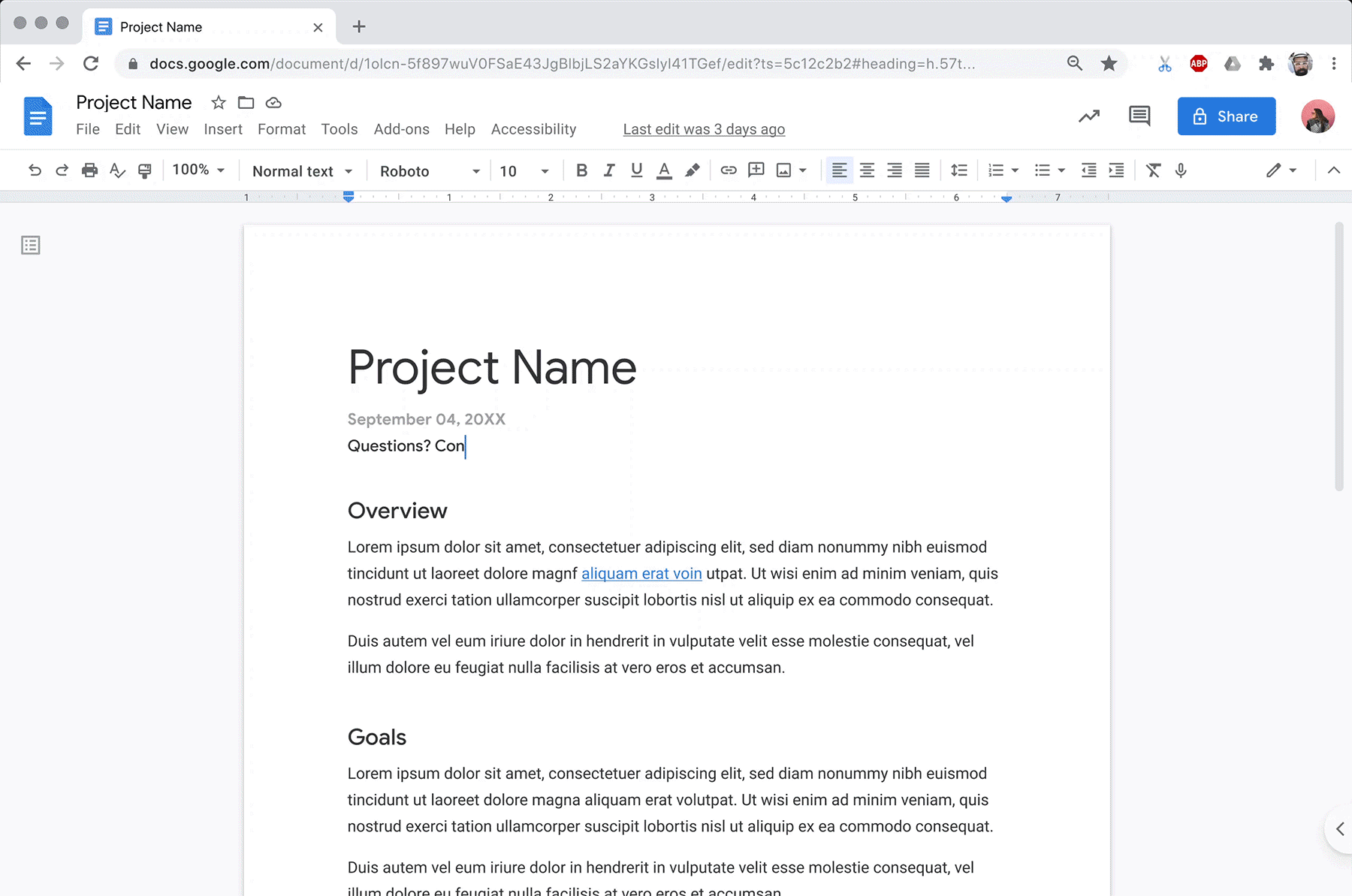
Smart Chips also works on users outside of your organization. The tech is designed to make contact between users easier. You will, technically, never have to search for an email or social profile ever again. Everything you need to contact someone inside or affiliated with your company is contained within Smart Chip.
Meet Picture-in-Picture Update
One of the coolest new features inside Google Workspace is Meet’s picture-in-picture update, whereby you can video conference within core Workspace apps like Docs, Sheets, and Slides, too.
With this new video-conferencing feature, you can open up a document or a presentation and chat in real-time with people face to face. For me, this is a truly killer feature. Whenever I bring on a new writer, there’s an onboarding process, whereby the new scribe has to learn the site’s style.
It usually takes A LOT of time.
With Workspace’s picture-in-picture video conferencing, I can now edit a post in real-time with the writer not only watching what I’m doing but also being live on a call with me – face to face.
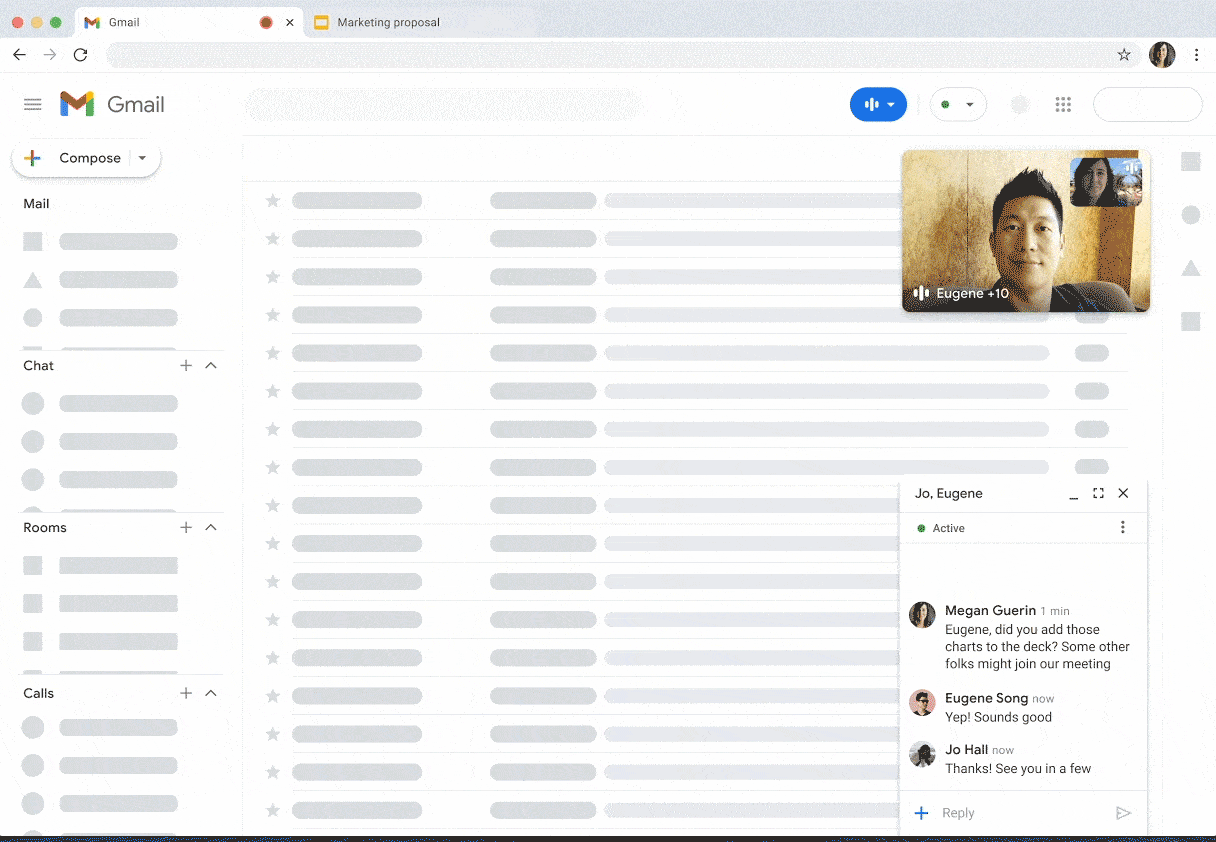
But that’s not the only benefit of this new feature, according to Google.
“This is especially powerful for customer interactions where you’re pitching a proposal or walking through a document. Where before, you could only see the file you were presenting, now you’ll get all those valuable nonverbal cues that come with actually seeing someone’s face,” said Google.
This feature is also key for companies that have many of their employees working remotely. It allows teams of people to connect, via video, as you would with something like Zoom, only, here you’re able to do it inside an actual document, spreadsheet, or presentation.
“Meet supports a variety of devices with the best of Google AI built-in. From helpful and inclusive Series One hardware kits that provide immersive sound and effortlessly scalability, to native integrations with Chromecast and Nest Smart Displays that make your work experience more enjoyable—whether that’s at home or in the office,” Google added.
Is Google Workspace Better Than Slack & Teams?
Better is a funny word. I’d argue Google Workspace is different, not necessarily better. Slack and Teams are both great pieces of collaborative software that are used by some of the biggest (and smallest) teams operating in business today.
Each platform has its own, bespoke benefits. Teams integrates with ALL of Microsoft’s core applications which is great for companies already deeply integrated inside Microsoft’s ecosystem. I’m not a huge fan of Microsoft’s apps, however. I’m a bit of a Google Drive fanboy.
So, for me, Google Workspace is a more attractive tool. I already use G-Suite, and the reason is that I love using Google Drive and Gmail. For this reason, it’s a simple decision for my business. Workspace builds on what came before and makes it even more useful with better collaborative tools, the key thing missing from G-Suite.
Google Workspace, thanks to Google’s suite of tools, is also a more complete platform than Slack which relies on third-party tools like Drive and Office 365. For this reason, if you don’t currently use ANY of these platforms, I’d be inclined to recommend you go with Workspace. ‘
It’s cheaper than a subscription to Microsoft’s Office 365 and it has more features than Slack which is just a collaborative IM platform (essentially Google Chat without all the supporting Google apps).

