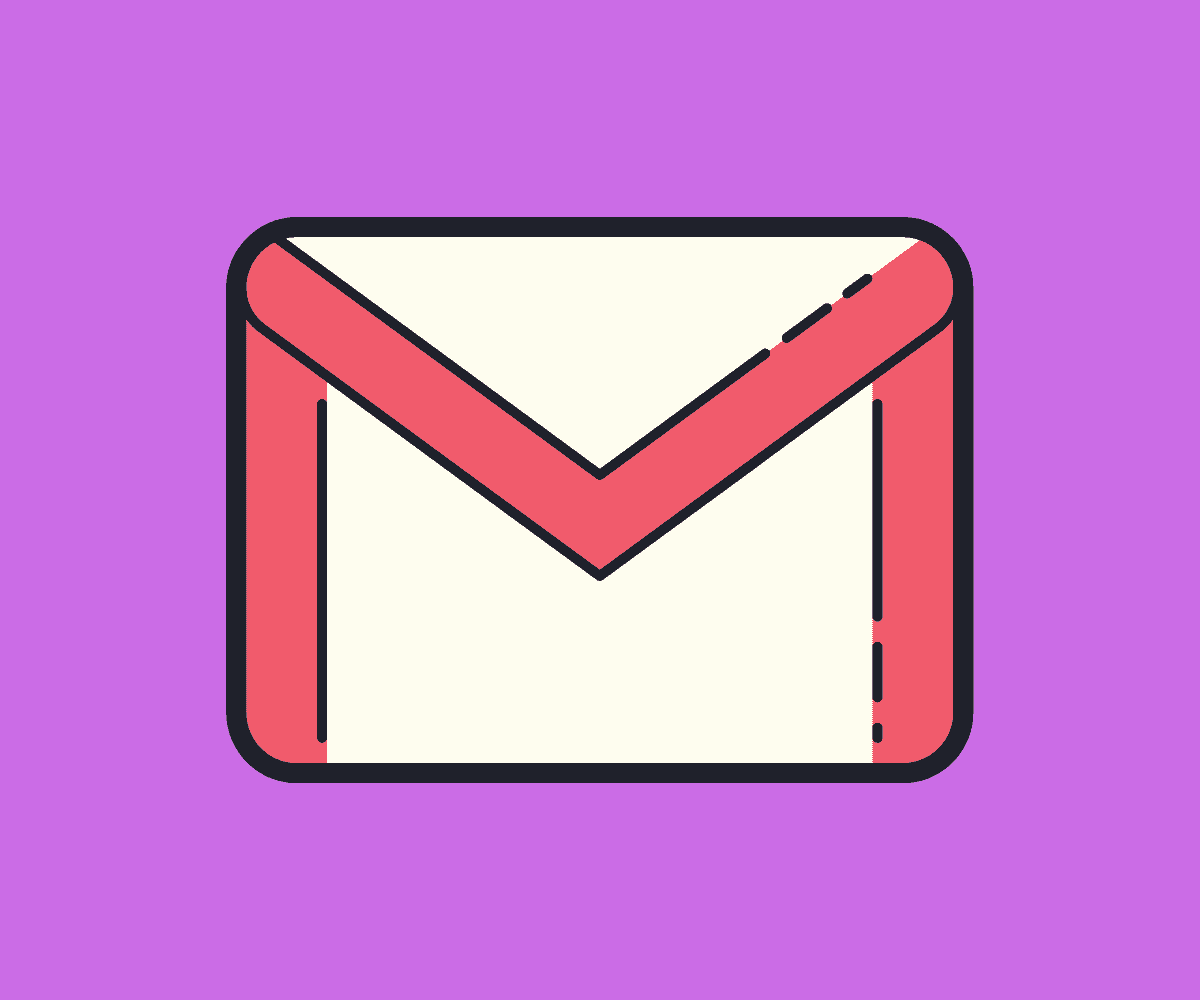Everything you need to know about whether Gmail addresses are case sensitive – plus a couple of additional bonus Gmail quirks!
If you have a Gmail account, you probably use it daily. But what if you send someone the wrong Gmail address by accident?
For instance, say your recipient’s Gmail address is GmailUser123@gmail.com but you accidentally use this email address instead: gmailuser123@gmail.com.
Does it matter? Will they still be able to send you an email? As with most things related to Gmail, Google has kind of thought of everything, especially when it comes to how Gmail addresses work and function.
Are Gmail Addresses Case Sensitive?
Ever since it first launched, Google made sure that ALL Gmail addresses are NOT case sensitive. This means if your Gmail was registered as GmailUser123@gmail.com, it will still work just fine when written in lower case, so gmailuser123@gmail.com. Gmail is not case-sensitive. And it never has been.
Google designed Gmail this way to ensure fewer issues with sending and receiving emails. Once a Gmail is taken, GmailUser123, for instance, the owner of that email controls every potential version of that email. No one else would be able to register a Gmail with GmailUser123 – they’d have to use GmailUser1234, for instance, or something different.
As long as your chosen email handle fits in with Google’s Gmail guidelines, it has to be 6 to 30 characters long, and NOT contain an ampersand (&), equals sign (=), underscore (_), apostrophe (‘), dash (-), plus sign (+), comma (,), brackets (<,>) or more than one full stop (.) in a row, you can use whatever you like.
Dots (Full Stops) Don’t Affect Gmail Addresses Either
Another cool thing about Gmail is that once a Gmail is registered, adding dots into the email address when sending an email does not affect anything.
Using the above example, you could send an email to Gmail.User.123@gmail.com and it would send to GmailUser123@gmail.com – full stops do not matter in Gmail addresses.
Or, if you really wanted to test it, you could try sending an email by adding dots after every letter – so: g.m.a.i.l.u.s.e.r.1.2.3@gmail.com – and Gmail would still send the email to the correct address, which, in this example, would be GmailUser123@gmail.com.
Google covers this on its official Gmail site, whereby it outlines how Gmail accounts work and how ownership of email addresses functions. Here’s an extract from Google’s Gmail site on the subject of Gmail ownership and account name variations:
If the sender added dots to your address, you’ll still get that email. No one else sees your emails, and no one can take your account. For example, if your email is johnsmith@gmail.com, you own all dotted versions of your address:
john.smith@gmail.com
jo.hn.sm.ith@gmail.com
j.o.h.n.s.m.i.t.h@gmail.comIf you still think the message was meant for someone else, contact the sender to let them know they mistyped the email address.
Google.
Simple, right? As I said in the intro to this post, Google kind of thought of everything when it created Gmail. The only kink in Google’s rollout of Gmail related to the difference between Gmail and Google Mail accounts, although there is now a very simple workaround in place for this…