The Arc Browser is here to upend the entire browser market. It recently snagged Apple’s lead designer for Safari and it is valued at $550 million. Is it worth trying? Here’s what you need to know…
If you’re like most people, you probably spend a good chunk of your day browsing the web. And if you’re using the same old browser you’ve been using for years, you might be missing out on some seriously cool features and functionality.
Arc, the brainchild of The Browser Company, has plans to disrupt the browser space in the same way companies like Notion, Figma, and Canva upended the enterprise-facing SAAS space.
With an emphasis on NOT selling your data (more on this in a bit), the ability to customize the look and feel of the browser, and super-useful design choices and a novel take on AI, there’s a lot of hype around this browser.
But is Arc legit or are you better off with a proper privacy focussed browser like the Brave Web Browser? Let’s dig and find out…
What is Arc?
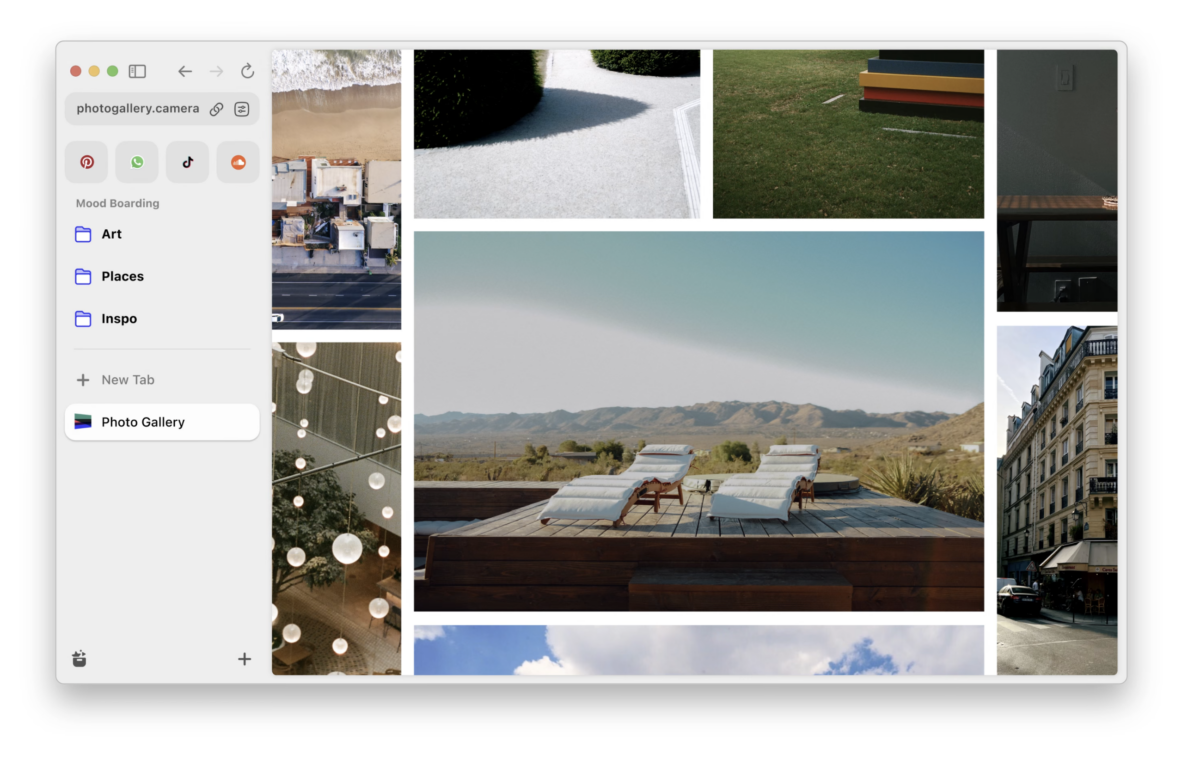
Arc is a freeware web browser developed by The Browser Company, a startup founded by Josh Miller and Hursh Agrawal. It was first released in April 2022 after a closed beta test, and has been generating buzz ever since.
The Browser Company has some serious tech cred, with employees who’ve worked at heavy hitters like Instagram, Tesla, Medium, and Google. So it’s no surprise that Arc is packed with innovative features and a sleek, modern design.
More recently, Apple just lost one its lead designers for Safari to Arc, indicating that the start-up, while still fairly new in its lifecycle, is clearly well funded. Nothing was said officially about why Charlie Deets left Apple, but he’d previously worked at both Meta.
The Browser Company recently raised $50 million in funding (based on a $550 million valuation). How was this valuation calculated? Well, like most valuations it is kind of pulled out of thin air – it’s all based on potential.
What the company could potentially do or be worth in the future.
“Monetization through ‘Arc for Teams’ is one strategy. We’re asking companies how we can make Arc the premier collaborative tool, following the model of platforms like Figma, Notion, and Slack—free for individuals, with companies paying for workplace use.”
Josh Miller
The Browser Company’s CEO, Josh Miller, has maintained that Arc, unlike Google’s Chrome, will NOT sell you data – ever. Instead, the company plans on monetizing in a similar way to Notion, Slack, and Figma – offer a free model and charge companies for enterprise versions.
What Data Does The Arc Browser Track?
For a lot of people, data privacy isn’t a big deal. They’re happy to give Google whatever information they like. Me? Not so much. I like to keep tabs on what kind of access Big Tech has to my data.
So, prior to testing out Arc, I did a deep dive on The Browser Company’s privacy policy – you can read the full version here. As privacy policies go, it’s decent, much better than what you get from Google or with Microsoft’s Edge.
| Category of Personal Data | Example | When we collect this data | Examples of why we collect this data |
|---|---|---|---|
| Profile or Contact Data | Name, Email, Account password | Directly from you, when you choose to give it to us (such as when you sign up for an account) | So that you can log into your account,So that we can contact you |
| Device Data | Type of device and operating system used to access the Services | Automatically, when you use our mobile or desktop application | To understand the range of devices our software should support. To debug software issues specific to certain devices or operating systems |
| Product Usage Data | How often you use various product features Inferences drawn from your product usage data, for instance, “Folks love using these keyboard shortcuts!” | Automatically, when you use our mobile or desktop application | To understand feature usage and improve our product. Product Usage Data never includes the websites you visit, files you download, or content you create in the product |
If you do not want to read the entire document, here’s my analysis of The Browser Company’s privacy policy, highlight the good bits, the bad bits, and the potentially concerning aspects:
Good Parts
- Transparency and Clarity: The company has taken considerable efforts to explain their data practices in clear, understandable language. This approach is commendable and helps build trust with users.
- No Data Selling: Explicitly stating that they do not sell user data is a significant positive aspect. This policy aligns with ethical data handling practices and respects user privacy.
- Limited Data Collection: The policy specifies the types of data collected and the purposes for which it is used, emphasizing that product usage data does not include sensitive browsing information like the websites visited, files downloaded, or content created.
- Contractual Safeguards with Service Providers: Requiring service providers to handle data only in specified ways and prohibiting them from selling user data are strong protective measures that help secure user data from misuse.
- Zero Data Retention (ZDR) for Certain Features: For features like “Browse for Me,” the policy mentions eligibility for ZDR, which minimizes privacy risks by ensuring no long-term storage of processed data.
Bad Bits
- Dependence on Third-Party Services: While the company has no control over third-party practices, using features like website translation or sidebar sync introduces potential vulnerabilities, especially if these third-party services have less stringent privacy policies.
- Automatic Data Processing by AI Subprocessors: The use of AI subprocessors (e.g., OpenAI, Anthropic) for processing personal data for certain features, though with ZDR, still poses a potential privacy risk due to the nature of AI data processing and the inherent risks of data breaches or misuse.
Concerns
- Data Sharing in Certain Circumstances: While the policy outlines clear scenarios where data might be shared (with service providers, legal obligations, company ownership changes), the actual process and specifics of these situations could potentially be exploited or mismanaged, leading to unintended data disclosures.
- Security Guarantees: Acknowledging that no internet transmission or data storage method is 100% secure is honest but also a concern because it highlights the ever-present risk of data breaches. Users must rely on the company’s efforts to secure data without any guarantee of absolute security.
- Changes to Privacy Policy: The policy mentions that it could change and that continued use of the product implies consent to these changes. This standard practice can sometimes catch users off-guard, especially if they miss the notification of changes.
- Features Enabled by Default: Some features, particularly those related to AI, may be enabled by default in future updates. This could raise concerns about consent, especially if users are not fully aware of what data these features process.
Arc Browser Design: It Looks Completely Different & That’s The Point
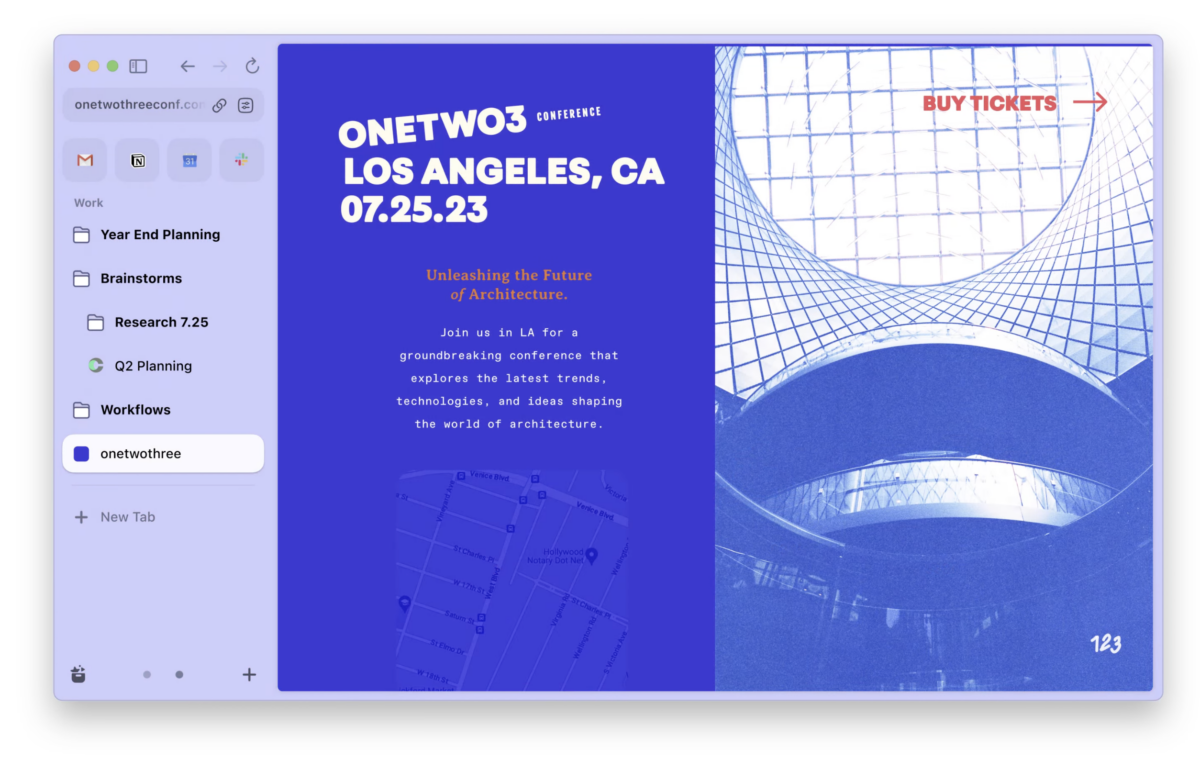
One of the first things you’ll notice about Arc is that it doesn’t look like your typical browser. Instead of the usual top-mounted tabs and search bar, Arc uses a sidebar to store pretty much everything.
This might take some getting used to, but I found it pretty useful after I’d gotten used to it. The sidebar keeps everything organized and easily accessible, from your tabs and bookmarks to your browser history and settings.
But the sidebar isn’t just about looks – it’s also home to some seriously useful features. For example, you can control audio playback and even take video calls right from the sidebar, without ever leaving the page you’re on.
It is this kind of hyper-focussed attention to design and user experience that has made Arc such a hyped browser.
Customization is King
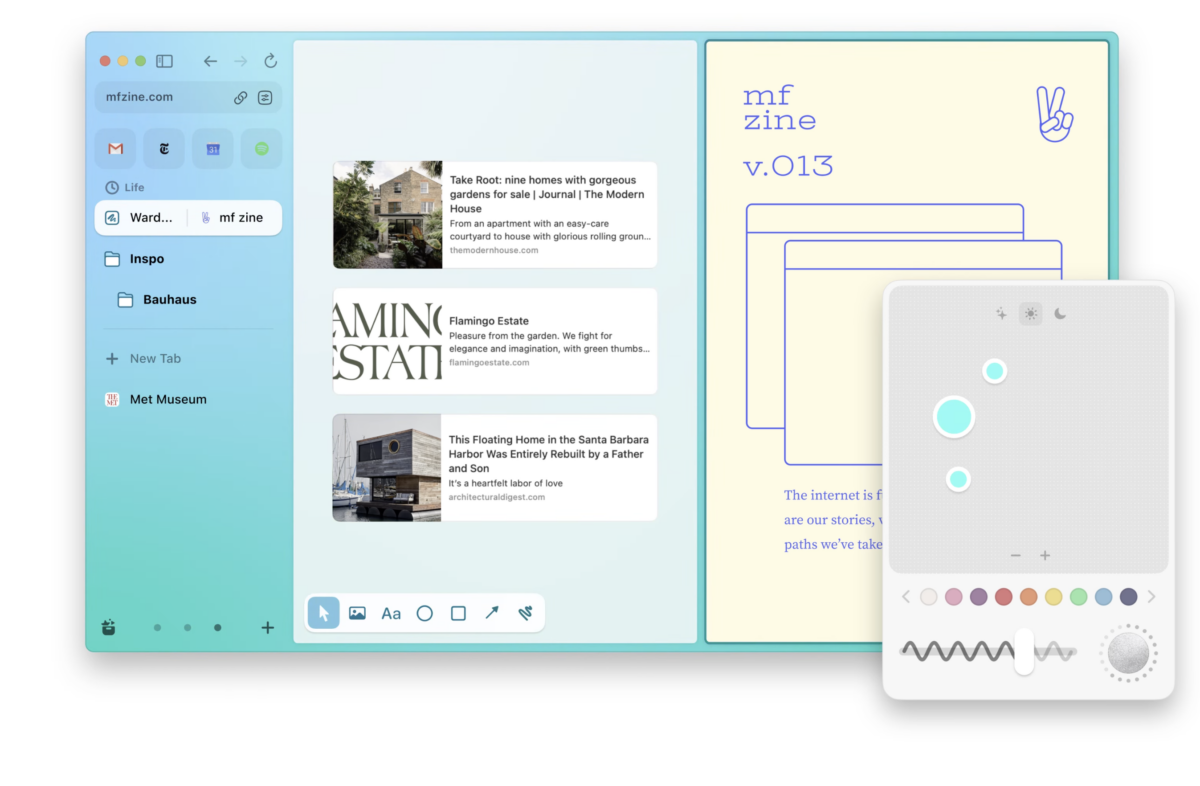
Another area where Arc really shines is customization. From the moment you install the browser, you’re given the option to choose your own color scheme. And we’re not talking about some boring preset themes – you can pick any color or gradient you want.
But the customization doesn’t stop there. Arc also includes a feature called “boosts” that lets you basically redesign any website to your liking. Want to change the font, colors, or layout of a page? No problem. You can even share your boosts with other users, or browse a gallery of pre-made boosts.
“The potential for a community store or marketplace is on the horizon. It’s set to play a major role in the coming year, as we lay the groundwork for this exciting venture.”
Josh Miller
This approach to customization taps into something that is extremely popular with Android users but seldom available to iPhone / Mac users. Apple doesn’t let you mess with the design or color palettes of its core apps in any meaningful manner.
Boosts is a clever USP that builds on the growing trend of codeless design, popularized by apps like Canva, and is a simple yet super effective USP of Arc browser.
The fact you can create and potentially monetize your Boosts as templates, a la Notion, is another great way to grow the popularity of the browser. Giving users a way to make money with your product is the best type of viral marketing possible.
Built-In Apps and Integrations
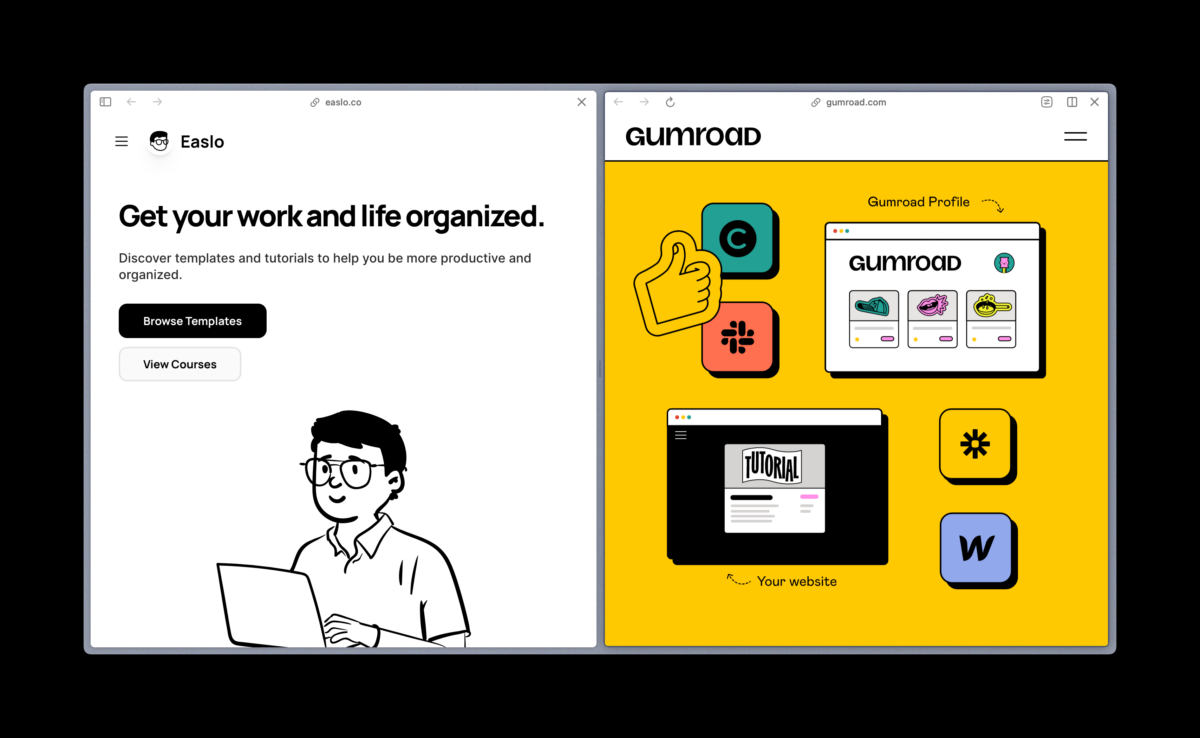
In addition to its core browsing features, Arc also comes with a suite of built-in apps and integrations. There’s an “easel” for collecting webpage screenshots and URLs, a notebook for jotting down ideas, and even integrations with popular web apps like Gmail and Google Calendar.
These extras might not be necessary for everyone, but they’re a nice touch for power users who want to streamline their workflow and stay organized.
Of course, there are some caveats. I’ve been testing Arc browser for a couple of weeks prior to writing this post. Generally, I really like it. But I do find its performance a bit wonky at times.
The Arc Browser is also a MASSIVE memory hog. Even with the latest version installed it regularly chews up 10GB of my Mac Studio’s memory, if left unchecked with multiple browser tabs open.
I’ve also found that both Brave, Firefox, and Safari tend to run more smoothly on my system. Granted, both are much older and much more developed than Arc, but this is something all potential users need to keep in mind.
AI Features & Capabilities

More and more browsers and search engines are adding in AI to “streamline” the browsing experience. Most, like Bing and Leo AI on Brave, are fairly “light touch” AI summarisers that are there if you need them, but get out of the way if you don’t.
Google’s incoming SGE – or, Generative Search Experience – is the exact opposite: it’s in your face, invasive, and will soon be omnipresent across all searches. I do not like SGE, or the direction Google’s SERPs are heading.
Arc’s AI is like a mix of Bing and Brave’s implementation of AI, just with a few novel USPs that actually make it rather useful.
In February 2024, The Browser Company announced a set of new AI-powered features for Arc that take browsing to a whole new level. The first of these, called “Instant Links”, lets you search for something and instantly open multiple relevant pages, without ever having to go through a search engine.
There’s also “Live Folders”, which uses AI to automatically organize your bookmarks and tabs based on their content, and “Arc Explore”, a discovery tool that surfaces new and interesting content based on your browsing history.
And if that wasn’t enough, The Browser Company also released a new mobile app called Arc Search, which includes a “Browse for Me” feature that uses AI to read webpages and create custom summaries and highlight reels based on your search queries.
The Bottom Line / Should You Try Arc Browser?

I like the ethos behind the company, they call out Chrome for what it is – a lead generation tool for advertising data – and maintain that Arc will never sell your data.
This is a good thing.
I like the focus on design and customisation, it’s a nice touch in the web browsing space because most browsers – especially Safari – are about as exciting as a three-day-old cup of tea. People like augmenting the look and feel of their apps and software, and Arc makes this super simple.
There’s scope for paid-for collaborative tools, this is where the company plans on making all its money, and the browser itself is packed with plenty of useful, user-focussed features like its novel take on tabs and its unique twist on AI integration.
My only real issue with Arc right now is that it isn’t quite as punchy in the performance department as Firefox, Brave, or other privacy-focussed browsers.
If you’re using either Chrome or Safari as your daily driver, however, I’d completely recommend switching over to Arc. It doesn’t harvest your data like Chrome does and it looks a hell of a lot better than Safari.
Learn More:


