Key Takeaways: What is Brave Search?
- Brave Search is a privacy-focused search engine alternative to Google and Bing
- It uses an independent web index to serve most search results without relying on third parties
- Brave Search doesn’t collect user data by default, prioritizing user privacy
- Innovative features like Discussions and Goggles enhance the search experience
- The AI-powered Summarizer saves time by providing concise summaries of search results
The reciprocity principle is a powerful thing. Most of the time it is spoken about only in marketing circles, where things like conversion rate optimisation and opt-in forms are important. But for me, Google is probably the most brilliant example of the power of the reciprocity principle in action.
Google is free, its services are free, and it has helped more people find out more things than anything else ever invented by humans. It processes nearly 9 billion queries every single day.
But there’s a catch: when you use Google, you’re not a customer or even a patron. You are the product – or, more specifically, your data is.
Google gives you everything you could ever possibly want for free because it wants you to opt into its services so that it can harvest your data for use inside its real business: advertising. Most people, either because they’re unaware or simply don’t care, are fine with this tradeoff.
For people that do care about protecting their data, there is Brave and its privacy-focussed alternative search engine, Brave Search. Generally speaking, I prefer Brave and Brave Search to DuckDuckGo – it has less tracking by default.
Here’s everything you need to know…
What is Brave Search?
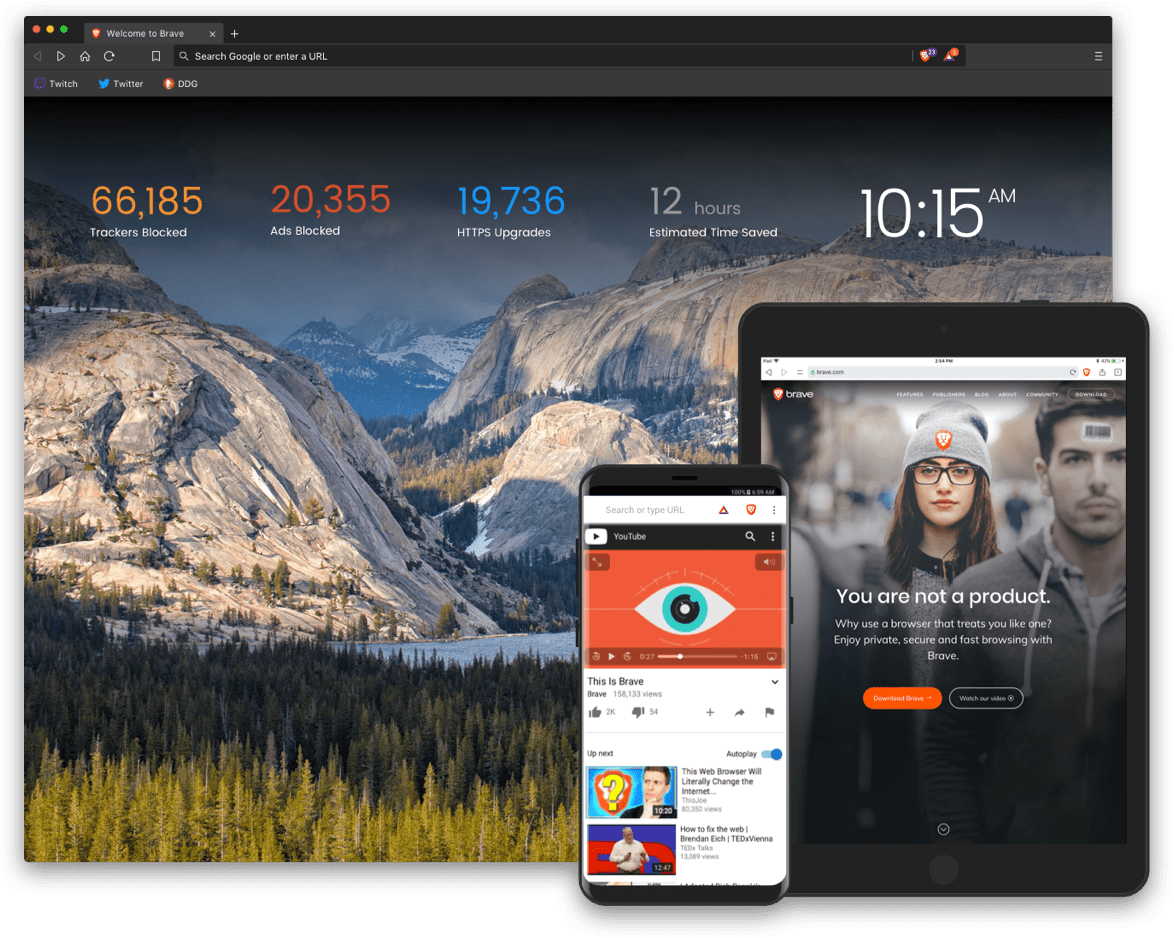
Brave Search’s journey began with Brave Software’s acquisition of Tailcat, a privacy-focused search engine developed by Cliqz. This acquisition laid the foundation for Brave Search, which aimed to provide users with search results generated from its own independent index.
By reducing reliance on third-party providers, Brave Search took a bold step towards offering a more private search experience. By owning its search engine, Brave can also monetize properly with its own, custom ad network.
Regardless of your view of adverts, search engines need to make money. Brave’s ad platform – like its browser – is built on a privacy-first approach to ads. It works with big brands from all over the globe and, compared to Google and Bing, the ads themselves are far less distracting. Brave tends to use simple, text-based ads.
Brave Ads reconnects users with advertisers and enables direct relationships where users and brands meet on their own terms. Users set preferences for privacy-respecting ads, choosing when, where and how often to engage. Advertisers signal care for customers by respecting these choices, building goodwill and trust. No trackers or cookies are ever used. Ultimately, both parties benefit from Brave’s model of transparency and control over online experiences.
Brave Press Release
How Brave Ads Work
Unlike other platforms that collect your personal data, browsing history, and location to target ads, Brave Ads keep everything on your device. Your information never leaves your hands.
But here’s the kicker: you can actually earn money by viewing Brave Ads. That’s right, by enabling Brave Rewards, you’ll receive 70% of the ad revenue in the form of Basic Attention Token (BAT). Use your BAT to buy gift cards, support your favorite content creators, or even exchange it for other currencies. It’s a win-win situation.
And the best part? Brave Ads don’t disrupt your browsing experience. Choose from notification ads, background images on the New Tab Page, or ads in the Brave News feed. You’re in control of how you engage with advertising, without sacrificing your privacy or user experience.
Becoming Default

Brave Search became the default search engine for Brave browser users in several countries, including the United States, Canada, United Kingdom, France, and Germany, in October 2021.
By not being reliable on Bing and Google’s index, Brave became a proper search engine in its own right. You can change Brave Search out for Bing, Google, DuckDuckGo and other, smaller search engines.
But in my experience, Brave Search is damn good (especially when compared to DuckDuckGo) with fewer blatant AI spam sites showing up. I also really like its hyper-focused news section which brings content from a variety of sources you simply do not get in Google’s heavily curated and locked-down News service.
Brave Search Features
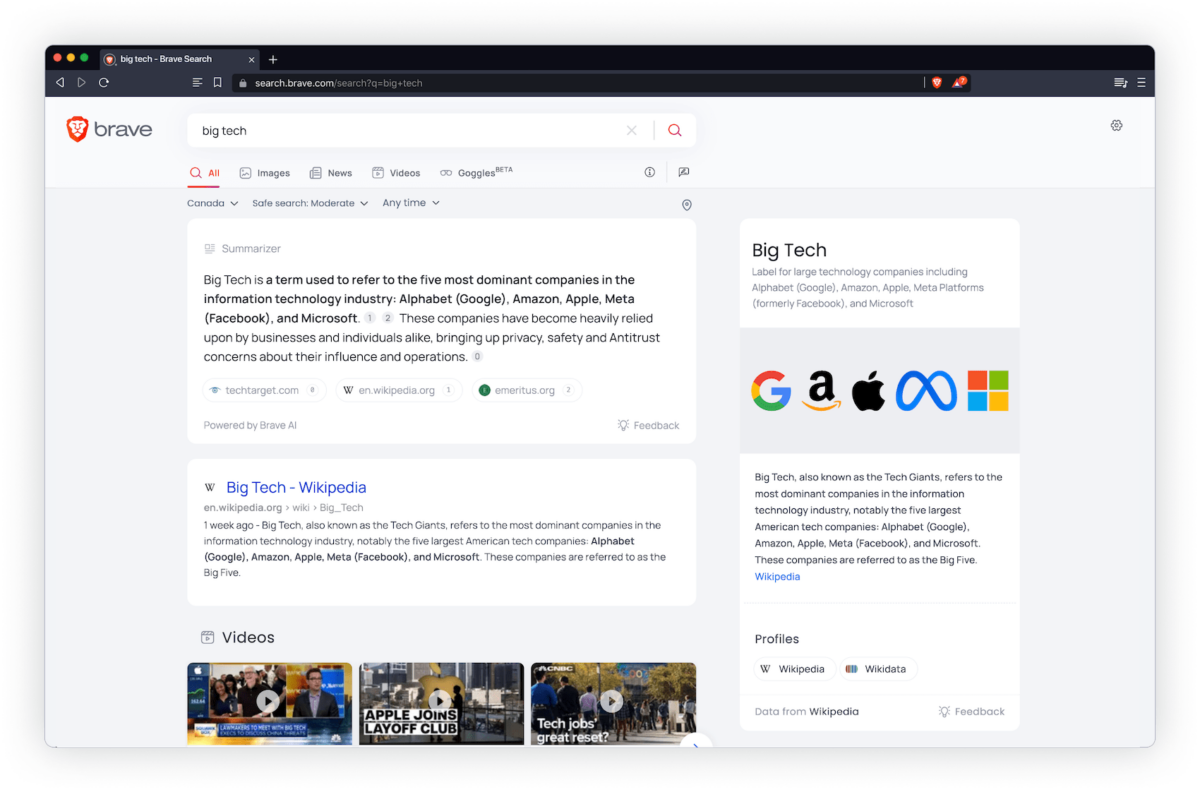
An Independent Web Index
One of the key differentiators of Brave Search is that it has its own web index. The index covers 10 billion pages, serving a whopping 92% of search results without relying on third parties. While the index is intentionally smaller than those of Google or Bing to combat spam and low-quality content, it still delivers comprehensive results for the majority of queries.
Privacy at the Forefront
Brave does not collect user data, including IP addresses, by default. This commitment to privacy sets Brave Search apart from many of its competitors, competitors like Google and Bing, who often rely on user data for targeted advertising and personalization.
Brave Search Premium
For users who want to go the extra mile in supporting Brave Search, Brave Search Premium ($3 per month) offers an ad-free experience. With Premium, you will never see a single ad while using Brave Search.
Is it worth it? To be honest, probably not. The ads in Brave are no where near as prevalent as they are in Google or Bing.
If you’re coming from a mainstream search engine to Brave Search, it is so refreshingly light on adverts and promotions 99.9% of users will be fine with the standard experience. I’ve been using Brave for years and I’ve never felt the need to go premium.
Discussions Feature
Brave Search’s Discussions feature adds an extra layer of depth to your search results. When available, the Discussions section appears as you scroll down, showcasing relevant conversations from various online forums and communities.
As you scroll through your search results, you’ll come across a treasure trove of insights from real people, culled from forums and online communities across the web.
The Discussions section brings the most valuable conversations right to your fingertips. Discover what people are saying about your search topic, and find the answers you need from those who’ve been there, done that.
I especially like this feature when trying to get a handle on whether a product or service is worth investing in. It’s becoming increasingly hard to trust reviews on the web and in YouTube with paid advertising and influencer culture being what it is.
Real-life, hands-on experience (taken with a pinch of salt, of course, it is Reddit after all) is nice to have in case you need it.
If you don’t want Discussions showing up in your Brave Search results page, you can quickly get rid of it in a couple of clicks in the settings of Brave browser.
Customization with Goggles
The Goggles feature puts the power of customization in your hands, allowing you to apply your own rules and filters to a search. This level of control enables you to tailor your search results according to your specific preferences and needs, making your search experience truly personalized.
Want to filter out certain websites or prioritize specific sources? No problem. Goggles lets you apply your own rules and filters to your searches, ensuring that you get the results you want, every time.
It’s like having a personal search assistant that knows exactly what you’re looking for. Tailor your search experience to your unique needs and preferences, and say goodbye to irrelevant results cluttering your screen.
Brave Leo AI & AI-Powered Summarizer
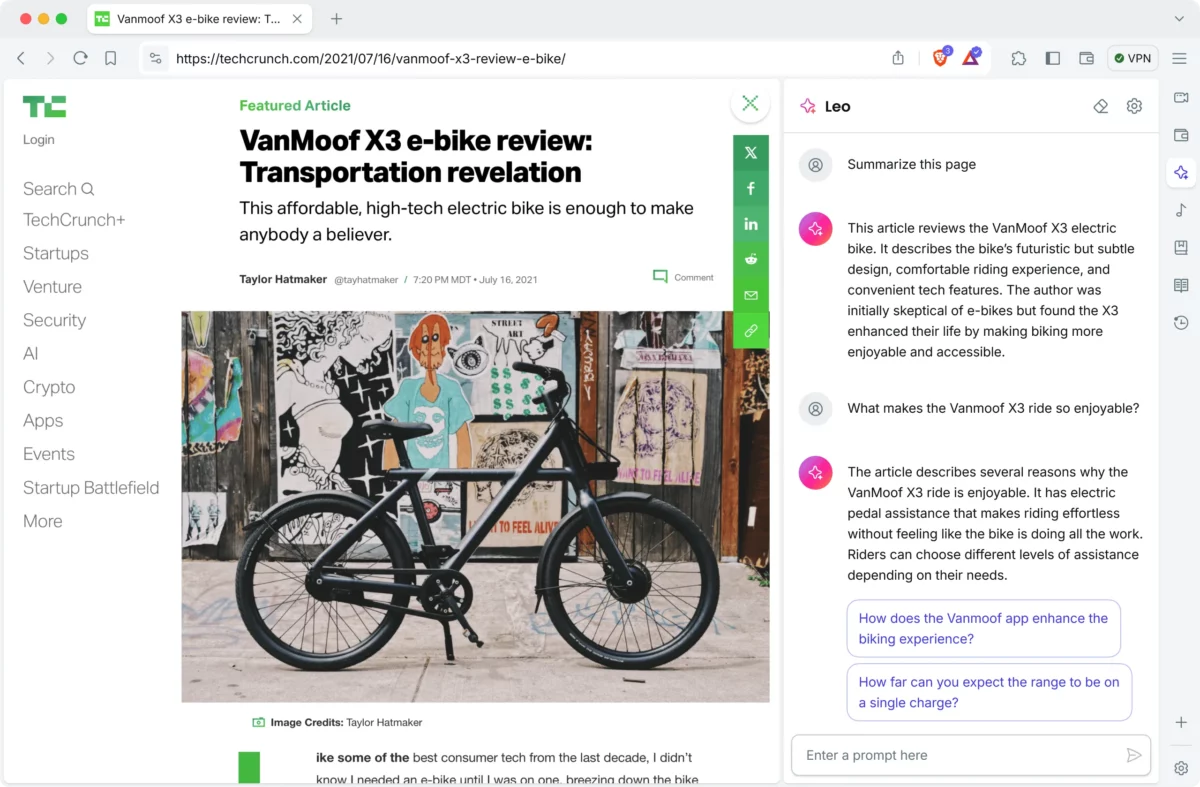
Brave Leo AI is more than just a summarization tool – it’s a full-fledged AI assistant seamlessly integrated into the Brave browser.
With Leo, you can tackle a wide range of tasks directly from your browser’s address bar or sidebar. Need to translate a foreign language article? Leo’s got you covered. Want to generate a compelling email or article? Leo can help with that too.
But the real magic happens when you combine Leo’s capabilities with Brave Search’s Summarizer feature.
As you search for information, the Summarizer leverages Leo’s advanced language models, including Mixtral 8x7B, Claude Instant from Anthropic, and Llama 2 13B from Meta, to provide concise summaries of the most relevant search results.
No more sifting through endless paragraphs of text – the Summarizer presents you with the key points and highlights, allowing you to quickly grasp the core concepts and ideas.
And here’s the best part: Brave Leo AI is built with privacy at its core.
Your chats with Leo are never recorded, shared, or used for model training. The Brave browser only shares limited data with Leo’s servers, such as prompts and conversation context, without collecting personal identifiers like IP addresses.
Brave Leo AI is available on a wide range of platforms, including desktop (macOS, Windows, Linux) and Android, with iOS support coming soon. And while there’s no daily limit on prompts for Leo, Premium subscribers get higher usage limits, making it easier to leverage Leo’s capabilities for extensive research and content creation.
Is Brave Search A Viable Google Alternative?

There are plenty of reasons not to use Google as your default search engine. From its invasive tracking to the rollout of SGE which, for a variety of reasons, is likely to be a disaster. There’s also on-going issues with spam results in Google’s SERPs which have really messed with its overall quality in the last couple of years.
Mostly, though, if you value your privacy, you’ll want to make efforts to move away from and use Google less and less. And if that is something you’re interested in doing more of, Brave Search – and its Brave Web Browser – offer up one of the most robust solutions on the market right now.
I’ve been all-in on Brave and Brave Search for a couple of years now and, while I still do use Google and Bing, Brave Search is my go-to right now. I love Brave browser, its features and its lack of tracking and built in security features, and I find its custom search engine – almost – as good as Google these days.
Your results may vary, but I do genuinely think – even more so after Google’s latest updates – that Brave Search is now a proper viable alternative to Google.


