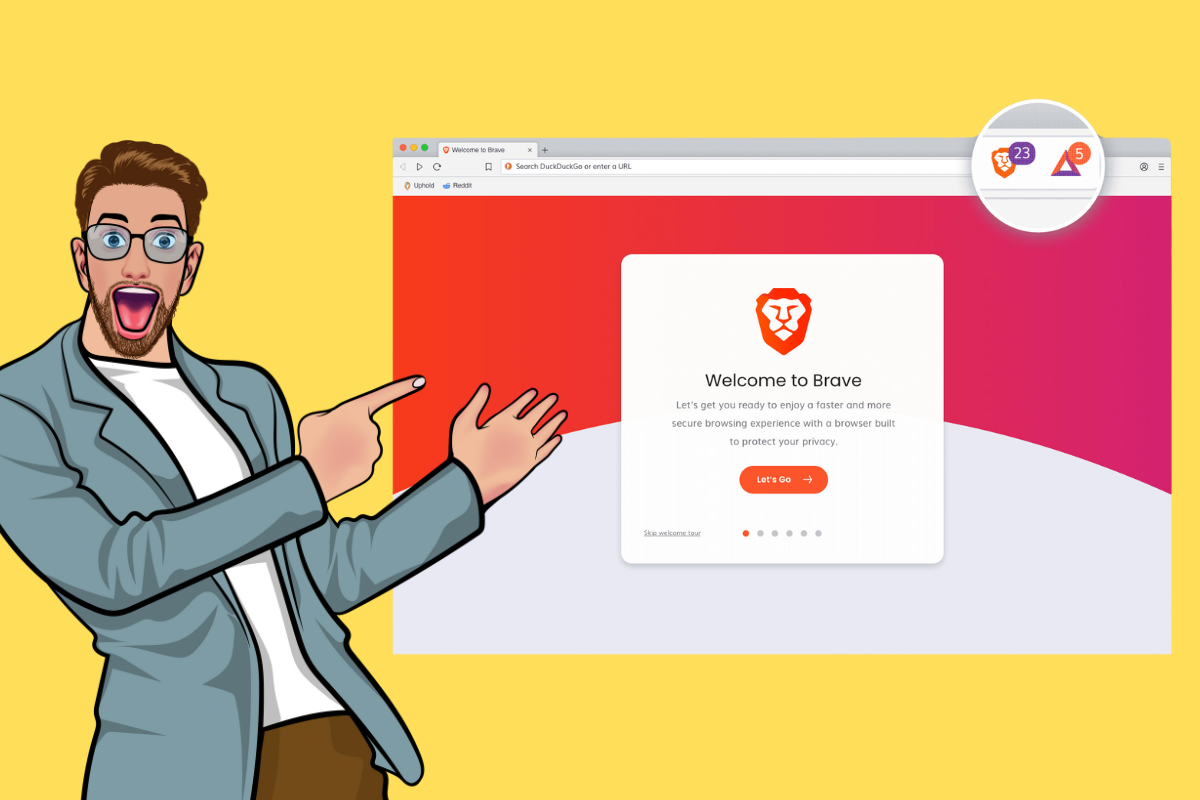I recently started using the Brave web browser on my Mac. I noticed it was quite a lot faster, so I did some benchmarks to find out more. Here’s the test results…
The Brave web browser isn’t your normal, run of the mill Chrome-alternative. It does things very differently – in a good way.
Brave is completely open-source, built on the Chromium project, and it is headed-up by none other than Branden Eich, ex-Mozilla CEO and inventor of JavaScript.
Positioned as the ANTI-CHROME browser, Brave doesn’t track anything. It blocks everything too – from ad scripts to cookies (and everything else in between).
It uses something called BAT (basic attention tokens) to reward creators and its users for their time, and it is deadly quick on both my Mac and my iPhone.
Brave For Mac Benchmarks
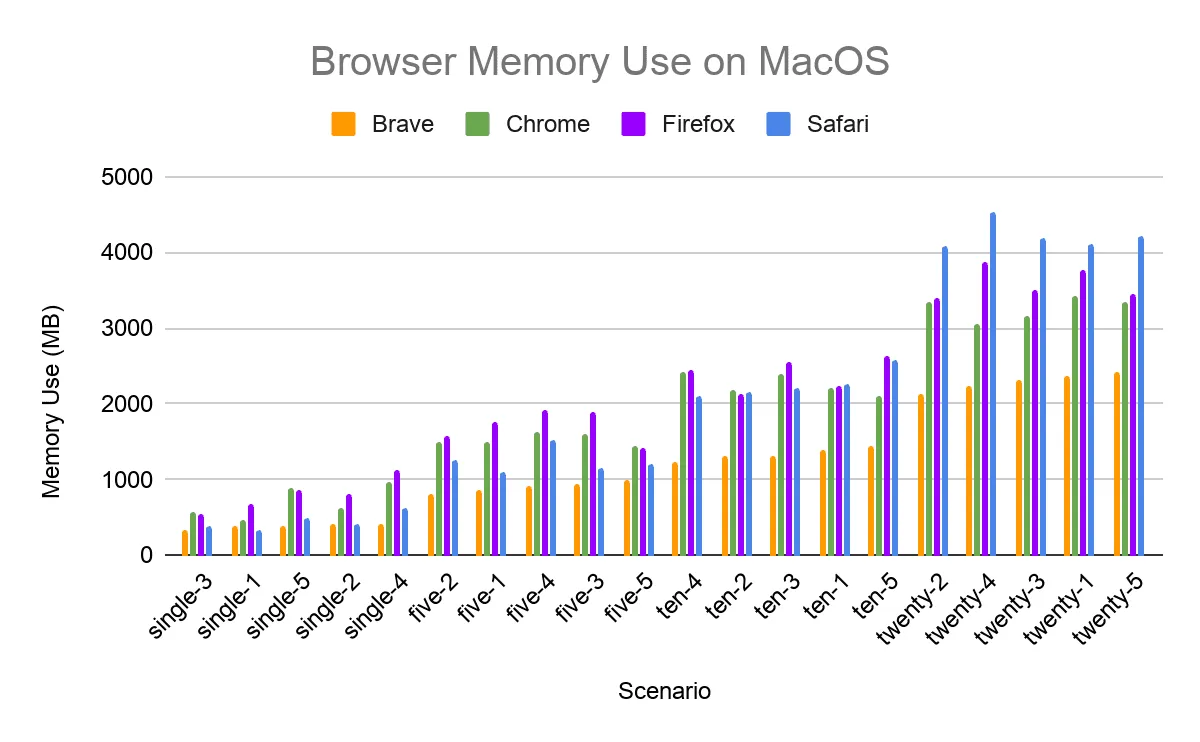
Brave makes some pretty big claims about the performance of its browser versus more popular types like Chrome, Edge, and Safari. Talk of 3-6 times the performance is mentioned in its official documents and marketing.
Once I’d installed Brave on my Mac and booted it up, I went about setting up all my most-used sites and tools. During this process, it was immediately obvious that Brave was significantly snappier than Chrome – sites loaded faster, pages visibly scrolled smoother. The works.
To get some actual numbers, something a little more empirical than general feel, I ran a few basic benchmark tests using Speedometer. And as you can see from the results below, Brave ran rings around both Firefox and Chrome.


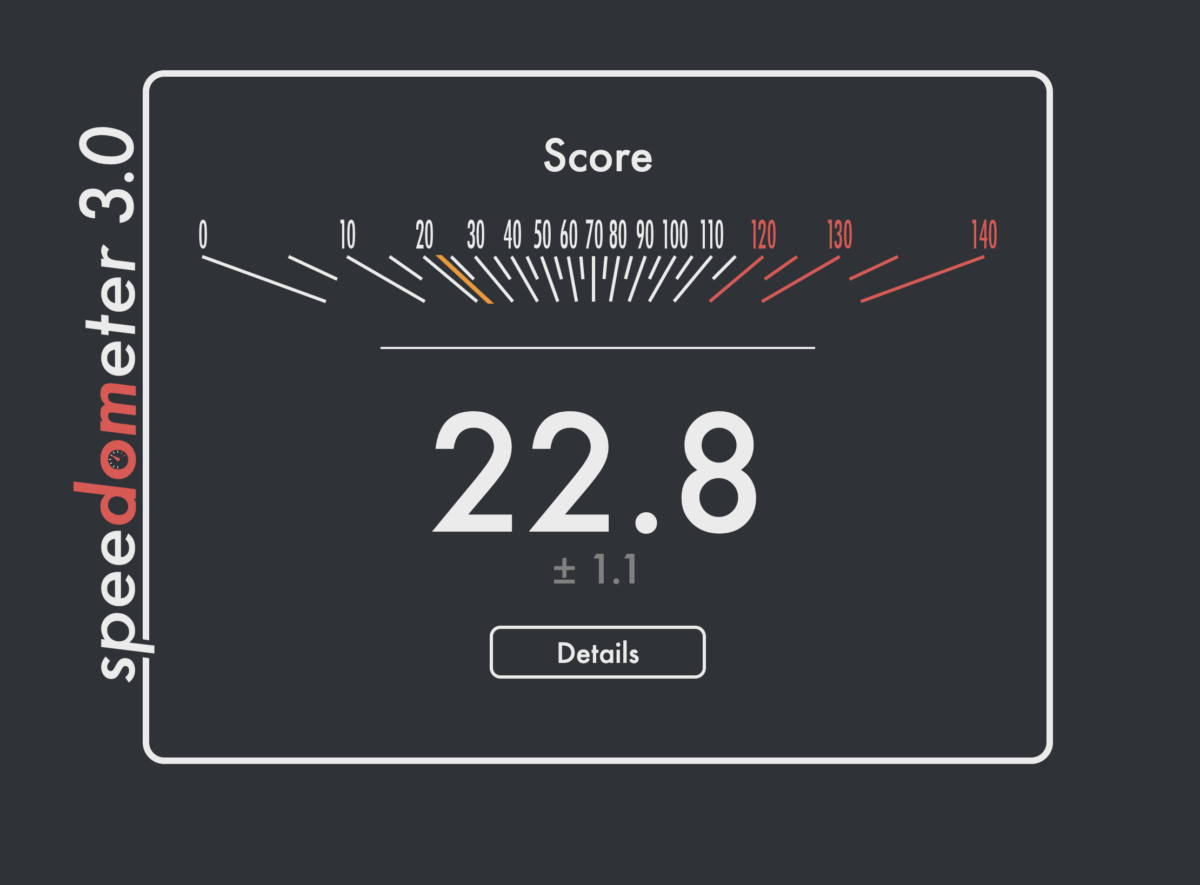
The score for Brave is roughly 18 times higher than that of Chrome and Firefox. This suggests that Brave is significantly more efficient at handling the types of web app responsiveness tasks that Speedometer measures.
These tasks include DOM API calls, string operations, and other common tasks needed to dynamically update the content of a web page.
Conclusions & Key Takeaways
Based on these results, I believe there are a few potential implications:
- Firstly, Brave’s architecture and its emphasis on blocking trackers and ads may contribute to its efficiency. Without the overhead of processing ads and trackers, Brave can likely allocate more resources to executing web applications, potentially leading to the higher score I observed.
- Secondly, for users who prioritize performance, especially when running web applications, Brave could offer a notable advantage over Chrome and Firefox. The significantly higher Speedometer score suggests that web apps may feel more responsive and snappy in Brave.
With Safari, it’s a similar story as outlined in this post from the Mac Rumors forum:
Browser benchmarks: Brave vs Safari
Since Sonoma I am active user of Brave web browser. For many years I was a fan of Safari. And here is why things now changed…
Environment
MacBook Pro w/ M1 Max CPU, 32 GB RAM. External monitor w/ MacBook closed lid. Sonoma 14.1.2.
Brave Version 1.60.125 Chromium: 119.0.6045.199 (Official Build) (arm64)
Safari Version 17.1.2 (19616.2.9.11.12)
Measurements
See screenshots.
- Graphics test (MotionMark) — Safari is 34.3% slower than Brave.
- Web App test (Speedometer) — Brave is 22.8% slower than Safari.
- General test (JetStream2) — Safari is 29.4% slower than Brave.
Conclusion
Safari is 30-35% slower than Brave. In real-world usage like scrolling sites with lazy-loading DOM and images like different classifieds sites, social network sites etc. Safari shows awful speed. Large DOM models it also handles very very bad.
Apple product owner should really consider fixing Safari performance. It’s simply awful both in real-world and synthetic tests.
Things To Keep In Mind…

It’s important to note that this is just one benchmark, and real-world performance can vary depending on numerous factors. The specific web applications you interact with, as well as your device and system configuration, can – and will – impact performance metrics.
For the record, these tests were all done consecutively on the same machine (Mac Studio). They’re not definitive by any stretch but they do show pretty much what I was experiencing when I made the switch:
Brave is orders of magnitude faster than Chrome and Firefox.
Takeaways? What I get from this is that Brave’s approach to browser design, with its focus on blocking unwanted content and optimizing resource usage, translates into snappier performance across the board.
Add in things like Brave’s insanely good privacy features and I honestly cannot think of a single reason why anyone would not want to use this browser full time.
I am officially converted.