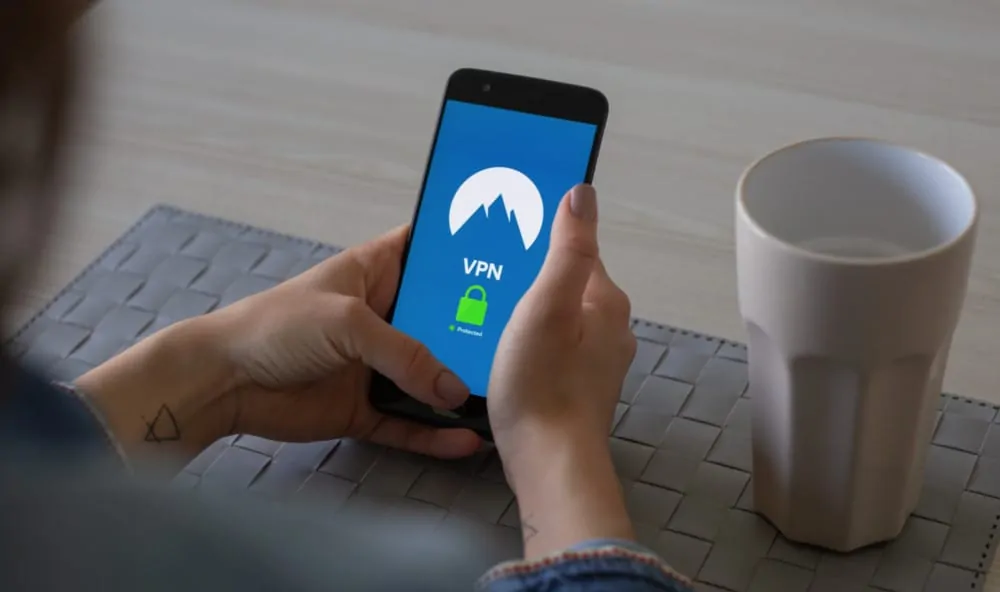You may have heard the term VPN thrown around in conversation or seen it mentioned in articles online, but just what is a VPN and how does it relate to the iPhone?
Table of Contents
iPhone VPN: Key Takeaways
- VPN Definition: A VPN, or Virtual Private Network, is a secure connection of networked computers that encrypts data sent between them, ensuring privacy and security.
- VPN on iPhones: Setting up a VPN on an iPhone is straightforward. Users can download a VPN app, such as NordVPN, from the App Store, log in, and switch it on. This allows users to change their location and unlock the full potential of the internet.
- Privacy Protection: VPNs protect user privacy by creating a secure tunnel for data transmission that can’t be intercepted by external parties. This protection is crucial for users who frequently use public Wi-Fi hotspots, which are often vulnerable to data breaches.
- VPN Usage: VPNs are no longer exclusive to corporate employees. With increasing concerns about digital security, many ordinary internet users now use VPNs to keep their online activity private.
- iPhone VPN Support: Apple has built-in VPN support for iOS, meaning most VPN service providers are compatible with iPhones. However, this doesn’t mean iPhones come with a built-in VPN.
- Setting Up a VPN: After choosing a VPN provider and signing up for their service, users can download the provider’s app on their iPhone and follow the app’s instructions to configure its settings.
- Avoid Free VPNs: It’s recommended to avoid free VPNs due to their potential security risks. Instead, users should opt for a reliable, paid VPN service.
- Recommended VPN: NordVPN is highly recommended due to its superior encryption, speed, and no-logs policy. It also allows users to unlock Netflix and iPlayer in different regions and supports P2P and torrenting.
Simply put, a “VPN” stands for “virtual private network” and the VPN is just a secure connection of networked computers.
“Networked computers” simply means “computers connected over the internet” and a “secure connection” means that digital security keys are sent between the two computers talking that ensure no other computer can pick up the data being sent between the two.
In other words, the data is encrypted.
And how VPNs work on iPhones is super simple.
You download a VPN, we recommend NordVPN; it’s the fastest and most secure.
Then you install it on your iPhone via the App Store, log in, and switch it on.
Once you’ve done this, you can now switch your location to anywhere in the world, unlocking the full potential of the internet.
You can also manually set-up a VPN network on iPhone too, but for 99.9% of users, this method will be completely pointless.
A VPN like NordVPN is simpler, easier to use, and is packed with lots of useful features that you simply do not get with a manual installation.
Also, you don’t need to have the VPN on all the time either; only when you need it – like when you’re trying to access blocked sites or download torrents.
VPNs Protect Your Privacy
So the TL;DR version of the description above is: a VPN is a secure tunnel that sends data between two devices that can’t be intercepted by anyone else.
They are used to protect your privacy. When you connect over a VPN, no one outside of that connection can see what you’re doing online.
This means hackers or just nosey people with digital skills can’t see what website you go to, who you’re emailing, or the pictures you’re messaging to someone else.
VPNs Are Now Becoming Common – But They Aren’t Just For Computers Anymore
VPNs used to be just something that was reserved for corporate employees, allowing them to securely log into their company intranets safe from prying eyes.
But if the news about increased hacks from nefarious individuals and even governments continue to increase, more and more people are turning to personal VPNs to up their digital security.

Now many everyday “ordinary” internet users will use a VPN to keep their online activity private. This is especially true of users who spend a lot of time in cafes or at airports using free Wi-Fi.
Public Wi-Fi hotspots are a notoriously easy area where almost anyone with a little bit of network knowledge can break into to see what you’re doing on your computer as you sip that latte.
Because of this, many people will set up a VPN on their laptops so they can use these free public Wi-Fi hotspots without worrying about having their data compromised.
VPNs Are For iPhone, Too
But VPNs just aren’t for computers anymore. Apple has built-in VPN support for iOS, so anyone using an iPhone can get the protection of a VPN.
Of course, this doesn’t mean the iPhone has a VPN built-in.
Rather, it just means VPN support is baked into the OS–so most VPN service providers that you choose from are almost guaranteed to have their VPN work on the iPhone.
As with VPNs on laptops and other computers, a VPN on your iPhone will keep all the internet data you send and receive on it private–and not only from hackers but from your mobile network provider too.
How To Set Up A VPN On Your iPhone
The good news is the hardest part of getting a VPN up and running on your iPhone is choosing which VPN you want to use.
There are TONS of VPN operators out there and they offer VPNs at a variety of different prices.
One thing to remember: avoid “free” VPNs at ALL COSTS. Do not use them at all. Instead, pay for a good VPN service. Which VPN should you use? Here are 2020’s #1 Top “No Log” VPN Providers (In Order of Awesomeness).
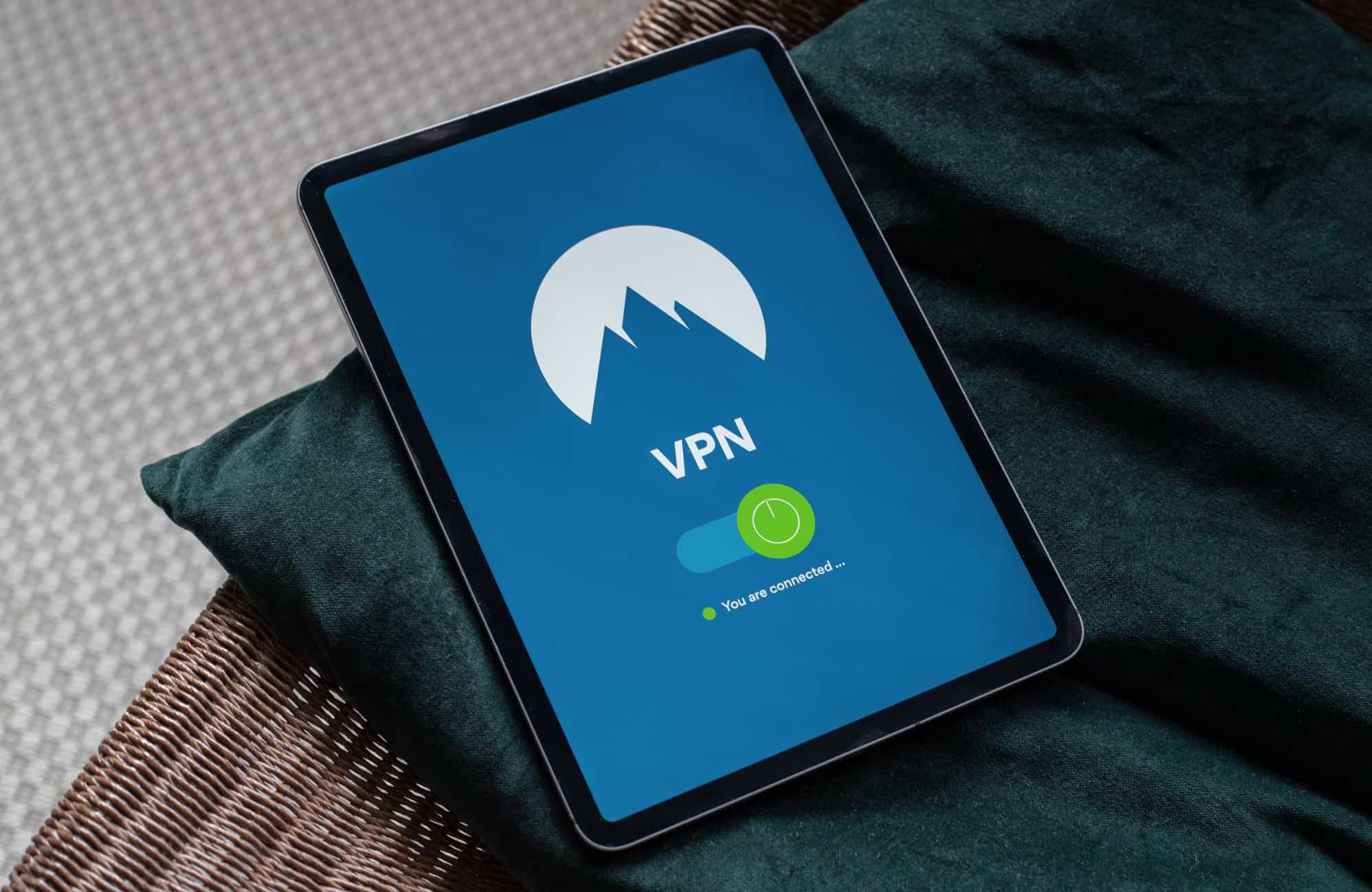
Once you’ve selected a VPN provider and signed up for their service, all you have to do to set it up is download their app on your iPhone, launch it, and then follow the instructions in the app to configure its settings on your iPhone.
It’s that easy because, as stated earlier, Apple has baked in VPN support to iOS, which is why VPNs are so easy to set up.
And if you want to know what VPN we use, it’s NordVPN.
And the reason is simple: it uses the best encryption, is super-quick, and it has a 100% no-logs policy (meaning it doesn’t track what you do online).
Oh, and it’ll unlock Netflix and iPlayer in different regions too. And it supports P2P and torrenting.