Here’s the full list of the macOS operating systems in order – including Mac OS, Mac OS X, and macOS!
Key Takeaways: macOS Versions Timeline
Pre-Mac OS X Evolution
- System 1 – 5 (1980 – 1987): The foundational years of Mac systems, starting from System 1 in 1980 to System 5 in 1987.
- System 6 – 7 (1988 – 1992): Significant upgrades with System 6 in 1988 and the transition to Mac OS with System 7 in 1991.
- Mac OS 7 – 9 (1992 – 1999): Continued evolution under the Mac OS branding, culminating in Mac OS 9 in 1999.
The Mac OS X Era
- 10.0 Cheetah – 10.3 Panther (2001 – 2003): Introduction of Mac OS X with 10.0 Cheetah in 2001 and rapid subsequent releases.
- 10.4 Tiger – 10.7 Lion (2005 – 2011): Tiger in 2005, followed by Leopard, Snow Leopard, and Lion, showcasing major advancements.
- 10.8 Mountain Lion – 10.11 El Capitan (2012 – 2015): A series of updates from Mountain Lion in 2012 to El Capitan in 2015.
Transition to macOS
- macOS 10.12 Sierra – 10.15 Catalina (2016 – 2019): Transition from OS X to macOS, starting with Sierra in 2016 through to Catalina in 2019.
- macOS 11 Big Sur – 13 Ventura (2020 – 2022): Modern macOS era begins with Big Sur in 2020, followed by Monterey and Ventura.
The Mac operating system has a long and varied history. It’s been known by many names and can be grouped into three main eras, which you can read about here.
But even the era groupings can be very confusing as Apple has not always been consistent with its naming system, nor its version numbering system.
For example, the Mac operating system has been known as System 1, Macintosh System Software, System Software, System, Mac OS, Mac OS X, OS X, and, most recently, macOS.
Talk about a confusing list of names!
The Mac OS Era
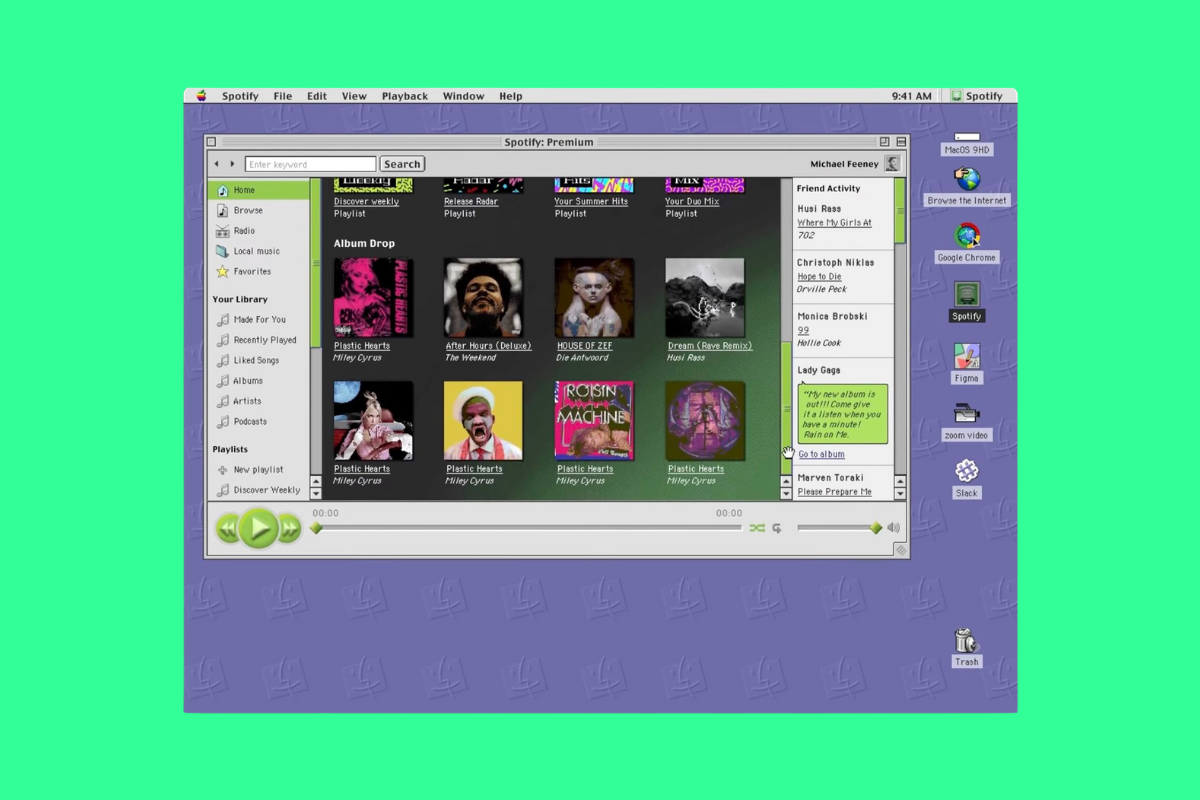
The Mac OS era, spanning from 1984 to 2009, was a period of groundbreaking innovation and evolution for Apple. It all kicked off with the introduction of System 1 in 1984, a pioneering step that laid the foundation for graphical user interfaces in personal computing.
This early version was basic but revolutionary, offering a user-friendly approach compared to the command-line interfaces of the time.
As the years rolled by, Apple continued to refine its operating system.
System updates, from System 2 up to System 7, introduced more features, better graphics, and enhanced functionality.
In 1992, Apple transitioned to Mac OS 7, marking the beginning of the Mac OS naming convention. This era brought in significant advancements like virtual memory, improved user interface, and the introduction of QuickTime.
The late 90s saw further progress with Mac OS 8 and 9.
These versions introduced a more colorful and 3D appearance, multi-threading for improved performance, and an early form of internet integration.
Mac OS 9, released in 1999, is often remembered for its introduction of the Sherlock search utility and improved networking capabilities.
In 2001, the launch of Mac OS X 10.0, codenamed “Cheetah,” marked a new chapter.
It was a substantial overhaul from its predecessors, built on a UNIX foundation which brought enhanced stability and performance.
Despite initial criticisms for being slow, subsequent versions like “Puma,” “Jaguar,” “Panther,” “Tiger,” “Leopard,” and “Snow Leopard” saw gradual improvements in speed, stability, and added features like Spotlight search and Time Machine for backups.
As you can tell from the list, most weren’t actually called “Mac OS”. And the version numbers rarely matched up with the release numbers). The year the system first debuted follows the version.
- Mac OS 1 (known as System 1) – 1984
- Mac OS 2 (known as Macintosh System Software 0.3) – 1985
- Mac OS 3 (known as Macintosh System Software 0.7) – 1986
- Mac OS 4 (known as System Software 2.0) – 1987
- Mac OS 5 (known as System Software 5) – 1987
- Mac OS 6 (known as System Software 6) – 1988
- Mac OS 7 (known as System 7) – 1991
- Mac OS 8 – 1997
- Mac OS 9 – 1999
macOS Systems In Order: The Mac OS X Era
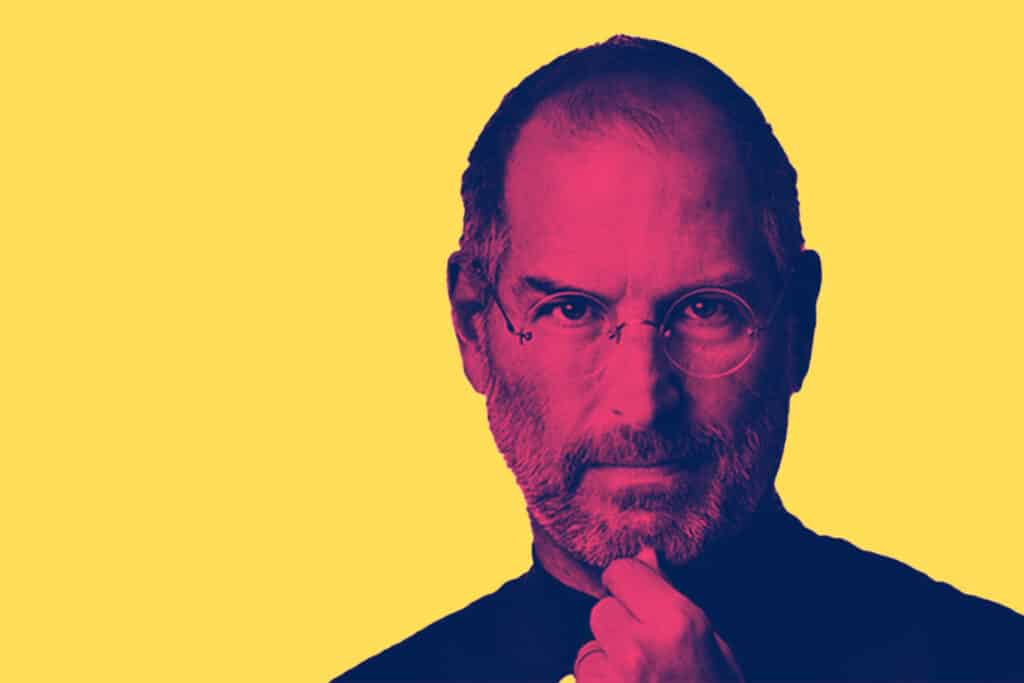
The story of macOS is a tale of tech evolution, starting in 1997 when Apple, always on the lookout for the next big thing, snagged NeXT Computer.
Picture this: NeXT, the brainchild of Steve Jobs during his Apple hiatus, was crafting a cutting-edge operating system named NextStep. It was all the rage with its UNIX roots, boasting modernity, stability, and power – exactly what Apple craved.
Fast forward to 1998, and Apple’s grand plan was to roll out macOS.
But, as with all epic tales, there were hitches. Integrating the complex NextStep code with Apple’s ecosystem was no walk in the park, leading to a series of delays.
Finally, in 2001, the tech world buzzed with the launch of Mac OS X 10.0, fondly nicknamed “Cheetah.” This wasn’t just an update; it was a leap. Cheetah brought the power and stability of a modern OS, although it did face some flak for being a bit sluggish and glitchy.
Apple wasn’t one to sit back.
Year after year, they churned out new and improved macOS versions, each adding a sprinkle of features and a dash of performance enhancements.
A pivotal moment came in 2009 with the release of Mac OS X 10.6, “Snow Leopard.”
This wasn’t just another update; it was a massive step forwards. Snow Leopard was sleek, efficient, and ran circles around its predecessors in terms of speed and stability.
It marked a significant milestone in the macOS journey, setting the stage for the continuous evolution of Apple’s operating system.
The Mac OS X era is also when version numbering got really confusing.
Previously each new Mac operating system every year got a new number, such as Mac OS 8 in 1997 or Mac OS 9 in 1999).
But with Mac OS X, Apple decided to keep the main version number always “10”. This made sense in a way because “Mac OS X” literally means Mac OS 10 (the X is the Roman numeral for 10).
So that means all Mac OS X (and later, OS X) operating systems were ALL operating system 10 and Apple labeled each new version as just a point upgrade. Given this numbering scheme, it’s no wonder Apple increasingly started to refer to Mac OS X versions by their codenames in marketing materials.
- Mac OS X 10.0 Cheetah – 2001
- Mac OS X 10.2 Jaguar – 2002
- Mac OS X 10.3 Panther – 2003
- Mac OS X 10.4 Tiger – 2005
- Mac OS X 10.5 Leopard – 2007
- Mac OS X 10.6 Snow Leopard – 2009
- Mac OS X 10.7 Lion – 2011
- OS X 10.8 Mountain Lion – 2012
- OS X 10.9 Mavericks – 2013
- OS X 10.10 Yosemite – 2014
- OS X 10.11 El Capitan – 2015
macOS Systems In Order: The macOS Era

Finally, we get to the current macOS era. During this era, Apple ditched the “10.x” version scheme and is now back to giving macOS a new version number every year.
macOS Big Sur is another major milestone in the history of the Mac operating system. It’s the first Mac OS custom-built to rub on Apple’s M-series Macs.
Those are the Mac, like the new M2 MacBook Air, which feature M-series Apple Silicon.
- macOS 10.12 Sierra – 2016
- macOS 10.13 High Sierra – 2017
- macOS 10.14 Mojave – 2018
- macOS 10.15 Catalina – 2019
- macOS 11.0 Big Sur – 2020
- macOS 12.0 Monterey – 2021
- macOS 13.0 Ventura – 2022
Which Was The Best Mac Operating System?
Many people think the latest Mac operating system is the best simply because it’s the latest and thus has the most modern features. And that’s a completely valid way to measure the “best”.
However, if you ask longtime Mac users what the best Mac operating system is, many will likely say it was Mac OS X 10.6 Snow Leopard.
Why? Because Mac OS X 10.6 Snow Leopard is known for being an incredibly stable, bug-free OS. Even a dozen years after its release, there are still people running Mac OS X 10.6 Snow Leopard on older machines – and they still love it.
As a matter of fact, when any new macOS is released now, if it has major bugs, you can bet you’ll hear people clamoring for the bug-free and stable days of Mac OS X 10.6 Snow Leopard.
By the way, you can download old versions of macOS (just not Snow Leopard).


