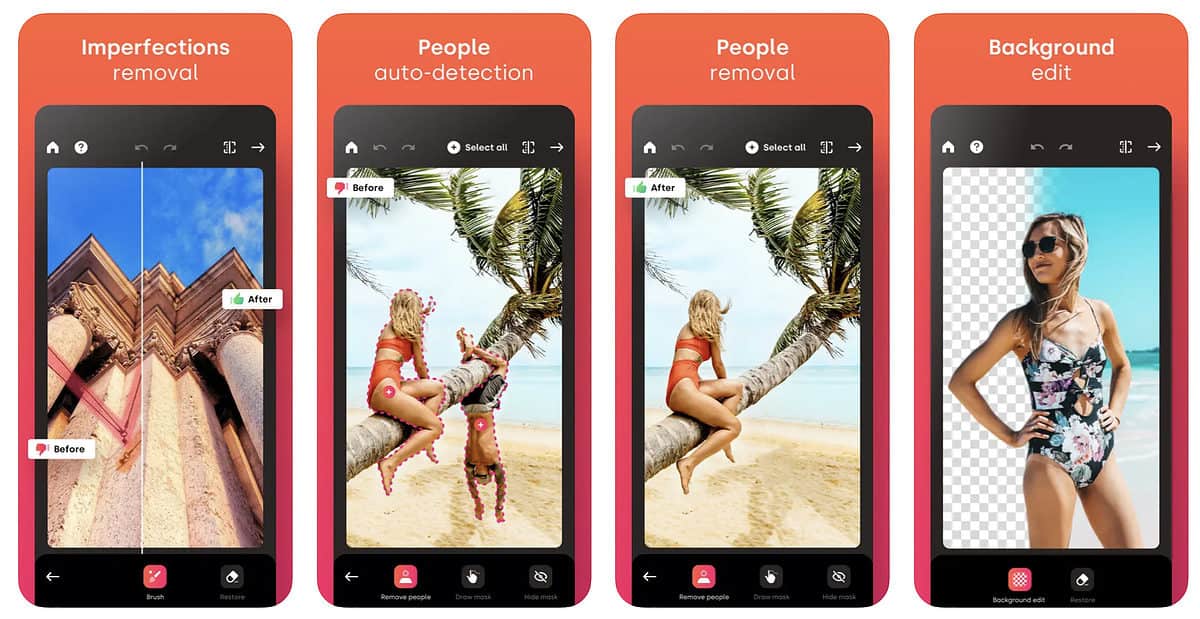AI photography apps are all the rage nowadays. This list reveals the top 5 AI photography apps for iPhone we love.
Generative AI and AI-powered photography apps are all the rage – and increasingly becoming an important part of a content creator’s toolbox. Here are the 5 best AI photography apps we’ve found for iPhone…
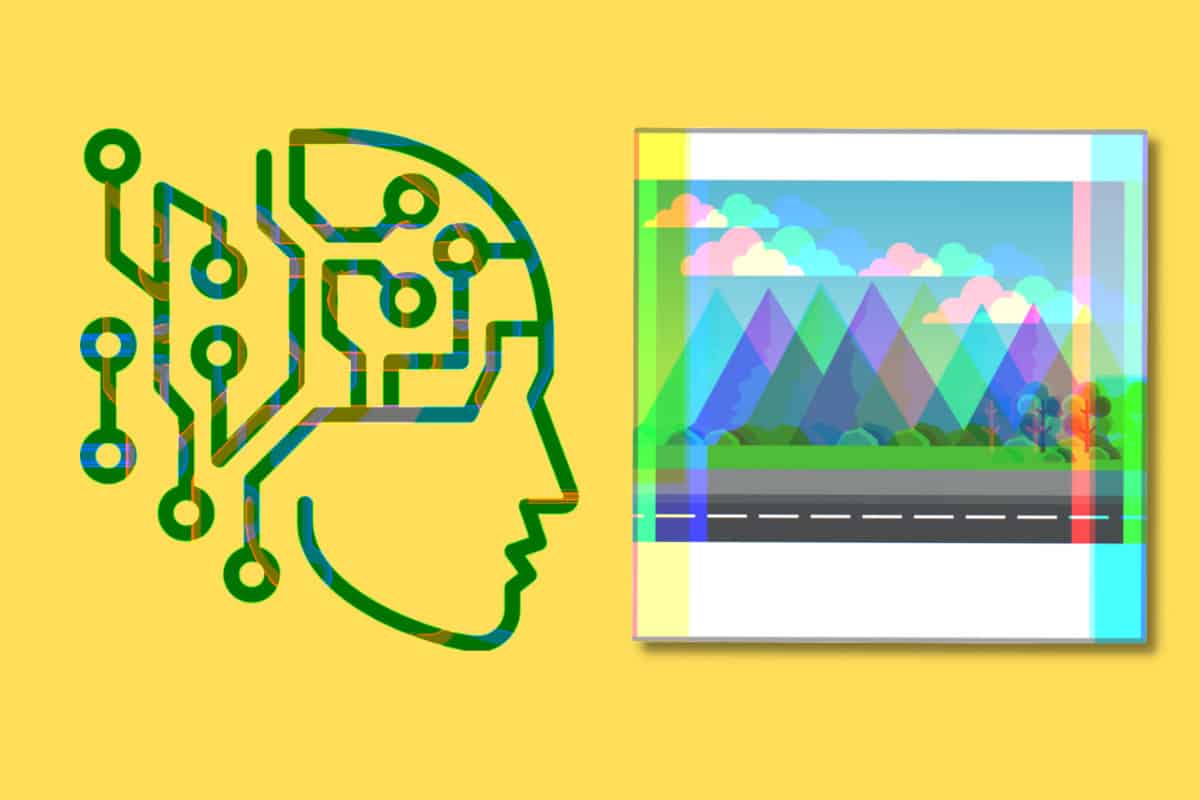
Photoleap: AI Art Photo Editor
Normally when we assemble a list of the best types of apps we don’t list them in order – we don’t name a #1 or #2, etc. But we’re breaking that rule here because we absolutely love the Photoleap app. Not only are its AI-derived tools super-powerful, but the app is also packed with an insane amount of AI photo-based tools. Photoleap, in other words, is more accurately thought of as not one app, but a collection app apps all rolled into one.
Photoleap’s AI photo generator is one of the best we’ve found in an iPhone app. But it’s some of its other tools that we’ve fallen in love with. The motion background effects tools are particularly stunning – with a tap, you can remove the sky from your photo and replace it with a photorealistic animated one: be it beautiful stars or a raging thunderstorm.
The app’s magic eraser tool is also among the best we’ve seen. This allows you to select an object in a photo and make it disappear. It’s so simple and effective, it’s nearly like magic.
But all the animated effects that allow you to turn your still photos into motion videos are what really makes this app shine. There are too many effects to list here. So we’ll just say this is one of the few apps where it is truly worth paying the in-app subscription fee to access all the tools and effects. Of course, you can use many features of the app for free, too.
The only bummer about this app is there isn’t a Mac desktop version available. If there were, we could see how professional content creators could use the desktop version as an important part of their workflow.
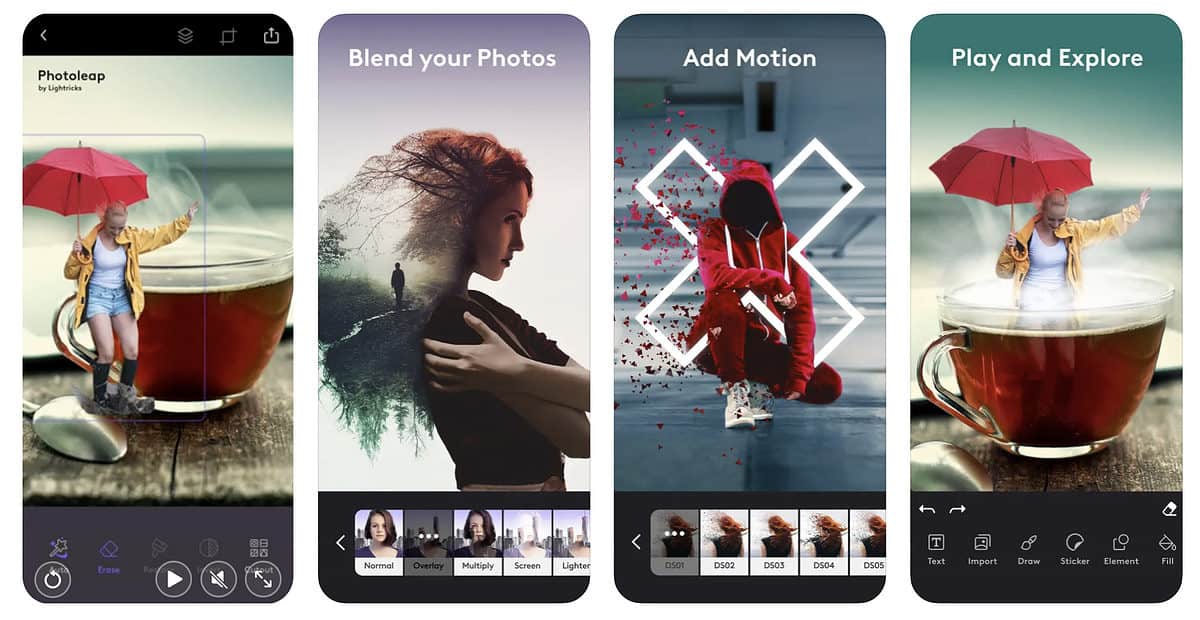
Lensa AI: photo & video editor
Lensa has been all over the news lately. You’ve probably heard of it: it’s the app that allows you to retouch your face to make it look perfect and has additional features like background removal and blur and depth adjustments that any good AI photography app has.
But Lensa is best known as the app that allows you to make stunning “magic avatars” profile pictures of yourself in various styles of art. At that, Lensa exceeds by a mile. One other great thing about the Lensa app is that the developers have made a Mac desktop version available, so you can use it on your Mac as well as your iPhone.
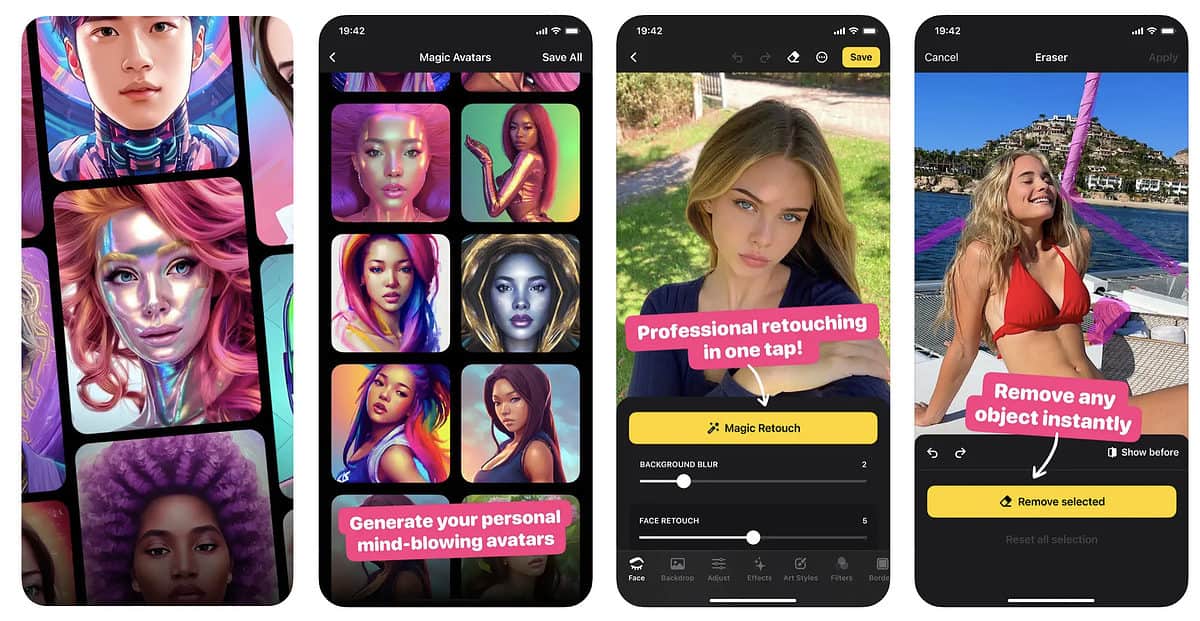
Wonder – AI Art Generator
Like many of the apps on this list, Wonder does multiple things. The most impressive its its generative AI capabilities when it comes to text-to-art. Enter “Shakespeare eating a hot dog” and see what the app spits out.
But another stellar feature of Winder is Prompt inspiration feature. Prompts are the commands you give generative AI – and many people have problems coming up with their own (this will probably subside as generative AI becomes more the norm. But for now, the Prompt inspiration tool is a cool and welcome feature.
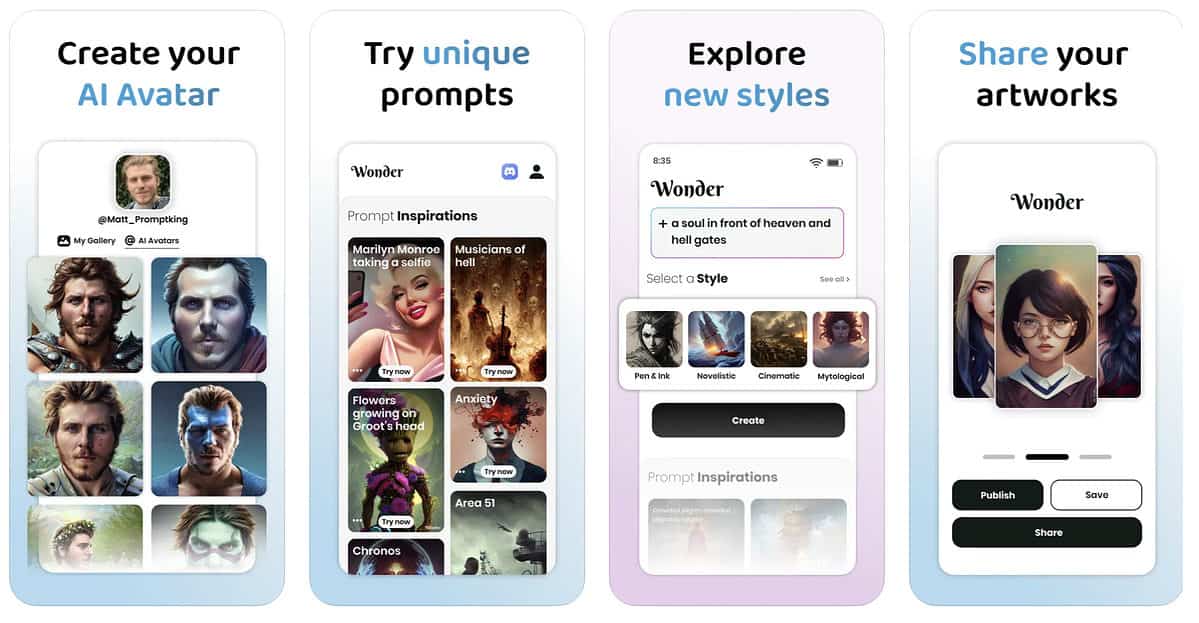
Revive: Face Photo Animator
Revive isn’t as robust an app as others on this list, but it’s an incredibly fun one. The main feature of the app lets you animate the mouths in photos and artwork. You can then record your own audio so it looks like the animated mouths are speaking your words.
It’s a ridiculously fun app and it is a great example of the entertainment AI photo apps can provide.

Retouch AI – Remove Objects
Retouch AI is a terrific app for people who post their photos on Instagram a lot. It’s an excellent app to have in your editing toolbox because of its highly-focused toolset. My favorite one is the people auto-detection tool. The tool automatically selects people in a photo, and you can then remove them with one tap. The AI will add the background of the surrounding area that should have been behind them automatically.