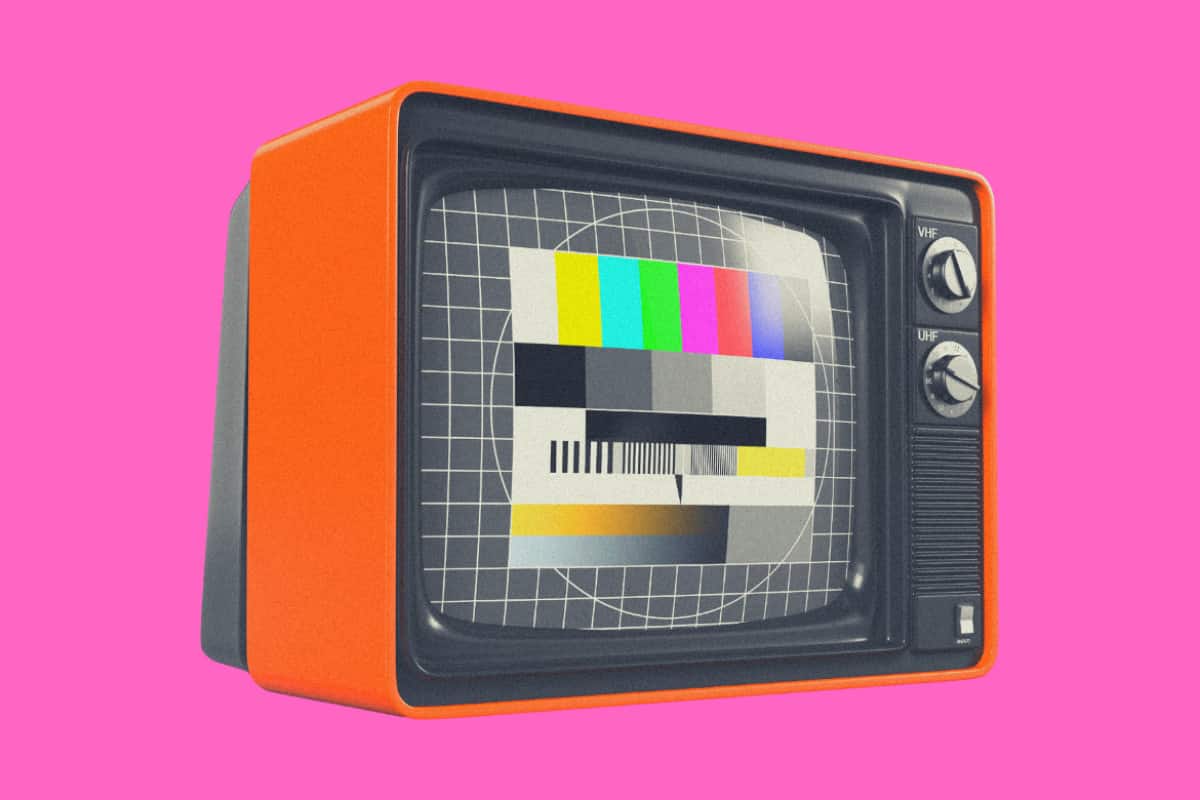Samsung makes some of the most popular smart TVs on the market, but none of them run Android – here’s why…
Plenty of smart TVs run Google’s Android TV operating system in order to make them, well… smart. But Samsung likes to do things a little differently. Unlike with its phones, Samsung does not use Android on any of its smart TVs, and it never has.
If you have a Samsung TV, it either runs the company’s Tizen OS or its older Orsay OS. Is this a problem? No, Samsung’s newer Tizen OS has all the features and capabilities you’d expect from a Smart TV, and plenty more besides – like Samsung TV Plus, for instance.
Samsung’s newer smart TVs run on its Tizen OS, a significantly improved and bulked-out platform compared to its now-aging Orsay OS which you’ll find on many of Samsung’s older TV models. My old Samsung TV from 2011 ran on its Orsay OS, but my newer 2020 model runs on Tizen, and the difference between the two is like night and day.
Why Samsung Uses Tizen In Its TVs
Tizen is Samsung’s very own operating system. It uses Tizen inside some of its wearables, its smart fridges and appliances, and also its smart TVs as well. The reason Samsung uses Tizen OS, and not Android in these devices, is because it gives the company more control over its platform. It also helps it make more money; if you control and own the software a device runs, you get paid when transactions happen inside it – that’s why Apple is so successful.
Plenty of TV companies do use Android TV and, again, the reason for this is fairly simple: if you use Google’s already-developed and established Android TV operating system, you don’t need to spend millions of dollars developing and maintaining your own. You can just let Google do all the legwork and focus on your hardware.
When Did Tizen For TVs First Launch?
Samsung first introduced Tizen OS into its TVs in 2015. Since then, there have been plenty of firmware updates that added in new features, things like Samsung TV Plus, for instance. This means all Samsung TV models bought from 2015 onwards run Tizen OS. This is why it is important to update your firmware regularly; doing so gets you access to new features and abilities.
If you’d prefer a smart TV that runs Android TV, you have plenty of options, however, as you can see below:
TV Brands That Use Android TV
- Sharp
- Dish
- LG
- Technicolor
- Sony
- Toshiba
- Asus
- NVIDIA
- RCA
- Philips
- Xiaomi
Samsung’s Tizen OS For TV Features: What Can It Do?
As noted above, Samsung’s Tizen OS is a very good operating system for your TV. Samsung has invested a lot of time and money into making it as useful as possible. This means, with a Tizen-powered Smart TV, you’ll get access to everything from third-party applications, WiFi Direct, Bluetooth connectivity, a built-in web browser, and you can even use your smartphone to control the TV.
You also have built-in voice control via Bixby, so you can interact with your TV simply by speaking to it. In Samsung’s new M8 Smart Monitor, the company added support for both Google Assistant and Amazon’s Alexa too. The M8 Smart Monitor is both a computer monitor for PC and Mac as well as a Smart TV, it works in either setting essentially, thanks to the fact that it runs Tizen OS.
On newer Samsung TVs, those released in 2021 and 2022, you get full support for Bixby, Alexa, and Google Assistant too, so you can pick and choose which digital voice assistant is best for you. I prefer to use Alexa on my Samsung TV – I just find it the most useful of the three. Plus, I have other Alexa-enabled products in my home.
App For Samsung TVs – What’s Available?
When it comes to running apps on your Samsung Smart TV, you have loads to choose from, including all the main streaming platforms – Apple TV+, Netflix, Amazon, Disney+ – as well as other popular apps like Apple Music, Spotify, and YouTube.
You’ll also get Samsung TV Plus too which will give you free access to over 50 channels, including news, sports, and entertainment. You can record and pause content in Samsung TV Plus too, just like you can on Sky Q. And best of all, Samsung TV Plus is completely free to use – you don’t even need to log in or register to use it.
With sports apps, you have BT Sport and Now TV supported natively on Samsung TVs, so you can pretty much watch everything Sky has to offer without actually having a Sky account – although, with Now TV, you do have to pay fees for accessing things like football matches and F1 races. I use this feature A LOT when the F1 season is on, as it is right now.
You also have a SmartThings hub located inside your TV too. Here, you can control any and all IoT-connected devices in your home, from things like smart speakers to smart lightbulbs and also Samsung’s smart appliances like its fridges and washer and dryer machines. You’ll need smart appliances to make it worthwhile, but if you have them it is brilliant.
Great For iPhone Users Too…
Plenty of Samsung’s newer TV models also supports AirPlay 2 as well which means you can stream content from your iPhone to your Tizen-powered Samsung TV, completely negating the need or requirement for an Apple TV to be connected to your computer. This feature is ONLY available on select models, however, so be sure to check for it before you buy, if this is something you’re interested in having access to.
A Free TIDAL Account? Yes, Please!
Another cool thing that happens when you buy a Samsung smart TV at the moment is that you get free access to over $200’s worth of premium subscriptions. These subscriptions include Rakuten TV, YouTube Premium, Fiit, Britbox, and TIDAL. This was how I initially discovered how much better TIDAL was than Spotify. If you have speakers connected to your TV, give TIDAL a whirl – it will blow your mind, especially if you go with its more premium HiFi quality subscription.
Which Samsung TV Is Best For Me?
The hardest part of getting a new TV is choosing which one is right for you. This will depend on a range of factors – from budget constraints to what size you want. You’ll definitely want to go with a 4K model, however, this is a must nowadays – 4K content is available everywhere, so if you’re updating your TV you might as well future-proof it for the next 10 years or so.

Samsung also runs a really good finance program, so you can spread the cost of any of its TVs over 12 or 24 months. This makes buying an expensive TV, as some of them are, a lot more palatable from a budgeting perspective. For instance, the TV I bought cost £2500; that’s a pretty massive pile of change to pay in one go. But with financing, I only pay £36 a month for it – that’s pretty easy to manage. You can check out all the finance options on offer here and use them to get the TV you want and can actually afford.