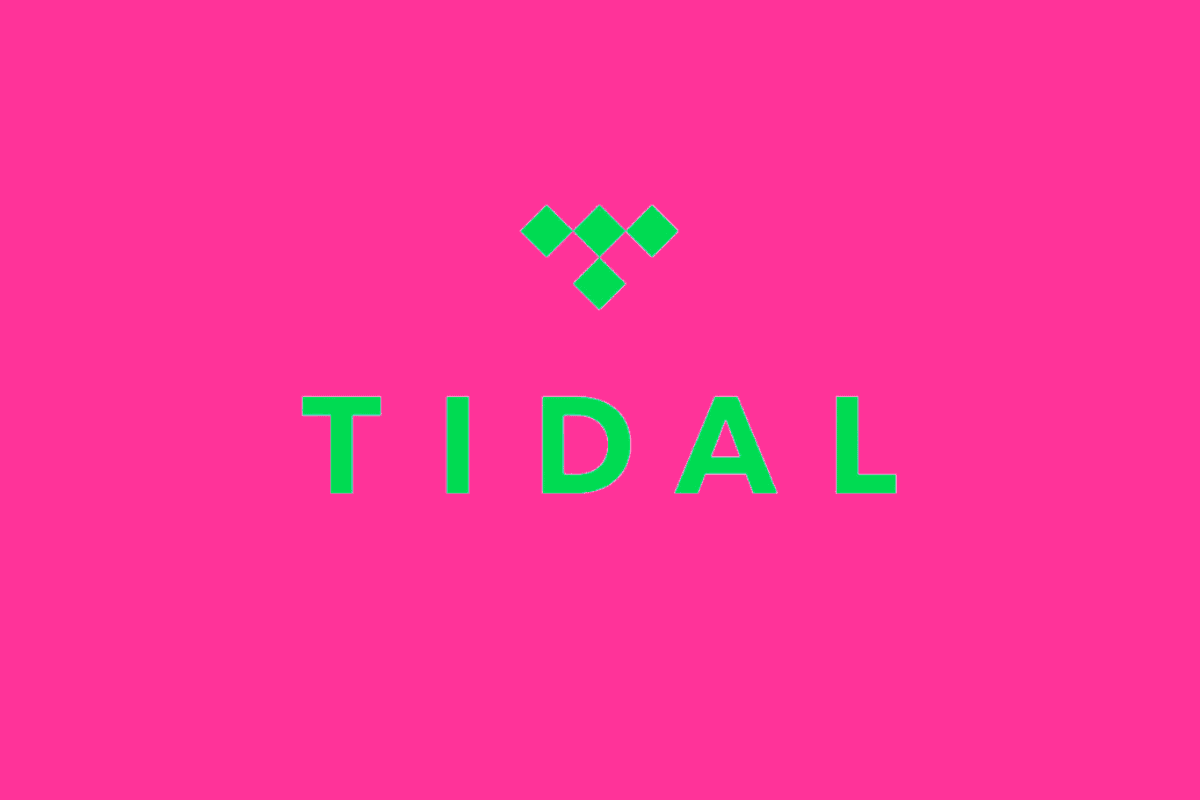Tidal is a legitimate alternative to Spotify and Apple Music, especially for those that want to listen to high fidelity, lossless music. Is a Tidal Hi-Fi Plus subscription worth the money, though?
Tidal, which was founded in 2014 and is backed by and endorsed by some of the world’s top musical artists, immediately made waves across the music streaming market – pun intended.
Jay-Z, who purchased Aspiro, the company that founded the platform, as well as Beyonce, Kanye West, Rihanna, Madonna, Chris Martin, Arcade Fire, Calvin Harris, Deadmau5, Alicia Keys, Nicki Minaj, Daft Punk, Jack White, Usher, J. Cole and Jason Aldean all have financial stakes in the company.

The unique material currently accessible and anticipated in the future from the existing artists who co-own the firm, as well as others, is a strong selling point for Tidal when compared to competing streaming services such as Spotify and Apple Music.
Tidal offers a variety of subscription options, similar to those offered by competitors. Tidal Hi-Fi Plus is one of them, and it promises a lot for your money, but is it really worth it?
Is Tidal Hi-Fi Plus Worth The Money?
If the quality of the music you’re listening to is what matters to you most, Tidal Hi-Fi Plus is certainly worth its price – unless you’re an Apple user, where Apple Music can offer the same quality at a lower price.
You’ll get the most out of this subscription if you have Tidal-connect supported equipment, or even MQA (Master Quality Authenticated) speakers and headphones, and we strongly suggest it if you have the budget.
If you’re OK with normal lossy mp3 quality music streaming and have no interest in the specific artists that contribute exclusive songs to Tidal’s library, the service’s whole niche is wasted on you, and you can save money by using Spotify or Amazon Prime Music instead.
Tidal Hi-Fi Plus Features
Tidal HiFi Plus may increase the amount of money you’re paying to consume music each month, but it also adds a number of fascinating features, most of which revolve around the quality of the music you’re hearing, in addition to everything you receive with the normal HiFi alternative.
The varied audio formats are another advantage of Tidal HiFi Plus, an option that enhances the quality to a maximum of 9216kbps, while HiFi only supports CD quality thanks to Tidal’s Masters programme.
To clarify, with Tidal HiFi Plus you’ll receive audio of the same quality the music was recorded at, with no compression taking away from the experience. This is the maximum possible resolution, or, to put it another way, an uncut version of the music.
In addition, you’ll be able to enjoy tracks that utilise Dolby Atmos or Sony’s 360 Reality Audio, in addition to the Masters audio, which is only accessible on a wide selection of songs, though. These two audio formats do an excellent job of making the audio feel like it’s playing all around you, filling the entire spectrum of space around you, although you will have to use particular headphones and speakers that support it.
Furthermore, up to 10% of your membership goes directly to the artists you listen to the most. Furthermore, your favourite artists will get compensated depending on your streaming habits. This is a lot better than what Spotify has to give artists, and it’s a far better method to get compensated for your hard work.
Tidal Hi-Fi Plus Usability
The overall design and usability of Tidal are excellent, regardless of which price plan you opt for. The number of tabs on the desktop app has been reduced to match the smartphone version, with most material now bundled under the ‘Home’ page.
A broad and striking selection of highlighted material appears at the top, while playlists customised for you based on your listening habits appear below. ‘Recently Played’ lets you instantly return to an album or playlist, while ‘Suggested New Tracks’ and ‘Suggested New Albums’ direct you to the most recent new releases that Tidal’s algorithms think you’ll like.
Tidal, like some of the other top music streaming platforms, do a great job of recommending music based on user behaviour, using some very smart algorithms. It just takes a few weeks of listening and favouriting to start receiving useful suggestions. Tidal has introduced three new playlists: ‘My Daily Discovery,’ ‘My New Arrivals,’ and ‘My Mix,’ which further personalise the experience.
You’ll discover sections devoted to the most popular playlists and albums on the service, as well as mood-based playlists, podcasts and the Tidal Rising area, which helps promote emerging talent, underneath these customised sections on the Home tab.
Aside from ‘Home,’ the two primary tabs are ‘Explore,’ which appears unnecessary in that it mirrors many of the search components of ‘Home,’ and ‘Videos’. ‘My Collection,’ the last tab, contains all of your favourited songs and personalised playlists.
Tidal Hi-Fi Plus Price
Due to the higher royalties and audio quality, it should come as no surprise that HiFi Plus will have a large price hike in conjunction with it.
A 30-day free trial is available for both the HiFi and HiFi Plus editions, and if you’re in the United States, you may try out a free version that includes regular commercial interruptions as well.
When your free trial period ends, you will have the option to upgrade to HiFi Plus for £19.99/$19.99/AU$23.99. Despite the fact that this is a huge price rise compared to normal HiFi and the platform’s competitors, here is where the bulk of Tidal’s extra features can be discovered.
A monthly fee of £9.99/$9.99/AU$11.99 is charged for the HiFi plan, which is approximately the same price as the most basic Spotify and Apple Music subscriptions.
It is possible to earn discounts on both of these levels in a number of different ways. For students in the United States, Tidal offers a 50% discount, as well as family plans and discounts for military personnel and first responders in the country.