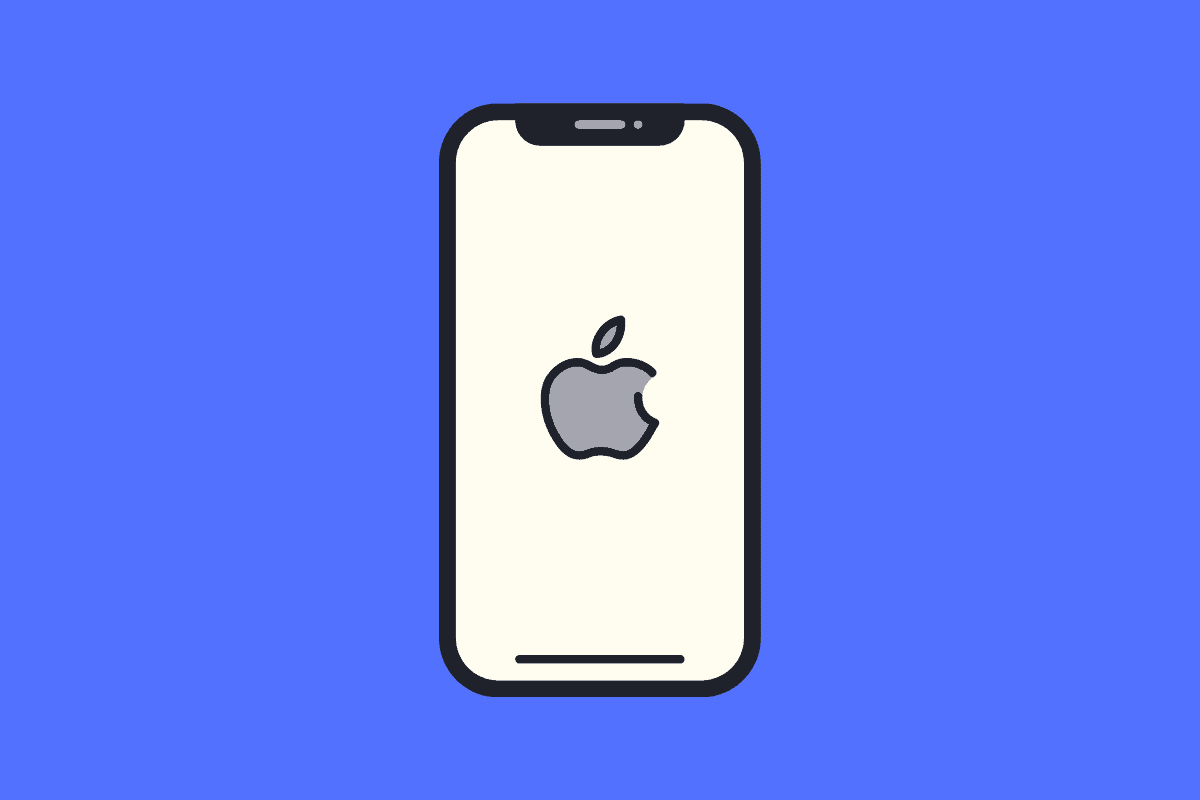Did you know you could change the name of your iPhone? Well, you can – and it is super easy. Here’s a quick guide on how to change the name of your iPhone…
Having the ability to change the name of your iPhone is actually really useful. Even if you just want to give it a stupid name, it is definitely worth doing – we’ll discuss this in more detail in a minute.
First, let’s show you how to quickly change the name of your iPhone. Here’s how it is done:
How To Change The Name of Your iPhone
- Open Settings
- Go To General > About
- Tap on Name
- Rename Your iPhone With Whatever Name You Like
- Click Done and Your iPhone Now Has a New Name
Told you it was easy, didn’t I! It literally takes 20 seconds from start to finish. And now that you have a unique name for your iPhone, it will make life A LOT easier when it comes to finding your iPhone when connecting peripherals.
Why You Should Change The Name of Your iPhone
The main reason why you should change the name of your iPhone to something unique is that, in the event it gets lost, you will be able to locate it easier.

If it is in your home somewhere, or at a friend’s place, and they all have iPhones too, finding your iPhone with Find My iPhone will be a lot easier as the name will stand out – even if there are five or six other iPhones in the same place.
You don’t even have to use your own name. If you want to keep your name private, you could just use something silly like The Captain or Mike Hunt – whatever you like, really.
The key thing is that your iPhone will be easy to find whenever you search for it inside Find My iPhone or when you’re attempting to pair bluetooth devices like AirPods or mechanical keyboards for when you’re working on the move.
Can I Change The Name of My iPad Too?
The above method for changing the name of your iPhone works exactly the same for iPad – and your AirPods and iPod too. This means that you can quickly change the name of ALL your iOS devices.
And you don’t need to worry about iCloud either, it picks up the changes instantly. Once you’ve confirmed the name-change, iCloud will update and all its connected applications – including Find My iPhone – will be updated accordingly.
If you use a lot of accessories with your iPhone (or iPad), and you like to switch them around often, as I do, and you have multiple iOS devices in your home, having unique names for your iPhone and iPad is a massive time-saver.
As soon as you begin the pairing process, you will immediately see your iPhone because it has a unique name that makes it stand out from ALL the other iPhones in your local vicinity.
Bizarrely, plenty of people have no idea you can change the name of your iPhone – or your iPad, AirPods, or iPod for that matter. And the fact that it is so simple to do, and that it is so easily accessed inside iOS’ Settings, always boggles my mind.
I honestly don’t know what I’d do if I didn’t have this feature. I test loads of accessories every month and I have multiple iOS devices, so being able to quickly locate and connect to my main iPhone right away saves me a bunch of time.
As iPhone hacks go, having the ability to change the name of your iPhone is definitely one of the most useful you can start using today.
And check out Does Apple Make iPods Anymore?