In this guide, we’ll show you how to get Amazon Prime Video up and running on your Android phone
Amazon Prime Video, arguably the best Netflix alternative on the market, is a great video-on-demand service that is enjoyed and used by millions of people. But how do you get Amazon Prime Video on your Android phone (or tablet)?
It’s actually really simple: all you need to do is go to Google Play and download the Amazon Prime Video app – you can get it here. Once you have the app installed on your Android phone, simply sign in with your Amazon ID – the email and password you use to access Amazon normally.
Amazon Prime Video is a paid service, however, although you do get a 30-day free trial – access that here.
Download The Amazon Prime Video App For Android:
- Open Google Play Store
- Search For “Amazon Prime Video”
- Click & Download The App
- Once The Download is Complete, Open The App An Sign-In With Your Amazon Email & Password
Once you’re signed in you’ll be able to browse and watch all of Amazon Prime Video on your Android phone. You can also stream a video to your TV using Google Cast – just click the CAST icon in the top right corner of the video to stream whatever you’re watching on your Android phone to your TV.
Please note, you will need a TV with Cast built-in or a Chromecast attached to your TV.
Amazon has put A LOT of work into its Prime Video app over the last few years, making it one of the best video-streaming platforms on the market. With the latest version of Amazon Prime Video installed on your phone, you can access and do the following things with Amazon Prime Video:
- Download videos to watch offline – anywhere, anytime.
- Follow actors or directors and we’ll notify you when they have new videos on Prime Video. Available in US only.
- Cast from your phone or tablet to the big screen with Chromecast and Fire TV.
- With X-Ray, view IMDb data about the actors, songs, and trivia related to videos as you watch.
- With Prime Video Channels, Prime members can subscribe to more than 150 premium and specialty channels like HBO, SHOWTIME, STARZ, and
- Cinemax. Only pay for the channels you want, no cable required, cancel anytime (not available in all countries/regions).
- Buy or rent videos from more than 100,000 titles, including new release movies and current TV shows (not available in all countries/regions).
How To Download Amazon Prime Videos on Android
If you know you’re going to be traveling somewhere, either on a plane or a train, and you want something to watch on your Android phone, Amazon Prime Video has a great feature that lets you download films and TV shows to your Android phone, so you don’t need to use any data when watching it.
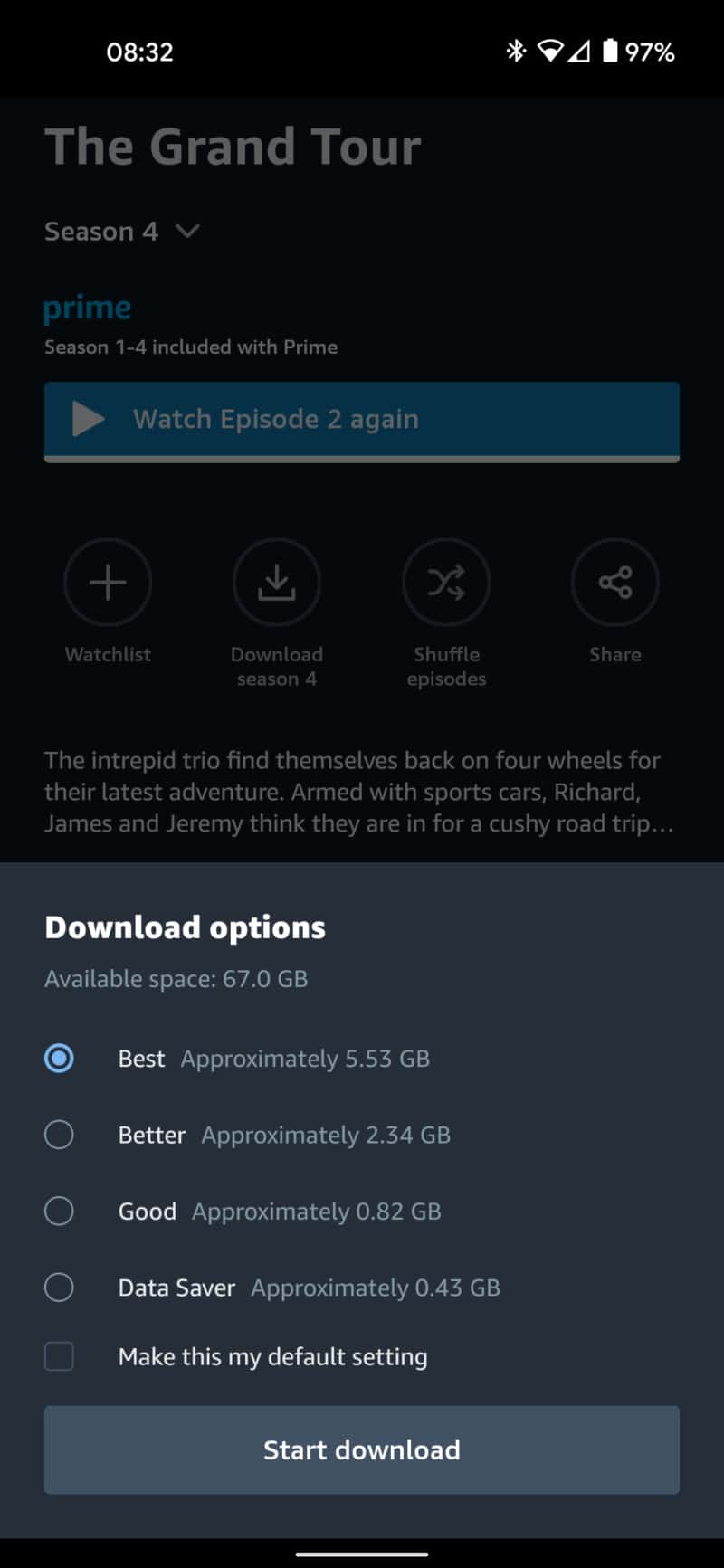
This is a great option for anyone that does a lot of flying. You can even download rentals too, although these downloads will only be accessible for two days once you start watching them.
With Amazon Prime TV shows and movies, you can keep them on your device for as long as you want. And there are no limits to how much you can download; if you phone has the storage, you can fill her up with tons of movies and TV shows.
Download Amazon Prime Videos on Android
- Open Amazon Prime Video App
- Search For The Title You Want
- Open The Title
- Click The Download Button
- Select The Quality You Want To Download It In – Data Saver, Good, Better, Best
- Your Download Will Not Start
Most Amazon Prime Videos are pretty large files, so it will take a while to download the video for offline use. The faster your internet connection, the better. I wouldn’t attempt to do this over 4G, however, as it will take too long and use way too much of your monthly data allowance. As always, do big downloads at home on your WiFi network.
What is Amazon X-Ray?
If you like geeking out while watching a movie or TV show, finding out things about the characters, such as their real-life names, their personal histories, and trivia about the film or TV show itself, X-Ray is a super-cool feature you’ll want to try inside Amazon Prime Video .
Here’s Amazon’s official spiel on X-Ray:
X-Ray is an exclusive feature on Prime Video that helps members learn more about what (or who) they’re watching. Get bios, filmographies, facts, trivia, character backstories, photo galleries, bonus video content and more without pressing pause to check your phone – Amazon
Amazon X-Ray Features: What It Can Do
Cast & Characters – X-Ray identifies actors for you, so you can see what else they’ve been in as well as read their biographies and trivia about them.
Trivia – If you like movie trivia, X-Ray will give you plenty of stuff to keep you entertained while watching a movie or TV show by pulling up facts and trivia about the film or show and its actors.
Bonus Content – Some titles on Amazon Prime Video support bonus content inside X-Ray. This bonus content could be exclusive deleted scenes, interviews with the actors and director, or behind the scenes footage of making the film and/or TV show you’re watching.
Music – If you’re watching something and you really like a certain song, you can quickly use X-Ray to find out what it is. This handy feature has helped me find so much new music over the years. I strongly suggest you check it out!
Interested in checking out Amazon Prime Video? Here’s where you sign up for it – you get a free 30-day trial too!
And be sure to check out How To Delete Your Amazon Prime Video Viewing History! And check out How Much Does Amazon Prime Cost & Is It Worth It?


