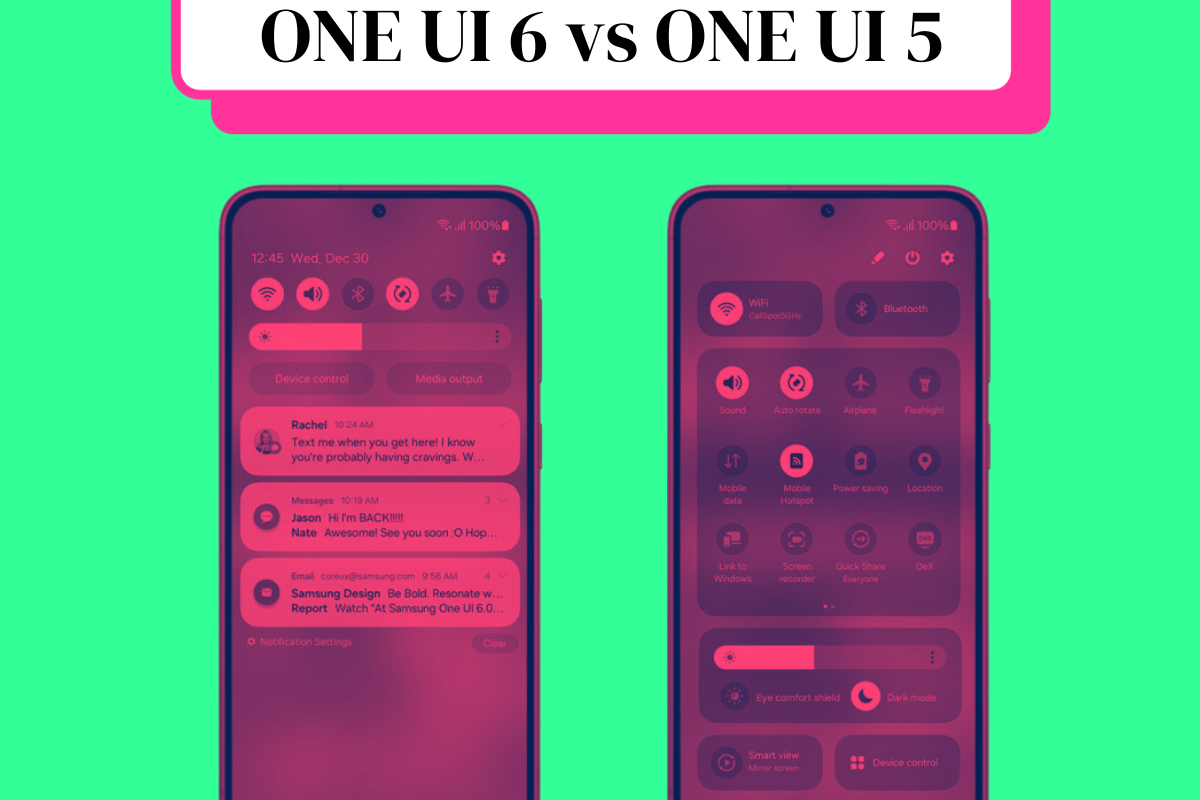Key Takeaways: One UI 6 Key, New Updates
One UI 6 brings with it a host of improvements over One UI 5, thanks mostly to Android 14’s new capabilities but also plenty of hardwork and tweaks by Samsung’s UX design team.
Here’s the main differences between ONE UI 5 and ONE UI 6:
- Latest Update: One UI 6, released in late 2023, is built on Android 14, enhancing Samsung’s user interface significantly over One UI 5.1 🆕
- Sleeker Quick Panel: Notable for its redesigned Quick Panel, offering a cleaner, more modern look compared to One UI 5.1 🖥️
- Enhanced Customization: New lock screen customization features, quick settings, and a detail view for more personalized device use 🔧
- Innovative Eye Comfort Shield: Adjusts display color temperature based on environmental factors like atmospheric pressure and wind direction 👁️🗨️
- New Modes and Routines: Introduces features like Object Eraser for photo editing and Quality Optimization for video enhancement 📸
- Battery and Device Care Improvements: Easier management of battery life and device performance with updated settings 🔋
- Upgraded Samsung Internet Browser: Includes a built-in ad blocker and a new Reader Mode for an enhanced browsing experience 🌐
- Bixby Routines: Automate tasks based on location, time, and other factors with Bixby Routines 🤖
- Wide Availability: Available on various Samsung Galaxy models including Galaxy S23, Galaxy A, Note 20, S21 Ultra, and S20 Ultra 📱
- Significant Improvement Over One UI 5.1: Offers an array of new features and enhancements, showcasing Samsung’s commitment to user experience 🚀
Check out our dedicated One UI 6 tracker to find out when you’ll get One UI.
Samsung’s One UI 6 is the latest version of the company’s Android skin, which was released in 2023. It comes with several new features and improvements over its predecessor, One UI 5. The new skin was designed to offer a more streamlined user experience, with a focus on ease of use and customization.
One UI 6 features an updated lock screen, quick settings panel, and notifications shade. It also comes with a revamped camera app, which includes new features such as live focus video and improved image processing.
Additionally, One UI 6 introduces new customization options for the Always On Display, allowing users to choose from a variety of clock styles and colors.
One UI 6: An Overview
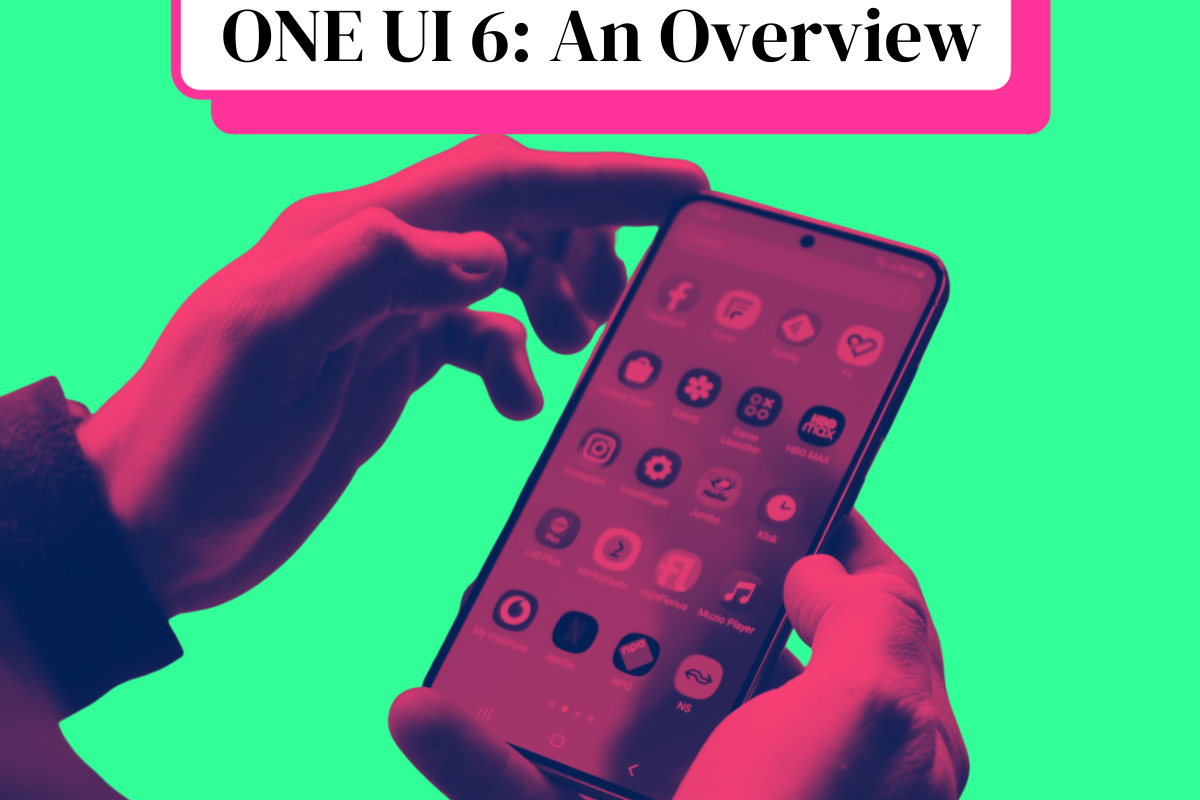
One UI 6 is the latest user interface software developed by Samsung, released in late 2023. It is the successor to One UI 5.1, which was based on Android 13. One UI 6 is based on the latest Android 14 operating system and brings a plethora of new features and improvements to the table.
One of the most notable changes in One UI 6 is the redesigned Quick Panel, which now has a cleaner and more modern look. The Notification and Quick Panel of One UI 6.0 are way better and cleaner compared to One UI 5.1.
The update also brings new lock screen customization, quick settings, and detail view.
On top if this, One UI 6.0 has a new feature called Eye Comfort Shield that adjusts the display’s color temperature based on atmospheric pressure, dew point, and wind direction.
One UI 6.0 also introduces several new modes and routines, such as Object Eraser, which removes unwanted objects from photos, and Quality Optimization, which enhances the quality of low-resolution videos.
The update also includes improvements to Battery Settings and Device Care, making it easier for users to manage their device’s battery life and performance.
Samsung has also added new features to its Samsung Internet browser, such as a built-in ad blocker and a new Reader Mode. One UI 6.0 also includes Bixby Routines, which allows users to automate tasks based on their location, time, and other factors.
One UI 6.0 is currently available for several Samsung Galaxy smartphones, including the Galaxy S23, Galaxy A, Note 20, S21 Ultra, and S20 Ultra. Users can check for the OTA update by going to Settings > Software Updates > Download and Install.
One UI 5: A Retrospective

One UI 5 was released in December 2022, based on the Android 14 operating system. The update brought a lot of new features and improvements to the user experience.
One of the most noticeable changes in One UI 5 was the clock placement. In One UI 5, the clock was located at the top left corner of the screen, aligned before the day and date. Notifications were also improved, with a new notification panel that included quick toggles for Wi-Fi, Bluetooth, and other settings.
The weather app was updated with a new weather insights widget that provided information about snowfall and moon phases. The Gallery app was also updated with new editing tools, including undo and redo buttons.
The lock screen customization was also enhanced, with the ability to resize and relocate the clock and other widgets. The pop-up windows were also improved, making multitasking easier.
One UI 5 also introduced a new default font and a new camera widget. The camera app was updated with new features, including an emoji and auto blocker. The user interface was also updated with a new dark mode that made it easier on the eyes.
Overall, One UI 5 was a significant update that brought a lot of new features and improvements to the Galaxy S23 series and tablets. It was a great step forward in terms of user experience and security.
Key Differences Between One UI 6 and One UI 5
One UI 6 is the latest version of Samsung’s user interface, which comes with several new features and improvements compared to its predecessor, One UI 5. Here are some of the key differences between the two versions:
User Interface Design

One of the most noticeable differences between One UI 6 and One UI 5 is the user interface design. One UI 6 comes with a redesigned Quick Panel and Notification Panel, which look cleaner and more organized.
The Quick Panel in One UI 6 is divided into four sections, with necessary toggles for Wi-Fi, Bluetooth, and other settings. On the other hand, One UI 5’s Quick Panel has small circular toggles in a 4×3 arrangement, followed by a brightness slider.
Modes and Routines
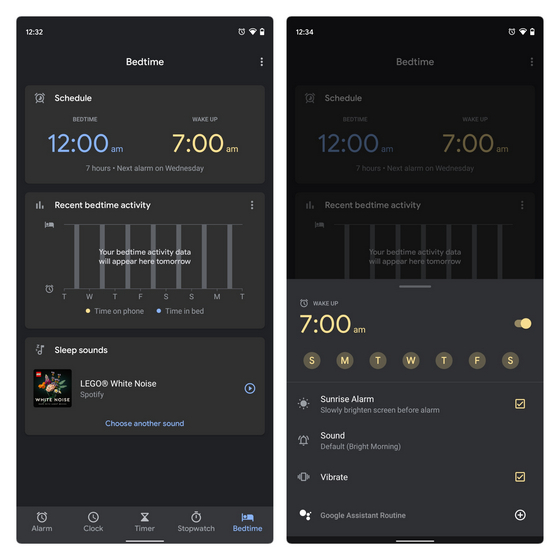
One UI 6 introduces new modes and routines that allow users to customize their device’s settings based on their usage patterns.
For instance, the Bedtime mode in One UI 6 reduces blue light and adjusts the screen brightness to help users sleep better. One UI 6 also comes with a new Work mode that silences notifications and limits app usage during work hours.
Quality Optimization
Samsung has also made several quality optimization improvements in One UI 6.
The new version comes with better RAM management, which reduces app crashes and improves multitasking. One UI 6 also has improved battery optimization, which helps extend the device’s battery life.
New Features

One UI 6 also comes with an improved camera app that allows users to take better photos and videos.
Overall, One UI 6 is a significant improvement over One UI 5 in terms of user experience and features. However, users should keep in mind that some of the new features in One UI 6 might not be available on all Samsung devices, depending on their hardware capabilities.
New Features in One UI 6
One UI 6 is the latest user interface developed by Samsung for its Galaxy devices. It comes with a range of new features that aim to improve the user experience. Here are some of the notable new features in One UI 6:
- Weather Insights Widget: One UI 6 introduces a new weather insights widget that provides users with real-time weather updates and alerts. This widget is customizable, allowing users to choose the location, temperature unit, and more.
- Camera Widget: The camera widget in One UI 6 has been redesigned to make it more user-friendly. The new widget allows users to quickly access the camera app and switch between different camera modes.
- Emoji: One UI 6 introduces a new set of emojis that are more expressive and detailed than the previous ones. These new emojis are designed to convey emotions and feelings more accurately.
- Multitasking: One UI 6 comes with improved multitasking capabilities, allowing users to easily switch between apps and windows. The new interface also includes a pop-up window feature that lets users open apps in a floating window.
- User Interface: One UI 6 introduces a new user interface that is cleaner and more streamlined than the previous version. The new interface includes a dark mode option that reduces eye strain and saves battery life.
- Notification Panel: One UI 6 includes a redesigned notification panel that makes it easier to view and manage notifications. The new panel includes a range of quick toggles that let users control settings such as Wi-Fi, Bluetooth, and more.
- Modes and Routines: One UI 6 introduces new modes and routines that allow users to customize their device settings for different scenarios. For example, users can set up a bedtime routine that automatically turns on the blue light filter and lowers the screen brightness.
- Lock Screen Customization: One UI 6 provides users with greater control over their lock screen customization. Users can now resize and relocate their lock screen widgets and choose from a range of new clock styles.
- Resolution Option: One UI 6 includes a new resolution option that allows users to adjust the screen resolution to save battery life.
- Undo and Redo Buttons: One UI 6 introduces undo and redo buttons in the keyboard interface, making it easier for users to correct mistakes.
- Gadgets: One UI 6 includes a range of new gadgets that provide users with quick access to features such as the flashlight, calculator, and more.
- Battery Settings: One UI 6 includes new battery settings that allow users to monitor their battery usage and optimize their device’s battery life.
- Device Care: One UI 6 includes a new device care feature that provides users with information about their device’s performance and suggests ways to improve it.
- Camera Interface: One UI 6 includes a redesigned camera interface that makes it easier to take photos and videos. The new interface includes a detail view that lets users zoom in on specific parts of the image.
In summary, One UI 6 comes with a range of new features that aim to improve the user experience. From weather insights to lock screen customization, One UI 6 provides users with greater control over their device’s settings and functionality.
One UI 6 for Different Devices

One UI 6 is currently available for the Galaxy S23 series, including the Galaxy S23, S23 Ultra, and S23 Plus. It is also available for the Galaxy Note 20, S21 Ultra, and S20 Ultra. Additionally, Samsung has released the update for several Galaxy A series phones, including the Galaxy A34 5G, A54 5G, and others.
One UI 6 is optimized for both smartphones and tablets, providing a consistent experience across all devices. The update brings a redesigned Quick Panel, which offers easier access to frequently used settings. The Notification Panel has also been updated to provide a cleaner and more intuitive user experience.
One UI 6 also includes several new features that enhance productivity and multitasking.
For example, the new Multi-Active Window feature allows users to open up to three apps simultaneously on their device. The update also includes a new Focus Mode, which helps users stay focused by blocking distracting notifications.
Overall, One UI 6 is a significant improvement over its predecessor, One UI 5. It offers a more refined user experience and several new features that enhance productivity and multitasking. If you own a compatible Galaxy device, we highly recommend updating to One UI 6 to take advantage of these new features and improvements.
One UI 6 Updates and Security
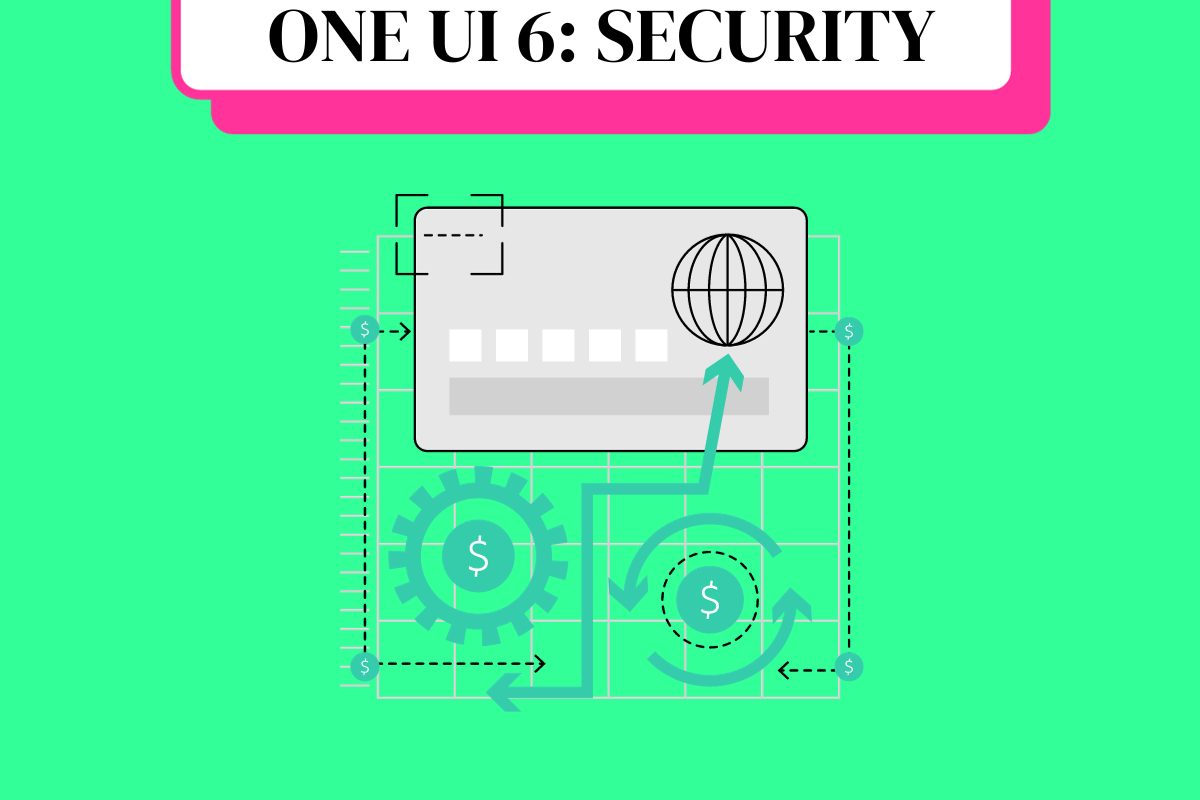
Samsung has included several new security features in One UI 6, such as Private Share, which allows users to share files securely. This feature encrypts the files before sharing them, and only the recipient with the decryption key can access the files.
Additionally, One UI 6 comes with Knox Vault, a secure folder that stores sensitive information such as passwords, credit card details, and more.
Samsung has promised to provide three years of software updates and four years of security updates for its flagship devices. This means that users can expect to receive regular updates that include new features, bug fixes, and security patches.
Furthermore, Samsung has improved the update process in One UI 6. The new update process is faster, more reliable, and consumes less battery. Users can also schedule updates to install at a convenient time.
In terms of security, One UI 6 comes with several new features that protect users from malware and phishing attacks.
Samsung has included a new feature called Smart Protection, which scans apps for malware and viruses before installing them. Additionally, One UI 6 comes with a built-in VPN (Virtual Private Network) that encrypts internet traffic and protects users’ privacy.
Overall, One UI 6 is a significant upgrade over One UI 5, offering improved security features, faster updates, and better performance. Samsung has made a significant effort to protect users’ privacy and data, which is becoming increasingly important in today’s digital world.
Wrapping Up…
One UI 6 offers a number of improvements over One UI 5. The redesigned Quick Panel in One UI 6 is more intuitive and easier to navigate. Additionally, One UI 6 brings a fresh look to the user interface with new icons, fonts, and animations.
Samsung has also made improvements to the camera app, with new features such as Director’s View, which allows users to see and switch between multiple camera angles while recording video. One UI 6 also brings new privacy features, such as the ability to block camera and microphone access for individual apps.
Bottomline? One UI 6 is of course better. If you can get it, you should download it – there’s plenty of new stuff inside it that’ll make your Samsung phone feel nice and fresh again.
One UI 6 FAQs (Frequently Asked Questions)
When will Android 14 One UI 6 be released?
Samsung has already started rolling out One UI 6 based on Android 14 to its Galaxy devices. The update was first released for the Galaxy S23 series, and it is expected to be available for other eligible devices soon. However, the exact release date may vary depending on the device and the region.
What are the new features of One UI 6?
One UI 6 comes with several new features and improvements, including new lock screen customization, redesigned quick panel, advanced Wi-Fi settings, improved security features, and more. Users can also expect better performance and battery life with the new update.
Which devices are eligible for One UI 6?
Most of the recent Samsung Galaxy devices are eligible for the One UI 6 update. However, the eligibility may vary depending on the device model and region. Users can check for the update availability on their device by going to Settings > Software update.
How can I download One UI 6?
Users can download and install the One UI 6 update on their eligible Samsung Galaxy devices by going to Settings > Software update > Download and install. However, it is recommended to back up the device data before installing the update.
Is it recommended to update from One UI 5 to One UI 6?
Yes, it is recommended to update from One UI 5 to One UI 6 as it comes with several new features, improvements, and security updates. However, users should back up their device data before installing the update and ensure that their device is eligible for the update.
What is the difference between One UI core and One UI?
One UI core is a stripped-down version of One UI that is designed for entry-level Samsung devices with lower hardware specifications. One UI core lacks some of the advanced features and customization options available in the full version of One UI.