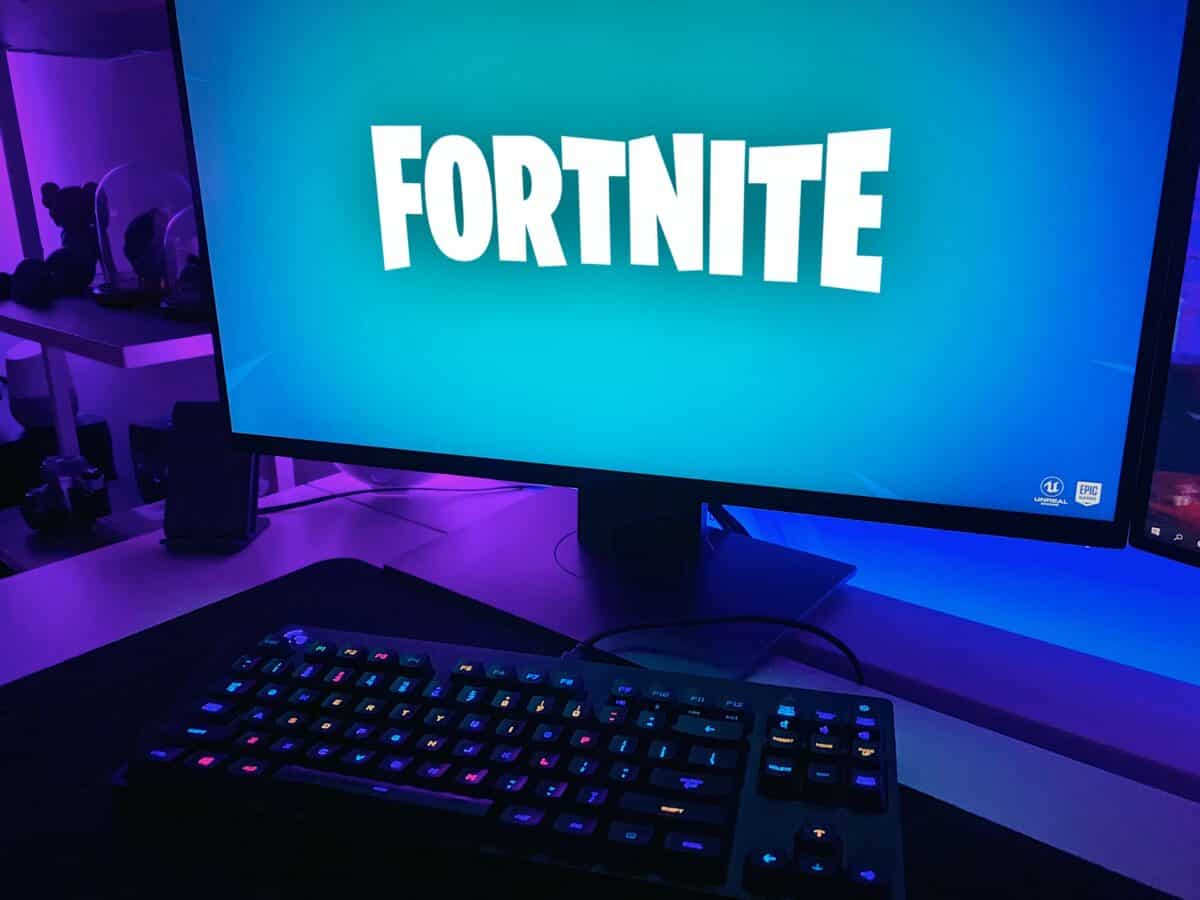Planning on switching platforms but concerned your Fortnite skins won’t go with you? Let’s investigate whether Fortnite cosmetics are cross-platform or platform-specific.
Epic Games, the developers of Fortnite, has been valued at nearly $29 billion this year. Given that the game itself is free to download and free to play, this gives an idea of how valuable the in-game cosmetics are to the company.
Of course, Epic Games do own a number of other popular games like Rocket League, Battlefield, Far Cry and now Fall Guys, too, but it’s indisputable that Fortnite has been their golden goose.
In fact, Fortnite revenue was around $9 billion from its first two years alone. These may have been the game’s most popular two years, however, the number of active players on the game is believed to still be upwards of 15 million worldwide at any given time. Furthermore, you could also say that those that were buying skins in the game’s glory days are the players that are still active today.

The point is, Fortnite sells a lot of skins, harvesting tools, emotes and dances, and when players switch to a new platform, whether that’s moving between Xbox and PlayStation or “upgrading” to PC, they may be concerned that those purchases may not travel with them.
Are Fortnite Cosmetics Cross-Platform?
All of the skins you purchase on Fortnite are attached to your Epic account, so if you play on a different platform you will not lose your items. Players on other platforms will be able to see the cosmetics you’re wearing, too.
For example, if you began playing Fortnite on PlayStation 4 but plan on switching to Xbox, PC, Switch, or you want to play on mobile as well, all of the skins you purchased while playing on PS4 will still be available to you on the new platform when you sign in to your account.
If you’re playing on a particular platform, the players you are cross-platform matchmaking with can also see the skins you are wearing.
What Platforms Can You Play Fortnite On?
A contributing factor to the success of Fortnite: Battle Royale is that it was the first game that was able to force rival platforms to enable cross-platform matchmaking.
The player bases of games like Call Of Duty, Fifa, and many more, had been begging for this feature for years, but it was Fortnite’s unparalleled popularity that forced platforms to make this idea a reality.
On your Fortnite account, you can add players from other platforms using their Epic account ID. You can then join the same party, regardless of which platforms you each use, and matchmake against players from a number of different platforms, too.
Here is a list of platforms that Fortnite is available on:
- PC
- Mac
- PlayStation 5, PlayStation 4, Playstation 4 Pro, PlayStation 4 Slim
- Xbox One, Xbox One S, Xbox One S All-Digital Edition, and Xbox One Series X|S
- Nintendo Switch and Switch Lite
- A range of Android mobile devices.
Of course, if you’re playing Fortnite on PC there are some minimum system requirements for the game to be able to run at a playable quality. According to Epic Games, the minimum system requirements are as follows:
- Video Card: Nvidia GTX 960, AMD R9 280, or equivalent DX11 GPU or equivalent AMD GPU on Mac
- Video Memory: 2 GB VRAM or higher
- Processor: Core i5-7300U 3.5 GHz
- Memory: 8 GB RAM
- OS: Windows 7/8/10 64-bit or Mac OS Mojave 10.14.6
What Are Fortnite Skins?
Skins are a form of cosmetic item available in Fortnite: Battle Royale that players may equip and utilise. These costumes are purely decorative, modifying the appearance of the player’s character, and hence give no gameplay advantage, but some outfits may be employed to blend in with the surroundings.
Character models are used to create the outfits, so many of them may be the same character but just wearing alternative clothing. Additionally, certain costumes may have a Back Bling, which may be worn separately from the outfit or not at all.
There are a number of ways that Fortnite skins can be obtained. They can be unlocked in the battle pass, rewarded during holiday events, or purchased from the in-game item shop. Skins, and other cosmetics, purchased from the item shop require V-Bucks, which is the game currency that can be purchased in certain quantities either in-game or on gift cards from many popular gaming stores.
Usually, when you purchase a skin from the item shop, it will come with a Back Bling and a Harvesting Tool, too, however, these do not necessarily have to wear them all together. In your Locker, you can mix and match different parts of different skins and save different combinations to your wardrobe.
If you have not yet purchased or unlocked any skins, your character will automatically shuffle between the default skins, which come in four variants.
Can Fortnite Skins Help You Win?
It’s worth noting that the skins you purchase on Fortnite grant no competitive advantage.
Saying this, there are some skins that have had complaints as they are harder to see in some environments and lighting conditions. This recently led to the removal of the popular Superhero skin from competitive playlists, which is essentially a morph suit with customisable colours.
This isn’t the first time a Fortnite cosmetic has been temporarily vaulted. The Green Toy Soldier was also removed from the game as it had the advantage of camouflage in any green environment. This skin returned to the game with increased shading and darkened borders, making it easier to spot in fields, bushes and trees.
On the whole, though, Fortnite skins can often cause more of a disadvantage. Some are bulky and feel heavy to use, while others are sheer, bright colours, light up, or glow, making it much easier for enemies to spot you.