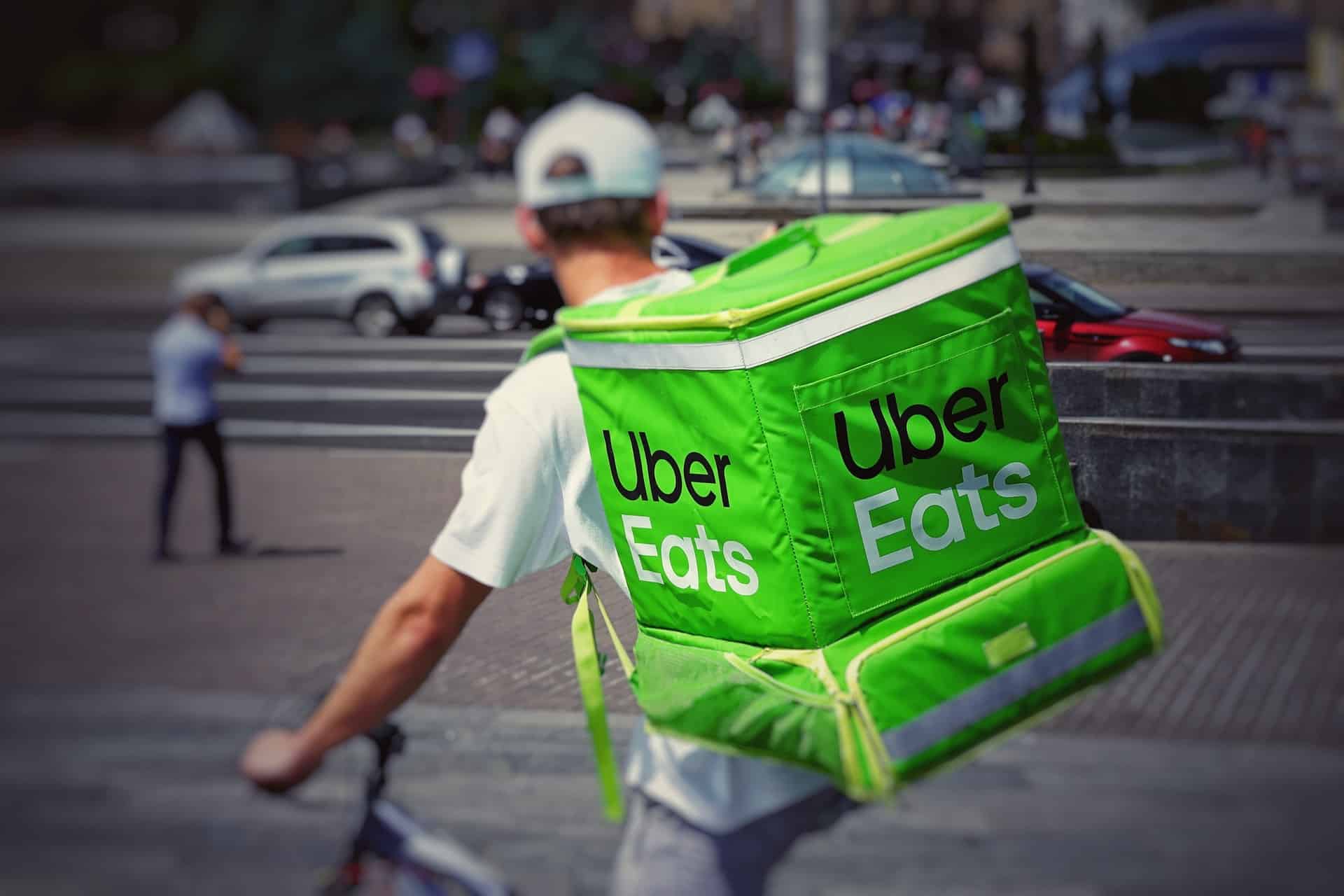Items missing? Entire order a no-show? Fortunately, claiming a refund on your Uber Eats order is a fairly straightforward task – we’ll show you how!
It has never been so easy to have the food you crave delivered straight to your door. And with the likes of Uber Eats, Deliveroo, Just Eat and more competing for your custom, it always remains affordable with fantastic deals consistently available.
Orders made through these companies don’t always go perfectly to plan, though, as any of the three parties involved – the customer, the delivery service, or the restaurant – can make a mistake.
Related Posts
Uber Eats has always been a responsible company when it comes to issues with orders, whether the problem has been missing items, an incorrect order, or no food has shown up altogether.
The firm makes every effort to ensure that everyone has a positive experience with the service, but mistakes do arise from time to time. When that time arrives, it’s essential to understand how to begin the Uber Eats refund procedure.
In this post, we’ll show you exactly how to begin the refund process and explain all the important details including what to do with incorrect orders and when any funds will be returned to your Uber Eats balance or bank account.
How To Get An Uber Eats Refund
If you’ve only just placed your order and you’ve changed your mind or you’ve made a mistake, the sooner you cancel your order, the best chance you have of an immediate refund. If the restaurant has received and begun making the order, you’re less likely to receive a full refund and will only have the delivery charge returned.
You’re also entitled to a refund from Uber Eats if you’ve been affected by any of the following issues:
- Your order didn’t show up
- Your order is incorrect
- Your order has missing items
- Your order is unreasonably late
Whilst you may not always be eligible for a refund, these are some of the grounds that have been shown to work in the past. For most situations, you’ll need to speak with customer service before getting a refund.
If they can prove the restaurant did not receive the order, they may not even need to communicate with you before providing the reimbursement. But, most often, additional communication is required.
Here’s a step-by-step guide on how to initiate a refund for any issues that may arise after a delivery has been made:
- Go to the “Order Details” section of your Uber Eats app.
- The name of the delivery driver can be found in the order details section. To leave a comment, click on the person’s name and fill out the responses.
- Leave feedback about the order itself, the driver that delivered it and the experience as a whole.
- Select the option that best describes your issue.
- Describe your issue in more detail.
- Submit your review.
Your complaint will be filed when you complete these steps, and the refund procedure will begin. Uber Eats will, in most circumstances, will still compensate the delivery driver for the job.
As a result, complete refunds are rarely given. They are deducted from the restaurant’s revenue when they are issued.
If you wish to request a refund before the purchase is delivered, you must first cancel the order. It’s advisable to phone the restaurant to confirm the cancellation once you cancel the order via the app.
If even the restaurant is unaware of your order when you phone, you will very certainly be given a complete refund.
How Long Does An Uber Eats Refund Take?
You’ll need to be patient when claiming a refund from Uber Eats and you’ll need to have faith in the process. The time it takes for your refund to arrive can vary considerably. As a result, Uber Eats is unable to guarantee that you will get your refund within five days.
You can confirm your reimbursement by checking your weekly statement inside the app. However, because bank statements can take up to two weeks to arrive, you will most likely notice it in your bank account first.
There are a few options for speeding up the process, including cancelling the transaction. As previously said, this should always be your primary priority. Follow up on your cancellation by calling the restaurant – this is beneficial to both you and the restaurant as you’ll be more likely to get a full refund and it’ll stop the restaurant from wasting food and losing money.
If you do not receive a confirmation email for your refund request, contact Uber Eats customer services daily until you do to ensure everything is under control. This may not be completely necessary but it certainly won’t harm your case and could make for a faster process.
How To Cancel Your Uber Eats Order
We’ve mentioned a few times that cancelling your Uber Eats order as soon as possible is the best way to ensure you get a full refund, but how exactly do you do that? We’ll show you – just follow these steps:
- Open your Uber Eats application.
- Locate the order in question by clicking the “Orders” icon
- Next to your order, there will be a button that says “Cancel Order”. Click it.
- Confirm the cancellation by clicking “Cancel Order” again on the box that pops up.
Again, the faster you manage to cancel your order after you’ve changed your mind or realised you’ve made a mistake, the more likely you are to get a full refund as the restaurant will not have begun preparing your order.
If you’re concerned you may not receive your refund – relax. If you have good reason, you’ll get your refund.
Reciting a personal experience, I once received somebody else’s order. I did not touch the food and was fast to contact customer services. As a result, I was told to keep the incorrect order, which I took to the neighbours, and I had the refund credited to my Uber Eats account almost instantly so that I could place my order again.
And check out How To View Your Uber Rating!