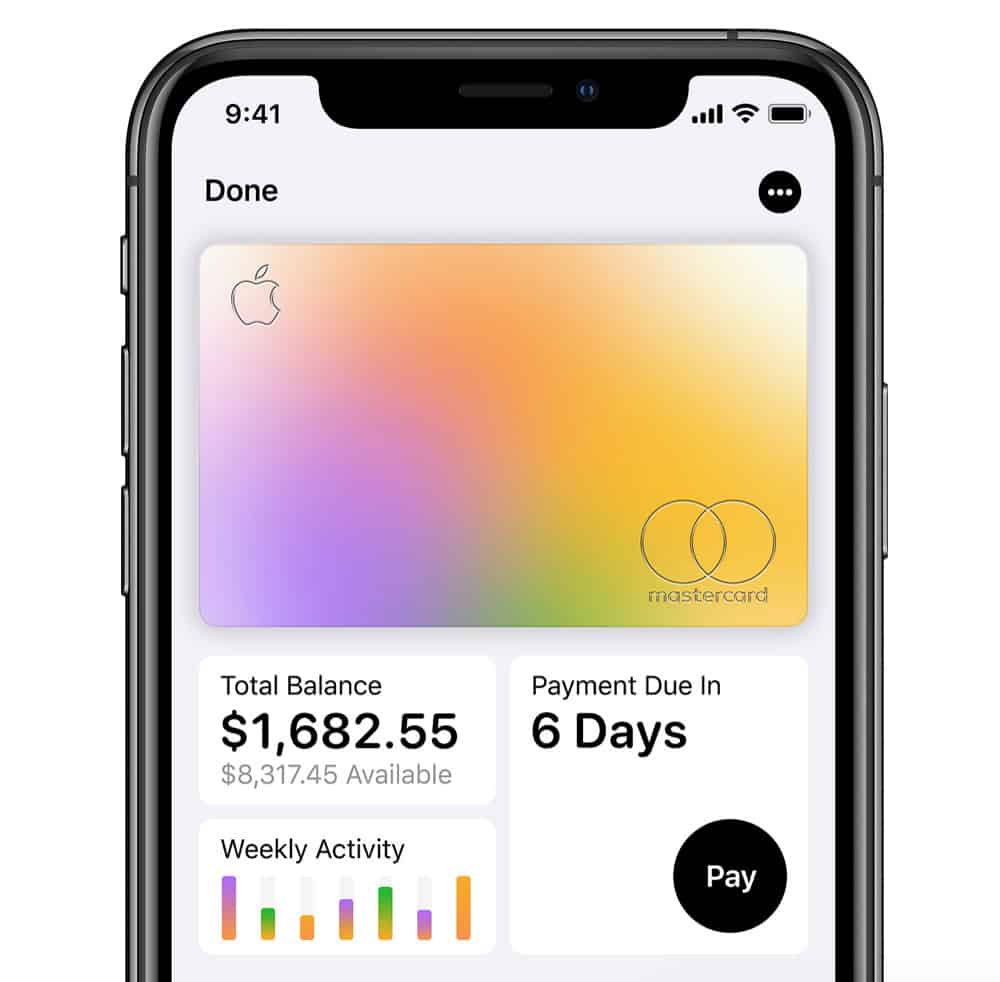If there is such a thing as a “hot” credit card, it’s got to be the Apple Card. Indeed, Apple’s first credit card seems like the hottest thing to hit the credit card industry in decades.
The Apple Card is a digital credit card that allows you to charger purchases by using nothing but your iPhone. In that way, it works how any other credit or debit card works that you’ve linked to your Apple Pay account.
How to Export Apple Card Transactions To A Spreadsheet
One big drawback of the Apple Card, however, is it doesn’t play well with third-party financial apps. These are apps like Quicken or Mint, which allow you to aggregate all your financial data in one place.
Why? Apple is thinking about your financial data privacy. It doesn’t want to give third-parties access to your valuable purchase history and financial data.
Matter of fact, Appel Card users need to use the Wallet app to access all of their spending data and transaction info. That is, until now. Now Apple has announced it will allow Apple Card users to export their monthly transactions as a spreadsheet, which they can then choose to upload into third-party financial apps.
Here’s how:
- Open the Wallet app on your iPhone.
- Choose Apple Card.
- Tap “Card balance.”
- Pick a monthly statement and tap the “Export Transactions” button.
Once you’ve done this you’ll get a spreadsheet with your monthly statement transaction. This spreadsheet can then be used to import your data to other apps.
Apple’s solution is a good balance of maintaining user privacy, keeping their financial data safe, and also giving those users who want to share their finical data with other apps, the option to do so.
What Apple Card Offers
The Apple Card does have some additional features. The biggest of which is a no-fee policy. You’ll never pay a monthly or yearly fee for the card, nor be hit with fees for late-payments (you will accrue interest, however).
And as we’ve written about before, Apple Card uses machine learning and Apple Maps to label transactions, complete with merchant names and locations so you can always see where you spent your money.
• TIP: Apple Card Savings Account: What You NEED To Know
Another cool feature is that purchases are automatically totaled and organized by color-coded categories such as Food and Drinks, Shopping and Entertainment. To help customers better understand their spending, Apple Card also provides weekly and monthly spending summaries.
Another major feature of the Apple Card is called Daily Cash. This is similar to other credit card points and cashback rewards. But other credit cards make you wait a month or more to get rewarded those points and/or cash.
Apple Card’s Daily Cash means you’ll literally get your cashback rewards the same day you make a purchase. Daily Cash is added to customers’ Apple Cash card each day and can be used right away for purchases using Apple Pay.
Check out How To Add Your Apple Account Card To iPhone Wallet App!