If you’re new to Garmin or have just started using one, you might be interested to know more about how the watch measures your training status? Or why it keeps saying your workouts are “unproductive”…
If you’re running or cycling and using a Garmin watch to measure and track your workouts, you’ll likely be well aware of its built-in training status feature.
You log each and every workout and after a few sessions, you get a V02 Max measurement as well as a training status after each session. You can view this on your watch immediately after the session has concluded or inside the Garmin Connect app on your phone.
This is a great way to keep track of what you’re doing, your progress, and how things like your heart rate and speed are improving. But there is quite a bit of nuance that goes into creating your Training Status – it’s not there to be your friend, basically.
A lot of newbie users often get frustrated with Garmin’s training status, however, as it will occasionally label your workout “unproductive” even though you thought it went well – a pain I know all too well.
For instance, you go for a 5K run, you complete it without stopping, and you feel alright. A bit out of breath, but nothing major. That’s a good workout, right? But according to your Garmin watch, the workout was unproductive. Talk about a kick in the guts…
Why Your Garmin Watch Says Your Workout Was “Unproductive”
Garmin creates your training status post-workout by using your V02 Max, heat and altitude acclimation, and the overall training load of the session. In order to first get data into any of these sections, however, you need to log a few sessions. Once you’ve done this, a training status will be created after each and every workout.
As you pump in more and more sessions, your Garmin watch will start to build up an idea about your overall fitness (based on your heart rate, your V02 Max, and your overall speed and perceived exertion). If you’re brand new to running, your heart rate will be high and the workouts will be punishing on your body – it takes a month or two for your body to adapt to the demands of running.
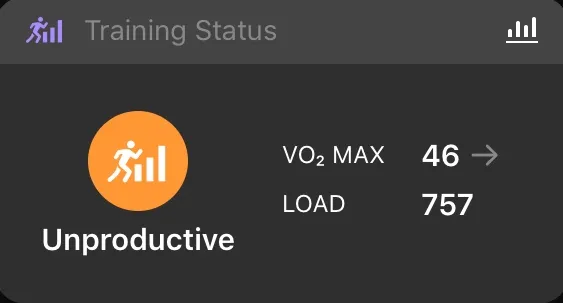
If you’re consistently getting an “unproductive” status after every session, DO NOT lose heart. Garmin isn’t doing this to demoralize you; rather, the watch is attempting to highlight that the workout you just did isn’t sufficient or appropriate for your current level of fitness.
The main culprit behind the dreaded “unproductive” training status is that your body – because you’re still very new to running – is struggling to recover. This means you need to focus more on rest and nutrition, as well as your stress levels, rather than arbitrary junk miles each week.
In addition to this, if you push yourself too hard at the beginning the stress will affect your sleep – this will be visible inside your daily Sleep Score inside Garmin Connect.
Garmin Training Status Overview
Overall, there are 9 training status states used by Garmin. Here’s a quick overview of all of them via Garmin’s official site:
- Peaking: you are in ideal race condition. Your recently reduced training load is allowing your body to recover and fully compensate for earlier training. You should plan ahead since this peak state can only be maintained for a short time.
- Productive: your current training load is moving your fitness level and performance in the right direction. You should plan recovery periods in your training to maintain your fitness level.
- Maintaining: your current training load is enough to maintain your fitness level. To see improvement, try adding more variety to your workouts or increasing your training volume.
- Recovery: your lighter training load is allowing your body to recover, which is essential during extended periods of hard training. You can return to a higher training load when you feel ready.
- Strained: Your performance ability is currently limited with inadequate recovery as a probable cause. This can occur, for example, during periods of unusually high training load. Alternatively, health and lifestyle factors may be interfering with your ability to bounce back from strenuous activities. Consider taking it easy until your body catches up.
- Unproductive: your training load is at a good level, but your fitness is decreasing. Your body may be struggling to recover, so you should pay attention to your overall health including stress, nutrition, and rest.
- Detraining: you are training much less than usual for a week or more, and it is affecting your fitness level. You can try increasing your training load to see improvement.
- Overreaching: your training load is very high and counterproductive. Your body needs a rest. You should give yourself time to recover by adding lighter training to your schedule.
- No Status: the device needs one or two weeks of training history, including activities with VO2 max. results from running or cycling, to determine your training status.
How To Make Your Runs “Productive”
Starting a running habit is great for your health, great for your body, and works wonders for your waistline. But contrary to popular opinion, running is quite a complex sport. You don’t just go out and run, not unless you want to A) get injured or B) quickly lose interest. I learned this lesson the hard way, so don’t make the same mistake as I did.
In order to progress at running and get better, you need to work in the long term. Accept that it’ll take several months before you’re doing a 30-minute 5K (for most people), that it takes time for your body to adapt, and, most importantly, that you DO NOT need to run fast. In fact, you should focus solely on running SLOW for the first month or two.

If you start doing this, going for three to four runs a week, taking it nice and slow, and focussing on base training, you’ll notice that your training status starts to improve. Once you’ve got a solid cardio base established, you can start adding things in – stuff like tempo runs, interval training, and running longer distances.
But for absolute beginners or those new to the sport, the word you need to BURN INTO YOUR MIND is SLOW – go SLOW, don’t be afraid of taking walking breaks whenever you need one, and just stick to it because your body will adapt and you will get better. It just takes time. Lots and lots of time.
But if you do it this way, you’ll avoid injury, your runs will be more pleasant, and you’ll still be burning plenty of calories.
Lack Focus? Use Garmin Coach – It’s Got Free Training Plans Designed By Experts For Every Type of Runner
If you lack focus or you’re the kind of person that needs direction, or you’re worried that you won’t be doing things correctly, your Garmin watch comes with a range of free training plans – from 5K to marathon training. If you’re new to running, these courses are invaluable.
Garmin worked with some of the best trainers in the world to create these training plans. All you have to do is select the one you want to do and then just follow the steps – everything is laid out, each workout session has a video explainer, and you build the schedule around the days you usually run.
Your plan will also adapt to how you respond to the training as well, so if you’re struggling, your watch will notice and augment the training accordingly.
I’m doing the half marathon one now and it is brilliant. I never have to think about what I’m doing next. I just open the training app on my Garmin Fenix 7 and do what it says day in day out, week in week out. And by the end of the plan, you’ll be running your goal distance at a very respectable time.
How To Set Up Garmin Coach
Garmin Coach lives inside Garmin Connect, so you have to set it up on your phone using the Garmin Connect app. To do this, follow these steps:
- Open Garmin Connect App
- Select MORE
- Select TRAINING > TRAINING PLANS
- Select FIND A PLAN
- Then choose the one you want to do
Garmin has multiple training plans, both for runners and cyclists, and they range from beginner plans right up to advanced plans, so you’ll be able to find exactly what you need. Once you’ve completed the 5K plan, for instance, you can then move on to the 10K plan, and then the half marathon plan, scaling your running and abilities as you progress.
Following these plans will get you progressing quicker than you ever thought possible. You’ll learn about training drills that professionals use, how to scale and maintain training load, and how to pace out each workout, ensuring maximum benefit without overstressing your body.
Basically, it takes all the guesswork out of your training. All you have to do is watch the videos, do each workout, and let your body handle the rest.
Garmin Watches That Support Training Status
Not all Garmin watches support training status updates. If you want access to this super useful feature, you’ll have to make sure you use one of the following Garmin watches:
- Descent Mk1
- Descent Mk2 Series
- D2 Charlie
- D2 Delta Series
- D2 Mach 1
- Edge 530
- Edge 830
- Edge 1030
- Edge 1030 Plus
- Edge 1040/1040 Solar
- Enduro
- Epix (Gen 2) Series
- Fenix Chronos
- Fenix 5 Series
- Fenix 5 Plus Series
- Fenix 6 Series
- Fenix 7 Series
- Forerunner 245 Series
- Forerunner 255 Series
- Forerunner 645 Series
- Forerunner 745
- Forerunner 935
- Forerunner 945/945 LTE
- Forerunner 955/955 Solar
- MARQ Collection
- quatix 5
- quatix 6
- tactix 7 Series
- tactix Charlie
- tactix Delta Series
What Garmin Watch Should I Get?
Me? I recently treated myself to a Garmin Fenix 7. It is by far the best smartwatch I have ever owned. The battery life is incredible and it is the most accurate fitness watch on the market. If you want the best option right now for logging and monitoring your progress, this is the one to get.
Or, if you want something a bit cheaper go with the older Fenix 6 Pro; it’s still brilliant and has all the features you’ll ever need, but because it has now been replaced it is available for a lot less.
Here’s the best Garmin watches for runners right now across a range of price points.


