Most Garmin watches come with sleep-tracking abilities that rate your night’s sleep out of 100. But how do you get a sleep score of 100?
TL;DR: Factors That Affect Your Garmin Sleep Score 🌙
- 🍷 Alcohol: Impacts sleep quality significantly. No workaround – a high intake means a lower sleep score.
- 🤯 Stress/Anxiety: Daily stress or anxiety can elevate heart rate, stressing the body and decreasing sleep quality.
- 🏋️ Over-Exercising: Excessive or intense workouts can add stress to the body, harming sleep quality.
- 🤒 Illness: Severity of illness, like COVID or flu, affects sleep score due to increased body inflammation.
Read on below for a deeper-dive on how Garmin Sleep Score is calculated and what you can do to improve yours
There’s a saying amongst hardcore Garmin users: once you go Garmin, you don’t go back – and that means Apple Watch or any other of the plethora of smartwatches available right now.
The main reason for this is that, all things being equal, Garmin watches are exceptional fitness trackers. They also have very impressive battery life and are extremely durable. Some even have solar-powered charging.
Whether you’re a runner, a walker, a golfer, a cyclist, or all of the above, Garmin’s tracking tech – including its GPS sensors – and its mobile app for iPhone and Android, Garmin Connect, are fantastic for athletes at every stage of their journey.
But there is one aspect of Garmin’s tracking tech that generates more internet chatter than anything else: Sleep Score. More specifically, whether it is actually possible to score 100 inside Garmin’s Sleep Score?
In this guide, we’ll cover everything you need to know about how Garmin’s Sleep Score is calculated, what it means, how to improve it, and, of course, whether it is actually possible to score 100 for a single night’s sleep.
What is Garmin Sleep Score?
The way Garmin’s Sleep Score is calculated is actually part of what makes it so interesting. Unlike most sleep trackers, it isn’t just monitoring how long you sleep – that’d be far too simple.
Instead, Garmin’s Sleep Score leverages other metrics that are monitored by your watch – things like your heart rate, heart rate variability, stress levels, breathing rate, and whether you worked out or not – to calculate your Sleep Score.
This creates a far more nuanced metric that is not only more accurate but also a lot more actionable. For instance, if you’re training far too hard for your current fitness levels, this might show up in your Sleep Score analysis.
You might see the following note in the overview of your previous night’s Sleep Score:
You slept long enough, but the quality was poor. You may feel less alert today. You got a lot of intense exercise, and it impacted your sleep quality. Try to eat well, get plenty of rest and perform very strenuous activities sparingly.
Sleep Quality Is Not The Same As Sleep Duration
You can sleep all night but still get a low quality sleep score. Garmin will measure your different stages of sleep too, so light sleep, deep sleep, REM, and awake. It does this by monitoring your movement, how fidgety you are, your heart rate variability, and your breathing patterns.
If you’re wriggling around all night, you’re likely not getting enough deep sleep and this can impact your sleep score. If you’re not getting enough deep sleep, you aren’t getting enough REM sleep, and this too can impact your sleep score.
Ideally, you want anywhere from 90 minutes to a couple of hours of REM sleep a night. But REM only kicks in after deep sleep, so you need to go through the stages – light sleep, deep sleep, REM – in order to get adequate amounts of REM.
In addition to this, REM sleep is when you dream. If you like dreaming or want to try your hand at lucid dreaming, having the ability to track your REM cycles is super important.
Why Your Garmin Sleep Score is Low
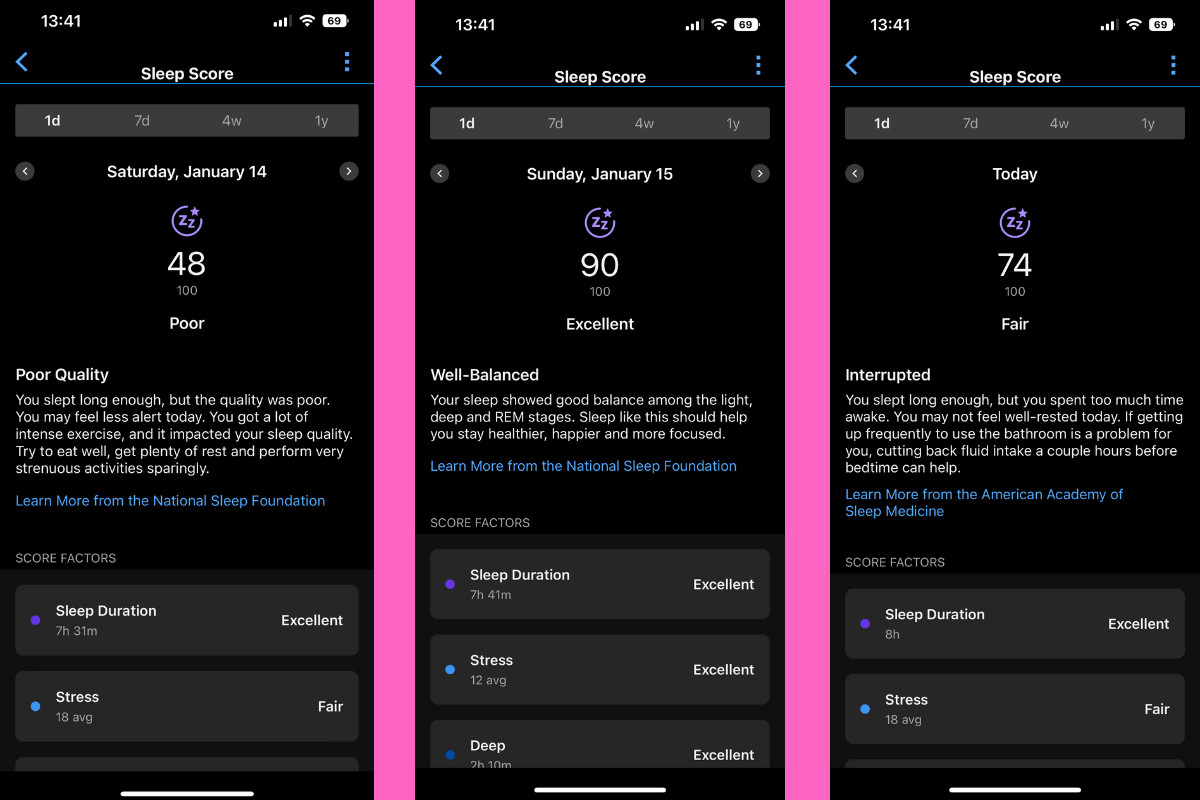
Sleep is a very complex process. It is affected by thousands of variables that happen throughout the day, and if you’re trying to get a good night’s sleep and you’re only going on how long you slept, you’re missing a huge part of the picture.
For instance, you can sleep for nine hours and still get a rubbish sleep score. This is annoying. I know because it happens to me all the time – two young kids will do that to a man.
But why does that happen? Why does your Sleep Score sometimes come in low when you know you’ve had a decent night’s sleep?
Lots of factors can and do affect your sleep score. Things like alcohol, illness, or too much stress throughout the day all negatively impact your sleep score.
Here’s an example.
A few days ago, I got a decent night’s sleep – around 8.5 hours – but my sleep score came out at 60 which is pretty low. I checked the data and got the message that is pasted above:
You slept long enough, but the quality was poor. You may feel less alert today. You got a lot of intense exercise, and it impacted your sleep quality. Try to eat well, get plenty of rest and perform very strenuous activities sparingly.
This is basically Garmin telling me that I bit off more than I could chew, exercise-wise. I recently had a nasty bout of flu; it floored me and took around four days to recover from. After a week, I went out running and then got an early night.
I assumed I had a great night’s sleep; I went to bed at 9pm and got up at 6am – solid numbers. But because my body had been through the wringer battling influenza and hadn’t fully recovered (it can take weeks, even when you feel better), this massively impacted my sleep score.
Hence why, despite getting a long, full night’s sleep, my sleep score came in lower than expected.
In addition to this, when I had the flu, I basically slept all the time or whenever it was humanly possible; I have two young children. I figured sleep is good, my body will heal itself. But then I saw my sleep scores…
My Sleep Scores were bottoming out in the low 20s and 30s for about four days while my symptoms, extreme body aches, chills, cold sweats, and a raging fever, were at their worst, despite the fact that I was getting, on average, about 9-10 hours sleep a night.
As bad as I felt during this period, I did confirm one thing to me: Garmin is bloody good at accurately measuring bodily stress, using a range of metrics, and converting it into meaningful sleep scores that actually reflect, in most instances, how you feel the next day.
Factors That Affect Garmin Sleep Score

We now know how Garmin’s Sleep Score is calculated but what exactly affects your sleep score? Here’s several of the main culprits that can and will negatively impact your sleep score:
- Alcohol has a huge affect on your sleep quality. If you’ve had too much the night before, your sleep score will be low the next day – and no amount of water before bed will change this. Trust me, I’ve tried it all. You simply cannot game the system.
- Daily stress, things like working too hard or anxiety issues, will also affect your sleep score. Stress and/or anxiety will jack up your heart rate and put stress on your body which, in turn, will have an adverse affect on your sleep quality when you go to bed.
- Too much exercise too soon can also really do a number on your sleep quality and, again, the reason for this relates to stress. If you put too much load through your body, either through running to fast or too far or through lifting too heavy for too long at the gym, your sleep will suffer.
- Illness will, of course, affect your sleep score too. The severity of your illness will play a massive part in how badly your sleep score is affected. COVID and the flu, which cause huge amounts of immflamuation in the body, both have massively negative impacts on your overall sleep quality and, therefore, your sleep score.
Now we’ve gotten all the doom and gloom out of the way, let’s explore how Garmin actually measures and quantifies your sleep score.
First, here’s the official line via Garmin on how it calculates its Sleep Score:
Your nightly sleep score is calculated based on a blend of how long you slept, how well you slept, and evidence of recovery activity occurring in your autonomic nervous system derived from heart rate variability data. The following categories are considered when assigning a score:
- Sleep Duration
- Average stress score during sleep
- Total deep sleep
- Total light sleep
- Total REM sleep
- Awake time
- Restlessness
Once all these metrics have been factored in, Garmin Connect will generate a sleep score, raging from 1 to 100 and that breaks down as follows:
- Excellent: 90–100
- Good: 80–89
- Fair: 60–79
- Poor: Below 60
If you’re ill, like when I had flu, a sleep score of 28 or 30 is not uncommon.
Similarly, when I had COVID in 2021, my sleep score was averaging around 23 for an entire week.
There was no deep sleep and no REM during this period and it lasted for nearly an entire week. The net result of this was feeling like a walking cadaver for the best part of 12 days.
Bottom line? Sleep is super important. Without good quality sleep on a regular basis you will age faster, be more prone to disease and illness, and your cognitive functions will be impaired.
Or, as this study shows unequivocally:
It is estimated that 50 to 70 million Americans chronically suffer from a disorder of sleep and wakefulness, hindering daily functioning and adversely affecting health and longevity.
There around 90 distinct sleep disorders; most are marked by one of these symptoms: excessive daytime sleepiness, difficulty initiating or maintaining sleep, and abnormal events occurring during sleep.
The cumulative long-term effects of sleep loss and sleep disorders have been associated with a wide range of deleterious health consequences including an increased risk of hypertension, diabetes, obesity, depression, heart attack, and stroke.
So, yes… sleep is pretty important. This is one of the main reasons, aside from tracking my runs, that I use Garmin watches.
The battery life is infinitely better than Apple Watch (up to 60 days on some models), the data it pulls up on your body is brilliant, and after a few weeks of using one and pursuing your metrics, you can quickly spot patterns or events that are negatively impacting your sleep and/or health.
For instance, I go to the pub with my mates most Thursdays. We call it Thirsty Thursday. And, like clock work, every Thursday night my sleep score is rubbish, so I feel crappy the next day.
I tried electrolytes before bed, antihistamines, paracetamol, even frozen bananas to improve my sleep score and nothing worked. You simply cannot outrun booze when it comes to sleep quality which I why I now try and limit alcohol to once a week or, better yet, once every other week.
The cumulative effects of this on my sleep score have been pretty significant, so if you’re feeling tired and lousy all the time, and you like a beer a bit too often, maybe try and cut back a little and see if it helps. I say, “see”, but it will help – booze is a quality sleep killer.
Is It Possible To Get 100 Garmin Sleep Score?
If you’ve been using Garmin watches for any amount of time, and you’ve been monitoring your sleep scores, you might be wondering if it is even possible to score a full 100 on a night’s sleep.
The closet I’ve got, after two years of being a Garmin user, is 98 and 99 – both very good, but not quite as exciting as 100. My average sleep score is actually pretty decent for the past 12 months at 83 at the high end and 56 at the low end.
Plenty of users claim to have scored 100 multiple times, a simple trawl of Reddit will reveal that is is, of course, possible to score 100. But possible doesn’t mean it is easy.
I’ve never scored 100, for instance, despite the fact I have had many good night’s sleeps and been actively focussed on improving my sleep quality.
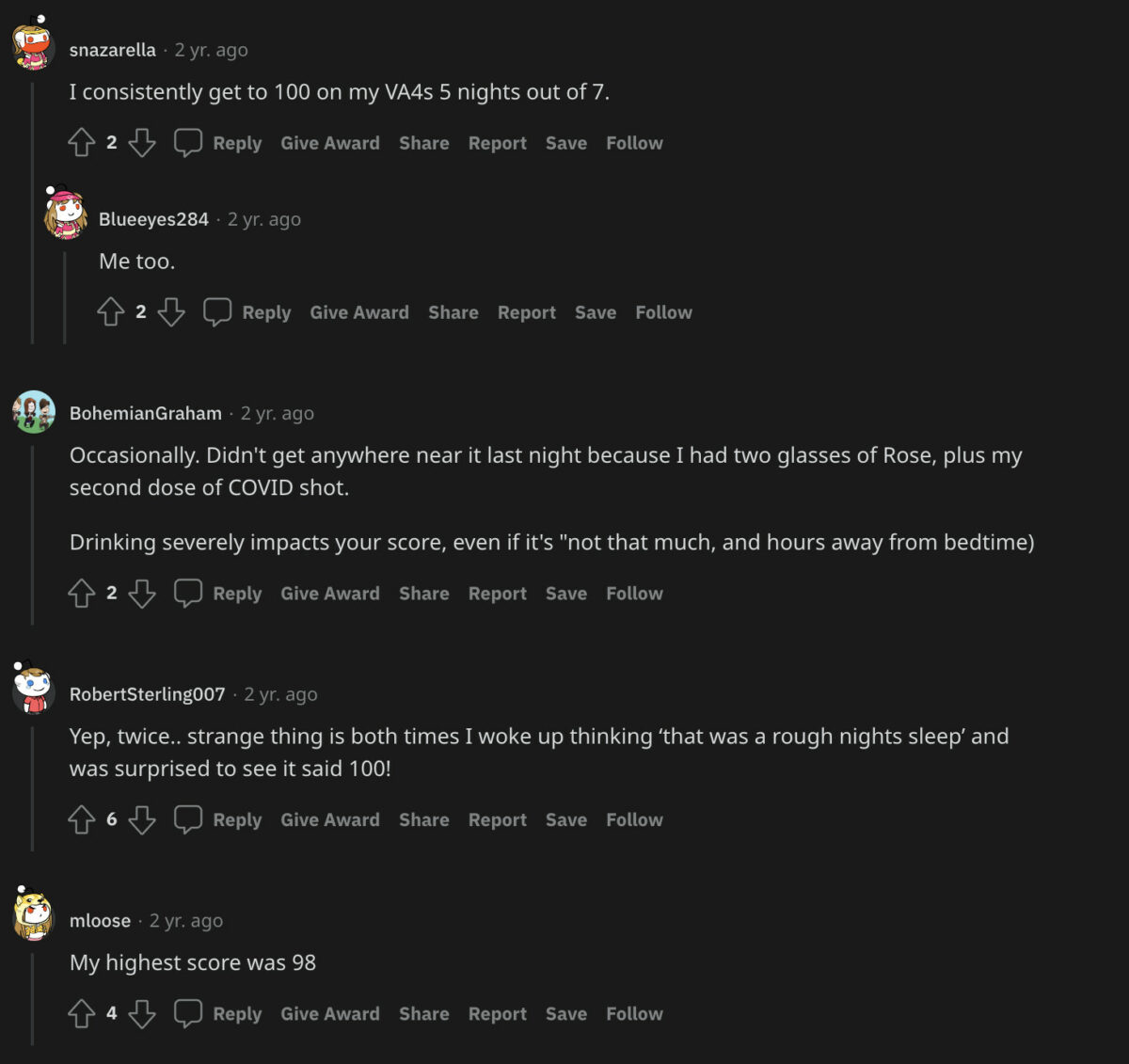
Age is probably a factor here, ditto having two young kids that like to wake up multiple times during the night.
But I have managed to increase my sleep score quality by A) going to bed earlier, rather than just keeping old patterns from my kid-free life, B) reducing the amount of alcohol I have during the week, and C) not over doing it with my running.
Useful Resources:

