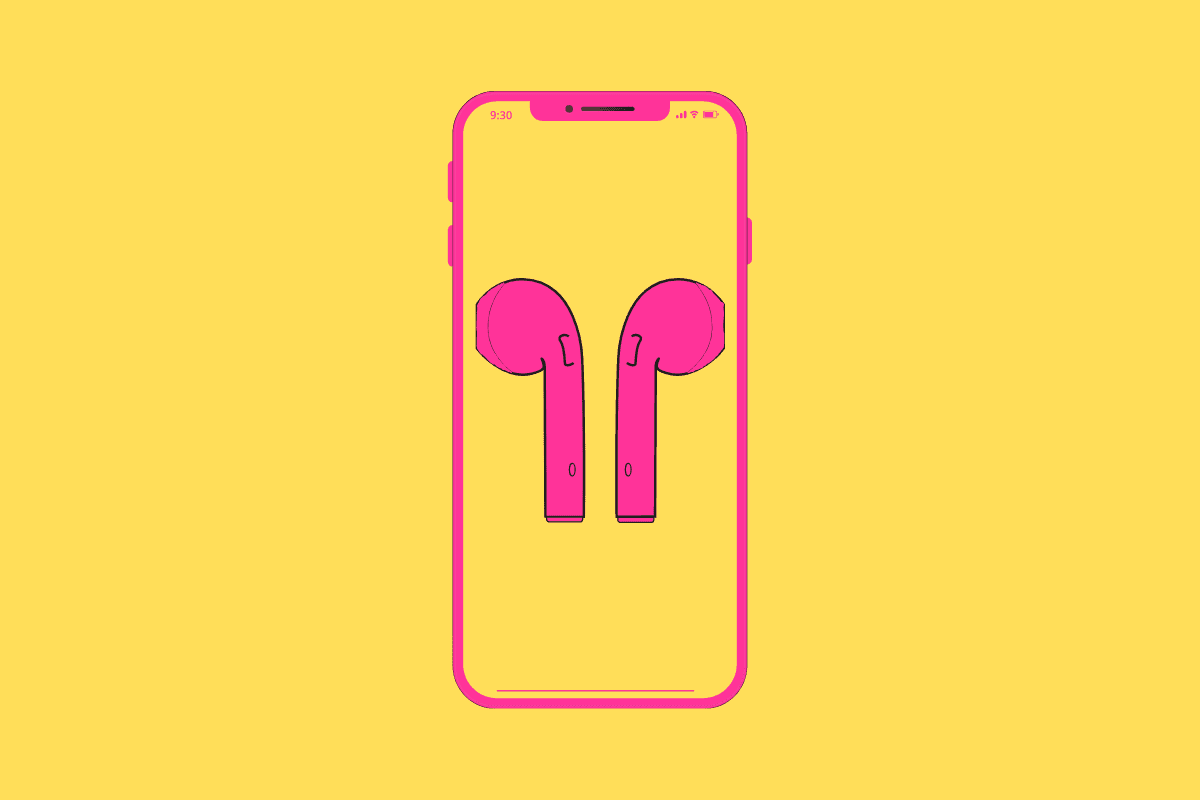Wondering how you get the AirPods widget on your iPhone?
The AirPods are some of the best accessories Apple has ever made. No matter if you have the AirPods Pro, AirPods Max, or regular AirPods, most people find themselves satisfied with the tiny devices.
Part of the reason AirPods are so popular is because of their deep integration with iOS–for example, their Hey Siri support.
But many people wonder where they can find the AirPods widget in iOS. After all, many people have sworn they’ve seen one–yet they can’t seem to find it on their iPhone.
Here we’ll explain what’s up with that mythical AirPods widget and tell you how you can get an AirPods-related widget on your iPhone.
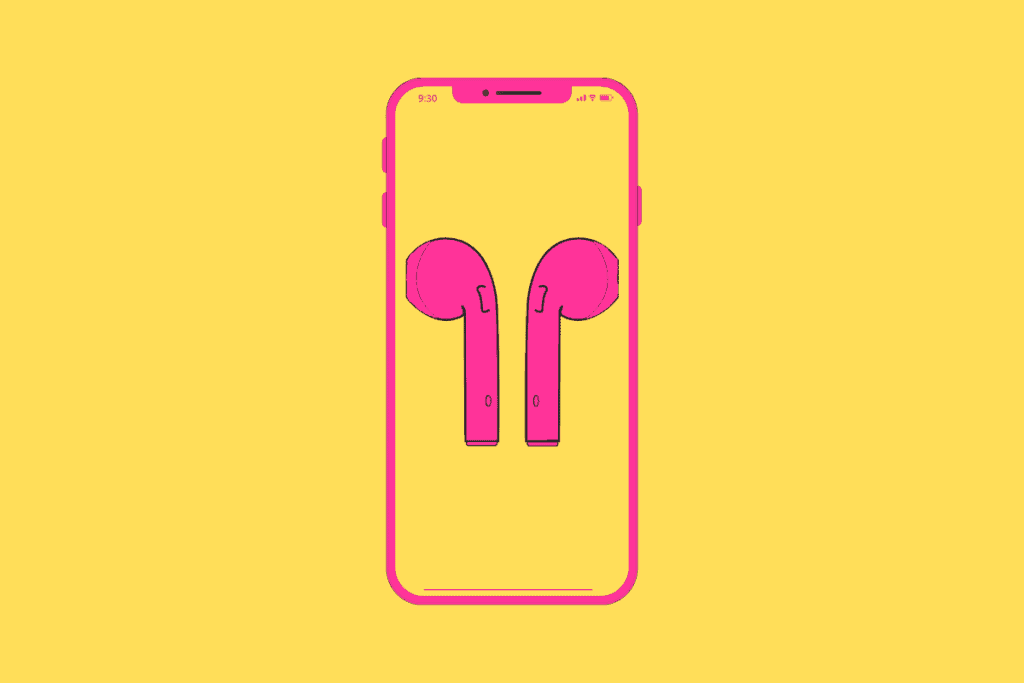
Is There An AirPods Widget On iPhone?
Sadly, no. Apple does not include an AirPods widget on the iPhone. This is true up to and including the latest release of iOS 15. Perhaps we’ll see an AirPods widget in iOS 16 when it releases later this year, but that remains to be seen.
Of course, an AirPods widget would be great for the iPhone. A dedicated AirPods widget could show you things like the AirPods battery life and allow you to quickly toggle certain AirPods features on and off.
And AirPods widget could even show where your AirPods or its charging case are on a map right on the widget. And it could even allow you to quickly toggle through noise cancellation and transparency settings, depending on which AirPods you have.
But all that is just wishful thinking for now as there is no official AirPods widget for iPhone at the time of this writing.
There’s No AirPods Widget, But There Is The Battery Widget
Many people swear they’ve seen an AirPods widget before, but what they are actually likely referring to is the iOS Battery widget, which can display the battery life remaining for many of your Apple devices, like the iPhone itself, the Apple Watch, and, yes, the AirPods.
The Battery widget is as close as we get to having an AirPods widget on the iPhone for the time being. And it’s a very useful widget in itself, even though it only shows the battery life left in your AirPods and doesn’t offer any functionality beyond that.
How To Get The AirPods Battery Widget
Since iOS 14, Apple has added the ability in iOS for users to place widgets on their home screens. It’s a very useful feature and the built-in widgets Apple includes are some of the most beautifully designed.
As already stated, as of iOS 15, there is no dedicated AirPods widget. But you can see the battery life status of your AirPods on the Battery widget, which is built into iOS.
Here’s how to display the battery widget on iPhone, which will show you the battery life of your AirPods when they are actively connected to your iPhone.
- Press and hold in the space between any apps on your iPhone home screen.
- When the apps start jiggling, tap the + button that appears at the top left of the iPhone screen. This will bring up the Widgets picker. This is where you can select from all the widgets on your iPhone.
- Scroll down in the Widgets picker and tap Batteries.
- On the Batteries widget screen, swipe between the three different sizes/styles offerings. You’re choices are between small, medium, or larger battery widgets. The bigger they go, the more info they show.
- Once you’ve selected the size of the Batteries widget you want, tap the green “Add Widget” icon. This will add the widget to your home screen.
Once the widget is on your home screen, you can drag it around and place it anywhere you want.
And that’s how you get the AirPods battery widget on your iPhone.
And check out AirPods Pro 2: Specs, Price, Release Date & More!