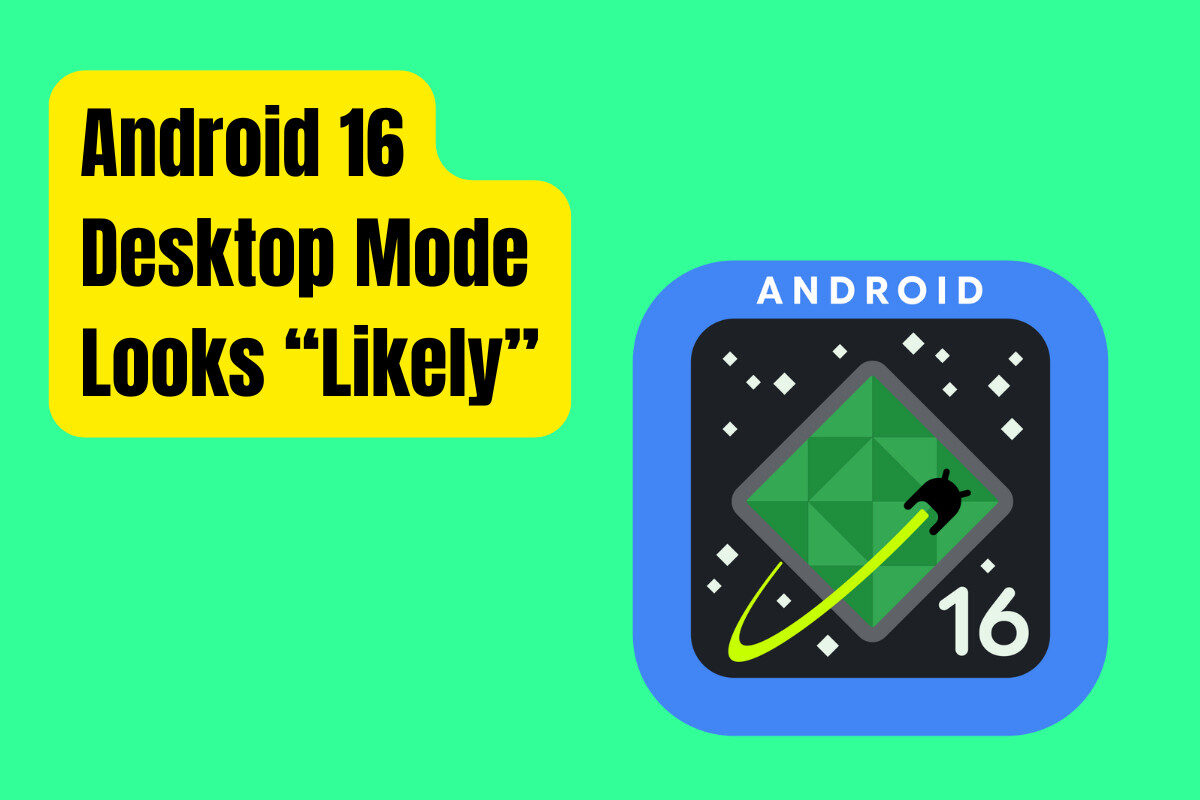TL;DR – Android’s ‘Desktop View’ Could Turn Your Phone Into a Real Computer
Google is finally taking Android’s desktop experience seriously — and if you’re someone who’s ever wished your phone could double as a computer, this one’s for you.
- Google is working on a new ‘Desktop View’ mode for Android 16, aiming to bring a PC-like experience to phones and tablets.
- It will support both external displays and on-device desktop mode.
- The feature is still hidden in Developer Options and not fully functional yet.
- Google still needs to build essential desktop UI features, like a taskbar and better app management.
- The rollout could be part of a bigger push with Android 17, making Android more competitive with Samsung DeX and iPadOS multitasking.
Google is finally taking Android’s desktop experience seriously — and if you’re someone who’s ever wished your phone could double as a computer, this one’s for you.
A new ‘Desktop View’ mode is in development for Android 16, aiming to bring a proper, desktop-like interface to Android phones and tablets.
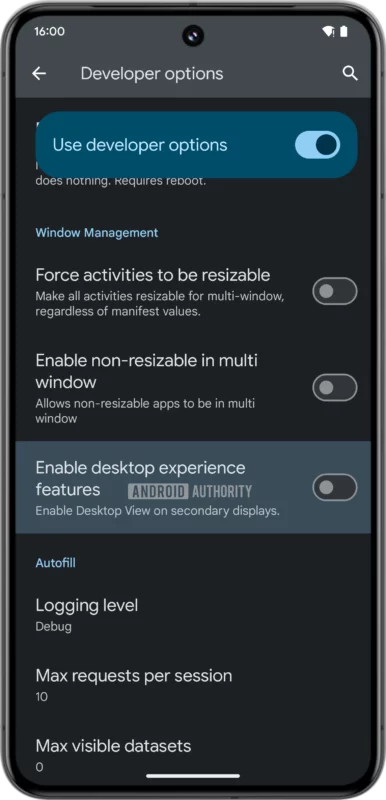
It’s tucked away in Developer Options for now (and was spotted by Android Authority), but this update could eventually make Android feel more like a PC — especially when connected to an external monitor.
Desktop View: Android’s Answer to Samsung DeX?
Right now, Android’s built-in desktop mode exists, but barely anyone uses it. It’s hidden, clunky, and really only useful for app developers testing freeform window support.
In contrast, Samsung DeX and Motorola’s Ready For have offered far more polished PC-like experiences for years.
Now, it looks like Google is finally playing catch-up — and that’s a good thing.
The upcoming ‘Desktop View’ mode, discovered in Android 16 Beta 3, suggests a more complete desktop experience is in the works.
New strings in the code point to two distinct options:
- Enable Desktop View only on secondary displays (like a monitor or TV).
- Enable Desktop View on both the phone’s screen and external displays.
That second option hints at a real shift: a full desktop-style environment directly on your device, not just when docked.
📝 “Enable desktop experience features”
📝 “Enable Desktop View on the device and on secondary displays”
These features aren’t working just yet — even on Google’s own Pixel 8 Pro, there are bugs holding it back — but the groundwork is clearly being laid.
Why This Actually Matters
Your phone already has the power to handle basic productivity tasks — and for most people, it could replace a laptop in a pinch.
The hardware’s there.
What’s been missing is the software to make it feel usable on a big screen.
With Desktop View, Android could finally become a viable “pocket computer” — a single device that works just as well in your hand as it does on your desk.
Here’s what Google still needs to build to make this work:
- A proper taskbar or app launcher for desktop environments
- Better keyboard and mouse navigation tools
- More refined window management for multitasking
- Seamless switching between mobile and desktop UIs
Google has already started pushing windowed app support in Android 15 QPR1, so this new move is part of a broader shift toward true multitasking support in Android.
When Will Desktop View Launch?
Right now, Desktop View is only accessible via Developer Options in Android 16 beta builds — and it’s not even fully functional yet.
But don’t be surprised if we see a more polished version in late 2025, potentially tied to Android 17 as a public feature.
And while we’re hoping Pixel phones will finally start supporting full display output as standard, this feature could also benefit tablets and foldables — areas where Android has lagged behind iPadOS and Windows hybrids.
Pixel Phones Could Finally Get a Desktop Future
It’s no secret that Google Pixel phones haven’t historically supported external displays — something many users have criticized for years.
But with Desktop View now in development, it’s a strong sign that Google might finally be getting serious about making Android more versatile, especially for productivity-focused users.
And if you’re thinking about hardware that’ll be able to make the most of this, check out our picks for the best flagship Android phones — because with the right phone, Desktop View could genuinely replace your laptop for basic tasks.
FAQ
Can I use Desktop View on my phone now?
Only if you’re running an Android 16 developer build — and even then, it’s not usable yet due to bugs.
Which phones will support Desktop View?
Most modern Android phones should be capable, but Pixel phones and higher-end Android flagships will likely get the best experience first.
Is this just like Samsung DeX?
In theory, yes. But it’s still early days. DeX is more polished right now, but Google’s Desktop View could eventually offer a more standardized experience across Android devices.
Will this replace my laptop?
Not yet — but with future improvements, it could handle light tasks like email, docs, browsing, and media consumption.
👉 Want More Android Updates Like This?
Be the first to know about the biggest Android features before they drop. Sign up for our weekly tech newsletter here — it’s free and full of useful info.
📲 You Might Also Like: