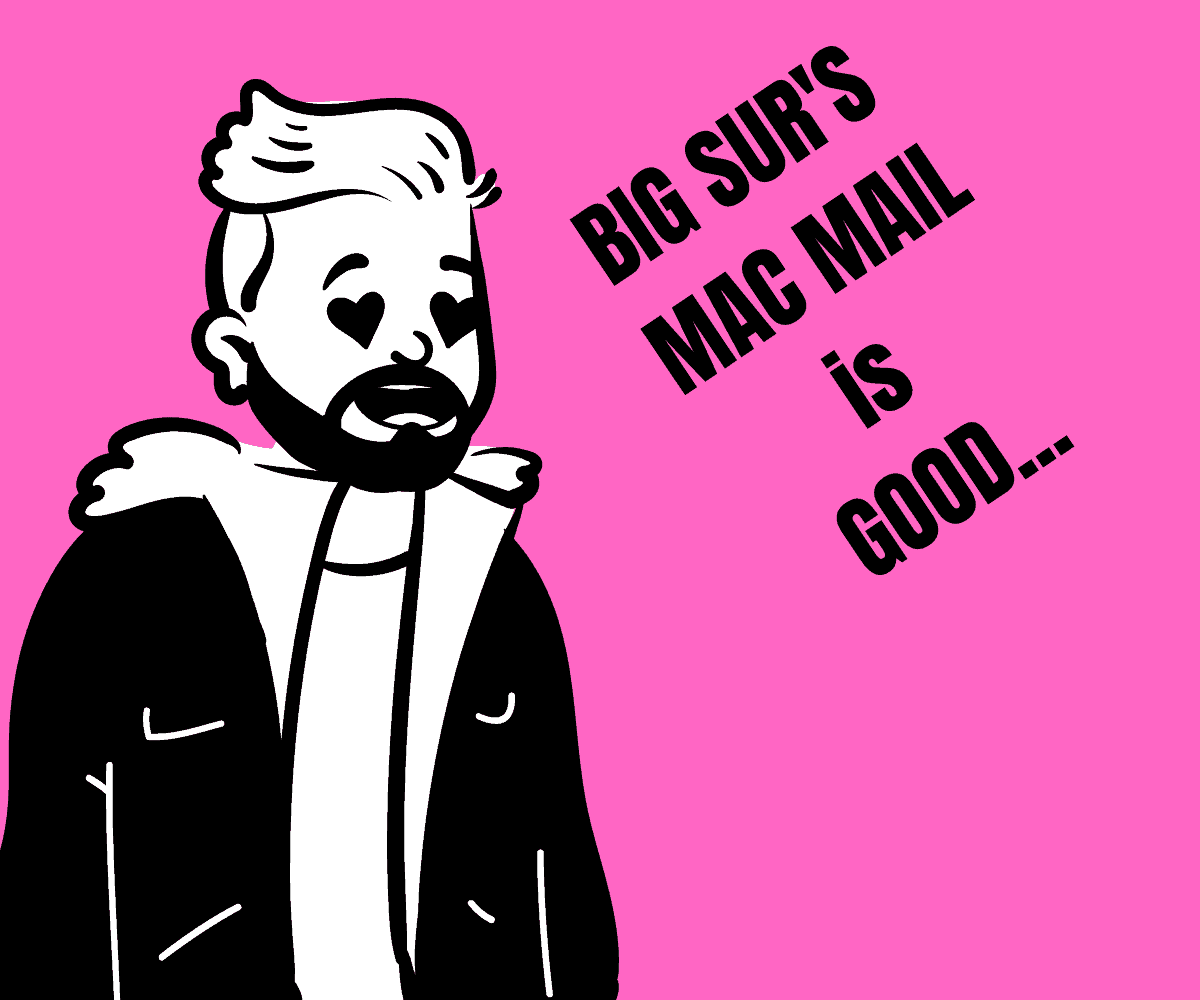For the longest time, Apple’s Mail for macOS sucked. But with Big Sur, things have improved massively…
Prior to installing the latest macOS update, Big Sur, I was all but ready to can my iMac, buy the new Mac mini and start all over again. I’ve also had a long-standing hatred of macOS’ Mail app.
But before I dropped a couple of grand on a new Mac mini and a new monitor, I figured I’d download and install Big Sur. Turns out this was a very good idea, as it essentially fixed a lot of the issues I was having with my iMac – sluggish performance, apps freezing, etc – and this has meant I can delay getting a new computer.
The New Mail App For macOS Big Sur
Before Big Sur, I literally hated everything about Mail for macOS. I hated the way it looked. I hated the way it worked. And I hated that, despite having everything set up correctly, some of my email accounts would just never connect.
I’m not entirely sure what Apple has done to its Mail app, but the difference between Mail on Big Sur and Mail on Catalina is like night and day. The app runs smoother, I no longer have any issues with my accounts receiving emails, and, as a side bonus, it now looks better too.
Apple also changed Mail’s icon too; it now looks the same as the Mail app icon for iOS for iPhone and iPad. This is a small change, granted, but I appreciate it – consistency, especially in the M1 Mac era, is important.
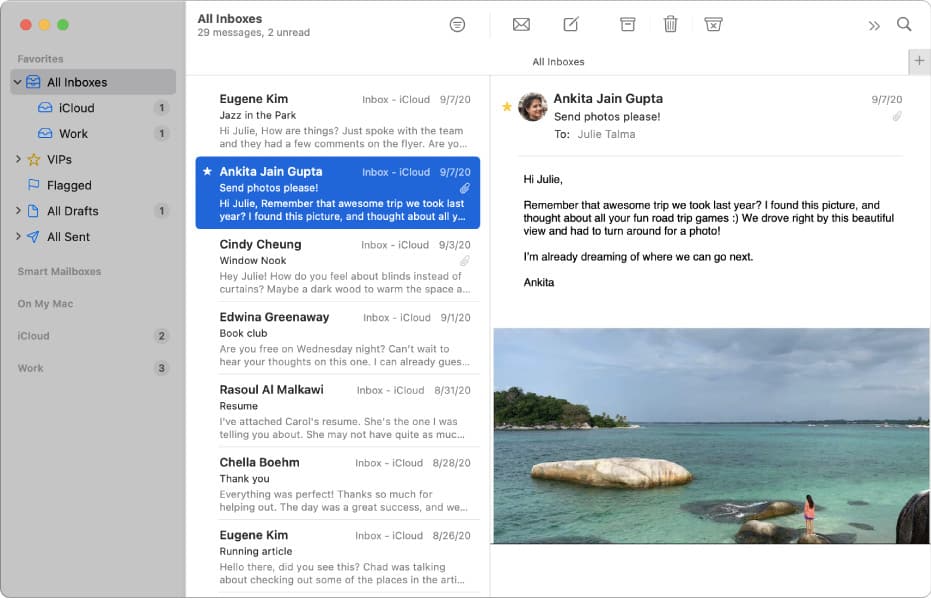
Mail In Big Sur 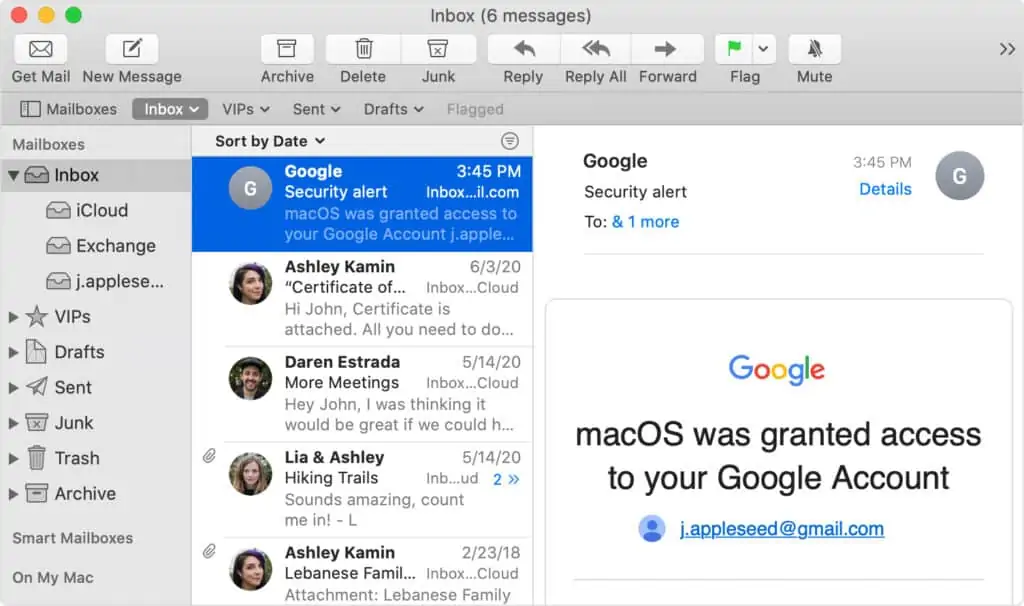
Mail In Catalina
As for the aesthetic changes made to Apple’s Mail app for macOS inside Big Sur, the software is much nicer to look at. The layout has been altered ever-so-slightly and it looks more in-tune with the rest of macOS. Before, it always looked odd and not quite right.
Apple did remove the fetch new mail button, however, which is kind of annoying, especially if you set Mail to NOT automatically fetch new email, as I do. To fetch new mail now inside of Mail, you have to right-click on the Mail icon and select Get New Mail. Honestly, I think I preferred having a dedicated Get Mail button inside the Mail app itself.
Other than this one complaint, I am now much happier using Apple’s Mail app on my iMac. Prior to Big Sur, I’d often spend about an hour a week trying new email clients. I’ve tried things like Proton Mail, which is a free encrypted email client developed by CERN, Spark, and even Outlook. But because Apple is Apple, you need to use Mail if you want deep, system-wide integration.
Either way, after years of despising Apple’s Mail app, I now actually really like it. And it’s all down to Big Sur.