Top Apple Mail Alternatives For iPhone (And iPad Too): My #1 Picks
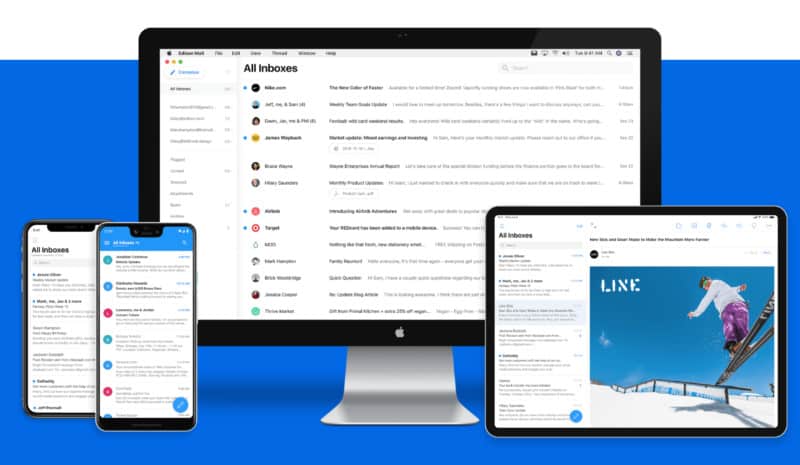
Generally speaking, Apple makes great hardware. Its email app, Mail, however, leaves quite a bit to be desired. For this reason, or, if you’d prefer something with a little more functionality, we recommend you check out the following awesome Apple Mail alternatives instead…
Best Apple Mail Alternatives 2020
People use email for different things. If you’re a business user or a sole trader/freelancer, here are your best options.
Best Business Email App (iPhone & iPad)
If you’re just looking for a personal email, something that is easy to manage with great features and advanced filing and sorting tools, these are your best options for alternatives to Apple’s iPhone Mail app.
Best Standard Email App (iPhone & iPad)
Detailed Overview of Each Email App (Inc. Enterprise Options)
G-Suite By Google
G-Suite by Google is, in my opinion, one of the best all-encompassing enterprise-grade solutions you can use right now. Personally, I’ve been using it for years and I wouldn’t change it for anything – it’s well priced and comes with a dazzling array of tools, from email to a full suite of office applications.
Gmail is a fantastic email client, packed with features and tools, so with G-Suite you’re getting something familiar, just with your corporate branding – so instead of hello@gmail.com, your address would be hello@[insertbusinessname].com.
Powered by Google’s Drive platform, G-Suite exists fully in the cloud, will run across all your devices, either as native apps or inside your browser. It syncs and updates data in real-time, so you can start something on your PC at work and then pick up again on your phone on the bus ride home.
On top of this, Google is limbering up to launch Google Currents, its Teams and Slack alternative which leverages the now-defunct Google+ platform. Microsoft Teams is a brilliant tool, however, so Currents will truly have to be something special in order to take on this tool.
As of right now, Teams is what gives Microsoft a certain edge over G-Suite, if you’re looking for a suite of tools that come bundled (and integrates with) a productivity IM client like Slack. Teams is not only a viable alternative to Slack, in some cases it is actually better – especially if you’re fully immersed in Microsoft’s Office 365 platform.
Office 365
Microsoft’s Office 365 contains all of Microsoft’s core apps:
- Microsoft Outlook
- Microsoft OneNote
- Microsoft Publisher
- Microsoft Access
- Microsoft Sway
- Microsoft SharePoint
- Workflows on SharePoint
- SharePoint Project Site
- SharePoint PerformancePoint
- Yammer
- Skype for Business
- Microsoft Teams
- OneDrive
- Office Delve
- MyAnalytics
- Power Business Intelligence (BI)
- Microsoft Forms
Like Google’s G-Suite, Office 365 is a cloud-based suite of applications that is designed squarely with enterprise and business users in mind. Office 365 costs more than G-Suite (view pricing options here), but given its rich features list, this is not surprising. For businesses large and small, Microsoft’s Office 365 brings everything you’ll ever need under one roof.
The key thing about Office 365 is its scalability; it has the features and applications in place to support your business as it grows. For instance, you might not need Power Business Intelligence right away, but after 18 months of growth, it could become incredibly useful. The point here is that the tools are there, waiting for you when you need them.
And then you have Microsoft Teams, AKA the #1 best team productivity tool on the planet. I’ve been running Slack and Teams side-by-side and, after a few month’s worth of usage, I’m finding myself more drawn to Teams. I prefer the layout and I love the fact that it natively plugs into ALL of Microsoft’s Office 365 apps.
Gmail
If you’re a hardcore iPhone user you might not have a Gmail account. I say, might, because Gmail is the world’s #1 most popular email client. To date, Gmail has more than 1.5 billion users (as of 2020). That’s a huge number of users and the growth that, while mostly down to the popularity of Google’s Android operating system, which requires a Gmail address, is testament to just how good Google’s email app.
With Gmail, you get an @gmail.com address, the ability to add multiple accounts inside one app, universal search, and the ability to unsend emails after they’ve been sent which still baffles my mind when I sit and think about it. But the best thing about Gmail is that it is 100% free; you can download it now and access the #1 best email platform on all of your devices.
Spark
If you want something a little different but equally potent, Spark email is one of the best third-party options out there. Spark integrates with all major email services (Gmail, Outlook, Apple, Yahoo, Hotmail) and it looks and runs beautifully.
You also get a huge amount of features too – from the ability to pin emails to the top of your inbox to a feature that lets you create collaborative email chains within the app. Ideal if you’re working with multiple people on a project.
Spark also has great filtering tools. You can mute automated emails, prioritize messages from certain senders, and run multiple email accounts within the app. Oh, and Spark has desktop email apps from both Mac and PC, so you can run on both your phone and laptop/PC at the same time with perfect sync.
Edison Mail
Edison Mail for iPhone and iPad is a great-looking email client that supports all major email account types. Designed with users in mind, the UX of Edison Mail is near-perfect (it also looks great in Dark Mode).
Taking cues from Spark and Gmail, Edison Mail supports smart notifications, quick replies, thread view mode, snooze, and the ability to unsubscribe from newsletter subscriptions with a single click.
Edison Mail supports the following email accounts: Gmail, Hotmail, iCloud, Yahoo, Outlook, Exchange, AOL, IMAP. And you can also run multiple accounts inside the app too.
Let’s Take More About Professional Email
If you’re a consumer, swapping email apps is no big deal. You just delete the app, add another one, and sign in. No big deal. When you’re talking about business email and the suite of apps that come with them, things get a little tricker.
No one wants to accumulate gigabytes of data and work inside, say, Office 365, and then have to move it ALL over to G-Suite – it’s too time-consuming.
When just talking about email performance, I think G-Suite, which uses Gmail for email, is the better option of the two. Again, though, this conclusion is based, for the most part, on the fact that I – as well as my team – prefer using Gmail.
With respect to overall features, Gmail and Outlook are now so similar it is difficult to really find any actual meaningful differences between the two email applications, from a business perspective. Both are excellent. Both are backed by a suite of applications and tools. Office 365 is a more robust solution, it has more applications included, though it does cost more.
I think smaller businesses and teams would be better off with G-Suite, while larger companies would benefit most from Office 365. At the end of the day, the two platforms, with a couple of exceptions, are very similar from a basic usage point of view. It’s only when you start looking at more advanced tools and applications that Microsoft’s Office 365 starts to look more compelling.
Wrapping Up
Anecdotally, I have used G-Suite for the past six years to run my business. My entire team is up and running on the platform, we have taken advantage of Gmail’s excellent filing and folder options, and we are able to easily collaborate on multiple types of documents inside Drive – from documents to spreadsheets, as well as presentations and planning for the future.
Why did I choose G-Suite? Mostly because I use Gmail and was already a Google Drive user. I asked my team which suite they’d prefer and they all said Google. And the reason? Everybody already used Gmail and Drive. We also use Teams as well, so that’s something – and a huge testament to just how good Microsoft’s collaborative productivity app really is.
I’ll be interested to see how things pan out with Google Currents, but, for now, I do not see my company switching to Office 365 any time soon. As I see it, the only missing link inside G-Suite is a Teams-like product. Currents is Google’s plans to fill that void. I just hope it goes more smoothly than Google’s attempts to unify IM on its Android platform.




