When we’re sending money, receiving money, and making payments, we need to make sure we’re getting the fastest, best value, and the most comprehensive service – which is better: PayPal or Payoneer?
PayPal is an online payment system that allows users to send and receive money in a secure manner. This system may be used by both regular users and corporations.
E-commerce transactions may also be made using PayPal if the service is connected to a bank account, debit card, or credit card.
It acts as a go-between to keep the information concerning your bank account safe, and you may access it over the web, a mobile app, or in person.
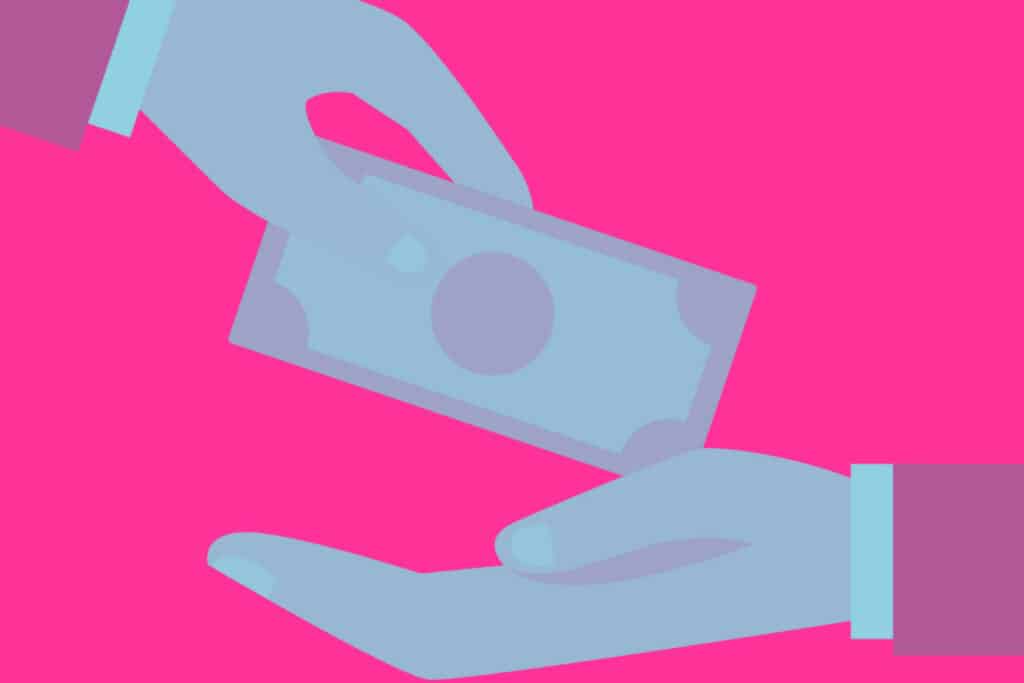
Payoneer is more of an entire financial service. Their principal business is a digital service that hosts money transfers both locally and around the world, as well as the supply of working capital to business users.
The payment platform establishes an instantaneous connection between businesses and their clients for the purposes of e-commerce and online payments.
Direct payment requests or invoices may be sent to clients by businesses, and customers then have the option of making payments online using either their bank account or a credit card.
How Do PayPal and Payoneer Compare?
Payoneer is a corporation that provides financial services and primarily focuses on enabling payments both domestically and internationally.
PayPal also offers merchant accounts in addition to being able to do the aforementioned functionality.
While the names are similar and the services are undeniably comparable, choosing one over the other is ultimately dependent on the precise needs you have.
Sure, there’s nothing stopping you from using both – but if you’re a business looking for a sole payment system, you may be wondering exactly how each of the companies compares in particular criteria.
Payment Speeds
Transfers made using PayPal might take a few minutes to up to five business days to complete.
Suppose the beneficiary of your transfer already has a PayPal account and you already have the money in your own PayPal account. In that case, the processing of your transfer will be completed much more quickly.
If you remove money from your bank account prior to converting it into another currency, the process will take closer to three to five business days.
Typically, transferring money from Payoneer to a bank account will take between two and three business days, despite the fact that Payoneer states that this process might take up to five business days.
Your transfer may be executed within twenty-four hours in some circumstances, such as when it comes through an online marketplace; nevertheless, factors such as national or regional holidays may cause delays in the transaction processing time.
Exchange Rates
On most currency conversions, PayPal will add a margin of between 3.5 and 4% to the exchange rate, however, the actual amount that will be added is not shown in a clear way when you are conducting a transfer.
In most cases, Payoneer will tack on an additional margin of 2% on top of the mid-market rate; however, this percentage may increase to 3.5% if you pay for your transfer using a credit card.
Fees
If you transfer money from your online PayPal balance to friends or family members in the United States, PayPal doesn’t charge a transaction fee. However, domestic credit or debit transfers made via PayPal are charged a 2.9% cost in addition to a set $0.30 transaction fee.
PayPal charges 5% of the transaction when transferring money straight to another PayPal account, with a minimum cost of $0.99 and a maximum fee of $4.99.
This is supposing that a PayPal balance is used to finance the transfer. A funding fee of 2.9% plus a set fee will be charged if the transfer is financed by a credit card, debit card, or PayPal credit.
The currency conversion charge is also 4% or a different percentage number if revealed to you throughout the transaction if the sender has to convert to a different currency before sending.
Payoneer can allow wire transfer payments in nations where local accounts cannot be opened. Transfers between local banks are often free, however, in certain nations, there may be a 1% charge.
Businesses may send free payments to other Payoneer account holders using the “Make a Payment” feature on Payoneer. If the recipient doesn’t already have one, Payoneer may start a bank transfer on their behalf if they don’t already have one. However, costs of up to 2% of the transaction, as well as extra set fees for the USD, EUR, and GBP currencies, must be anticipated.
All Payoneer users may choose to get a Mastercard debit card so they can make purchases using their Payoneer accounts. Although there are withdrawal fees for USD, EUR, and GBP currencies as well as an annual charge of $29.95, it also functions at ATMs.
Additional charges for Payoneer include the following:
- When making and receiving payments from non-Payoneer clients, fees of 3% on credit card payments and 1% on e-check payments apply.
- When transferring money from a Payoneer account to a local bank account, there is a $1.50 cost for domestic cash and a 2% fee for foreign currencies.
- When moving funds inside Payoneer between various currencies, there is a 0.5% transfer charge.
- If there is no account activity, $29.95 each year.
Locations
PayPal is accessible in over 200 countries, but at the present, it can only facilitate transactions between 25 different currencies.
Payoneer now covers more than 200 nations and territories, including some very distant regions, where PayPal is not allowed. However, the company only accepts seven currencies, plus an extra four for the purpose of making tax payments.
Payment Options
PayPal offers a variety of payment methods, including bank transfers, credit cards, debit cards, and account-based transfers.
Your receiver may choose to receive the payments by bank transfer or PayPal account transfer; transfers to and from PayPal accounts will be completed considerably more quickly.
Payment methods offered by Payoneer include bank transfer, eCheck, and credit card. Payoneer, however, is a little different from a typical money transfer service.
Using the Payoneer platform, you may transfer money straight from your Payoneer account to your bank account or to a supplier’s bank account.
Additionally, you may add funds to your Payoneer prepaid Mastercard for withdrawals from nearby ATMs, brick-and-mortar establishments, or online retailers.


