With Reddit’s Anonymous Browsing Mode, you can browse the platform anonymously, in case, y’know, you’re “researching a gift for your partner” or something…
TL;DR: Reddit’s Anonymous Browsing 🕵️♂️📱
- Activate Easily: Open Reddit app > Tap dropdown under profile name > Choose ‘Anonymous Browsing’.
- Private Browsing: Your searches and views aren’t saved to your profile.
- No Tracking: Reddit won’t use your activity for recommendations or ads.
- Not Invisible: Other parties like ISPs can still track your online activities.
- Switch Back Simply: Tap dropdown > Select ‘Your Profile’ to return to normal mode.
In order to be completely anonymous, you’ll need a VPN – this will protect you from your ISP, service providers like Reddit, and also hackers while accessing public WiFi networks.
Also: Reddit’s T&Cs about anonymous browsing are also well worth a read too.
As information platforms go, Reddit is up there with the best of them. I can spend hours perusing subreddits, finding new topics to follow, and catching up on the latest news (usually before its news).
If you’re a Reddit user, you will have an account – an account that has a user name and has karma associated with it.
And this is good. You want a Reddit account. With an account, you can comment, gain Reddit karma, and message and interact with other Reddit users.
But what if you want to browse the platform anonymously? What if you fancy looking at some NSFW stuff and you don’t want it appearing inside your account’s history?
The solution is simple: activate Reddit’s anonymous browsing mode. Here’s how it’s done.
How To Activate Reddit’s Anonymous Browsing Feature

Accessing reddit’s anonymous browsing feature is really simple, but it is kind of hidden away. I only happened across it by accident which leads to be believe that reddit doesn’t really want you using it.
Either way, once you know where it is it is simple to activate: open the Reddit app > tap the drop down icon below your profile name > select Anonymous Browsing.
And that’s all there is to it; you can now browse reddit privately, none of your searches or search results will be stored to your profile, so no more having to delete your history and searches.
Reddit Anonymous Browsing – What Exactly Is It?

Reddit’s anonymous browsing feature allows users to browse the platform without their activity being linked to their account. This means that when you use Reddit in anonymous mode, your searches, viewed posts, and other browsing activities won’t be saved to your Reddit account history.
When you’re in anonymous browsing mode, Reddit won’t track your activities for personalized recommendations or ads. It’s a way to explore content on Reddit without influencing your usual feed or having your activities reflected in your account data.
It’s important to note that while anonymous browsing prevents tracking by Reddit, it doesn’t make you invisible on the internet. Your internet service provider, employer, or the websites you visit can still potentially track your online activities.
How Private is Reddit’s Anonymous Browsing Feature?
Here’s the official line via Reddit:
Anonymous Browsing allows you to browse content on the Reddit mobile app without associating your activity (like your searches or the communities you view) with your Reddit account.
Reddit
With Reddit’s Anonymous Browsing enabled, Reddit will not:
- Save your browsing or search history to your Reddit account
- Use your Reddit activity to personalize your recommendations
- Use your Reddit activity to send you personalized notifications
Pretty good, right?
And to switch back to your normal profile, simply repeat the above process – tap the drop-down icon below your profile name > select Your Profile – and it’ll revert back to your normal profile.
Keep in mind that using Anonymous Browsing on Reddit doesn’t affect how your activity is handled by internet providers, your mobile device, or other websites you may visit in or from the Reddit mobile app (including via the in-app browser).
Reddit
Can Anyone Stay Truly Anonymous Online?
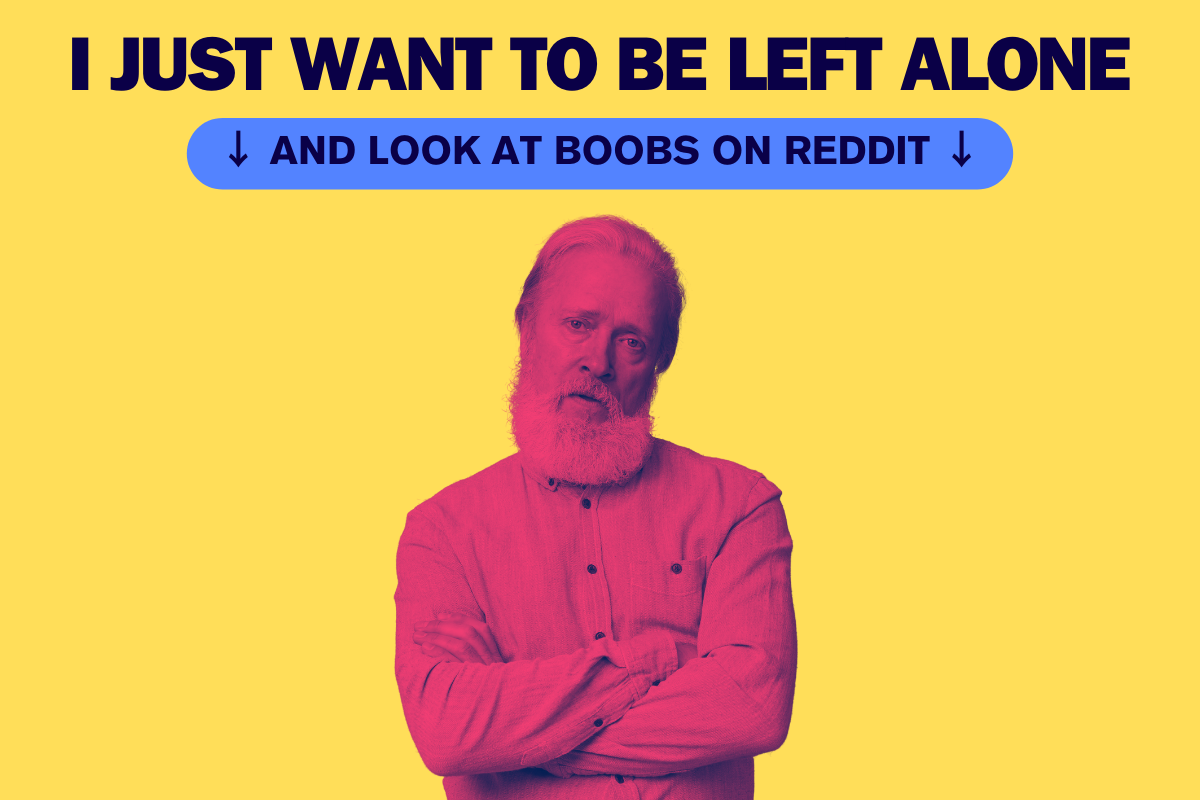
To stop your ISP from seeing what you’re doing online you’ll need a VPN.
Beyond this, a VPN will help you get around geo-blocks on websites (including streaming platforms) and it’ll also ensure your data cannot be hacked when you’re on a public WiFi network.
There’s tons of uses for VPNs and – because there’s so bloody many of them these days – the cost of using one has never been lower. You’re looking at less than a cost of a small coffee from a fair trade, anarcho-punk coffee store.
Reddit Anonymous Browsing was initially launched on Android first but is now available on iOS too, so you can access it on iPhone and iPad.
As far as I’m aware, Reddit Anonymous Browsing is not yet available on the desktop version of Reddit.
I tried to find it but couldn’t find the setting anywhere.
Either way, at least you can browse some of reddit’s more exotic subreddits privately.
Happy redditing!


