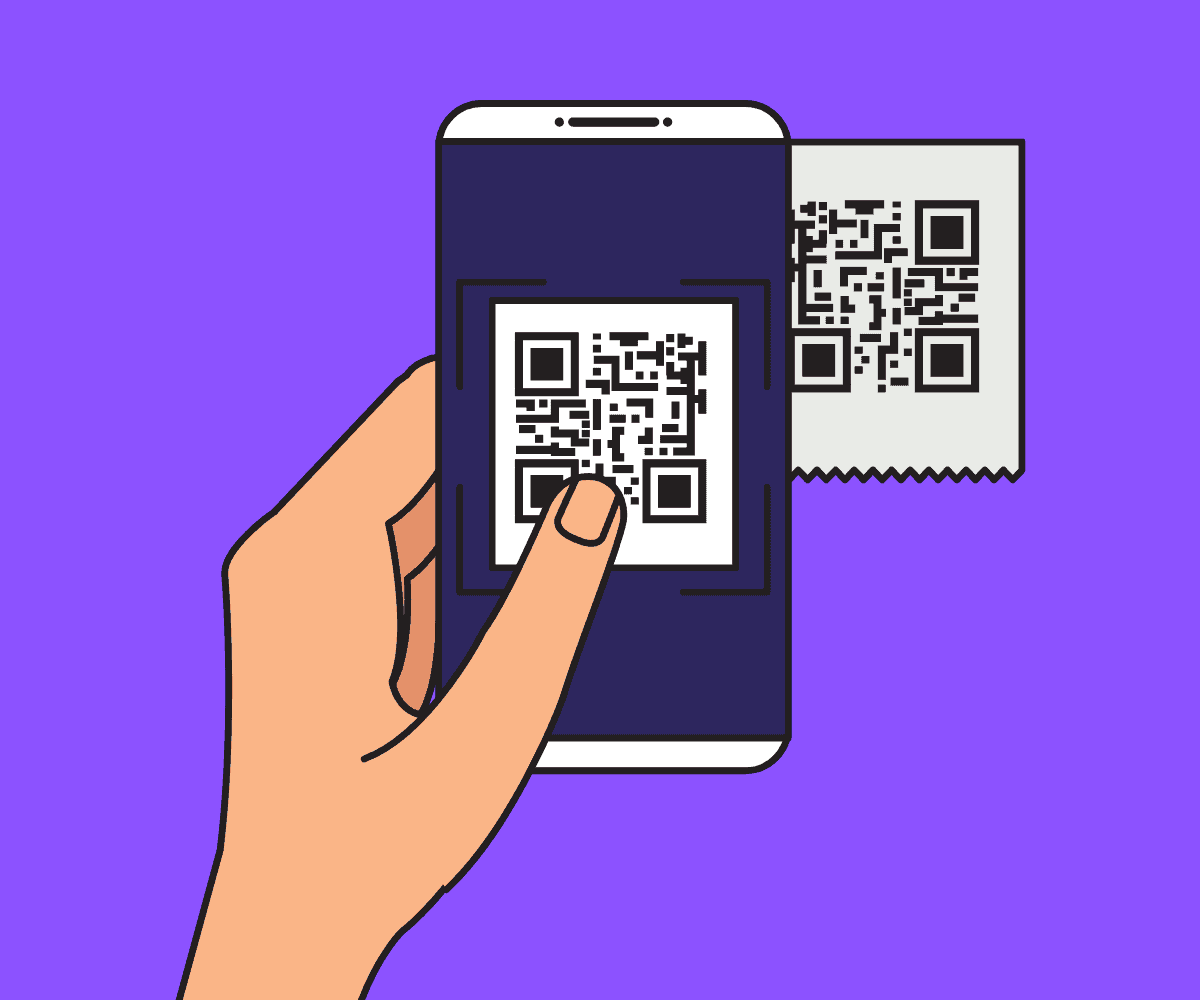QR codes are super useful, for sharing content or bookmarking things online. In this guide, we’ll show you how to quickly create a QR code for any web page inside Google Chrome
QR codes are like futuristic bar codes that can be read by your phone. Normally, when you create a QR code, you have to do so via a third-party website and/or service.
But you can now create QR codes that link to any website or webpage inside Google Chrome with just a few clicks.
I didn’t know this feature existed until earlier today, I hadn’t seen any updates from Google about it, so for all I know, it has been available inside Chrome for months – or even years. Turns out it launched earlier this year.
How To Make A QR Code In Chrome
The fastest way to make a QR code in Chrome is to right-click > select Create QR Code For This Page. Once you’ve done this, a QR code, complete with Google’s Dinosaur from its web-based dinosaur game will appear.
You can then copy this QR code and share it wherever you like online, including sites like Instagram, Facebook, via email, and inside forums. You can also use it offline too, so people can use their phone to capture the QR code on a physical leaflet or pamphlet and visit the saved page.
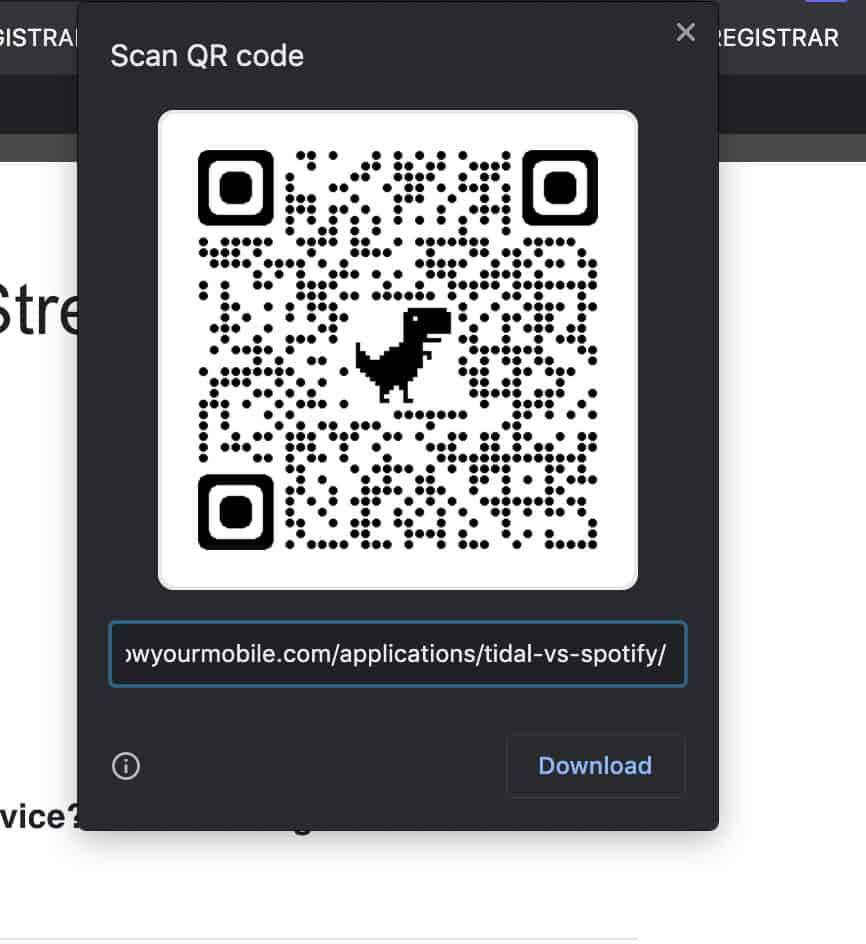
If you hold your phone up to the QR code I have created above, it will take you to a page on KYM, a post about how Tidal Compares To Spotify.
Uses of QR Codes
If you have a website or a blog, and you want to promote it, either offline via marketing leaflets and/or posters, or online via forums and social media, you use QR codes to promote your business and/or a specific web page or landing page.
This is what makes QR codes more useful than basic hyperlinks, especially if you’re interested in doing offline marketing. For instance, say you have a local dog food delivery service. You could make a poster with a QR code on it and put it on lampposts in your local area.
If someone saw it and was interested, they could simply scan the QR code with their phone and they’d be directed to your web store. And if they like your product, you could have netted yourself a new customer.
Simple, right?
All you’ll need is a computer with Chrome and something like Canva to make and design some marketing materials.
Canva is cheap, simple to use, and comes with thousands of professional templates, so it is currently our #1 recommended tool for designing and creating any kind of marketing materials.
You can pick up a premium subscription to the service for just $10 a month, making it immensely cheaper than Adobe’s Photoshop and Illustrator tools. Canva is also so easy to use too, so you don’t need any design skills.
Also, check out how to share your Wi-Fi password with your iPhone!