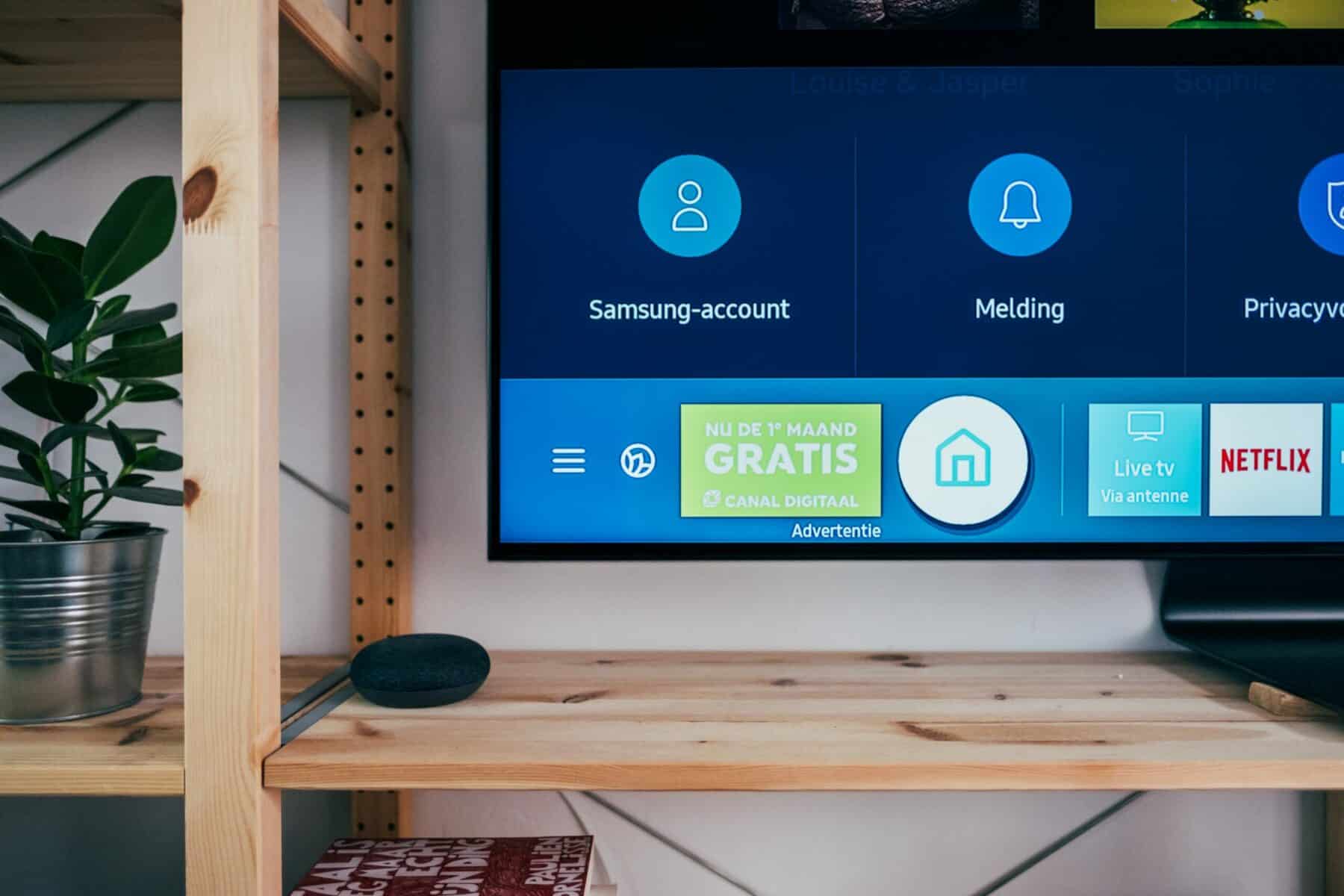Love watching Disney movies? Are you contemplating whether Roku has Disney Plus? Here’s a brief explanation…
Roku is a brand of hardware media players that provides users easy access to stream entertainment on TV digitally. Roku has over 500,000+ free and paid movies or TV shows available to stream online.
Since its introduction of the first Roku model in 2008, it’s been a service that everyone is talking about. Disney Plus is available on different varieties of Roku devices. If you can’t find Disney Plus on your Roku TV in the Movies & TV category or streaming channels, you can easily add it from the online Roku channel store.
This article guide will give you an insight on how to access Disney Plus in Roku. It’s not time to ask if Roku has Disney Plus, now is time to access it from your Roku devices!
Here’s a further explanation…
Which Roku Do I Need For Disney Plus?

Disney Plus has been available on almost all Roku devices since its launch. Most Roku devices like the Roku Streaming Stick, Roku Ultra, and Roku Premiere support Disney plus.
So, with any of the recent models of Roku devices, you can access Disney Plus. Also, keep in mind that Roku HD model 2500X, Roku 2 XS model 3100X, Roku Streaming Stick 3400X, and 3420X do not support Disney Plus.
If you don’t know the model of your Roku device, you can check it by accessing the home screen > Setting > System information > about the device to view its model.
Why Isn’t Disney Plus On My Roku?
If can’t run Disney Plus on your Roku device, you don’t need to fret because it happens in most cases. The first thing you need to do is check if your Roku device supports Disney Plus. Also, make sure that Disney plus is available in your country.
If it does support Disney Plus, try performing a simple restart on your device from Settings > System > System restart. Update your Roku device to the latest software update from the Setting menu > System Update.
After following the above process, you can view Disney Plus on your Roku home screen under the streaming channels.
What Roku streaming devices support Disney Plus?
Tons of recent Roku devices support the Disney Plus channel. Here’s a list of Roku devices that support Disney Plus:
- Roku 1, 2, 3, 4
- Roku TV
- 4K Roku Ultra
- 4K Roku Ultra LT
- Roku Express
- Roku Express +
- Roku Express 4K
- 4k Roku Smart Speaker
Even though most Roku devices don’t support the Disney channel, Disney Plus is still announcing support for Roku devices. So, there’s a positive chance that more Roku will support the Disney channel in the future.
How Can I Watch Disney Channel On Roku For Free?
Disney Channel is free to watch on Roku once you have an active Disney Plus membership. You can purchase a month’s Disney Plus membership for $7.99 or go for the yearly plan for $79.99.
Any of these membership plans are suitable for watching Disney channels on your Roku device for free.
How to Get the Disney Plus Channel on Your Roku Player
Getting the Disney Plus channel on your Roku player is very easy. Here’s a brief explanation of how you can do it…
- First, check if your Roku device player supports the Disney Plus channel.
- Go to the home screen and search for Disney Plus.
- Once you have located it, add it to your list of channels.
After following the above method, you can easily find the Disney Plus channel on your Roku player home screen. Now click start to enjoy tons of amazing movies and TV shows from Disney + that will blow your mind all day!
And be sure to check out How To Download Disney Plus Videos (Movies & TV Shows)!