Here’s a quick and simple guide about how to reset a locked Android phone. There’s multiple methods to do this, so follow along and you’ll be up and running in no time whatsoever…
Finding yourself locked out of your Android phone can be a frustrating experience. If you’ve forgotten your PIN or your biometrics are on the fritz, you might think it is impossible to access your phone. But that’s not the case; there are multiple methods for accessing a locked Android phone.
Granted, some of the methods are more involved than others. The two methods we’ve laid out below are the simplest and easiest ways to access a locked phone. Take a look at both, see which one is the best fit for you, and follow the steps. You’ll be up and running in no time at all.
Why You Might Need to Reset Your Locked Android Phone

Forgetfulness
Life happens fast, and it’s easy to forget the password to your mobile device. What’s even more bizarre is that around 50% of phone users don’t even bother to add a PIN or passcode on their phone in the first place.
According to research conducted by Kaspersky, 52 percent of people do not password-protect their mobile devices, and only 22 percent of consumers use anti-theft solutions on their phones. Madness!
If you’ve made this mistake, learning how to reset an Android phone is going to be very worthwhile.
Software Issues
Sometimes, your smartphone can experience glitches that make it inaccessible, warranting a reset. This could take the form of your biometrics failing, for instance, and you might not remember your back-up PIN or code. In this instance, you’ll need a way to reset the phone.
But if it is locked, this is impossible.
Using the methods outlined below, you’ll be able to access your locked Android phone, perform a reset, and hopefully fix any hardware-related gremlins in your phone.
It’s Been Stolen / Lost
If you’ve misplaced or lost your phone, you will want to wipe it immediately. I learned this the hard way. On a trip to Barcelona, my phone was stolen. I figured because it was locked with a PIN, the person wouldn’t be able to access it, so I left it and decided to take care of it the next day.
By the time I called my carrier, the person that had stolen my phone had already accessed it, made changes to my bank account and spent a fortune on international calls. This was a massive eye-opener for me, so do not make the same mistake as I did.
Most people have their entire lives stored on their phones. From banking apps to social media, your phone is a gateway into your most personal data. This is why people steal phones; they’re doing it to get access to your banking details and other money-related apps. Knowing how to access and reset a locked phone, for this reason, is super important.
Preliminary Measures Before the Reset
Before diving into the reset process, there are some crucial preliminary steps to consider:
- Data Backup: Always have a backup of your personal data if possible. Unfortunately, this might not be an option if you’re locked out.
- Battery Level: Ensure your mobile device’s battery level is sufficient to avoid any disruptions during the reset procedure.
- Gather Necessary Information: Having your Google credentials at hand can expedite the reset steps.
⚠️ Disclaimer ⚠️
Proceeding with a reset will wipe all configurations and personal files from your Android phone, so exercise caution. This is why backing up ALL of your phone’s data before you proceed is super-important. Failure to do so WILL result in your losing everything you have stored on your phone.
Method 1: Using Google’s Find My Device
Requirements
- The locked Android phone should be associated with a Google account (Gmail account).
- The device tracker feature, known as Find My Device, must be activated.
Steps
- Go to the Find My Device website via another device.
- Use your Google credentials to log in.
- Select your smartphone from the list and opt for ‘Erase Device’.
Pros and Cons
- Pros: Quick and straightforward.
- Cons: Requires an active internet connection and a Google account.
Method 2: Factory Reset Using Recovery Mode
Requirements
- You will need access to the hardware keys, specifically the volume buttons, of your locked Android phone.
Steps
- Power off the mobile device.
- Simultaneously press the volume control and power buttons to enter Recovery Mode.
- Use the volume buttons to navigate to ‘Wipe data/factory reset’.
- Confirm the full reset.
Pros and Cons
- Pros: Effective and doesn’t require internet or a Google account.
- Cons: Technical and comes with the risk of losing user data.
Additional Precautions and Tips
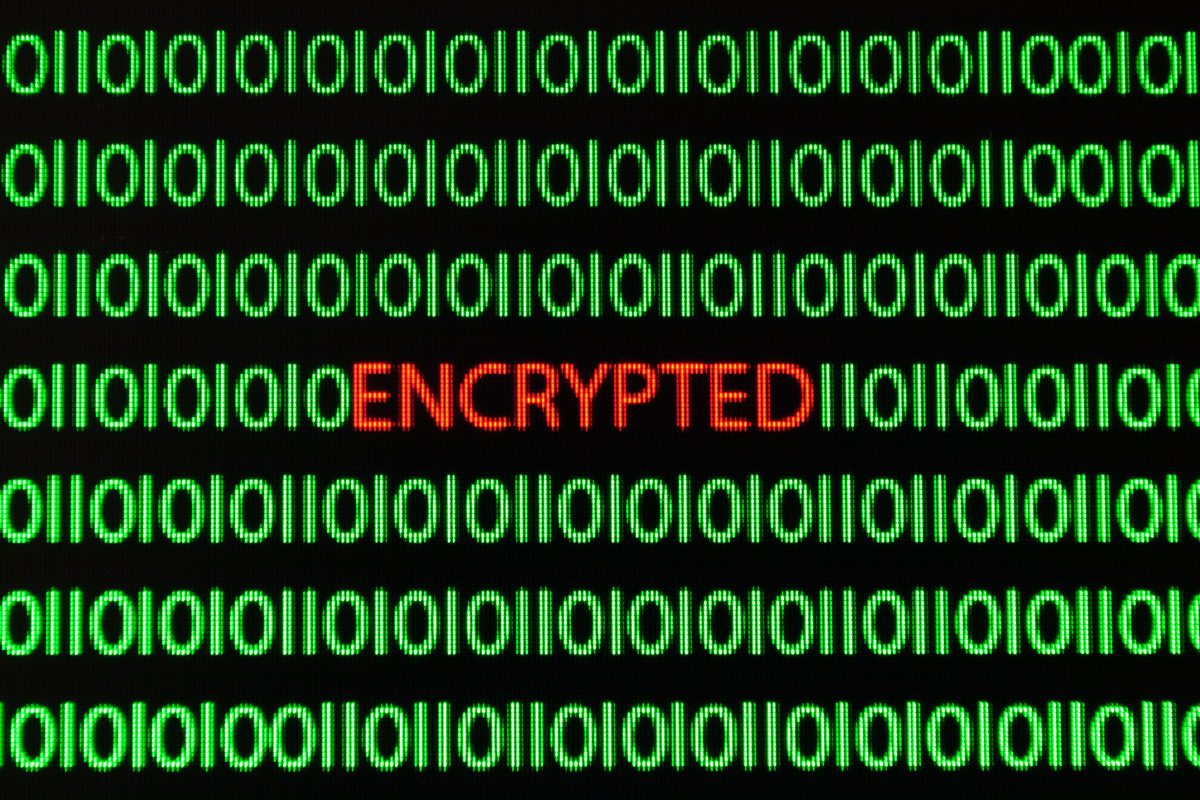
- Regularly change your passwords to enhance the security of your smartphone.
- Maintain a data backup or file copy of your crucial data and settings.
One simple yet effective way to enhance the security of your device is by regularly changing your passwords. Whether it’s your phone’s lock screen code, app passwords, or any other secure login credentials stored on your device, make it a habit to update these passwords frequently.
This minimizes the risk of unauthorized access, making it more difficult for anyone to infiltrate your personal space.
But what about the data already stored on your phone? Photos, messages, and other configurations are elements of our daily lives stored in these small devices. Losing them could be more than just inconvenient; it could be devastating. Imagine losing all of your pictures of your kids? It’d be heart-breaking.
This is why it’s equally important to maintain a data backup or at least have a file copy of your crucial data and settings. Many smartphones today offer built-in cloud backup services that automatically save your important information in a secure location. Google Photos does automatic backups, so leverage this feature to ensure all of your images and videos are backed-up to the cloud.
Make sure to take advantage of these services, or opt for a manual backup if you prefer. That way, even if something goes wrong—like getting locked out of your phone or experiencing a software malfunction—you’ll still be able to recover what’s important to you.
FAQs
- Can I recover my personal data after a hard reset?
- If you’ve performed a backup, you can restore your data.
- What happens to my apps?
- They will need to be reinstalled, but app data can often be restored if backed up.
Conclusion
Getting stuck with a locked Android phone can be disheartening, but the reset methods outlined above offer viable solutions. Each comes with its pros and cons, so weigh them carefully. Remember that the reset procedure will erase your configurations and personal files, so proceed with caution. And always be sure to take regular backups of your Android phone’s data.
That way, if something does happen, you’ll still be able to access all your most important data.


