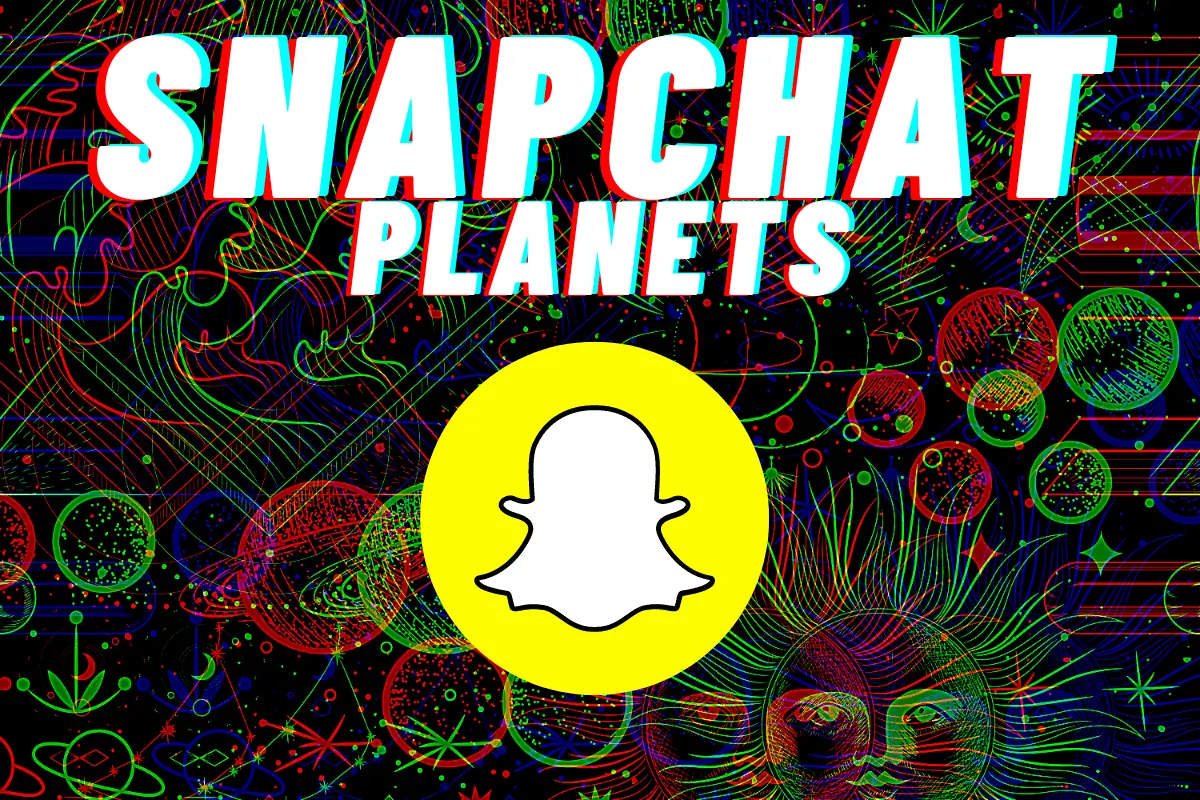What is Snapchat Planets? Do you need to pay for Snapchat Plus? Let’s delve into one of Snapchat’s most talked about new features…
[TL:DR] – How Snapchat Planets Works:
- Snapchat Plus Exclusive 🌟: The Friend Solar System is a whimsical feature for Snapchat Plus members, turning your social circle into a cosmic display.
- You’re the Center of the Universe ☀️: As a subscriber, you’re the Sun, with your top eight friends as orbiting planets based on how often you chat.
- Close Friends, Closer Planets 🌍: Friends you interact with most become inner planets like Mercury and Venus, showing who’s closest in your Snapchat galaxy.
- Social Insights 🔍: This feature offers a playful peek into your main Snapchat squad, highlighting your most frequent connections.
- Conversation Catalyst 💬: Stir up chats by discussing who’s where in your Friend Solar System and why.
- Dynamic Social Orbits 🔄: Watch as your friend planets shift positions over time, mirroring the ebb and flow of your Snapchat interactions.
Snapchat has been a game-changer in the social media landscape since its inception in 2011. The platform’s latest innovation, the Snapchat Planets, has been causing quite a stir among its users. This article will guide you through the Snapchat Planets, their order, and how they’re reshaping the way we use Snapchat.
Snapchat Plus – The New, Premium Universe
Snapchat’s user base is growing, and so are its features. The platform has evolved from just sharing fleeting snaps to creating a unique universe of its own, colloquially known as the Snapchat Solar System.
The Snapchat Planets are a collection of features within the app, each serving as an ‘orbiting body’ that offers users new ways to interact and explore digital worlds.
Today we’re starting to roll out Snapchat+, a collection of exclusive, experimental, and pre-release features available in Snapchat for $3.99/month. This subscription will allow us to deliver new Snapchat features to some of the most passionate members of our community and allow us to provide prioritised support.
Snapchat+ will be available at launch in the United States, Canada, the United Kingdom, France, Germany, Australia, New Zealand, Saudi Arabia, and the United Arab Emirates. We’ll expand to more countries over time. Just tap Snapchat+ on your Snapchat profile to get started.
Snapchat
But there is, of course, a catch. In order to get Snapchat Planets, you need to be using Snapchat Plus which is Snapchat’s subscription-based (meaning, paid-for) version of its app. How much does Snapchat Plus cost? You can get full access to all of Snapchat Plus’ features for $3.99 per month.
And one of Snapchat Plus’ best new features, the one that everybody is talking about, is Snapchat Planets. So, what exactly are these Snapchat Planets, and how do they function? Let’s dive in.
What is Snapchat Planets?
At their core, Snapchat Planets are a set of features that enable a wide range of activities. From sending snaps and messages, exploring Bitmoji Stories, viewing Spotlight snaps, to navigating the Snap Map, each planet offers a unique interactive experience.
The Snapchat Planets were designed to offer an immersive interface that goes beyond traditional social media use. In this cosmic structure, each planet represents a unique feature that enhances user interactions, transforming Snapchat into a comprehensive universe for social connectivity and entertainment.
Here’s an overview of how Snapchat Planets work and, most importantly, what they actually mean.
| Planet | Represents | Description |
|---|---|---|
| Mercury | The closest friend in your circle | A pink colored planet with red hearts around it |
| Venus | The second-best friend in your circle | A beige colored planet with pink, blue, and yellow hearts |
| Earth | The third-ranked friend in your circle | A green and blue colored planet with red hearts and a moon |
| Mars | The fourth-ranked friend in your circle | A red colored planet with purple and blue hearts |
| Jupiter | The fifth-ranked friend in your circle | An orange colored planet with pink, blue, and yellow stars |
| Saturn | The sixth-ranked friend in your circle | A yellow colored planet with a golden ring around it, along with pink, blue, and yellow stars |
| Uranus | The seventh-ranked friend in your circle | A green colored planet with yellow stars |
| Neptune | The eighth and last-ranked friend in your circle | A blue colored planet with blue stars |
The Snapchat Planets Order
Now that we’ve grasped what the Snapchat Planets are, let’s explore their order. Here’s your guide to the Snapchat Planets, listed in their exact sequence:
- Snap Map Planet: This is the first planet in the orbit. It allows users to view their friends’ location-shared snaps on a global map, fostering a sense of community and real-time connection.
- Chat Planet: This planet is your hub for instant messaging. Users can exchange text messages, voice notes, stickers, Bitmojis, and even initiate video calls.
- Camera Planet: This planet is the heart of the Snapchat universe. It embodies Snapchat’s core feature: capturing and sharing snaps. Users can take photos or videos, apply filters and lenses, and share them with friends or post to their story.
- Stories Planet: This planet allows users to view their friends’ 24-hour snaps and stories from various publishers. It’s a one-stop destination for all the updates and stories shared by your connections.
- Spotlight Planet: The last planet in the orbit, the Spotlight Planet, is where users can view short, entertaining videos from the Snapchat community. It’s a platform for everyone to showcase their creativity, humor, and skills.
Navigating the Snapchat Universe

Navigating the Snapchat Universe, particularly the Snapchat Planets, is designed to be an intuitive and user-friendly experience. The interface is built around the idea of making the user feel at the center of their own social universe. Here’s a step-by-step guide on how to navigate this universe:
Accessing the Snapchat Universe
To start your journey, open the Snapchat app. You’ll land on the camera screen, which is the home screen and the central hub of the Snapchat Universe. From here, you can access all the Snapchat Planets.
Understanding the Planets
Each direction you swipe from the camera screen will take you to a different Snapchat Planet. Each planet represents a unique feature of the app, such as Chat, Stories, Map, and Spotlight. Understanding what each planet represents will help you navigate the Snapchat Universe more effectively.
Navigating to Different Planets
- Snap Map Planet: Swipe down from the camera screen to access the Snap Map Planet. Here, you can see location-shared snaps from your friends on a global map, creating a sense of real-time connection.
- Chat Planet: Swipe right from the camera screen to access the Chat Planet. This is your hub for instant messaging where you can exchange text messages, voice notes, stickers, Bitmojis, and even initiate video calls.
- Camera Planet: You start on this planet when you open the app. It’s the heart of the Snapchat universe, where you can capture and share snaps. You can take photos or videos, apply filters and lenses, and share them with friends or post to your story.
- Stories Planet: Swipe left from the camera screen to access the Stories Planet. Here, you can view your friends’ 24-hour snaps and stories from various publishers. It’s a one-stop destination for all the updates and stories shared by your connections.
- Spotlight Planet: Swipe right from the Stories Planet or left from the Snap Map Planet to access the Spotlight Planet. This is where you can view short, entertaining videos from the Snapchat community. It’s a platform for everyone to showcase their creativity, humor, and skills.
Returning to the Home Screen
No matter which planet you’re on, a single tap on the screen will bring you back to the Camera Planet, the home screen. This makes it easy to return to the starting point and navigate to a different planet.
Remember, the Snapchat Universe is designed to be user-centric. It’s built around you, for you. So, take your time to explore each planet and discover the unique features they offer. The more you use it, the more intuitive it becomes.
But how did we get here? If you’re new to Snapchat, you might not be aware that the app started out way back in 2011, and back then it wasn’t even called Snapchat. Here’s a quick recap on Snapchat’s evolution over the last decade.
User Feedback on Snapchat Planets: A Quick Overview

Since the introduction of Snapchat Planets, the user base has been buzzing with feedback. Here’s a brief snapshot of initial reactions:
Praises:
- Immersive Experience: Users have appreciated the gamified and explorative nature of Snapchat Planets, stating that it adds a fresh layer of interaction.
- Personalized Touch: The concept of each user being at the center of their own ‘universe’ has been well-received, as it emphasizes personal connections.
- Innovative Design: Many have commended Snapchat’s continuous efforts to innovate, with the Planets feature being a testament to that commitment.
Complaints:
- Learning Curve: Some users have reported a slight confusion while navigating through the new interface, indicating a steeper learning curve than previous updates.
- Performance Issues: There have been isolated reports of the app lagging or crashing, presumably due to the complexity of the new feature.
- Overwhelming Interface: A section of the user base feels that the addition of Planets makes the app more cluttered, preferring the simpler design of the past.
Technical Aspects of Snapchat Planets: A Dive into the Underlying Technology
Snapchat has always been at the forefront of leveraging cutting-edge technology to enhance user experience, and Snapchat Planets is no exception. And while the company remains pretty tight-lipped about how it creates its content and experiences, like Snapchat Planets, we can make a few educated guesses as to what kind of technology is employed behind the scenes to make it work.
If you’ll indulge the coder/geek in me, we can now delve into some of the possible technologies leveraged by Snapchat to make Snapchat Planets function:
1. Augmented Reality (AR):
Snapchat is no stranger to AR, having introduced users to the world of filters, lenses, and Bitmoji AR integrations. With Snapchat Planets:
- Dynamic Rendering: AR enables the dynamic rendering of each ‘planet’, allowing it to appear as an interactive entity on the user’s device.
- User Interaction: Through advanced AR sensors, Snapchat Planets can detect user inputs, enabling seamless navigation between planets based on user gestures.
2. Cloud Integration:
Snapchat Planets might be harnessing the power of the cloud to store vast amounts of data related to each user’s interactions, ensuring that the feature is both responsive and personalized.
3. Real-time Data Processing:
To maintain the real-time nature of interactions, Snapchat would employ high-speed data processing algorithms. This ensures that activities like viewing friends on the Snap Map Planet or engaging in chats happen instantaneously.
4. Graphics Rendering:
The unique and visually pleasing design of each planet would require sophisticated graphics rendering techniques. These would ensure that visuals are sharp, animations are smooth, and transitions between planets are fluid.
5. AI and Machine Learning:
AI might play a subtle role in curating experiences for users. For instance, analyzing a user’s behavior to predict which ‘planet’ they might visit next, optimizing the app’s performance accordingly.
6. Optimization Algorithms:
Given the extensive nature of Snapchat Planets, it’s imperative that the feature doesn’t drain device resources. Sophisticated optimization algorithms would ensure that the feature runs smoothly without excessively consuming battery or processing power.
How The Snapchat Planets Happened: A Brief History of Snapchat’s Innovations
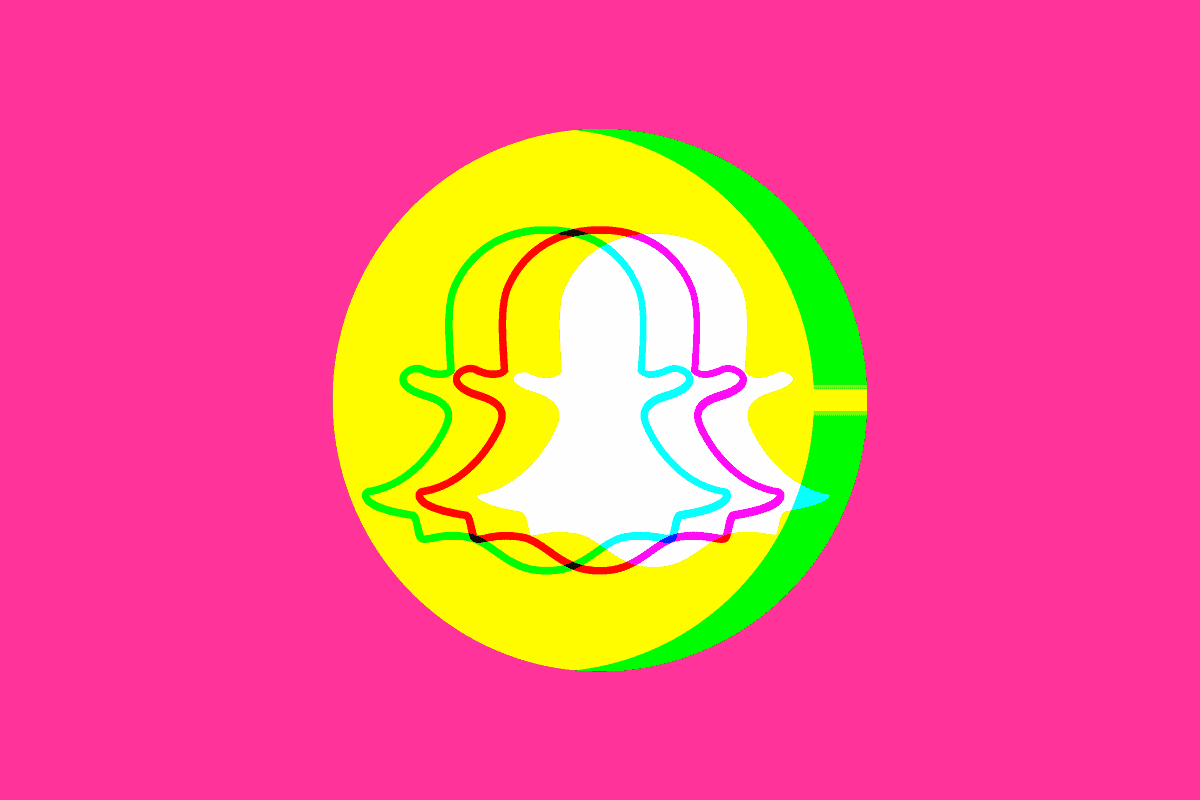
With the recent introduction of Snapchat Planets, it’s evident that Snapchat isn’t just resting on its laurels but is keen on pushing boundaries. But how did we get here? Let’s delve into the historical context and trace the evolution of Snapchat up to this innovative feature.
The Humble Beginnings
Snapchat was conceived in 2011 by Evan Spiegel, Bobby Murphy, and Reggie Brown while they were students at Stanford University. Originally named “Picaboo”, the app’s core idea was simple: allow users to send photos that would disappear after a short time. This fleeting nature of content was a fresh take in a digital world where most content was permanent. By 2012, the app was renamed “Snapchat”, and it began its journey of rapid adoption among teenagers and young adults.
Diversifying Features: Stories and Discover
In 2013, Snapchat introduced “Stories”, allowing users to compile snaps into a storyline accessible for 24 hours. This feature was an instant hit and was soon adopted by other social media platforms, proving Snapchat’s potential as an industry innovator.
2015 saw the introduction of the “Discover” feature, where users could explore content from major media companies. This was Snapchat’s foray into becoming not just a messaging app but also a content platform.
Augmented Reality & Filters
One of Snapchat’s most iconic features, filters, became a sensation. From dog faces to dancing hot dogs, these playful AR elements became part and parcel of the Snapchat experience. Lenses, as they’re formally called, utilized augmented reality to overlay digital images on a user’s face or surrounding environment. This AR innovation established Snapchat as a pioneer in integrating advanced tech with social media.
Snap Map and Bitmoji Integration
2017 marked another significant year for Snapchat with the introduction of the Snap Map, allowing users to share their locations and discover snaps from various locations. Additionally, the acquisition of Bitstrips in 2016 paved the way for Bitmoji integration, giving users a personalized avatar, further enhancing the social experience.
Challenges and Competitions
Snapchat’s journey hasn’t been without challenges. The rise of Instagram Stories, which closely mirrored Snapchat’s model, posed significant competition. User criticisms over app redesigns and concerns over user privacy were additional hurdles.
However, Snapchat’s consistent focus on youth demographics and its innovation-first approach ensured its resilience.
The Dawn of Snapchat Planets
Snapchat’s ethos has always been about providing unique ways for its users to express themselves and interact with the world. Snapchat Planets, an amalgamation of features representing different functionalities as ‘planets’, is a testament to that ethos.
This feature can be seen as a culmination of Snapchat’s decade-long journey of innovation – bringing together the best of messaging, content discovery, AR, and personalized social experiences.
Snapchat Planets vs. Competitors
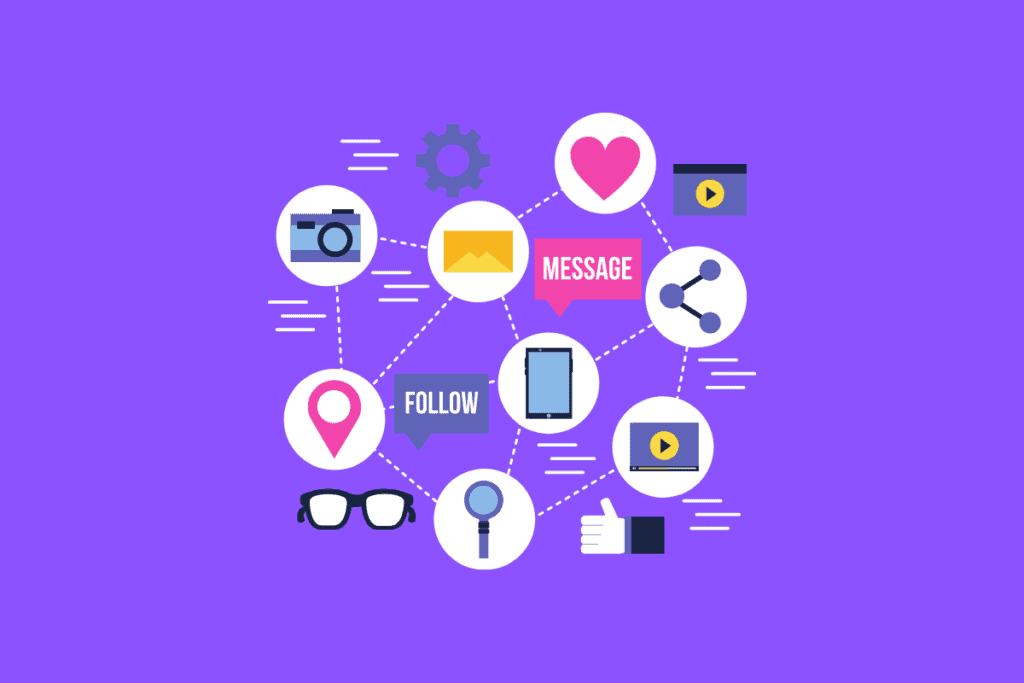
The social media space is a battleground of innovation, with each platform attempting to outshine the others by offering unique user experiences. The recent introduction of Snapchat Planets has rekindled the discussion on how Snapchat distinguishes itself from its formidable competitors: Instagram, Facebook, and TikTok. Let’s delve into a comparative analysis of these platforms in light of Snapchat’s new feature.
Snapchat Planets vs. Instagram
Instagram, initially launched as a photo-sharing app, has now embraced various features reminiscent of Snapchat, like Stories. However, with Snapchat Planets, Snapchat brings a level of gamification and exploration that Instagram currently lacks.
While Instagram focuses on the aesthetics and a curated feed, Snapchat Planets promotes spontaneous interactions and a sense of adventure as users navigate through their social universe. This dynamic, immersive experience offers a contrast to Instagram’s polished grid.
Snapchat Planets vs. Facebook
Facebook, the social media giant, primarily serves as a platform for connection and information. With its news feed, groups, and pages, it provides a more structured and broad-ranging social experience. Snapchat Planets, on the other hand, narrows down the focus to personal interactions, creating a playful space where content is ephemeral and less formal. The planet-based system introduces a layer of fun and discovery that is distinct from Facebook’s more static interface.
Snapchat Planets vs. TikTok
TikTok, a platform that revolves around short-form video content, emphasizes entertainment and creativity. Its algorithm-driven feed showcases a mix of trending challenges, music, and viral moments.
While TikTok captivates users with its endless scroll of diverse content, Snapchat Planets enhances the personal connection aspect.
Instead of a generalized feed, Snapchat offers a personalized universe where users are at the core. The Planets feature builds on the principle of user-centricity, making each user’s experience unique, as opposed to TikTok’s one-size-fits-all content approach.
The Competitive Edge
What truly sets Snapchat Planets apart is the immersive, explorative, and user-centric design. While other platforms may offer overlapping features or focus on curated content, Snapchat champions spontaneity, self-expression, and close-knit connections.
The idea of navigating different ‘planets’ to access features turns mundane interactions into an adventurous journey, further establishing Snapchat’s reputation as a platform that’s not afraid to experiment and innovate.