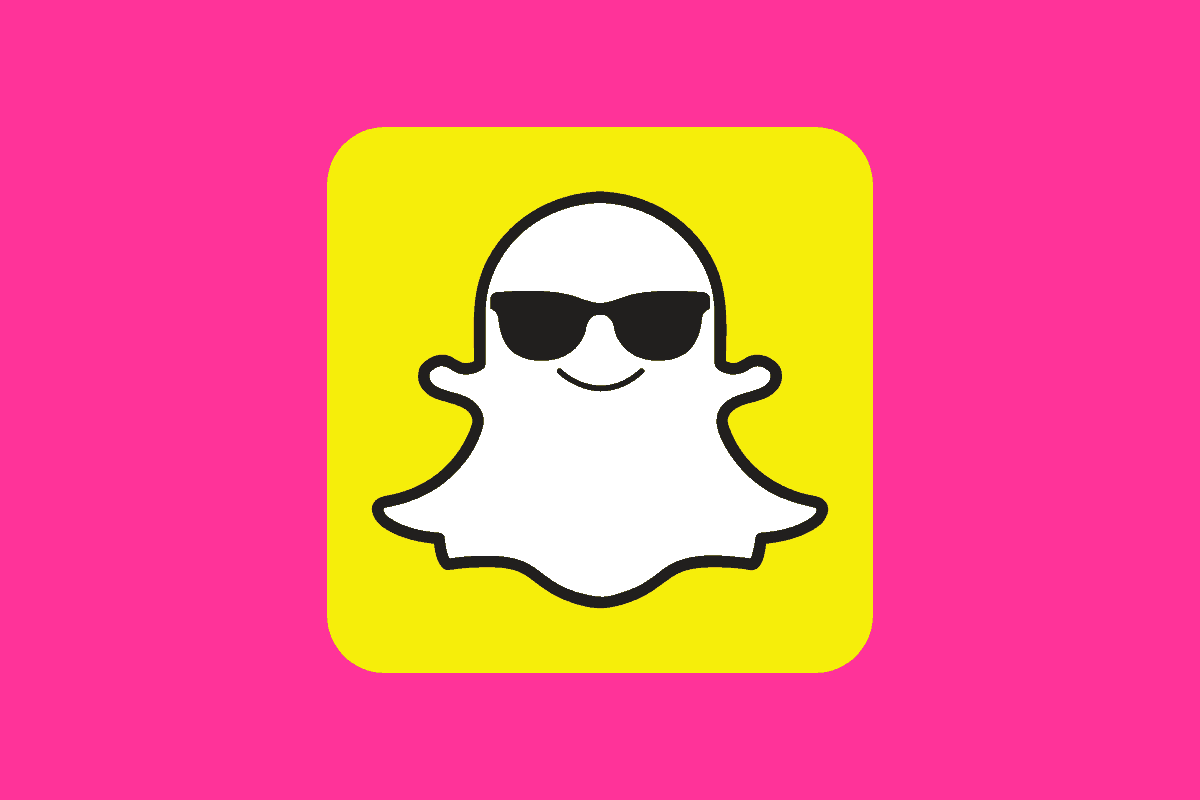In this guide, we’ll show you how to customize filters and geofilters in Snapchat, why doing so is beneficial, and what they can be used for…
Table of Contents
One of Snapchat’s most useful features is the ability to use and create custom filters and geofilters. These tools allow users to add a personal touch to their snaps, making their content more engaging and unique.
So whether you’re a business or brand, or just are normal user that is looking to up their social media game, learning how to customize filters and geofilters in Snapchat is one of the quickest and easiest ways of making your snaps really pop.
This article will guide you through the entire process of creating customized filters and geofilters and, once we’ve gone over that, we’ll look at why they’re useful for Snapchat users from all walks of life.
Understanding Filters and Geofilters In Snapchat
Before we delve into customization, it’s essential to understand what filters and geofilters are. Filters are graphical overlays that you can apply to your snaps after taking a photo or video. They can change the color tone of your snap, add information like the time or temperature, or include special effects.
Geofilters, on the other hand, are location-based filters. They become available when you’re in a specific place, such as a city, a landmark, or an event. They’re a fun way to let your friends know where you are or what you’re up to.
How To Customize Filters and Geofilters

Customizing Filters:
- Accessing Filters: To access filters, you’ll first need to take a snap. Once you’ve taken your photo or video, swipe left or right on the screen to browse through the available filters.
- Creating a Custom Filter: Snapchat allows you to create your own filters using Bitmoji, Snapchat’s personalized avatar feature. To do this, tap on the Bitmoji icon on the top left corner of the screen, then tap ‘Create Bitmoji’. Follow the prompts to design your avatar. Once your Bitmoji is set up, you can use it to create custom filters.
- Applying Custom Filters: To apply your custom Bitmoji filter, take a snap, then swipe left or right until you see a filter featuring your Bitmoji. Tap on it to apply it to your snap.
Customizing Geofilters:
- Accessing Geofilters: To access geofilters, you’ll need to have your location services enabled. Once you’ve taken a snap, swipe left or right to browse through the available geofilters.
- Creating a Custom Geofilter: Snapchat allows users to create their own geofilters, which is especially useful for events. To do this, you’ll need to visit the Snapchat website on a computer. Click on ‘Geofilters’ and then ‘Create Your Own’. You can then choose whether you’re creating a geofilter for a personal event or a business. Follow the prompts to design your geofilter and set the location where it will be available.
- Applying Custom Geofilters: To apply your custom geofilter, take a snap in the location where you’ve set your geofilter to be available. Swipe left or right until you see your geofilter, then tap on it to apply it to your snap.
PRO TIP: You can use Canva to create your very own custom Snapchat filters from scratch.
What’s The Purpose of Custom Filters & Geofilters?
Customizing filters and geofilters in Snapchat serves several purposes, enhancing both the personal and social aspects of the platform.
Here are some key reasons why these features are valuable:
- Personal Expression: Custom filters and geofilters allow users to express their creativity and individuality. By designing their own filters, users can add a personal touch to their snaps, making their content more unique and engaging.
- Contextual Information: Geofilters provide a fun and visually appealing way to share where you are or what you’re doing. They can add context to your snaps, making them more informative and interesting for your friends and followers.
- Event Promotion: Custom geofilters are a great tool for promoting events. Whether it’s a birthday party, a wedding, or a community event, a custom geofilter can help to create a sense of unity and excitement among attendees. It also allows people to share their experiences of the event with their Snapchat friends in a distinctive way.
- Brand Awareness: For businesses and influencers, custom filters and geofilters can be used as a marketing tool to increase brand awareness. A well-designed custom filter can spread quickly among Snapchat users, helping to promote a brand or campaign.
- Enhanced Engagement: Custom filters and geofilters can encourage more interaction between users. When a user applies a custom filter to their snap, it can spark conversations, reactions, and shares, leading to increased engagement on the platform.
Wrapping Up…
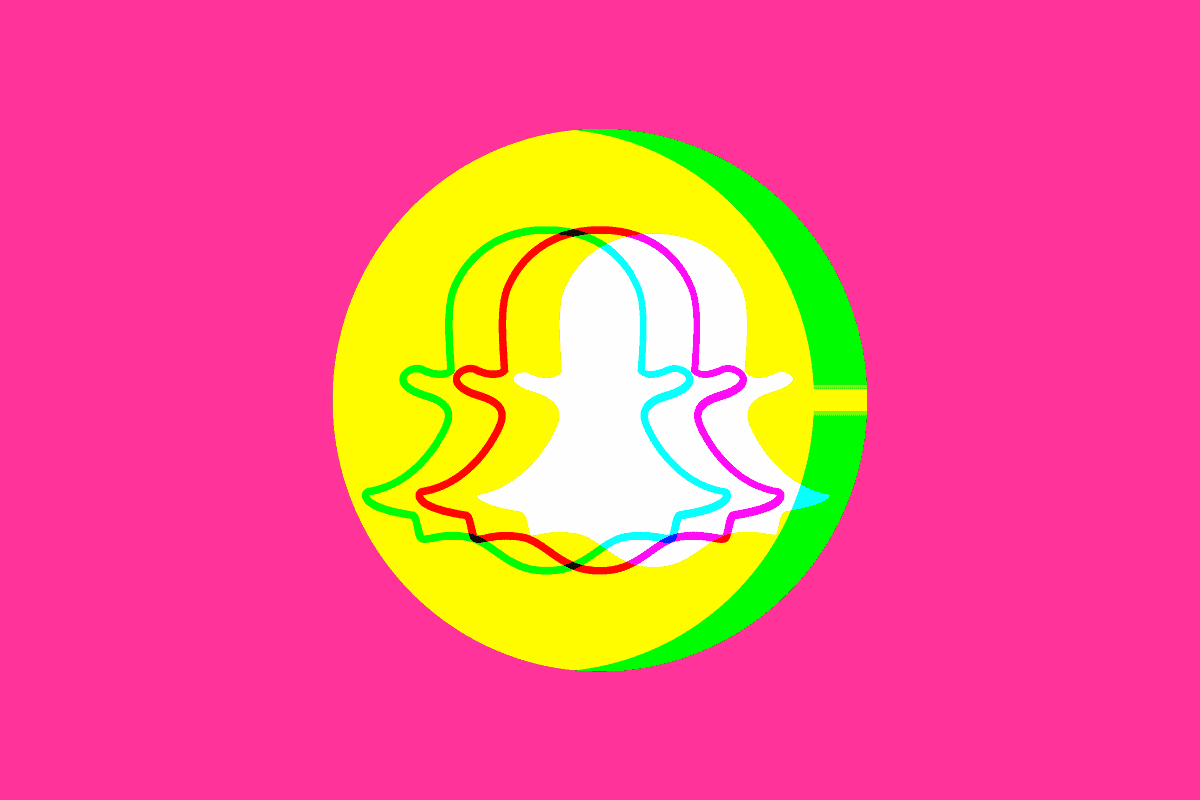
Customizing filters and geofilters in Snapchat is a fun and creative way to personalize your content and engage with your friends and followers.
Whether you’re adding a touch of whimsy with a Bitmoji filter or marking a special occasion with a custom geofilter, these tools are designed to help your snaps stand out from the crowd, so go fourth and use them to your advantage!
Additional Resources:
- Still, for the absolute Snapchat experience it is definitely advisable that you upgrade your account to Snapchat+ which is the premium version of Snapchat.
- Here’s a complete breakdown of Snapchat Plus’ features.
- And here’s how the Snapchat Friends Solar System works inside Snapchat Plus