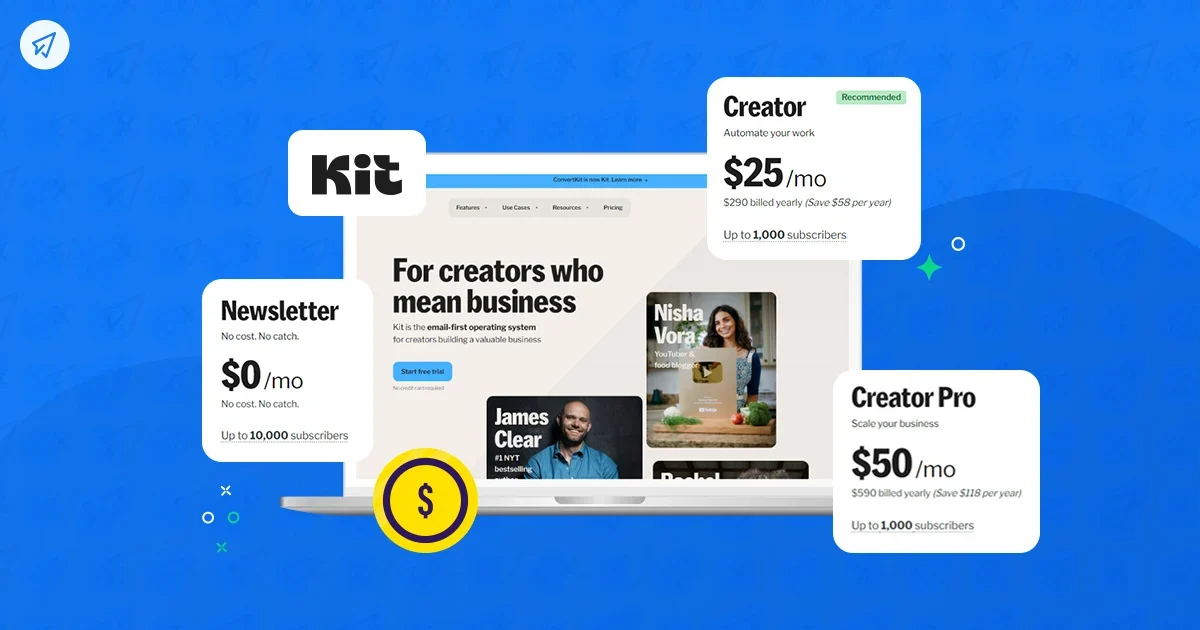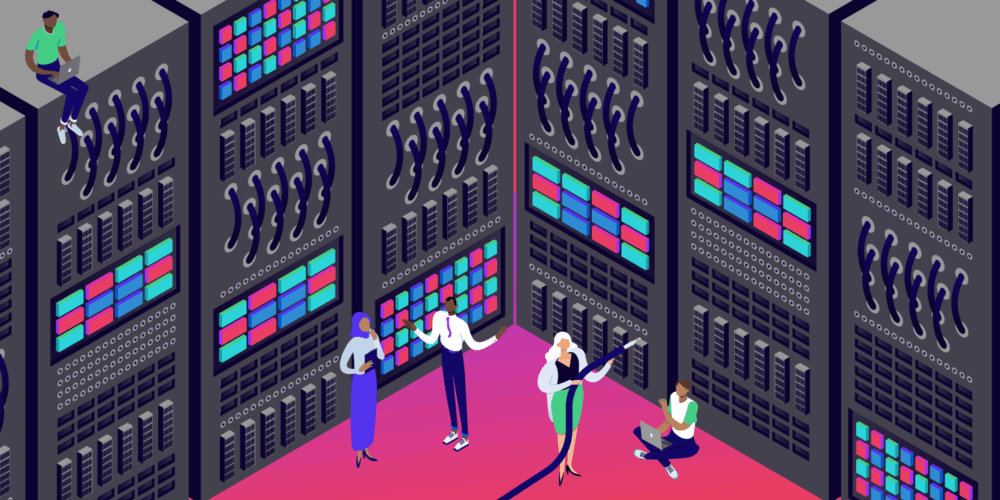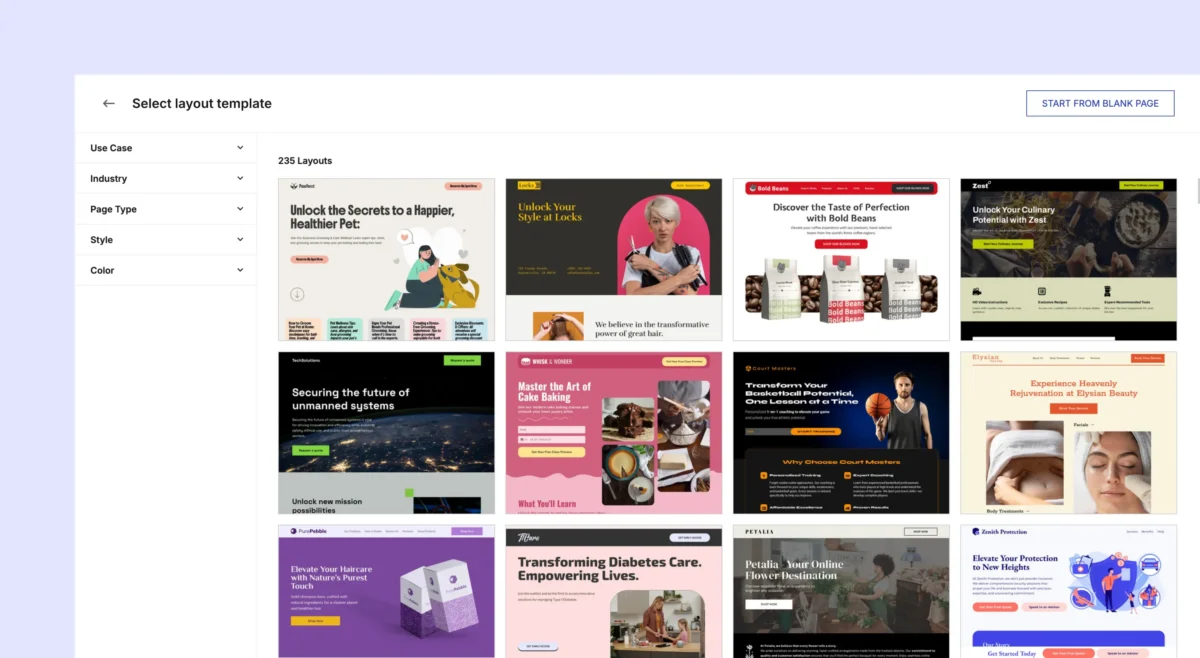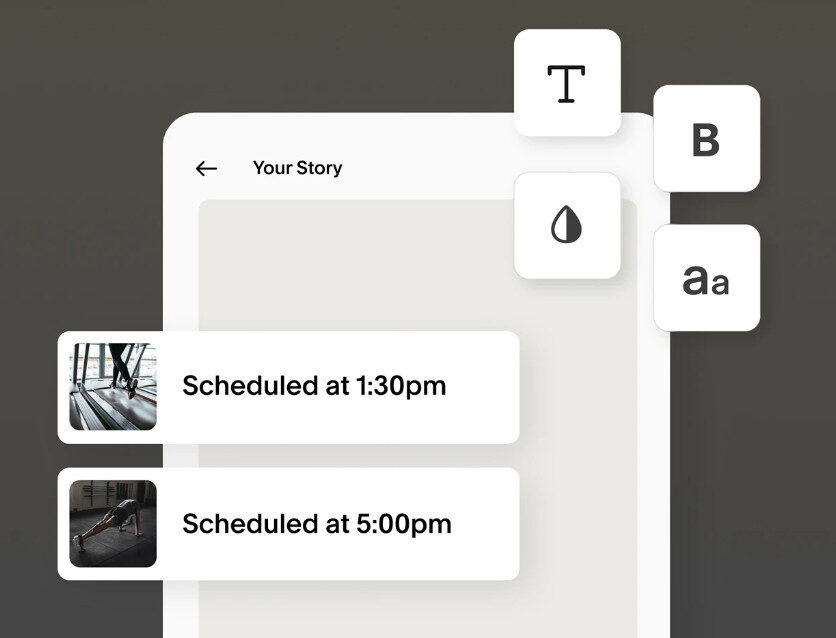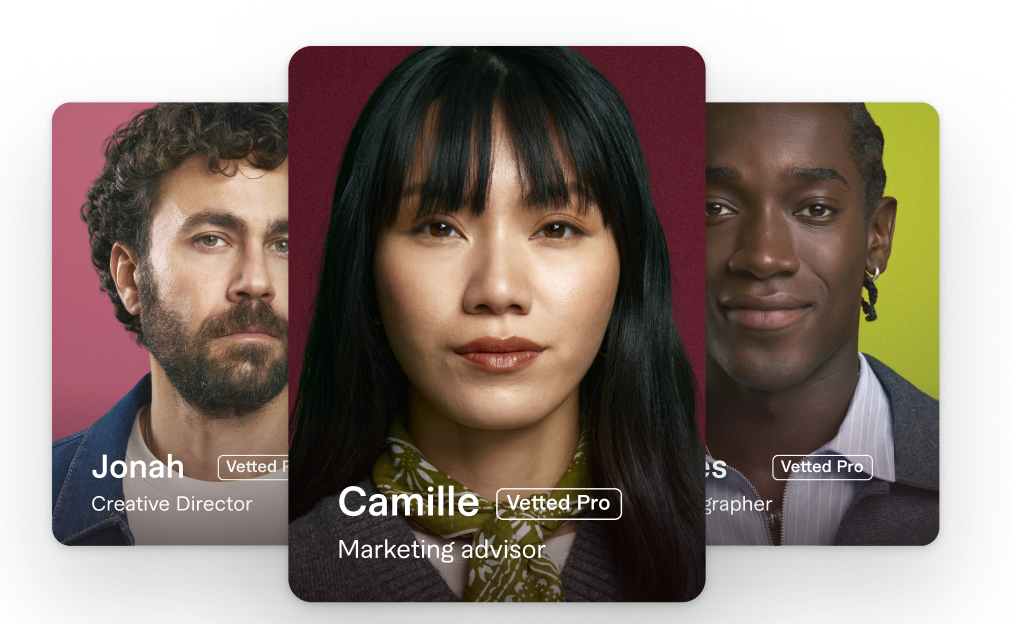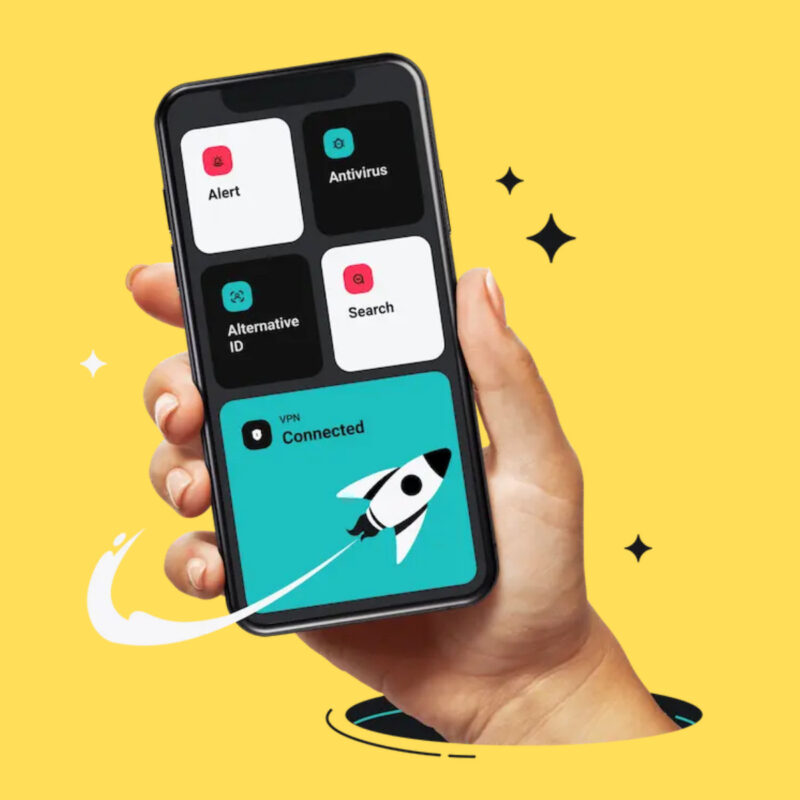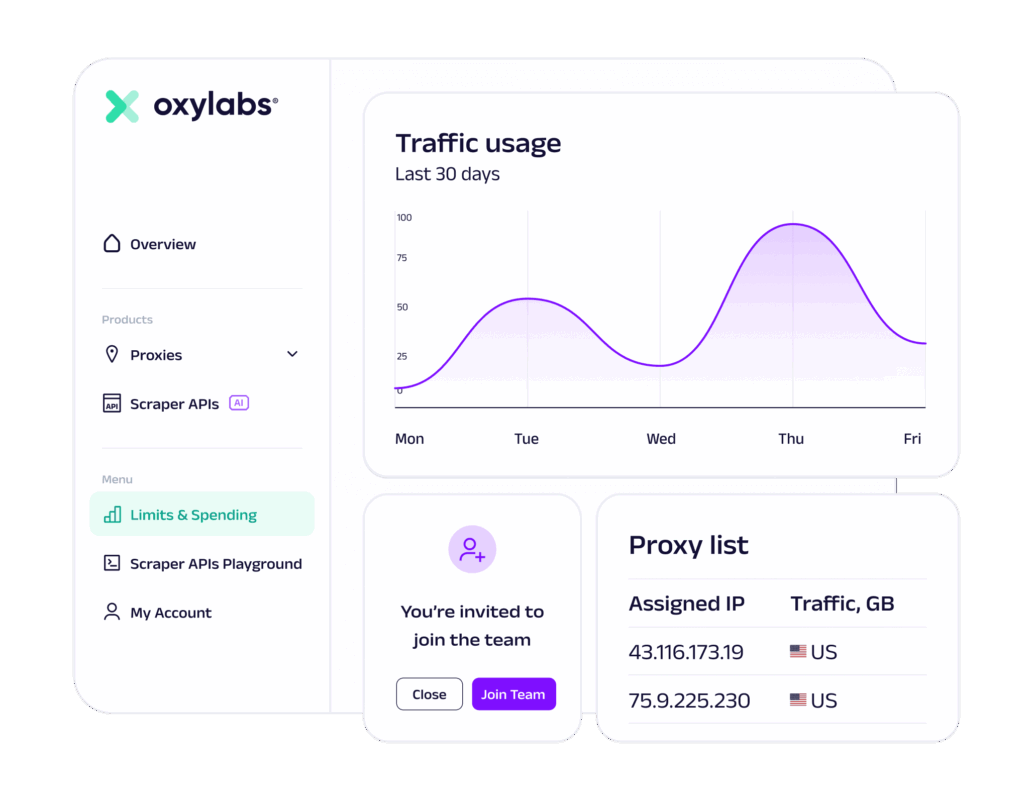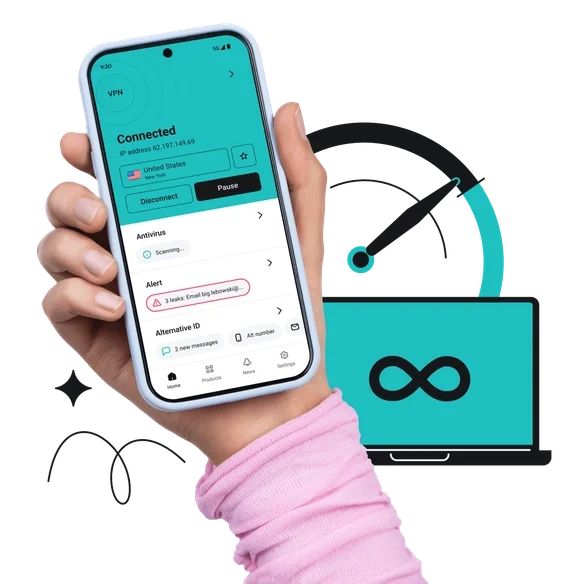Key Takeaways
- PewDiePie left nearly all Google services for privacy, control, and DIY fun.
- He now self-hosts his own cloud, notes, passwords, and email using Raspberry Pi and even his Steam Deck.
- He uses open-source tools like GrapheneOS, Nextcloud, DuckDuckGo, and Firefox.
- His setup is secure, affordable, and surprisingly achievable for tech-savvy users.
- While privacy was the motivation, nerd dopamine kept him going.
YouTube legend PewDiePie has officially declared war on Google—and he’s doing it with open-source tools, self-hosted apps, and a healthy dose of geeky humor.
In a new video that’s part privacy rant, part how-to guide, PewDiePie walks viewers through his “De-Google” journey, revealing the services he ditched, the tools he replaced them with, and why he’s happier for it.
From swapping Gmail for a custom email domain to turning his Steam Deck into a private server, it’s one of the most entertaining deep-dives into digital autonomy you’ll see this year.
Let’s break down exactly what he did and why it matters.
Why PewDiePie Ditched Google
He doesn’t just hate the ads. PewDiePie had four key reasons for making the jump:
- Privacy: “Why do I feel like I’m the product?” he jokes. Like many, he’s fed up with Google’s data collection.
- Control: He dislikes how Google decides what you can do with your own data.
- Cost: “I realized I don’t want to pay 20 bucks a year for 100GB of storage. Not happening.”
- Fun: For tech-savvy users, running your own services can be surprisingly rewarding.
“It felt like I was finally breaking out of the matrix.”
What He Replaced (And With What)
PewDiePie didn’t just uninstall Chrome and call it a day. He overhauled nearly his entire digital life, replacing cloud services, core apps, and even his phone OS.
Google is everywhere, its tentacles reach across every aspect of your digital life. From its Chrome browser to Gmail and search, if you’re on the web, most of the time, Google knows what you’re doing.
Changes to how Google does search (and what it has done to thousands of publishers in the last 24 months) has initiated a backlash against the company. I’ve been using Google since it first came out and I’ve never seen so much disdain towards the brand.
Users hate its new focus on AI in search, other feel it plays it too fast and loose with data collection, while others (myself included) feel like it is now Public Enemy Number 1 of the open web.
I’m glad PewDiePie is using his influence to wake more people up. Google believes it is the web, that it has some kind of say in how it should work and function. And this is not the way it should be.
Here’s the full list:
| Google Service | What He Uses Instead |
|---|---|
| Search Engine | DuckDuckGo (mentions Brave as another solid choice) |
| Browser | Firefox |
| Custom domain & self-hosted email | |
| Phone OS | GrapheneOS on his Pixel 9 |
| Password Manager | Vaultwarden (self-hosted Bitwarden fork) on Raspberry Pi |
| Notes App | Tried Joplin (ran into issues), now hosted on Steam Deck |
| Cloud Storage | FileBrowser + SSH scripts |
| AI Tools | Local LLM (Mixtral) running on his PC |
| Docs/Calendar/Contacts | Nextcloud |
| Maps | Still a challenge—relies on car GPS for local data |
“Just one day, [Google] can decide what happens with your data. I don’t want that.”
His Self-Hosting Setup
For anyone interested in doing something similar, here’s what PewDiePie’s self-hosted stack looks like:
- Hardware: Raspberry Pi 5 + Steam Deck (yep, really)
- Services Running:
- Vaultwarden (password manager)
- Joplin (notes)
- FileBrowser (cloud file management)
- Nextcloud (all-in-one productivity suite)
- Security: Custom domain, Tailscale VPN, Fail2Ban, Zero Trust configuration
“My Steam Deck looks like a bomb detonator—and I love it.”
Not Just Privacy, It’s About Digital Autonomy
While the video leans into comedy—yes, there’s a tinfoil hat—PewDiePie makes a strong case for why regular users should think more critically about their digital choices. His message is simple: you don’t have to accept Big Tech’s rules if you’re willing to learn something new.
“Don’t call it privacy if the settings don’t do anything. That’s a toddler toy, not security.”
He’s Still On YouTube (For Now)
Despite the Google exodus, PewDiePie hasn’t ditched YouTube—yet. He acknowledges the irony but seems to view it as a necessary compromise. He ends the video gifting “tinfoil hats” to viewers ready to follow in his privacy-focused footsteps.
“Maybe you prefer everything you do online to be tracked and logged. I don’t know, maybe you’re into that.”
FAQs
What phone does PewDiePie use now?
He’s using a Google Pixel 9 running GrapheneOS, a privacy-focused Android fork.
What’s GrapheneOS, and should I use it?
It’s an open-source, security-hardened version of Android. Great for privacy geeks, but not beginner-friendly.
Is this setup for everyone?
Not really. It takes time, effort, and some Linux skills. But it’s a powerful option for those serious about control.
Can I do some of this without going full DIY?
Absolutely. Swapping to DuckDuckGo, Firefox, Proton Mail, and a secure password manager is a good start.
Want More Digital Freedom Like This?
We’re putting together a series on how to de-Google your life—with guides, product picks, and real-world setups you can actually follow.
🧠 Subscribe now to The I/O Newsletter and start taking back control of your digital life.