Y’all know DuckDuckGo but do you know how its search engine works or how it makes money? Here’s what you need to know…
DuckDuckGo is a privacy–browser. It cut its teeth by pitching itself as the ANTI-CHROME – a browser free from tracking, ads, and data hoarding.
It worked too. DuckDuckGo – or DDG, as it is also known – has grown rapidly during the past several years, as more and more of the public become dissatisfied with Big Tech’s insatiable lust for more and more of our personal data.
There’s been controversies over the years, claims about censorship, and, of course, the DuckDuckGo x Microsoft Tracking Fiasco. But the company learnt its lesson and, for the most part, is pretty good from a data privacy perspective.
Is it as good as Brave or Tor? No, of course not – these browsers track absolutely nothing, allowing users to keep a tight handle on their data and what’s collected about them, including their usage patterns.
How DuckDuckGo Search Works
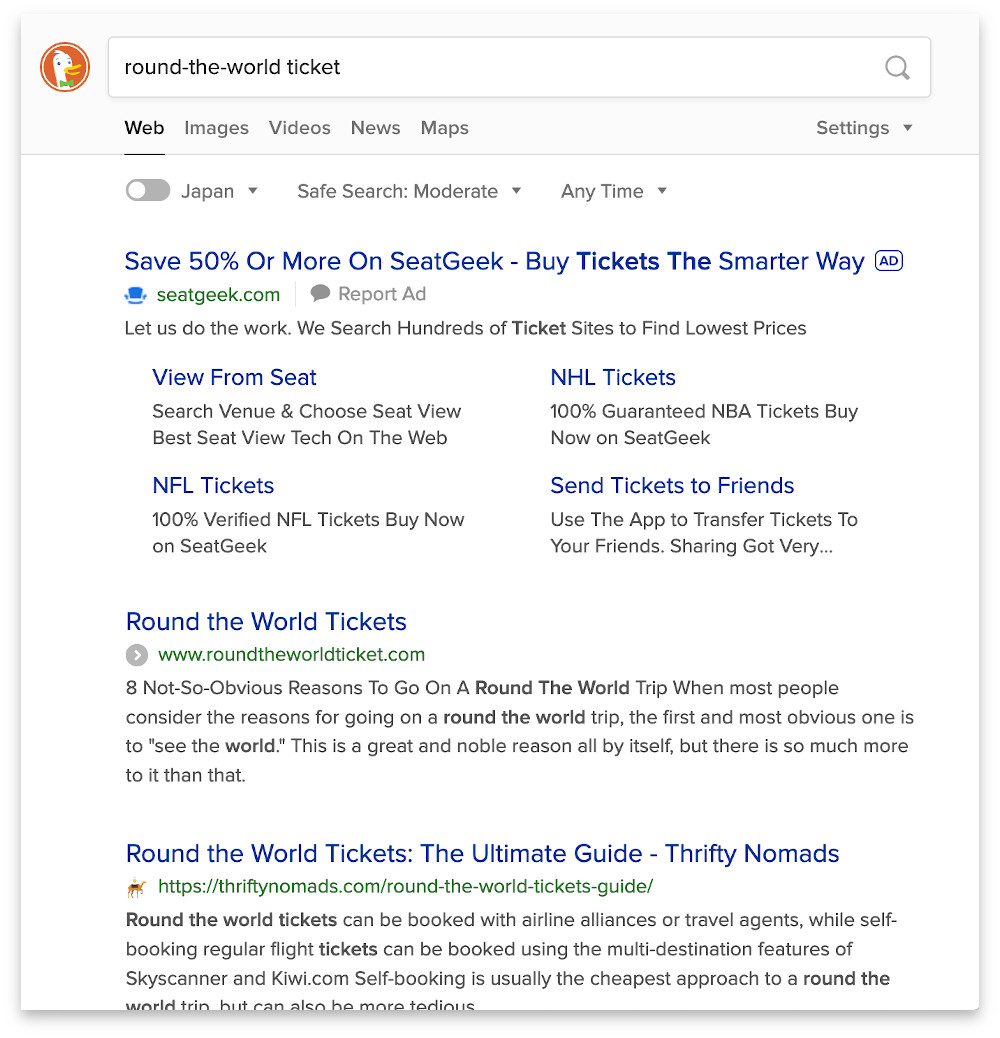
Search Results
- DuckDuckGo compiles search results from over 400 sources, including Bing, Yahoo! Search BOSS, Wolfram Alpha, Yandex, and its own web crawler (DuckDuckBot).
- It does not use any search results from Google.
- DuckDuckGo populates knowledge panel boxes using data from crowdsourced sites like Wikipedia.
- It offers a Lite version for browsers without JavaScript capabilities.
- The search engine refines its results by removing content from low-quality sources and pages with substantial advertising.
Most assume that DuckDuckGo uses just Microsoft’s Bing engine. It does. But that’s only part of the dataset that makes up the totality of its search engine.
In total, DDG pulls from over 400 sources (including Bing) but also Search BOSS, Wolfram Alpha, Yandex, and its very own web crawler, DuckDuckBot.
If you’re looking to switch away from Google, I think most users – especially given all the developments DDG made in 2023 – would find DuckDuckGo a completely viable alternative.
Personally, I do find Bing’s a closer fit to Google – for things like news and additional bells and whistles. But both represent solid alternatives to Google’s search engine which, at present, is declining rapidly in quality.
DuckAssist & Instant Answers
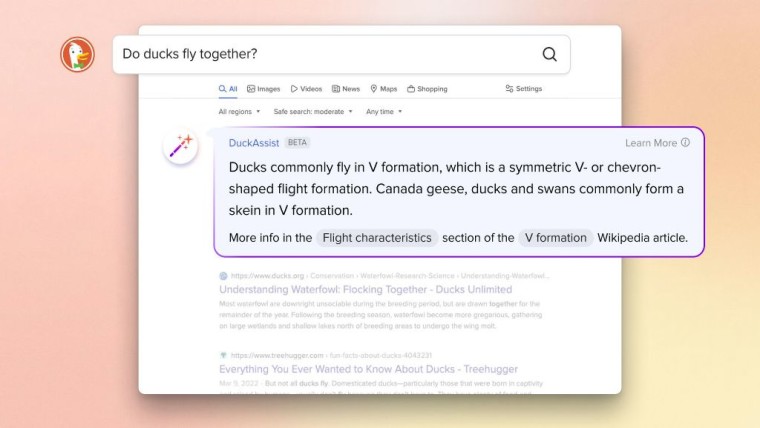
- DuckDuckGo displays relevant results, called Instant Answers, on top of the search page.
- These answers are sourced from third-party APIs or static data sources.
- The goal of Instant Answers is to provide users with the information they seek directly on the search result page, eliminating the need to click on individual results.
- Instant Answers are maintained by a community of over 1,500 open-source contributors known as DuckDuckHack.
Google has its Featured Snippets and DuckDuckGo has Instant Answers. Both SERP features work in much the same way: provide quick answers to common and/or simple search queries.
But unlike Google’s Featured Snippets, Instant Answers are NOT generated by publishers and bloggers. Instead, DuckDuckGo uses a dedicated team of writers for this feature.
Maintained by a dedicated community of over 1,500 open-source contributors known as DuckDuckHack, Instant Answers come in four distinct types, each serving a specific purpose.
Goodies rely on static data sources to provide quick, straightforward answers.
Spices leverage third-party APIs to offer more dynamic and up-to-date information.
Fatheads deliver key-value answers for specific queries, while Longtails handle more complex, full-text queries to provide comprehensive results.
It’s 2024, so obviously you cannot escape the clutches of LLMs from the new vanguard of Big Tech, OpenAI and Anthropic. But unlike Google’s implementation of SGE, DuckDuckGo’s DuckAssist is way less in-your-face.
It’s there if you need it, but it kind of gets out of the way when you don’t. Much like Bing’s implementation of ChatGPT, this less invasive approach is infinitely better than Google’s heavy-handed SGE which gobbles up far too much screen real estate in the SERPs.
Tor Access
- DuckDuckGo allows anonymous searching through the Tor network, providing an exit enclave and access via a Tor hidden service (onion service).
- This feature enables end-to-end anonymity for users searching with DuckDuckGo and Tor.
Tor stands for The Onion Router and while this is not something most people will ever mess around with, for those seeking the most extreme form of privacy online, Tor is an essential tool.
Actually getting it up and running inside DuckDuckGo, however, isn’t exactly straightforward. It is not something that it is presented as a toggle-on option. There’s multiple steps and GitHub documentation to work through in order to get it working.
My advice? Most people do not require Tor. You can achieve much the same level of anonymity with a decent VPN and correct browser settings. Is this completely anonymous? No. But its close enough for the vast majority of privacy-minded general users.
Bangs

- DuckDuckGo includes “!Bang” keywords that allow users to search directly on specific third-party websites using the site’s own search engine, if applicable.
- As of August 2020, there were 13,564 “bangs” available for a wide range of internet sites.
DDG’s !Bang feature is something you will not find in any other search engine. Is it useful? Kind of. I don’t use it a lot but for certain, hyper-specific queries it can speed up your search by quite a bit.
Here’s out it works.
By typing an exclamation mark followed by a shortcode (known as a “bang”) and then entering their search query, users can instantly search on a particular website without having to visit it first.
For example, if a you want to search for a video on YouTube, type “!yt” followed by the name of the video in the DuckDuckGo search bar.
This will take you directly to the YouTube search results page for that query. Similarly, if you wants to search for a product on Amazon, use the “!a” bang followed by the product name.
There’s literally thousands of bangs in place now, covering a wide range of websites, including popular platforms like Twitter, Wikipedia, and Reddit. You can check out DDG’s full list of supported Bangs here.
DDG does remove Bangs, however, either because the websites they linked to were no longer functioning correctly or because they linked to illegal P2P sites for downloading content.
Privacy
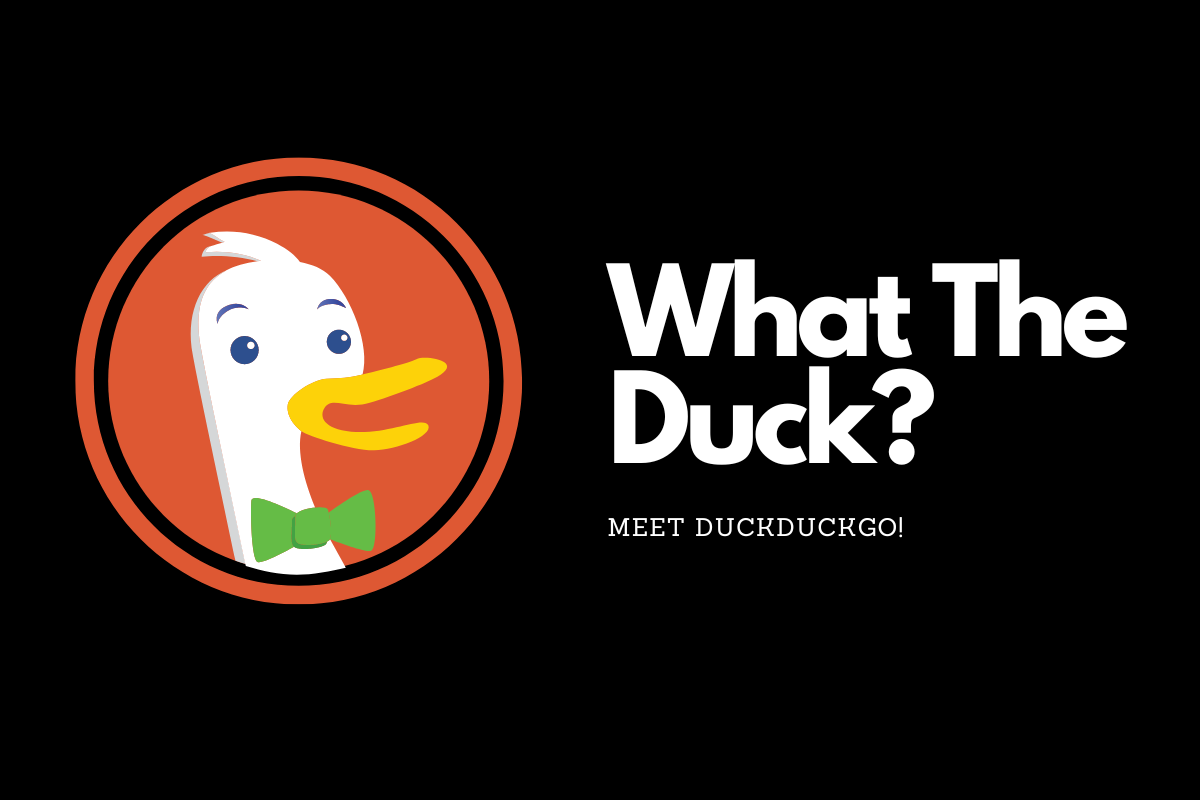
- DuckDuckGo does not track its users or store personal information.
- It does not send user location to its servers.
- The search engine offers various privacy protection measures, including limited third-party tracking protection, third-party cookie protection, CNAME cloaking protection, link tracking removal, and Google AMP replacement.
With Google’s SERPs going down the toilet and Big Tech firms being dragged into courts over misuse of data and other Orwellian practices, more and more people are waking up to the idea that maybe, just maybe, these data collection conglomerates might not be our friends.
One of the quickest ways to start protecting your personal data, besides quitting all social media platforms, is to switch your default browser and search engine away from Google and/or Microsoft (and Apple tool).
But switching to a privacy-focused browser like DuckDuckGo or Brave, you’re blocking Big Tech firms like Google and Microsoft from harvesting terabytes of data about you which are then sold onto third parties (advertisers).
Now, DuckDuckGo has lost some of its cred, following the Microsoft Tracking Debacle. But it has implemented plenty of changes since then, including the removal of Microsoft’s scripts (although the details of this “new deal” are protected by an NDA).
For the absolute best when it comes to privacy-focussed browsers, I recommend switching to the Brave Web Browser. And deleting all of your social media accounts.
Business Model
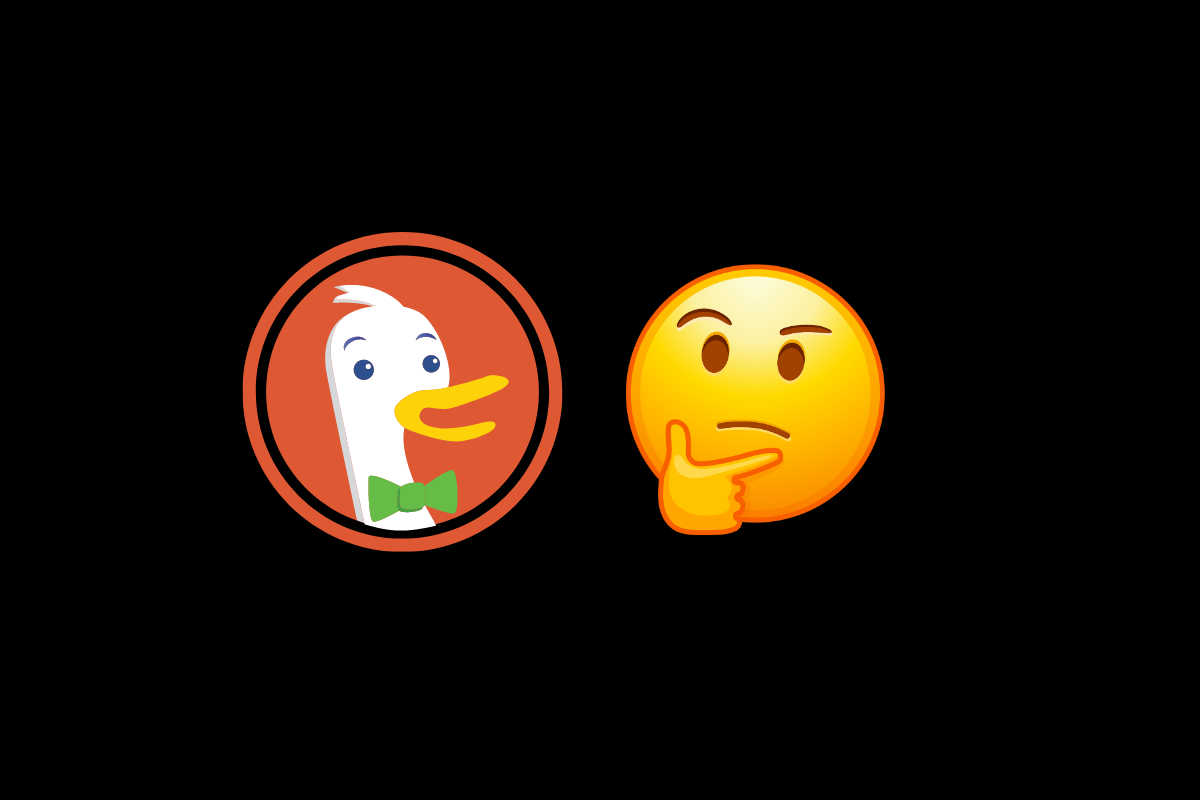
- DuckDuckGo generates revenue by serving ads from the Yahoo-Bing search alliance network and through an affiliate relationship with eBay.
- As a privacy-focused search engine, the ads served are based on keywords and terms of the search query, rather than user data.
DuckDuckGo is a business. It focuses on privacy, of course, but it still has to make money. It does this through a combination of adverts (it uses Microsoft-Yahoo Bing network) and affiliate links (it has relationships with a range of partners, including eBay).
From a general user’s perspective, the amount of ads you actually see – both in the SERP and on sites, when using DuckDuckGo – is very light. On most sites and blogs that use Google ads, these are removed, giving you an ad-free experience (albeit with weird spaces where the ad units should be).
With hundreds of millions of active searches a month, DDG makes quite a bit of cash with its product. How much? Around $5.8 million in 2023. That’s pretty much chump change compared to what Google makes on a daily basis from its search engine (around $495 million).
But Google is an ad and data collection company, DuckDuckGo isn’t. The degree to which DDG can make money, based on its business model, is always going to be limited compared to large-scale advertising platforms like Meta and Google.
Additional Bits & Bobs
Charitable Donations
Over the past decade, the company has donated an impressive $3,650,000 to various privacy-focused charitable organizations. By backing these initiatives, DuckDuckGo aims to foster a safer and more secure internet experience for users worldwide.
Source Code
While the core of the search engine remains proprietary, DuckDuckGo has made some of its source code available as free and open-source software. The code is hosted on GitHub and is distributed under the permissive Apache 2.0 License which means developers can access, modify, and contribute to the project.
In addition to the main search engine code, DuckDuckGo’s Instant Answers feature is entirely open-source. The code for Instant Answers is maintained by a community of developers on GitHub to ensure it remains transparent, secure, and keeps pace with changing search trends.
Wider Reading:


