TL;DR
Best Free YouTube To MP3 Converters
Any Video Converter Free
- Description: Converts movies to various formats, downloads online videos and music, and edits movies. Available for Windows and macOS.
Free YouTube to MP3 Converter
- Description: Converts YouTube videos to MP3 with options for high-quality 320kbps MP3 files, AAC, OGG, M4A, FLAC, and WAV. Available for Windows and macOS.
4K YouTube to MP3
- Description: Saves audio tracks, playlists, podcasts, and audiobooks from multiple sources in original quality and various audio formats. Available for Windows, macOS, and Linux.
ClipGrab
- Description: Downloads and converts videos from YouTube, Vimeo, Facebook, and other sites to MPEG4, MP3, or other formats in one step. Available for Windows and macOS.
Wondershare UniConverter
- Description: Converts over 1,000 video and audio formats and supports a wide range of video conversions. Available for Windows and macOS.
YouTube isn’t just for cat videos and conspiracy theories. The site hosts a TON of amazing content by millions of creators around the globe. But one of the bummers about this content is it’s in video format. I know, I know. Why is that bad?
While video content is generally great, it’s a bummer in this instance: your phone needs to be unlocked and the YouTube app open to consume it. However, much of the best YouTube content out there doesn’t necessarily need to be viewed to be consumed. Much of it merely needs to be listened to. I’m specifically thinking about long-form content like reviews and cultural and current affairs shows.
If you had a way to convert that video content to audio-only, you could consume it while going on a run or driving to work. Thankfully, there are a host of apps known as YouTube To MP3 Converters that do just that–they allow you to download the audio of a YouTube video and save it as a playable MP3.
We’re going to list what is widely regarded as the five best apps for doing this. However–a major caveat here–you’ll want to make sure you have the copyright owners’ permission to convert a Youtube video to MP3 first. Sometimes that copyright owner is the content creator, and sometime’s it’s not. So be sure to check first.
Got all that? Good. Now here are the 5 best FREE YouTube to MP3 converters for 2020.
FREE YouTube To MP3 Converters
Any Video Converter Free
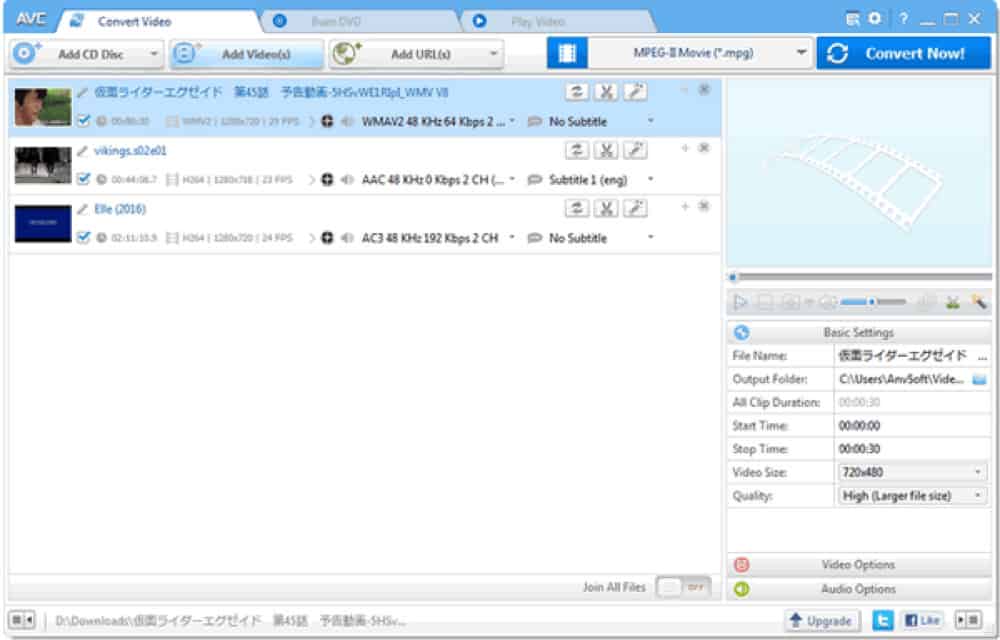
- The app’s official description: Any Video Converter Free is a free tool which can convert movies to AVI, FLV, MPG, MP4, 3GP, etc. , download online videos and music from YouTube, Nico Video, SoundCloud, VEVO etc. , and edit movies and create files for portable devices including iPhone, iPad, iPod, Samsung smart phones, Android phones, game consoles and TV consoles etc.
- What it does: Without a doubt, this is one of the most popular YouTube to MP3 converters on the market. It’s adored by millions of people around the world. One of the biggest pluses is its 100+ format inputs and 160+ format outputs. Paid versions with even more features are available.
- How to get it: Windows & macOS
Free YouTube to MP3 Converter
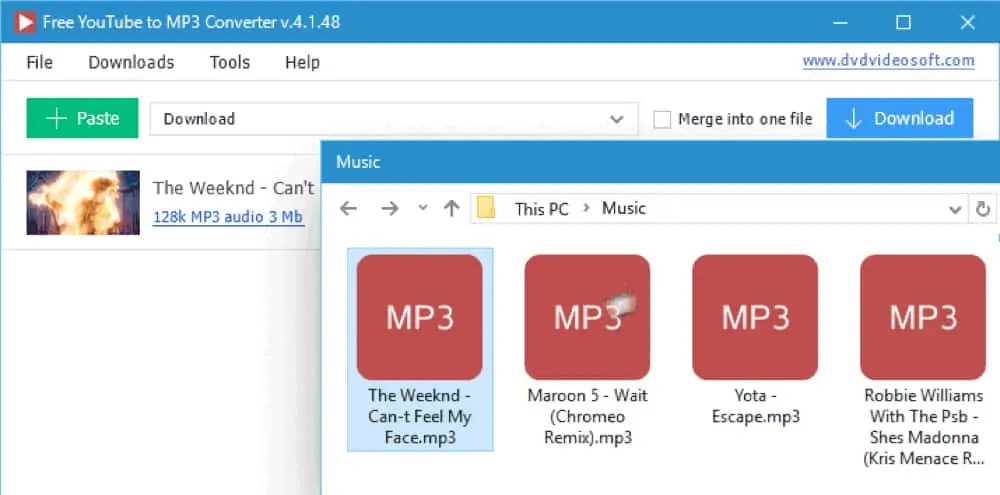
- The app’s official description: Convert YouTube to MP3 and get Insane and Extreme 320kbps MP3 hi-fi files! Also convert to AAC, OGG, M4A, FLAC and WAV lossless audio. Download original audio quality files without conversion. Convert any YouTube playlist to MP3.
- What it does: This is one of the more low-key YouTube to MP3 converters on the market and it might be the best one for people just starting out. Its simplicity is a huge advantage as it only handles YouTube video to MP3 audio conversion.
- How to get it: Windows & macOS
4K YouTube to MP3
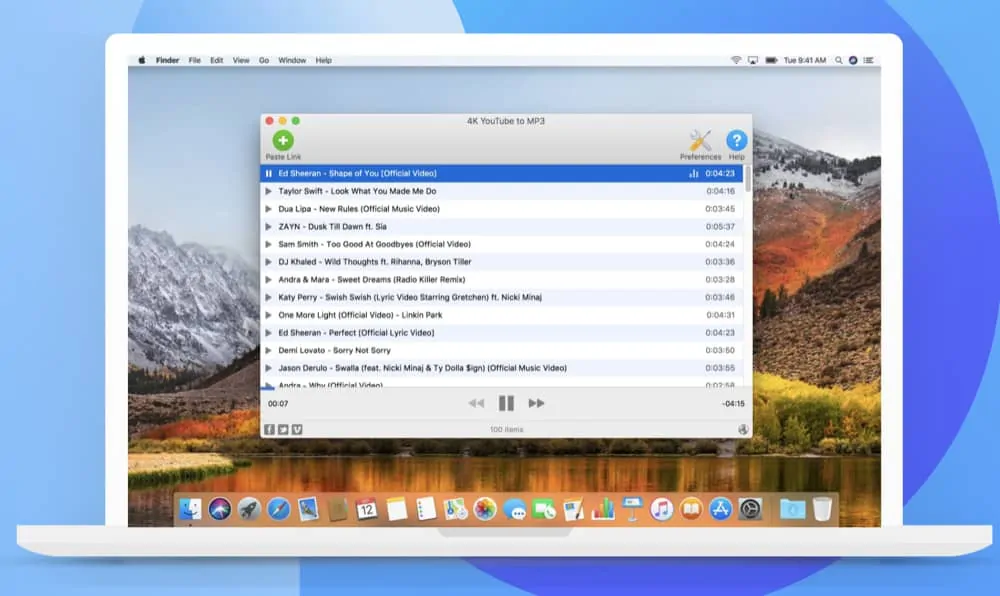
- The app’s official description: 4K YouTube to MP3 saves audio tracks, playlists, podcasts and audiobooks from YouTube, VEVO, SoundCloud, Facebook, Instagram and more. Original quality, various audio formats, fast download.
- What it does: We love this YouTube to MP3 converter because of its refreshingly clean and uncluttered user interface. It’s got a great queue feature and another big plus is that in addition to Mac and Windows, it also supports Linux.
- How to get it: Windows, macOS & Linux
ClipGrab
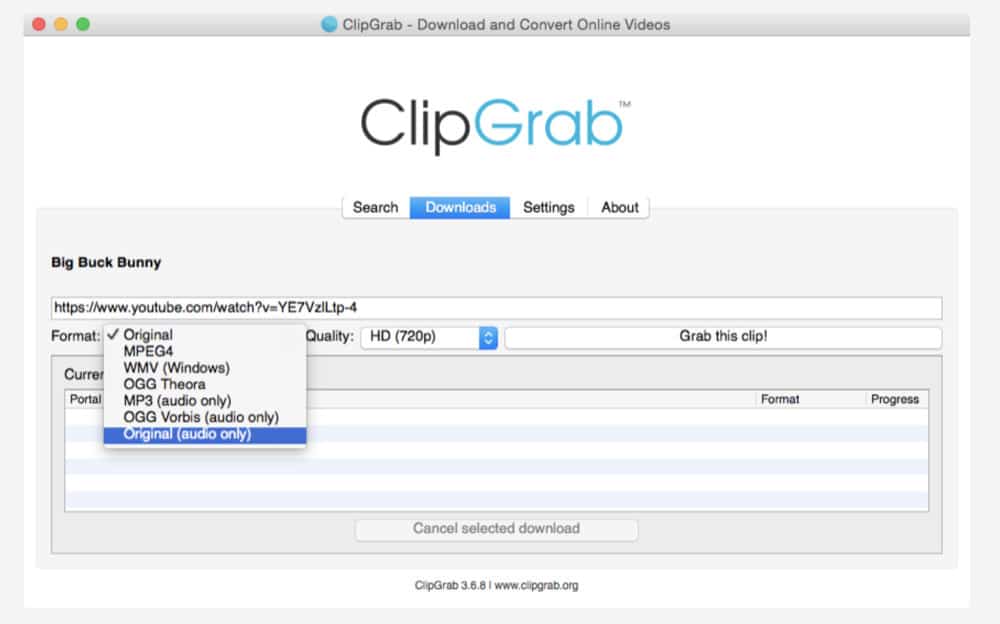
- The app’s official description: If you want to download YouTube videos, download Vimeo videos or save clips from countless other sites, try ClipGrab! ClipGrab is a free downloader and converter for YouTube, Vimeo, Facebook and many other online video sites. It converts downloaded videos to MPEG4, MP3 or other formats in just one easy step.
- What it does: From a UI perspective, ClipGrab isn’t as slick around the edges like the others on this list, but it is dead simple to use. You literally copy a YouTube URL and the app does the rest. It’s another great app for people who don’t want to spend a lot of time fiddling with settings.
- How to get it: Windows & macOS
Wondershare UniConverter
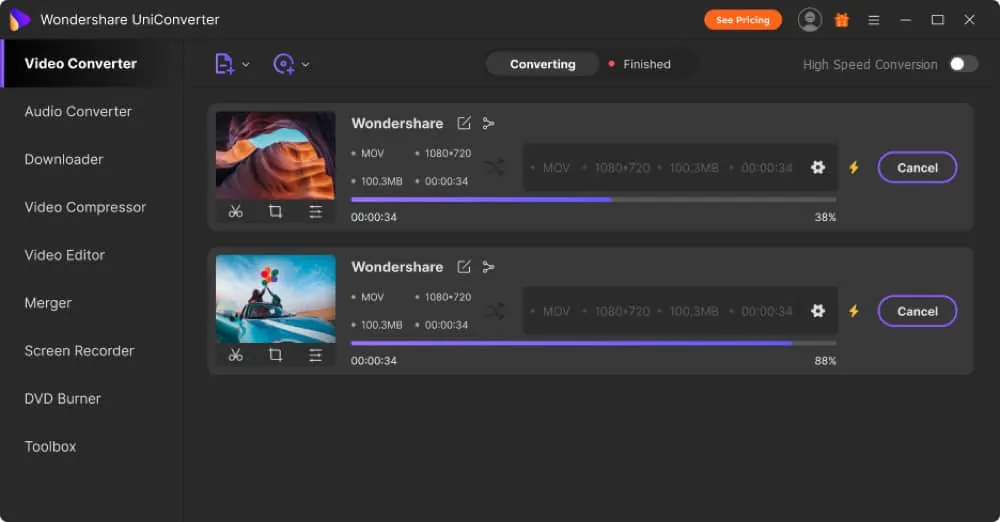
- The app’s official description: UniConverter enables you to convert more than 1,000 video and audio formats. It also supports a wide range of video conversions such as WEBM to MP4, TS to MP4, MP4 to MPEG, AVI to MOV. New formats are also constantly added to UniConverter for your audio or video conversions.
- What it does: UniConverter is another powerhouse converter that handles much more than just MP3 files. But one of the greatest things about it is its streamlined UI and its support for a wide range of devices including smartphones and game consoles.
- How to get it: Windows & macOS


