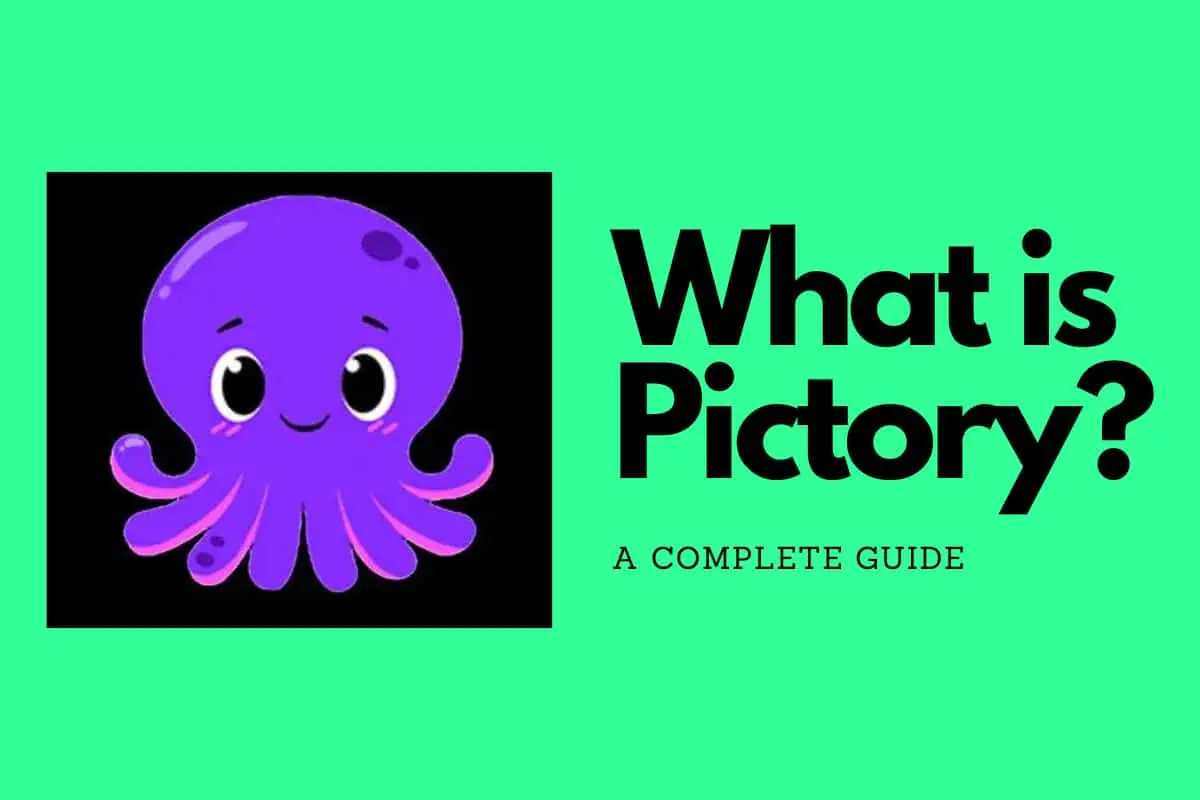Pictory turns long-form content in smaller, bite-sized chunks without you having to do anything. It is packed with features and is the perfect tool for upping your YouTube Shorts game in 2023…
Pictory AI: Key Takeaways
- AI-Powered Content Transformation: Pictory uses AI to convert your long-form content into engaging, digestible videos for sharing across various social media platforms. It extracts the key highlights from your content, allowing you to create tailored videos with your brand’s logos, colors, and fonts.
- Effortless Editing and Customization: Pictory transcribes speech in your videos, enabling you to select the text to keep or cut. You can remove filler words automatically, add branded bumpers, intros, outros, captions, and more, making your videos production-ready in minutes.
- Increased Accessibility and SEO Ranking: Pictory lets you automatically add captions or subtitles to your videos, increasing accessibility for muted playback and improving SEO ranking. You can burn captions into the video or download them in various formats.
- Multilingual Support: Pictory supports videos in over 20 different languages, allowing you to connect with a global audience.
- Long-Form Text to Video Conversion: Pictory’s AI detects the most necessary sentences from your long-form text and turns it into a video. You can fine-tune the script, add visuals from a massive library of licensed stock images and video clips, or upload your own. Adding music and voiceovers to match your theme is also possible.
- Extensive Features in All Plans: Pictory’s plans offer an array of features, including a 20-minute max video length for text to video, automatic subtitles, auto highlights, the ability to set your fonts and colors, add logos, and more. Higher-tier plans offer even more features and resources.
- Prices start from just $19 a month
The digital age has given rise to an ever-growing demand for engaging content. But creating that content? It’s a whole different ball game. Even with tools like ChatGPT and Microsoft’s incoming Copilot for Microsoft 365, crafting content and getting in front of the right people on the right platforms is still tough.
Enter Pictory – AKA Pictory AI – which is an AI-powered platform that transforms your long-form content into shareable, digestible videos, meaning you can take your existing videos – stuff you’ve already done – and repurpose them, fully optimized, for things like YouTube Shorts, Instagram Shorts, and TikTok.
Think about that for a second: you’re basically recycling your existing videos and using them to grow your brand (as well as your revenue) on other platforms or new platforms inside existing platforms (like YouTube Shorts).
Sounds impressive, right? But how does Pictory work? Let’s dig in and see what makes this text to video AI platform tick…
Table of Contents
What is Pictory?
At its core, Pictory is an AI-driven tool designed to convert your long-form content – either existing videos or written content – into engaging videos that can be shared across various social media platforms.
But it’s not just a simple video converter. It’s a comprehensive content creation tool that uses AI to scan your lengthy videos, extract key highlights, and allow you to manually adjust the findings.
This enables you to select the shorter clips you want to include in your new videos and customize them with your brand’s logos, colors, and fonts.
With Pictory, you can even bulk download these short videos in a CSV file or push them directly to your Hootsuite dashboard to fill your social content calendar. This feature alone can save content creators hours of work and significantly streamline their workflow.
Additional Resources:
Check out my full review of Pictory for a complete verdict on whether this tool is worth adding to your existing tech stack.
Pictory’s Unique Features: The Magic of AI
What sets Pictory apart from other editing and splicing tools is its seamless user experience. All you need to do is upload your demo or video podcast and let the AI work its magic. As you can see inside our Pictory tutorial, using this AI tool couldn’t be easier.
The tool transcribes the speech in your video, then lets you select the text you want to keep or cut. It even allows you to automatically remove filler words and get your video production-ready in just minutes by adding branded bumpers, intros, outros, captions, and more.
Since the vast majority of social media videos are watched on mute, captions can significantly increase accessibility and improve the SEO ranking of your videos. And Pictory makes captions a cinch.
Instead of manually typing out every word of dialogue, Pictory lets you automatically add captions or subtitles and quickly correct errors. You also have the option to burn the captions into the video or download them as text, SRT, or VTT files, and support for over 20 different languages
Transforming Text to Video: Content Creation Made Easy
In a world where short and crisp content reigns supreme, Pictory’s powerful AI turns even the longest content into digestible, compelling clips.
This tool also turns long-form text content into short videos. All you need to do is start with a published blog, let Pictory’s AI automatically detect the most necessary sentences, and then fine-tune the script.
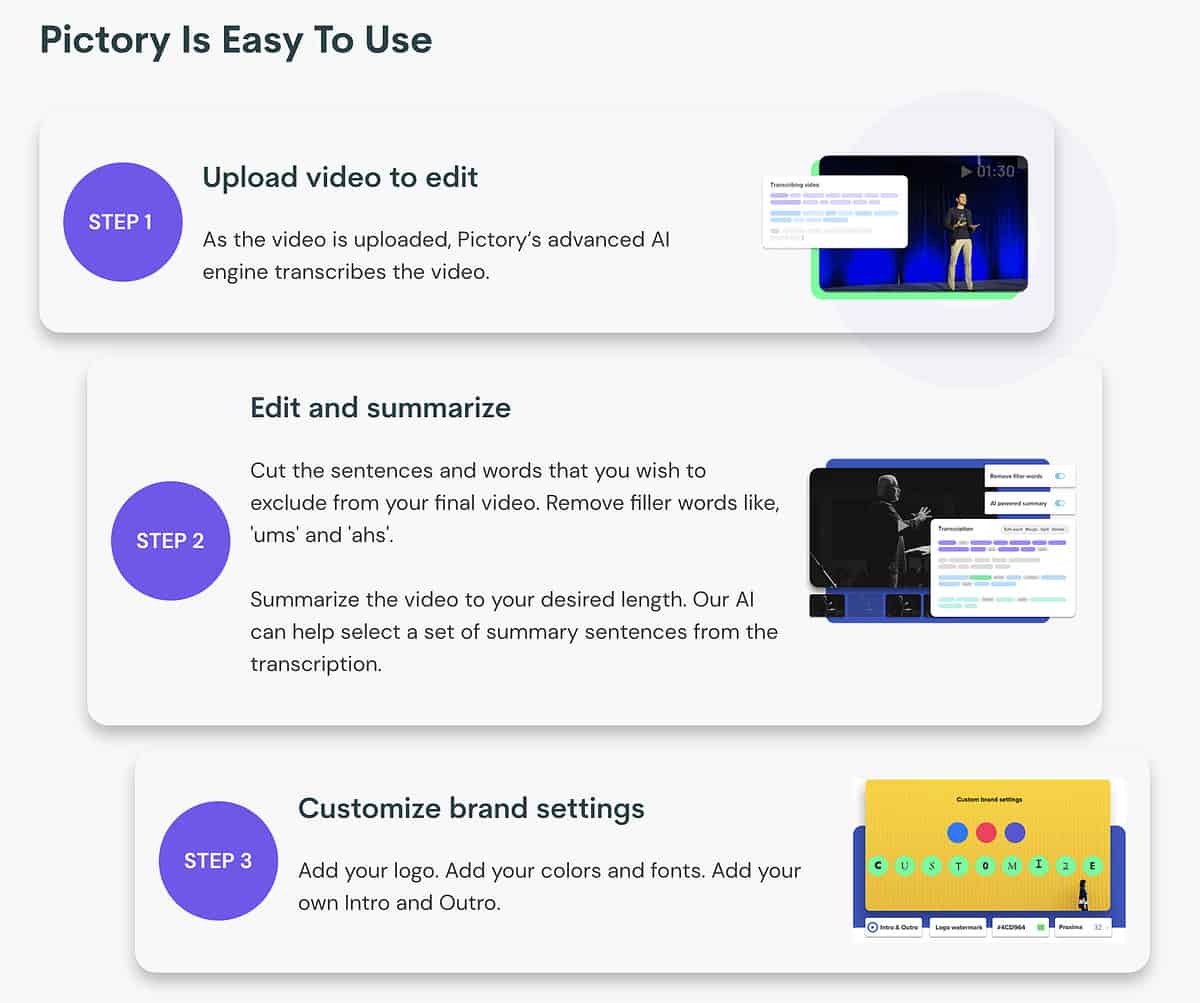
But that’s not all. Pictory allows you to add visuals to your script by choosing from a library of over six million licensed stock images and video clips from Shutterstock or by uploading your own.
You can even let the AI select the best visuals for you.
To add the finishing touches, you can attach music and a voiceover to your video that matches your theme. The platform provides a selection of natural voices, or you can record your own if you want to channel your inner Morgan Freeman.
The Pictory Plans: What’s Included?
Pictory offers several plans for its AI tool, each with its unique set of features. Here’s a complete overview of what you get in each Pictory plan:
Included In ALL Pictory Plans
- 20-minute max video length for text to video
- Automatic subtitles
- Auto highlights (trailer video clips)
- B-roll
- Export subtitles (SRT and VTT)
- Automatic highlights
- Automatic visual and audio selection
- Search for similar visuals
- Set your fonts and colors
- Add logo
- Scene transition styles
- Addbranded intro and outro
- Standard library of images and videos
- Premium library of music tracks
- Upload own visuals and music tracks
- 6M+ premium licensed images and videos (Shutterstock)
- Trim video clips
- AI-based text-to-speech in different accents
- Record or upload own voiceover
- MP4 videos in 1080p
Pictory Tier 2 Plan
- 60 projects per month
- 90 minutes of video per upload (for editing)
- 2GB video file size per upload (for editing)
- 50 hours of video transcription per month
- No Pictory branding
- All Premium Plan Features
- Bulk download short video posts as CSV
- Integration with Hootsuite
Tier 2 would be the plan we recommend the most; it delivers the most value for money and the biggest potential return on investment (ROI).
Tier 3 Plan
- Unlimited projects per month
- 180 minutes of video per upload (for editing)
- 5GB video file size per upload (for editing)
- 100 hours of video transcription per month
- No Pictory branding
- All Premium Plan Features
- Bulk download short video posts as CSV
- Integration with Hootsuite
Is Pictory Worth It?
By blending AI capabilities with user-friendly features, it has made the creation of engaging, visually compelling content more easier and accessible than ever before. And the word of the day here really is EASY – Pictory is so simple to use.
And in the age of cross-platform consumption, where brands have to be literally everywhere online, a tool like Pictory makes a lot of sense in anyone’s tech stack. Plus, YouTube Shorts is a gold-mine for revenue, so a tool like Pictory, used well, would pay for itself 1000X over within a few months.
Whether you are a content creator, a social media manager, or a business owner looking to enhance your brand’s digital presence, Pictory could be just what the doctor ordered. As a tool for repurposing content you’ve already invested in, it is great.
Plus, it is really simple to use and really cost effective with plans starting from just $19pm.
What’s not to like!?