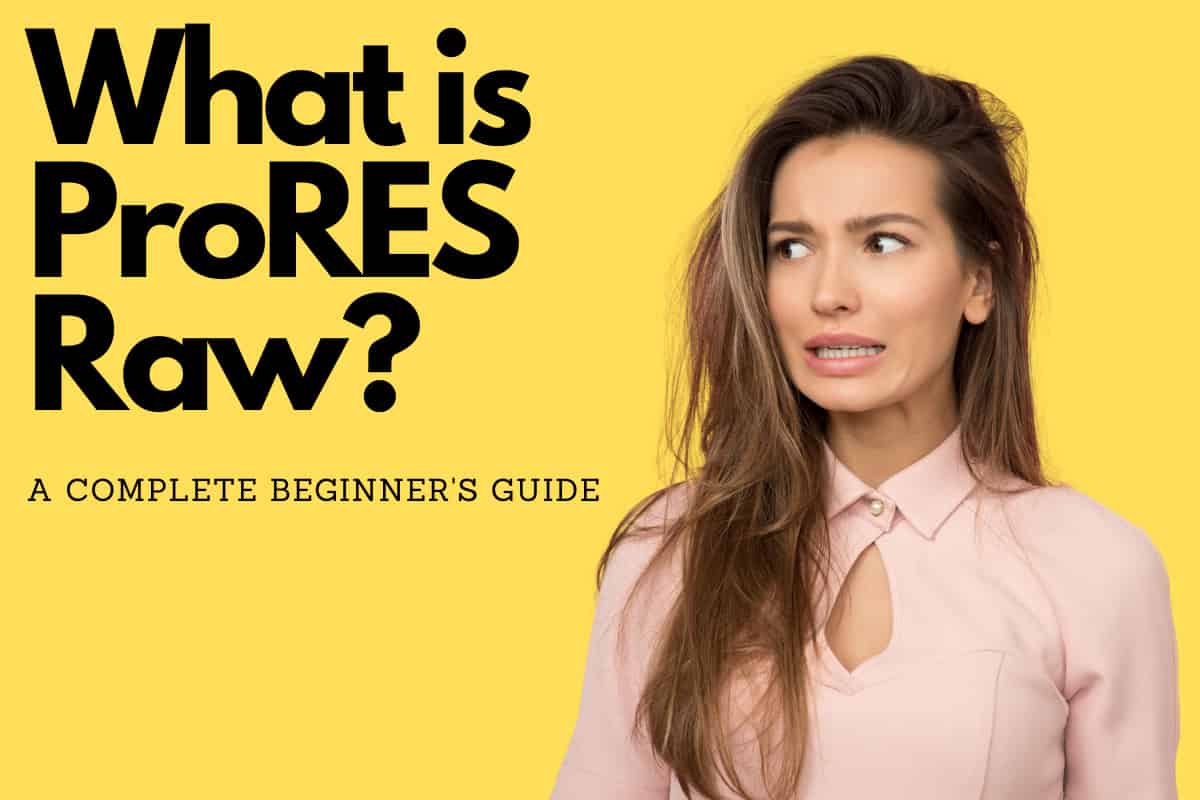What is ProRES Raw? How does it work? And why it is better than ProRES? Here’s everything you need to know about getting started with ProRES Raw…
Table of Contents
ProRes RAW Key Takeaways
- ProRes and Its Impact: ProRes, developed by Apple, has revolutionized digital video production. Known for balancing quality and performance, it has become an industry standard and a favorite among professionals due to its easy-to-edit nature. The inclusion of ProRes in iPhone 13 Pro further increased its accessibility and popularity.
- ProRes RAW: A new variant, ProRes RAW, brings together the benefits of ProRes and the flexibility of RAW video, promising to further transform the way we work with video content.
- Understanding ProRes RAW: ProRes RAW combines the performance benefits of ProRes codec with the high-degree of flexibility RAW video offers. It maintains superior quality during the editing process and captures the raw sensor data from cameras, offering unprecedented control in post-production.
- ProRes RAW vs ProRes: While standard ProRes provides high-quality video and better performance during editing, ProRes RAW takes it a step further by capturing raw sensor data, allowing for greater flexibility during post-production.
- Impact of ProRes RAW: ProRes RAW has the potential to significantly improve video quality across productions of all sizes. By making RAW video more accessible and practical, it democratises high-quality video production, allowing even smaller productions to capture superior RAW video.
- Working with ProRes RAW: Shooting with ProRes RAW requires a compatible camera and an external recorder. Once captured, the footage can be imported directly into editing software such as Final Cut Pro X, Adobe Premiere Pro, or Avid Media Composer for post-production adjustments.
In the world of digital video production, the name “ProRes” has long been synonymous with high-quality, easy-to-edit footage. Even more so since Apple added it to iPhone on the iPhone 13 Pro.
Developed by Apple, ProRes has become the industry standard for video editing, renowned for its balance of quality and performance. But in recent years, a new variant of ProRes has emerged, promising to revolutionize the way we work with video: ProRes RAW.
But what is ProRES RAW and how does it compare to ProRES? In this guide, we’ll detail everything you need to know about getting started with ProRES RAW and why this codec is a massive game-changer for content creators of all sizes.
What is ProRes RAW?
ProRes RAW is a codec, or a method of compressing and decompressing video, developed by Apple. It combines the performance benefits of the ProRes codec with the flexibility of RAW video. But to understand the significance of ProRes RAW, we first need to understand its two components: ProRes and RAW.
ProRes: The Backbone of ProRes RAW
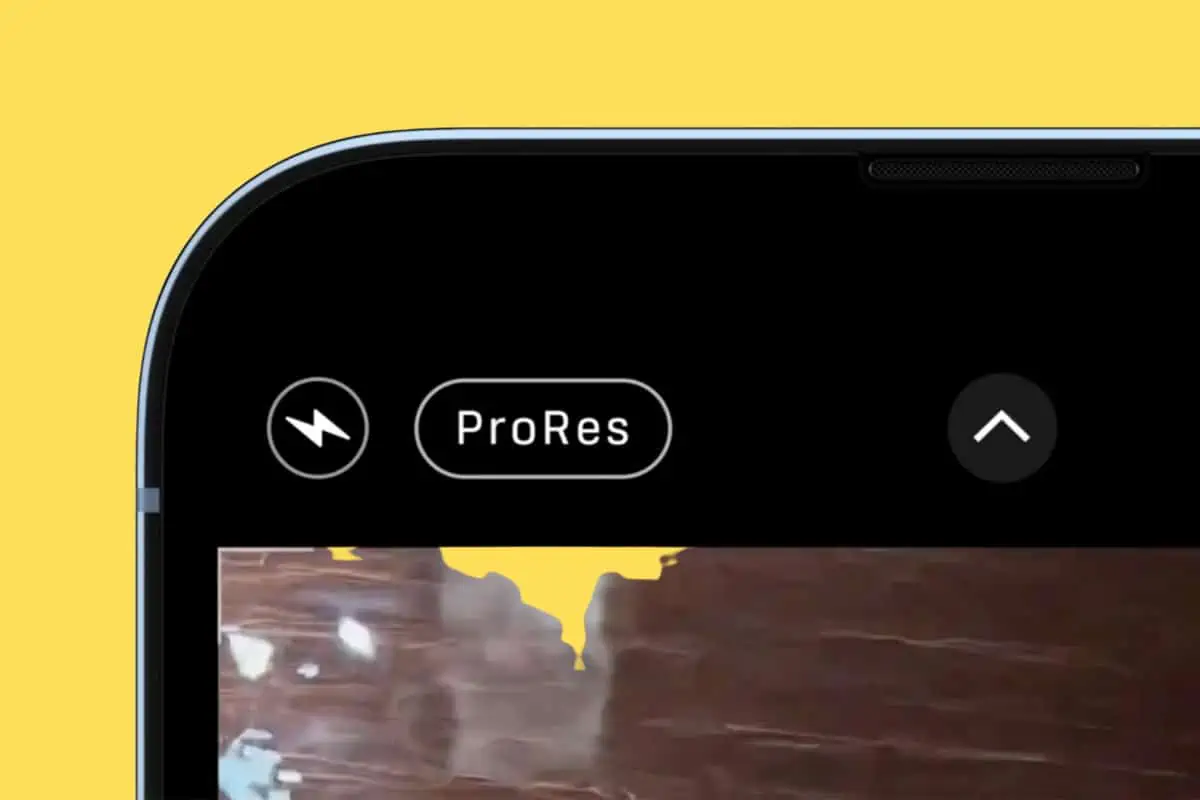
ProRes is a family of codecs designed for high-quality video editing. Unlike other codecs, which heavily compress footage to save space, ProRes maintains a higher degree of quality, resulting in larger file sizes but significantly better performance during editing.
When you edit heavily compressed footage, your computer has to work hard to decompress the video in real-time, which can lead to slow performance and lag. ProRes, on the other hand, is designed to be easy on your system, allowing for smooth, real-time editing, even at high resolutions.
RAW: The Power Behind ProRes RAW
RAW video, like RAW photography, is all about capturing as much information as possible. When you shoot a photo or video in a standard format like JPEG or H.264, your camera processes the image, applying settings like white balance, exposure, and color grading. This processing is “baked” into the final image or video, limiting how much you can change in post-production.
RAW formats, on the other hand, capture the raw sensor data from your camera, without any of this processing. This gives you a much higher degree of flexibility in post-production, allowing you to change settings like exposure and white balance without degrading the quality of your footage.
However, traditional RAW video has its drawbacks. The sheer amount of data captured by RAW video leads to enormous file sizes, making it impractical for many productions. Furthermore, RAW video can be challenging to work with, requiring powerful hardware and often involving complex workflows.
ProRES vs ProRes RAW
ProRes RAW combines the performance benefits of ProRes with the flexibility of RAW video. It uses the same advanced compression algorithms as ProRes to create files that are manageable in size and easy to edit. But unlike standard ProRes, ProRes RAW captures the raw sensor data from your camera, giving you the same level of flexibility as RAW video.
This combination of performance and flexibility makes ProRes RAW a game-changer for video production. With ProRes RAW, you can shoot in RAW formats even on less powerful systems, without worrying about storage space or complex workflows. And in post-production, you can take full advantage of the flexibility of RAW video, adjusting settings like exposure and white balance with a degree of precision that simply isn’t possible with standard video formats.
The Impact of ProRes RAW

ProRes RAW is more than just a new codec; it’s a revolution in video production. By making RAW video accessible and practical for more productions, ProRes RAW has the potential to significantly raise the bar for video quality, from independent films to high-end commercials and even home videos.
Furthermore, ProRes RAW is helping to democratize high-quality video production. In the past, shooting in RAW formats was a luxury reserved for high-budget productions that could afford expensive equipment and large amounts of storage.
But with ProRes RAW, even small productions can capture high-quality RAW video, leveling the playing field and giving more creators the opportunity to produce truly stunning videos.
How To Use ProRes RAW

So, what does it look like to work with ProRes RAW? When shooting, you’ll need a camera that supports ProRes RAW and an external recorder. As of now, several cameras support ProRes RAW, including select models from Canon, Panasonic, and Sony, and the list is growing. For recording, Atomos recorders are currently the most common option.
Once you’ve shot your footage, you can import it directly into your editing software, just like you would with standard ProRes footage. If you’re using Final Cut Pro X, you’ll find that ProRes RAW files work seamlessly, with excellent real-time performance.
You can also work with ProRes RAW files in other editing software like Adobe Premiere Pro and Avid Media Composer, although you may need to install additional software.
In post-production, you’ll find that ProRes RAW gives you an incredible amount of flexibility. You can adjust exposure and color balance, recover highlight details, and pull out shadow information with a level of precision that would be impossible with standard video formats. And despite the high degree of flexibility, ProRes RAW files are easy on your system, allowing for smooth, real-time editing.
The Future of ProRes RAW
ProRes RAW is still a relatively new codec, and we’re just beginning to see its potential. As more cameras and editing software add support for ProRes RAW, it’s likely to become even more popular. And as more video creators discover the benefits of ProRes RAW, expect to see a rise in the quality of digital video across the board.
ProRes RAW represents a significant leap forward in video production. By combining the performance benefits of ProRes with the flexibility of RAW video, ProRes RAW offers video creators the best of both worlds: high-quality, flexible footage that’s easy to work with. Whether you’re a professional videographer or an aspiring filmmaker, ProRes RAW is a tool that’s worth exploring.