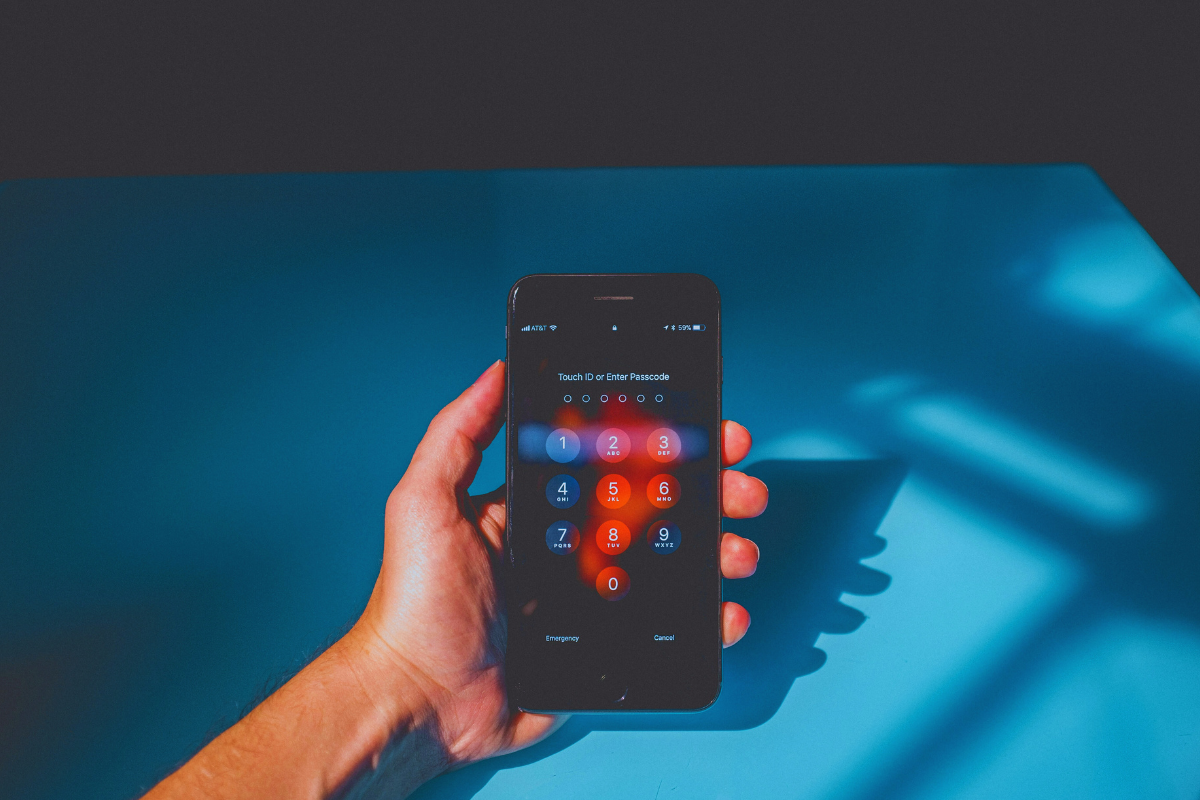Online safety is one of those extremely important subjects, yet one that is often overlooked. Students can often be seen using public Wi-Fi networks in their dorms or on campus. And one would probably assume that a campus network is safe, but hacking into it is as easy as ABC.
That’s why things like a good quality VPN are so important (especially if you’re using open, free WiFi networks).
Your phone’s safety is a whole other issue of its own. Everybody carries their phones with them at all times, which makes a phone easy to lose or get stolen. The same goes for laptops and tablets, with the only difference being the size.
For those last-minute academic emergencies, you might find yourself searching for someone to write my paper in 3 hours, ensuring you meet tight deadlines without compromising on quality, and in the age AI this is now possible but everyone should know how to properly protect their devices.
Strong Passwords
Having a password on your laptop should not be a talking point. Yet, if you still don’t have a password, get your laptop protected immediately. Most modern phones will not allow you to use Apple Pay or Google Pay on unprotected devices, and for good reason. Make sure the password is strong, don’t include:
- Your birth date;
- Your name, surname or any other personal information;
- Dates or names of significant events, people.
Keep in mind that once you do come up with a strong password, you can’t reuse it. Because then, if it does get hacked, the malware can access all your accounts or devices the password is used on. Chrome browser offers to generate strong passwords for you. Use that function. It then stores them all in the built-in password manager, ridding you of the need to keep anything in your memory.
If you’re having trouble memorizing a bunch of random passwords (which is completely natural), use a password manager app. Then, you’ll need to remember only one password to that app. Make sure to use face or fingerprint recognition if it’s available on your device. This is the best way of protecting your data so far.
If you’re traveling, keep your devices next to you, in your hand luggage. Never leave your laptop or phone in your car, either. It can easily be stolen, with your car as the collateral damage.
Remember to back everything up. Your class notes, an essay from a personal statement writer, and your important files all have to be backed up on a cloud or a hard drive that only you can access.
Two-factor authentication should be enabled on all accounts where that is possible. This is an extra layer of security that will ensure your accounts are safe even if something has gone wrong. Besides, you will be aware that someone is trying to breach your account if you get a text message with a code when you’re not trying to access an account.
Online Alertness
It’s better to be safe than sorry. Don’t ever open suspicious links. If a friend that you’ve barely talked to randomly sends you a link in a Facebook message, it’s best not to open it. Also, it’s very unlikely that you’ve inherited wealth from a relative you don’t know or won a lottery you’ve never participated in. It’s best not to open those emails at all.
It’s generally a good practice to be private online. This way, scammers will have little information to use against you. Keep your social media accounts private if your lifestyle allows that. Don’t post Instagram stories with a location tag if you’re still in that place. Wait a bit till you leave, then post. Don’t post your address online, even if you have 100 followers. You can’t possibly be good friends with all of them, so it’s best to play it safe.
And if you are a public person, it’s best not to even show the view from your window. Finding someone’s location using landmarks and a bit of snooping skills is too easy these days.
When you’re making payments online, always look for the padlock or https:// next to the search bar. It means the connection is secure, and your data is safe. If your credit card information has been compromised, block your card immediately via online banking. If that’s not possible, go to the bank as soon as you can.
Think critically about everything you see online. As we’ve seen with the case of Cambridge Analytica, internet users can easily be persuaded. A lot of content on the internet is specifically targeted, and if you’re seeing a post that incites rage, it’s probably not a coincidence. Always verify the accounts you choose to trust and double-check everything. When it comes to the internet, trust is not the best policy.
Be Wary of Public Networks
It’s best to not use public networks at all. Yet, accidents do happen, and sometimes, you just can’t go around it. If you absolutely have to use a public Wi-Fi network, use a VPN. It’s best to get a paid subscription to one. Use your phone as the Wi-Fi hotspot if you need to use your laptop or tablet.
Having an antivirus app is essential, too. Whenever you have to download anything, Make sure your antivirus is on. Again, it’s best to have a paid subscription rather than a free app. This is not about trust. Your professor’s drive can easily be infected with malware, and adding that layer of protection between you and them is a great way to keep your machines safe.
Update Software
Keep all your software updated at all times. Very often, updates will come with new and improved security measures and fixed bugs, which means the devices will be better protected. If you’re worried about the updates taking too much space on your devices, check what exactly is being updated and assess. Usually, updates come with a list of details, and if you see the word ‘security’ there, don’t hesitate to update.
Wrapping Up
Cybersecurity is more than just a buzzword people use to get attention. The lack of it can be a real threat. You may think you’re young and well-versed in technology enough not to fall for an online scam, yet a lot of people do. This is why it’s important to update your knowledge regularly, just like hackers update their techniques and scams.