Wondering how to cancel Audible? It’s a great service but sometimes you just don’t have the time to listen to the audiobooks you’re paying a subscription fee for.
The largest audiobook platform in the world is Audible. It was founded in the early days of the internet – all the way back in 1995. Since then the company has gone on to not only be a distributor of audiobooks but a producer as well.
In 2008, Audible was bought by Amazon to boost its book offerings. Since then, the company has become the de facto king of audio media. Today the company not only does audiobooks but podcast and high-budget audio series as well.
Its app is currently available on virtually every platform possible, including Android, iOS, Windows, macOS, and Fire OS (Amazon’s version of Android).
What Types Of Subscriptions Does Audible Offer?
Audible currently offers multiple subscription options, including:
- Audible Plus Membership: $7.95 per month – No credits
- Audible Premium Plus Membership: $14.95 per month – 1 per month
- Audible Premium Plus Membership 2 Credits: $22.95 per month – 2 per month
- Audible Premium Plus Annual Membership 12 Credits: $149.50 per year – 12 per year
- Audible Premium Plus Annual Membership 24 Credits: $229.50 per year – 24 per year
The Audible Plus subscription lets you listen to thousands of audio books and podcasts from the Audible Plus library.
The Audible Premium Plus plans lets you listen to everything in the Audible Plus library in addition to giving you credits to purchase (and keep forever) premium audiobooks, such as new books and bestsellers.
But if you’re simply not using the service enough or you’re just looking to cutback on your monthly subscriptions, it is actually pretty easy to cancel your Audible subscription. Just follow the steps below…
How To Cancel Audible Subscription
Follow the steps below to quickly cancel your Audible account. It shouldn’t take more than a minute or so.
The process is simple and fairly straightforward, although Audible will make you jump through a few hoops before your subscription is fully cancelled.
- Go to the Audible website and sign in to your account.
- Click on your name in the top right corner of the screen and select “Account Details” from the drop-down menu.
- Under the “Account Settings” section, click on “Cancel my membership.”
- Follow the prompts to complete the cancellation process.
If the price was the thing that was putting you off but you still like the idea of using audiobooks, check out our guide to the top rated Audible alternatives right now.
Or, if you’re more visually inclined, here’s a series of pictures showing you how to cancel your Audible subscription.
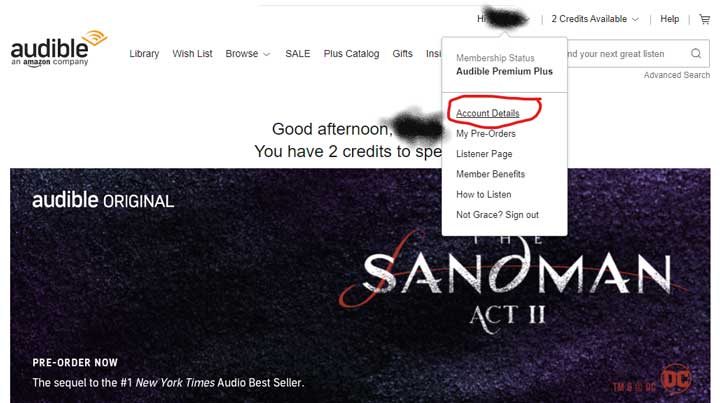
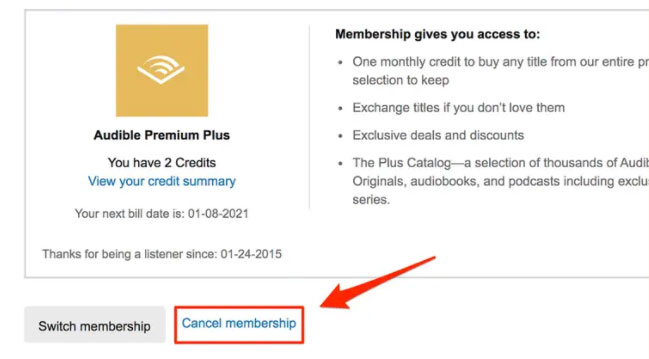
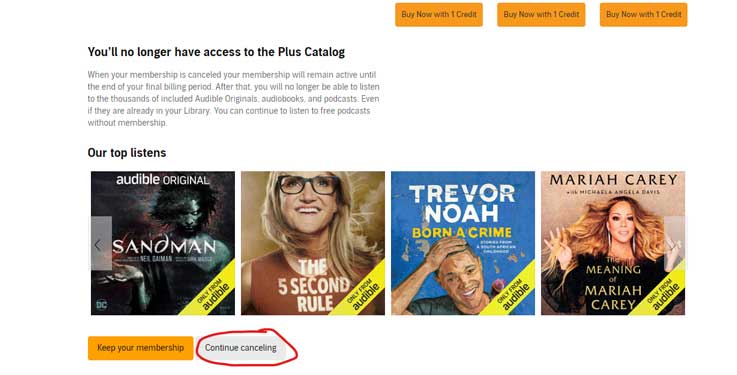
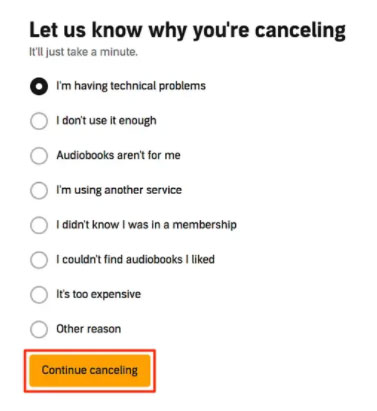
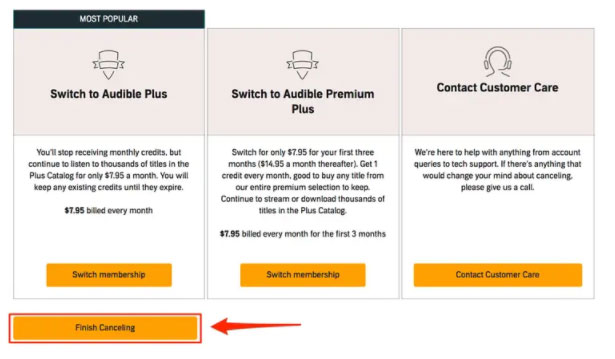
How To Cancel Audible on iOS
If you want to cancel your Audible subscription on iOS, you can follow these steps:
- Open the Audible app on your iOS device and sign in to your account.
- Tap on the “More” button at the bottom right corner of the screen.
- Select “Settings” from the menu that appears.
- Tap on “Account Details” and then select “Manage Your Membership.”
- Choose “Cancel membership” and follow the instructions to complete the cancellation process.
After you cancel, you’ll still have access to your audiobooks and can continue to listen to them as long as you like.
It’s worth noting that if you cancel your subscription through the iOS app, you’ll need to contact Audible customer support to request a refund if you’re eligible for one.
Additionally, if you subscribed to Audible through the Apple App Store, you’ll need to cancel your subscription through your Apple account rather than through the Audible app.
How To Cancel Audible on Amazon
To cancel your Audible subscription on Amazon, you can follow these steps:
- Go to the Amazon website and log in to your account.
- Hover over the “Account & Lists” menu in the top right corner of the page, then click on “Your Account.”
- Scroll down to the “Digital content and devices” section and click on “Content and devices.”
- Select the “Devices” tab at the top of the page and find your Audible account under “Registered devices.”
- Click on the “Actions” button next to your Audible account, then select “Cancel Audible Membership” from the drop-down menu.
- Follow the instructions to complete the cancellation process.
After canceling, you will still have access to your audiobooks and can continue to listen to them as long as you like.
It’s worth noting that if you subscribed to Audible through the Amazon website, you can also cancel your subscription by going to the “Account & Lists” menu, selecting “Memberships & Subscriptions,” and then clicking on “Audible Membership.”
From there, you can click on “Cancel membership” and follow the instructions to complete the cancellation process.
How To Cancel Your Audible Free Trial

If you signed up for Audible’s free trial but you do not want to continue using the service and you definitely do not want to pay for the subscription, you need to make sure that you cancel your subscription BEFORE the 30-day trial is up.
- Go to the Audible website and log in to your account.
- Click on your name in the top right corner and select “Account Details” from the drop-down menu.
- Under the “Account Settings” section, click on “Cancel membership.”
- Follow the instructions to complete the cancellation process.
- If you cancel within the first 30 days of signing up for the free trial, you will not be charged anything. However, if you cancel after the trial period has ended, you will be charged for the first month of the subscription.
- After canceling, you will still have access to your audiobooks and can continue to listen to them as long as you like.
Things To Keep In Mind
Audible’s subscriptions plans are a great deal if you love to listen to audiobooks and podcast series. However, does so takes up a lot of time. Typically, the average audiobook can take between eight and twelve hours to listen to.
Interesting fact: it actually takes LESS time to read a book that listen to one. While a 400 page audiobook could take twelve hours to listen to, reading the same book would take about six to eight hours in total.
Why is this? Because people speak slower than people read. Speaking is performative, thus just takes longer than it takes you brain to simply process written words on the page.
But for whatever reason – what happens if you want to cancel your Audible subscription?
The good news is is that even if you cancel an Audible Premium Plus plan, you still get to keep the audiobooks you “bought” with the plan’s credits. However, you’ll lose access to the ability to stream all other content from the Audible Plus library.
Can I Cancel My Audible Subscription At Any Time?
Yes, you can cancel your Audible subscription at any time. Here are the three most important things to know about cancelling your Audible subscription:
Things To Keep In Mind Before You Cancel
- Cancelling your Audible subscription means you will lose any unused credits.
- You can still access your purchased audiobooks even after you cancel your subscription.
- If you cancel your subscription within the first 30 days, you can get a full refund.
Can You Keep The Audible Books You Bought?
And remember: you will not lose access to any of the titles you BOUGHT under your membership.
As Audible explains: “Nothing at all. Any titles you purchase are yours to keep forever, even if you decide to cancel your membership. You have acquired lifelong listening rights with the purchase of an Audible title. As long as you don’t return or delete the titles, they will stay in your library.”

