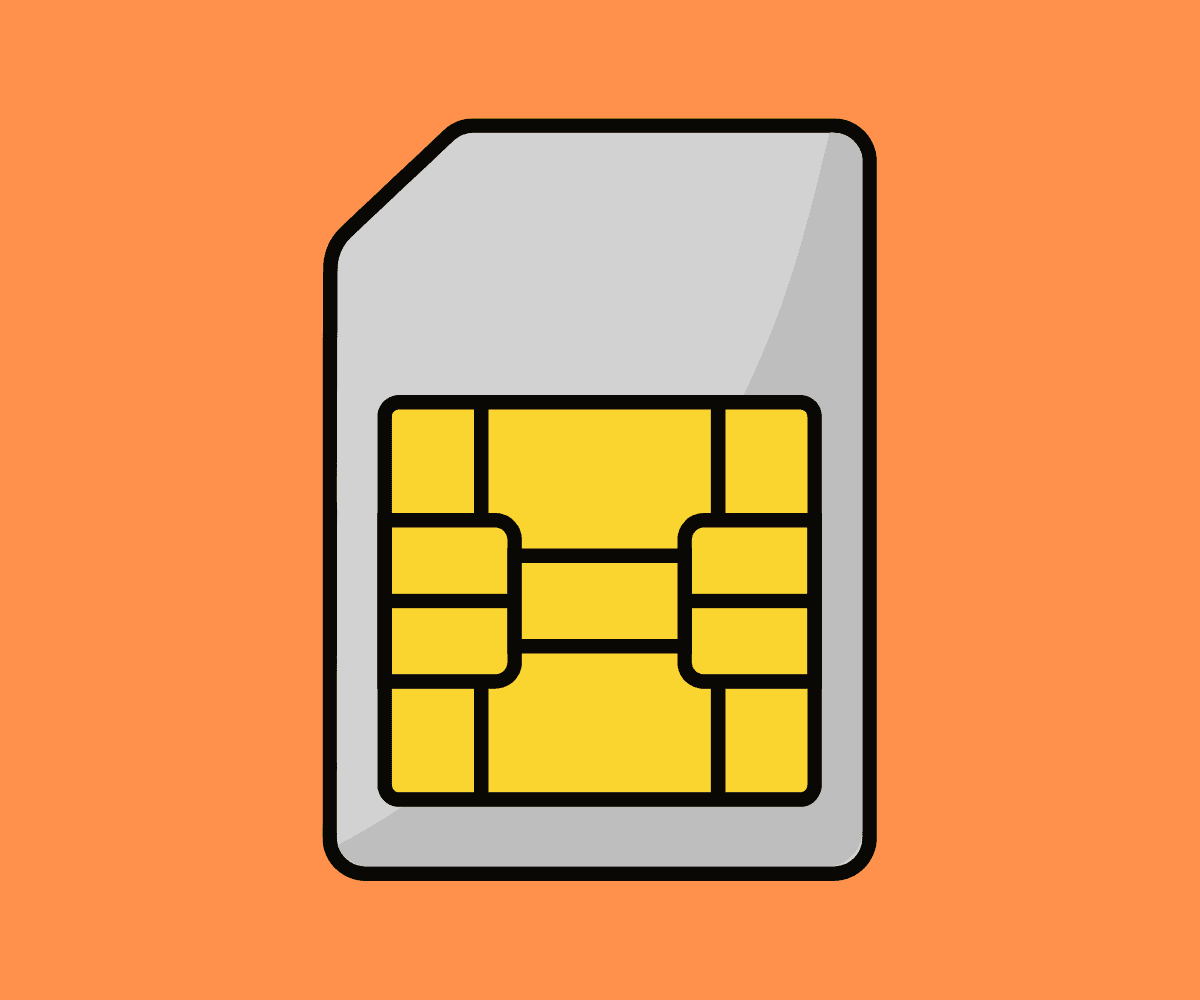In this guide, we’ll show you how to quickly activate your GiffGaff SIM card – this works for both Android and iPhones
TL;DR
Activating GiffGaff SIM Card
- Receive and Prepare
- Locate the SIX DIGIT CODE or 13 DIGIT CODE on the leaflet.
- This code is labeled as ACTIVATION CODE.
- Activate Online
- Go to GiffGaff’s website.
- Enter the activation code.
- Click the ACTIVATE MY SIM button.
- Activation Time
- Activation usually takes less than 10 minutes.
- Occasionally, it can take up to 24 hours.
- Typically, the process is quick.
- Post-Activation Steps
- Insert the SIM card into your phone.
- Wait 10 to 20 minutes for the SIM to register.
- Ensure mobile data and calls are functioning to confirm activation.
- Lost Activation Code
- If the 6-digit code is lost, use the 13-digit number on the SIM.
- Enter the 13-digit number on the GiffGaff website for activation.
- The 13-digit number serves as a backup for activation.
If you’ve just switched over your phone’s data plan to GiffGaff to save some money, congrats – GiffGaff is a solid, reliable network.
But how do you actually activate a GiffGaff SIM card? As always, each network has a slightly different approach to activating a SIM. And GiffGaff is no exception.
So if you’ve Googled, “GiffGaff Activate”, you’re in the right place – this post will tell you everything you need to know.
Fortunately, GiffGaff makes activating a SIM card really simple, regardless of what type of phone you’re using – meaning this method works for both Android phones and Apple’s iPhones.
How To Activate GiffGaff SIM Card
Once you have received your GiffGaff SIM, before you put it in your phone, you’ll need to activate it.
To do this, grab the leaflet it came with and locate either the SIX DIGIT CODE or the 13 DIGIT CODE – it’s easy to spot as it says ACTIVATION CODE above it.
Once you have your GiffGaff activation code, go to GiffGaff’s site and enter the code to activate the SIM.
Once you’ve entered the code, hit the ACTIVATE MY SIM button and your SIM card will be activated.
Simple, right?
How Long Does It Take For The SIM To Activate?
Usually, once you’ve added your activation code, your SIM will be activated within a few minutes – usually less than 10 minutes.
However, on occasion, it can take a long as 24 hours.
This is rare though. I’ve activated multiple GiffGaff SIM cards over the years, either for my own phone or for friends and family, and it never usually takes longer than 10 minutes.
Once you’ve entered the activation code on the GiffGaff website, you can put the SIM inside your phone. The SIM might not register as active right away, so be patient – go and have a cup of tea and then come back and check it later.
Once 10 to 20 minutes have passed, the SIM should be active on your phone. You’ll know the GiffGaff SIM has been activated if you’re getting mobile data and you can make calls. If there’s no mobile data showing, it means the SIM still isn’t activated.
What If I’ve Lost My 6-Digit Activation Code?
If you cannot find your 6-digit activation code because you removed the SIM and threw away the packaging that contained the code, it doesn’t matter – you can still activate your GiffGaff SIM card.
You will need the SIM to hand, however, as it has a 13 digit number printed on it. Make a note of this number, then go to the GiffGaff site and enter the number to activate the SIM card.
The 13-digit number works exactly the same as the 6-digit number, it is there as an insurance policy in case you lose the 6-digit number which can all too easily happen, especially if it is your first time using a GiffGaff SIM.
My GiffGaff SIM Won’t Activate – What Should I Do?
If your GiffGaff SIM will not activate, nine times out of ten it is because you typed in the activation code wrong. Before you do anything, make sure you typed either the six or 13 digit code correctly.
Another reason your SIM might not activate is if you already have an account with GiffGaff and you’re trying to activate SIM on the same account. This will cause the activation to fail.
In order to activate a new SIM card on GiffGaff, you need to set up a brand new account. Again, this is simple to do and can be done here.
And lastly, keep in mind that in rare instances it can take up to 24 hours for the SIM card to activate. Again, the process taking this long is extremely rare but it can (and does) happen.
And if all else fails, you’ll have to contact GiffGaff’s customer support and get them to troubleshoot the issue for you.