It’s not about music FM or AM radio at all! Here’s what your need to know about ANT Radio Service.
Key Takeaways
- ANT Radio Service is a wireless communication protocol used by smartphones and various Internet of Things (IoT) devices, enabling data transmission between them.
- Unlike traditional radio, which usually refers to AM or FM radio stations, ANT Radio Service leverages wireless radio signals to transfer data, similar to NFC, Bluetooth, and Wi-Fi.
- Understanding its role and management is important for device optimization.
The ANT Radio Service is a system component found on many Android devices, and despite its name, it has no direct relation to traditional AM or FM radio services.
Instead, it serves a different purpose: enabling connections between your smartphone and various Internet of Things (IoT) devices.
To better understand the ANT Radio Service, it’s essential to look beyond its potentially misleading name and delve into its role in fostering communications with IoT devices.
Since the ANT Radio Service is a key part of many Android devices, it’s worth understanding how it works and how to manage it. This can help you improve your device’s performance and connectivity with other devices.
What Is ANT Radio Service? It’s Not About FM Radio At All
ANT Radio Service is a wireless communication protocol used by smartphones and various internet of Things (IoT) devices, enabling data transmission between them, unlike traditional radio, which usually refers to AM or FM radio stations, ANT Radio Service leverages wireless radio signals to transfer data, similar to NFC, Bluetooth, and Wi-Fi.
Though it has similarities to other wireless connectivity options like Wi-Fi or Bluetooth, ANT Radio Service is typically used for communication with sports and fitness devices. Examples of such IoT devices include fitness trackers, smartwatches, and heart rate monitors. By using ANT wireless communication, these devices can efficiently exchange data with your Android smartphone.
Here’s a list of some elements that utilize ANT Radio Service for seamless operation:
- Fitness Trackers: Devices like Garmin Forerunner and Polar Loop
- Smart Watches: Models that support ANT wireless communication
- Heart Rate Monitors: Devices such as Garmin HRM-Run and Wahoo TICKR
This list provides an extensive collection of ANT-compatible devices for those interested in exploring further.
Overall, don’t be alarmed if you discover the ANT app on your phone, even though you didn’t download it yourself. It’s pre-installed on many devices and remains inactive until any of the apps that use it are in use. The ANT app is not a virus and is perfectly safe to have on your phone.
What is ANT Radio Service Used For?
As a widely used technology, ANT+ supports many devices and applications in the realm of sports and health. For instance, popular fitness trackers like Garmin and Fitbit, as well as heart rate monitoring devices like Garmin HRM-Run and Wahoo TICKR, utilize the ANT Radio Service for seamless data transmission.
This technology enables users to access their fitness data in real-time on their mobile devices. To enhance the functionality of ANT Radio Service, users can take advantage of ANT+ Plugins.
The ANT+ Plugins service is a companion app to the ANT Radio service, allowing different apps to communicate with ANT+ compatible products, turning your Android device into a convenient central hub for tracking various health and fitness metrics from a range of Internet-of-Things devices and sensors.
The wide range of ANT+-certified products covers not only sports and fitness devices but also sensors for monitoring various aspects, such as speed, cadence, and temperature. However, the user experience and compatibility with each device might differ according to the third-party Android app selected for ANT+ connections.
This technology allows for easy and real-time data transmission between your devices, making it possible to track your progress, improve your performance, and achieve your health and fitness goals more efficiently and conveniently.
Do I Need ANT Radio Service?
Whether or not ANT Radio Service is essential for your device depends on your usage habits. If you don’t use any wearable devices or fitness trackers, you might not require the ANT Radio Service.
But, if you use gadgets likeGarmin Forerunner, Polar Loop, Fitbit Charge, and others, the ANT Radio Service is crucial for continuous communication between your Android device and external devices.
ANT Radio Service: How Do I Get It?

ANT Radio Service might already be present on your Android device. If not, you could be prompted to install it when connecting a device that relies on ANT Radio Service. Certain devices with accompanying apps may have an ANT Radio Service installer included, eliminating the need to install it separately.
But you can download it in its native form, too, if you wish. Simply head to the Google Play Store to download and install the app on your Android device.
To check if your phone has the ANT Radio Service installed, you can follow these steps:
- Open the Settings app on your Android device.
- Go to the “Apps” or “App management” section.
- Look for an option to view a list of all installed apps. This may be labeled as “See All Apps,” “App Info,” or something similar.
- Once you’re in the list of installed apps, look for an entry called “ANT Radio Service” or something similar.
- If you see this entry in your list of installed apps, it means that your phone has the ANT Radio Service installed and is capable of connecting to ANT+ devices.
Is It Safe to Remove ANT Radio Service?
If the ANT services come pre-installed on Android phones, they can’t be removed like regular apps you download. But, if you don’t use any apps that need ANT, these services won’t be turned on and won’t affect your phone’s performance.
What if you downloaded ANT Radio Service from the Google Play Store? Yes, it is possible to delete ANT Radio Service without harming your device. But, if you’re using any devices that rely on ANT Radio Service, de-installing it will disrupt the communication between your smartphone and those devices.
What Is The Difference Between ANT Radio Service and Bluetooth?
ANT Radio Service and Bluetooth are both wireless technologies used for communication between devices, but there are some key differences between the two:
- Purpose: ANT Radio Service is specifically designed for use with low-power devices like fitness trackers and other sensors. At the same time, Bluetooth is a more general-purpose technology used for a wide range of applications.
- Range: ANT Radio Service has a shorter range than Bluetooth, typically only a few meters, while Bluetooth can typically communicate over a range of 10-100 meters.
- Power consumption: ANT Radio Service is designed to be low-power, making it well-suited for use in battery-powered devices, while Bluetooth can be more battery-draining.
- Compatibility: ANT Radio Service is only compatible with devices that support the ANT protocol, while Bluetooth is a more widely supported standard.
To sum up, while ANT Radio Service and Bluetooth are both wireless technologies used for communication between devices, they differ in their specific purposes, range, power consumption, and compatibility with other devices.
ANT Radio Service FAQs
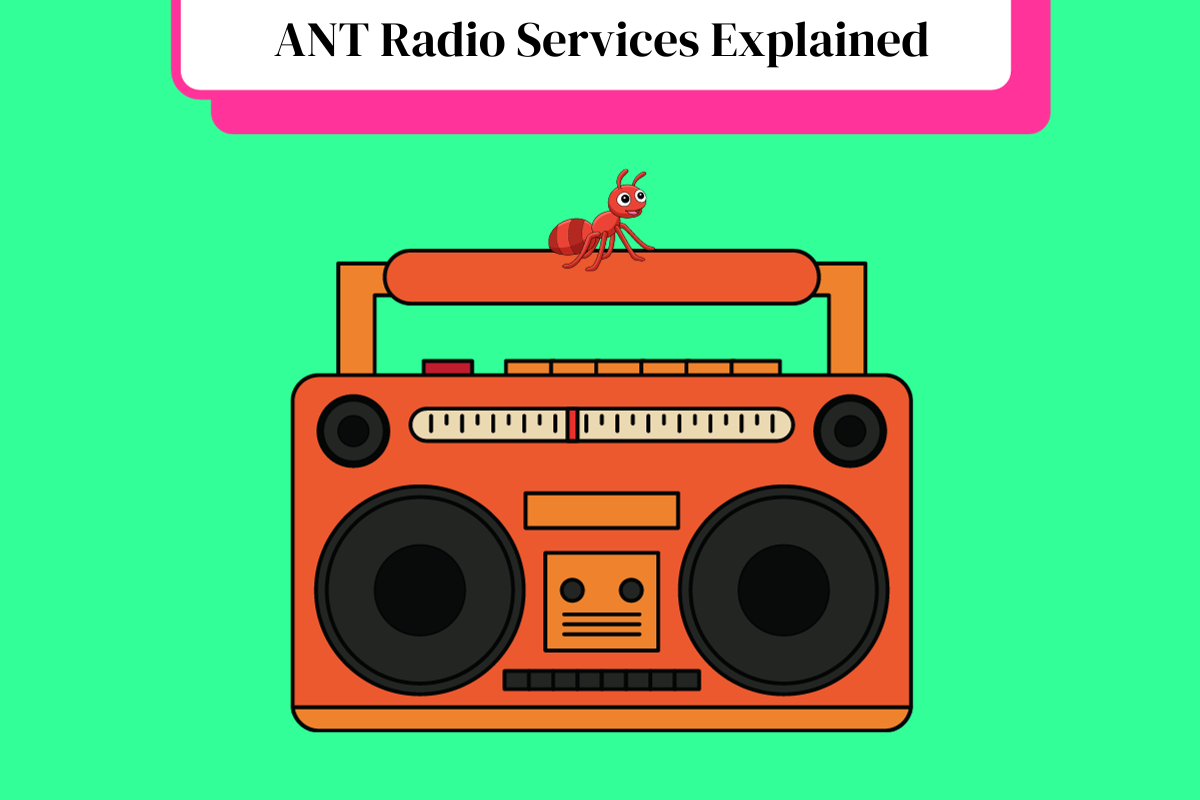
Is ANT Radio Service spyware?
No, ANT Radio Service is not spyware. It’s a legitimate, pre-installed system app that’s designed to enable communication with ANT+ devices. Spyware is malicious software that collects information from a user’s device without their knowledge or consent. ANT Radio Service does not perform any of these functions and is not intended for any malicious purposes.
How does the ANT+ Plugins Services function?
The ANT+ Plugins Service helps the ANT Radio Service work better, allowing Android devices to connect to ANT+ devices. These plugins make it easy for your Android phone to communicate with other devices.
Is there an iOS version of the ANT Radio Service?
No, the ANT Radio Service is designed exclusively for Android devices. However, some third-party apps and devices offer similar functionality on iOS, enabling communication between iPhones and compatible external gadgets.
Does the ANT Radio Service pose any risks to my privacy?
ANT Radio Service follows industry-standard security measures to ensure the safety and privacy of data transmission. However, like any wireless technology, it is still advisable for users to remain cautious and aware of potential vulnerabilities while transmitting data between devices.

