What is Snapchat Ghost Mode? How does it work? And, more importantly, how do you use it? Here’s everything you need to know about Ghost Mode in Snapchat…
Table of Contents
In the vibrant world of Snapchat, where every snap tells a story and every Bitmoji is a digital extension of oneself, privacy might seem like a foreign concept. But what if you could navigate this bustling social landscape while remaining unseen, like a ghost?
Enter Ghost Mode, Snapchat’s answer to the call for privacy in an ever-connected world.
If you’ve ever found yourself pondering, “What is Ghost Mode on Snapchat?” or if you’re a Snapchat user who cherishes their privacy, this guide is tailor-made for you. We’re about to embark on a journey into the heart of Snapchat’s Ghost Mode, a feature that allows you to cloak your digital presence, becoming virtually invisible on the app.
So, buckle up and prepare to delve into the fascinating world of Snapchat’s Ghost Mode, where privacy meets social media in a dance as old as time.
What is Ghost Mode on Snapchat?
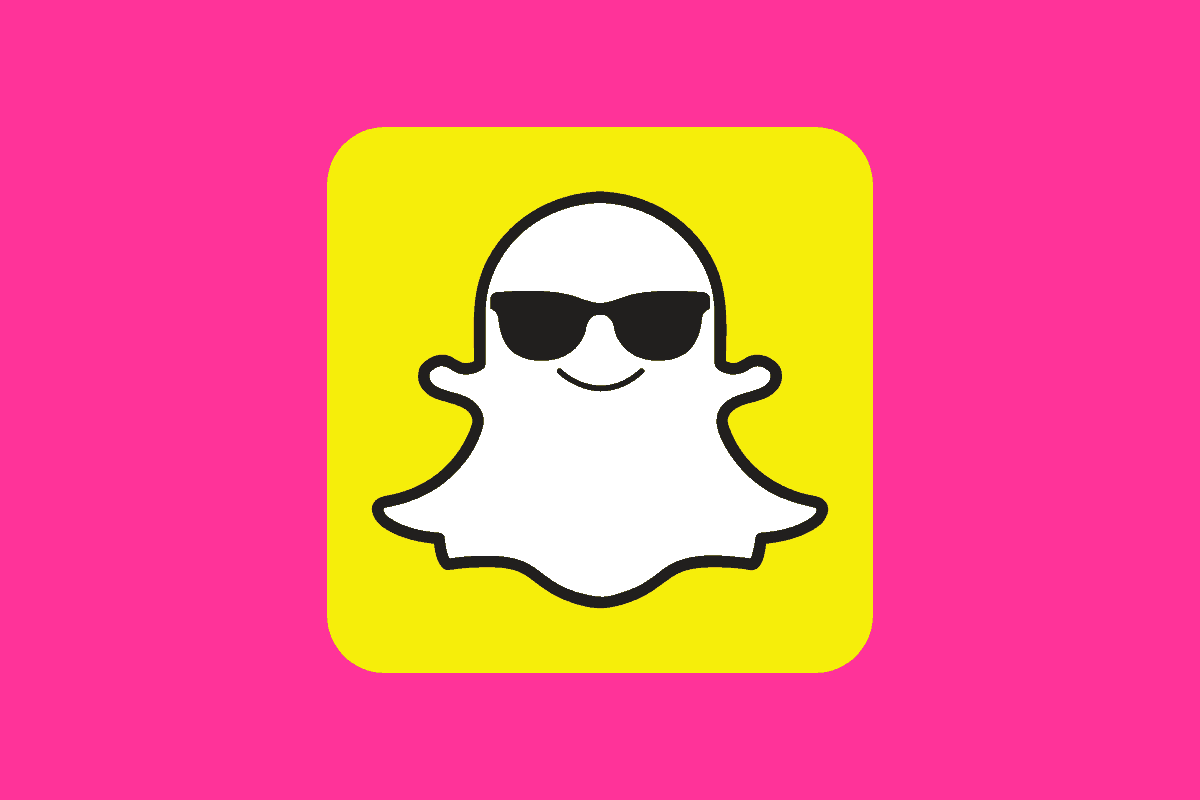
So, what is Ghost Mode on Snapchat? Let’s dive deeper into this intriguing feature that has become a staple for privacy-conscious users of the popular social media platform.
Ghost Mode is a unique privacy feature that Snapchat introduced to give its users more control over their location visibility. It’s essentially a digital invisibility cloak that allows users to hide their location from others on the Snap Map, a dynamic, interactive map that displays the geographical location of Snapchat users and their snaps.
Snap Map was introduced in 2017, and it quickly became a popular feature among Snapchat’s user base. It allows users to share their snaps with people around the globe, adding a geographical context to their content. Moreover, it enables users to view their friends’ snaps in real-time, creating a sense of connection and shared experience, no matter how far apart they might be physically.
However, as exciting as the Snap Map feature is, it also raised concerns among users who value their privacy. The idea of their exact location being visible to others, potentially even strangers, was understandably unsettling for some. Recognizing this concern, Snapchat introduced Ghost Mode as a solution.
When Ghost Mode is enabled, your presence on the Snap Map becomes visible only to you. Your Bitmoji, which otherwise appears on the map to indicate your location, disappears from the view of others. It’s as if you’ve turned into a ghost on the Snap Map, hence the name “Ghost Mode”.
This feature provides a balance between enjoying the social, interactive elements of Snapchat and maintaining a level of privacy that feels comfortable for you. It’s a testament to Snapchat’s commitment to user privacy and control, allowing you to decide when and with whom you share your location.
In essence, Ghost Mode on Snapchat is more than just a privacy feature. It’s a tool that empowers users, giving them the freedom to choose how they interact with others on the platform. Whether you’re a social butterfly who loves sharing your location and activities, or a more private user who prefers to keep your whereabouts under wraps, Ghost Mode has you covered.
What Does Ghost Mode Do on Snapchat?
Ghost Mode is like your personal invisibility cloak on Snapchat. When you activate it, your Bitmoji disappears from the Snap Map, making your location invisible to all other Snapchat users, even your friends. This feature is perfect for those times when you want to keep your location private or simply take a break from the social scene without leaving the app.
How to Turn on Ghost Mode on Snapchat
- Tap your Bitmoji located in the top-left corner of the camera screen.
- Scroll down to find the Snap Map.
- Tap the gear icon located in the top right corner to open settings.
- Look for the option to turn Ghost Mode on.
Once you enable Ghost Mode, a window pops up with various timer options, including three hours, 24 hours, or until turned off. This timer allows you to choose how long you want to stay off the grid.
Ghost Mode FAQS
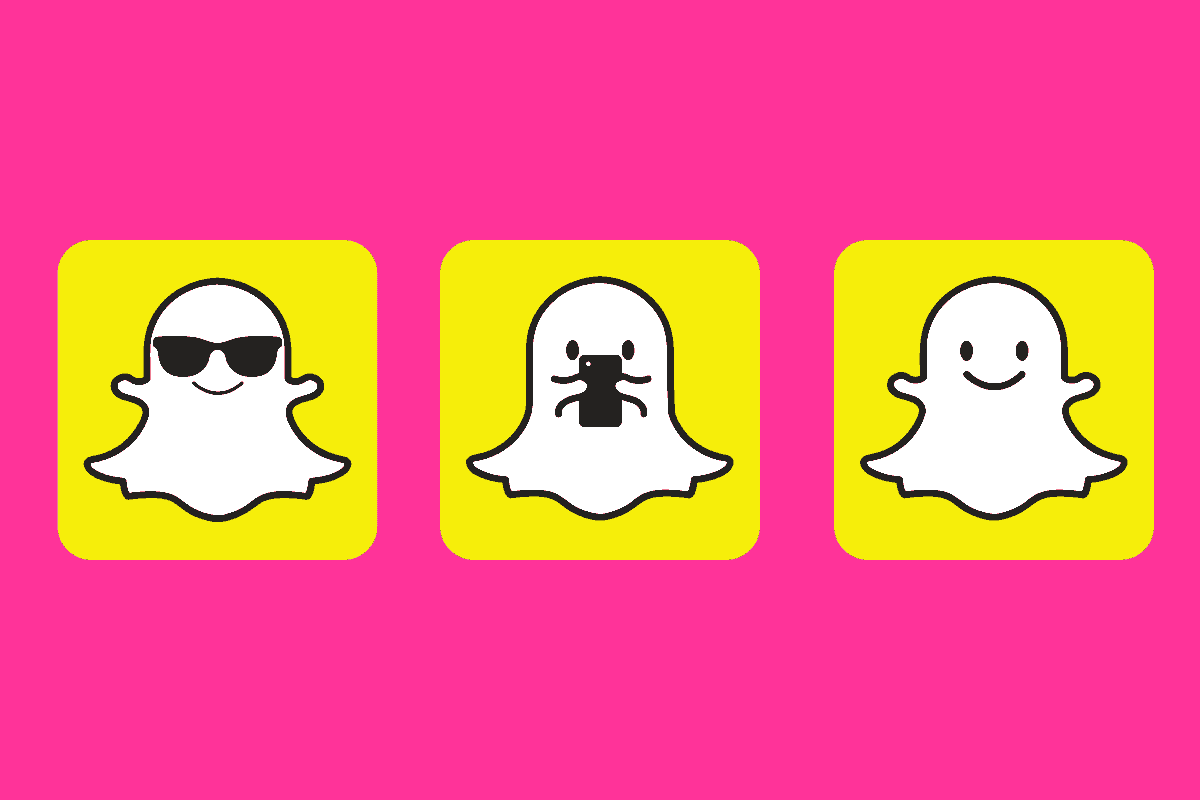
How to Tell if Someone is in Ghost Mode on Snapchat
You might be asking yourself, “How do you know if someone is on Ghost Mode on Snapchat?” The curiosity is understandable, and the answer is quite straightforward, yet it requires a bit of understanding about how Snapchat’s features work.
When a user enables Ghost Mode, their Bitmoji, which is typically visible on the Snap Map to indicate their location, disappears from the view of others. So, if you’re looking for a friend on the Snap Map and can’t find their Bitmoji, it’s a strong indication that they might have Ghost Mode enabled.
However, it’s important to note that the absence of a Bitmoji on the Snap Map doesn’t always mean that the user is in Ghost Mode. There are other reasons why a Bitmoji might not appear on the map. For instance, if a user hasn’t opened the Snapchat app for a while, their Bitmoji will also disappear from the Snap Map. This is because Snapchat only updates a user’s location on the map when the app is actually open.
Another reason could be that the user has chosen to share their location with only certain friends. Snapchat provides various privacy settings, allowing users to control who can see their location. If a user has chosen to share their location with a select group of friends, their Bitmoji will not be visible on the Snap Map to anyone outside of that group.
So, while the absence of a Bitmoji on the Snap Map can be a clue that someone is using Ghost Mode, it’s not a definitive indicator. It’s always a good idea to respect the privacy choices of others. After all, Snapchat’s Ghost Mode is there to provide users with control over their own digital footprint, ensuring they can enjoy the app comfortably and securely.
Can Snapchat Premium See Ghost Mode?
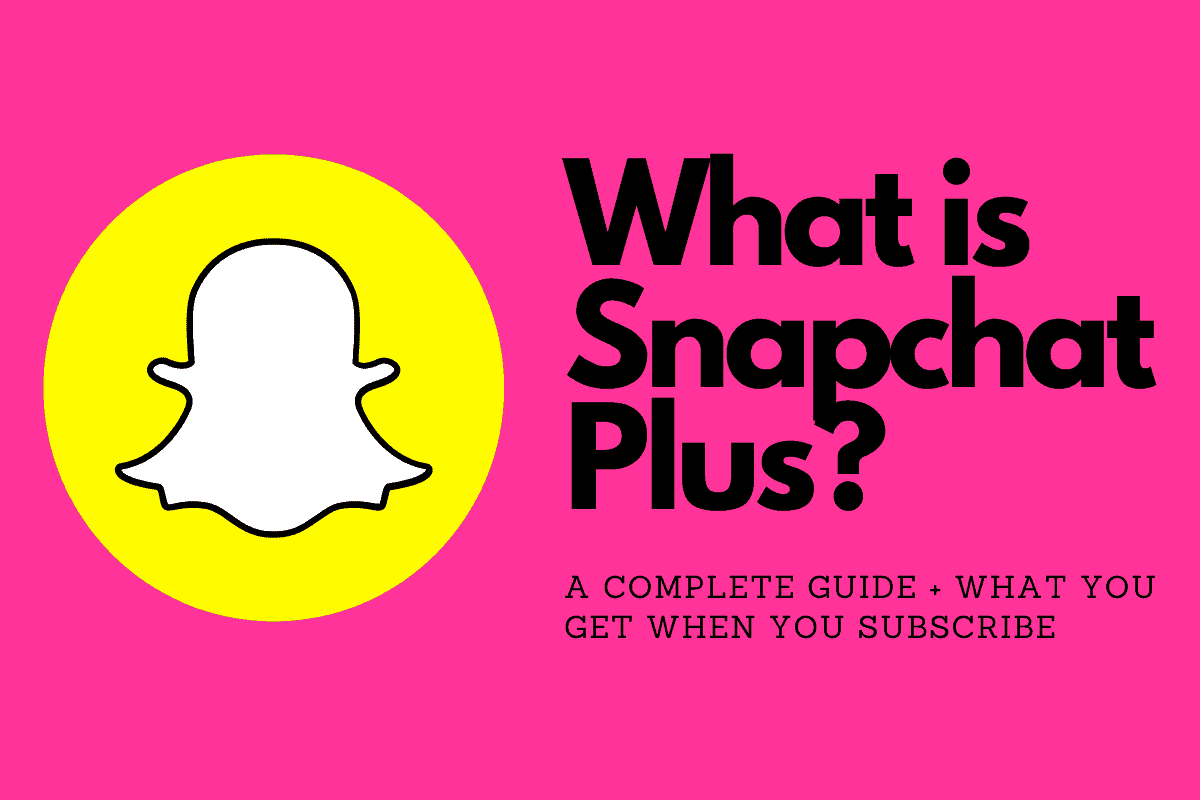
Snapchat Plus, also known as Snapchat+, is a subscription-based version of Snapchat that offers a suite of additional features. One such feature is Ghost Trails, a fascinating tool that allows you to see where your friends have been in the last 24 hours.
This feature provides a dynamic, time-lapse view of your friends’ movements, adding another layer of interactivity to the Snapchat experience.
However, you might be wondering, “Can Snapchat+ subscribers see my location or my Ghost Trails if I’m in Ghost Mode?” The answer is a resounding no. Ghost Mode remains a powerful privacy tool, even in the face of Snapchat’s premium features.
When you activate Ghost Mode, your location and Ghost Trails become invisible to all other users, regardless of whether they’re using the standard version of Snapchat or Snapchat+. This means that even if you’re a Snapchat+ subscriber and you have Ghost Mode enabled, your location and Ghost Trails will remain hidden.
This is a testament to Snapchat’s commitment to user privacy. Despite the enhanced features offered by Snapchat+, the app continues to prioritize the privacy of its users. Whether you’re using the standard version of Snapchat or you’ve upgraded to Snapchat+, you can rest assured that Ghost Mode will keep your location and movements private.
Can You See Someone’s Location on Snapchat When They Are on Ghost Mode?
Can you see someone’s location on Snapchat when they are on Ghost Mode? The short answer is, no, you can’t – Ghost Mode is designed to protect users’ privacy, and it wouldn’t be much good if there were easy to access workarounds. If a user has chosen to enable Ghost Mode, their location will remain hidden from all other users.
Bottom line? Snapchat’s Ghost Mode is a powerful tool for maintaining your privacy on an app that is, at its core, designed to be not that private. After all, your location is your own, and it’s up to you how, when, and with whom you share it.


