Launched by Google on April 1, 2004, as an invitation-only beta, Gmail quickly became the go-to email service for millions. Here’s how it all happened…
TL:DR – The History of Gmail
🚀 Gmail Beginnings 🌐
- Launched: April 1, 2004 📅
- From Beta to Best: Invitation-only to everyone’s choice ✉️
Key Milestones
- Idea Spark: Frustration over limited storage 💡
- Revolutionary Storage: 1GB free, now 15GB 📈
- Tech Innovation: AJAX for smoother experience ⚙️
Cool Features
- Unlimited Storage: No more deleting emails 🚫🗑️
- Advanced Search: Find anything fast 🔍
- Labels & Filters: Organize like a pro 🏷️🔄
Evolution
- Major Redesigns: 2011 & 2018, smarter & sleeker 🎨
- Mobile Love: Gmail in your pocket 📱
- Google Integrations: Drive, Calendar, Meet 🤝
Impact
- Email Game-Changer: Raised the bar for all 📊
- Market Shift: Forced competitors to up their game 🔄
- Google Synergy: Strengthened other Google products 🔗
Gmail’s journey from a mere idea to a global powerhouse in email communication is a fascinating tale of innovation and growth.
Launched by Google on April 1, 2004, as an invitation-only beta, it quickly became the go-to email service for millions, thanks to its user-friendly interface and generous storage space.
Over the years, Gmail has not just remained an email service; it’s evolved into a productivity platform, integrating with various Google services and third-party apps.
This evolution reflects Google’s vision of making information universally accessible and useful, transforming how we communicate and manage our digital lives.
The Birth of Gmail

The Inspiration Behind Gmail
Gmail’s journey began when a brilliant idea sparked in the mind of Rajen Sheth, a Google product manager, who envisioned a web-based email service that could provide an answer to the growing frustration among internet users over the limited storage offered by existing email services.
At the time, popular email providers like Yahoo Mail and Hotmail offered a measly 4 to 25 megabytes of storage, forcing users to constantly delete emails to free up space.
Google saw this as an opportunity to revolutionize email usage by focusing on what users needed most: ample storage.
“If a Google user has a problem with email, well, so do we,” said Google co-founder and president of technology, Sergey Brin. “And while developing Gmail was a bit more complicated than we anticipated, we’re pleased to be able to offer it to the user who asked for it.”
Added Page, “Gmail solves all of my communication needs. It’s fast and easy and has all the storage I need. And I can use it from anywhere. I love it!”
Google Press Release
This vision was coupled with the objective of creating a more search-oriented experience, allowing users to easily find and manage their emails.
This combination of abundant storage and efficient search capabilities was groundbreaking.
It targeted the core needs of email users, setting the foundation for what Gmail would become.
The Development of Gmail

The development of Gmail was a bold move that required overcoming several technological challenges. Google’s approach was to build Gmail from the ground up as an entirely web-based application.
This decision was pivotal, allowing for real-time access to emails from any device with internet access, without the need for syncing or downloading emails to a local device.
One of the hallmarks of Gmail’s development was its use of AJAX (Asynchronous JavaScript and XML), a technology that was not widely used at the time.
AJAX enabled Gmail to refresh only parts of the page when new data needed to be displayed, rather than reloading the entire webpage.
This resulted in a faster, more responsive user experience, setting Gmail apart from its competitors.
At its launch on April 1, 2004, Gmail made headlines not just for its innovative features, but also for its unprecedented offer of 1 gigabyte of free storage space for each user—an amount that was 250 to 500 times what competitors offered.
This bold move sent waves through the internet community, earning Gmail a rapid user base and establishing it as a serious contender in the email service market.
As Gmail evolved, it consistently added new features and integrations, always focusing on enhancing user experience and productivity.
This relentless drive for improvement and innovation has made Gmail a cornerstone of today’s digital communication, illustrating how a focus on user needs and a willingness to embrace new technologies can transform a simple idea into a global service.
Features of Gmail
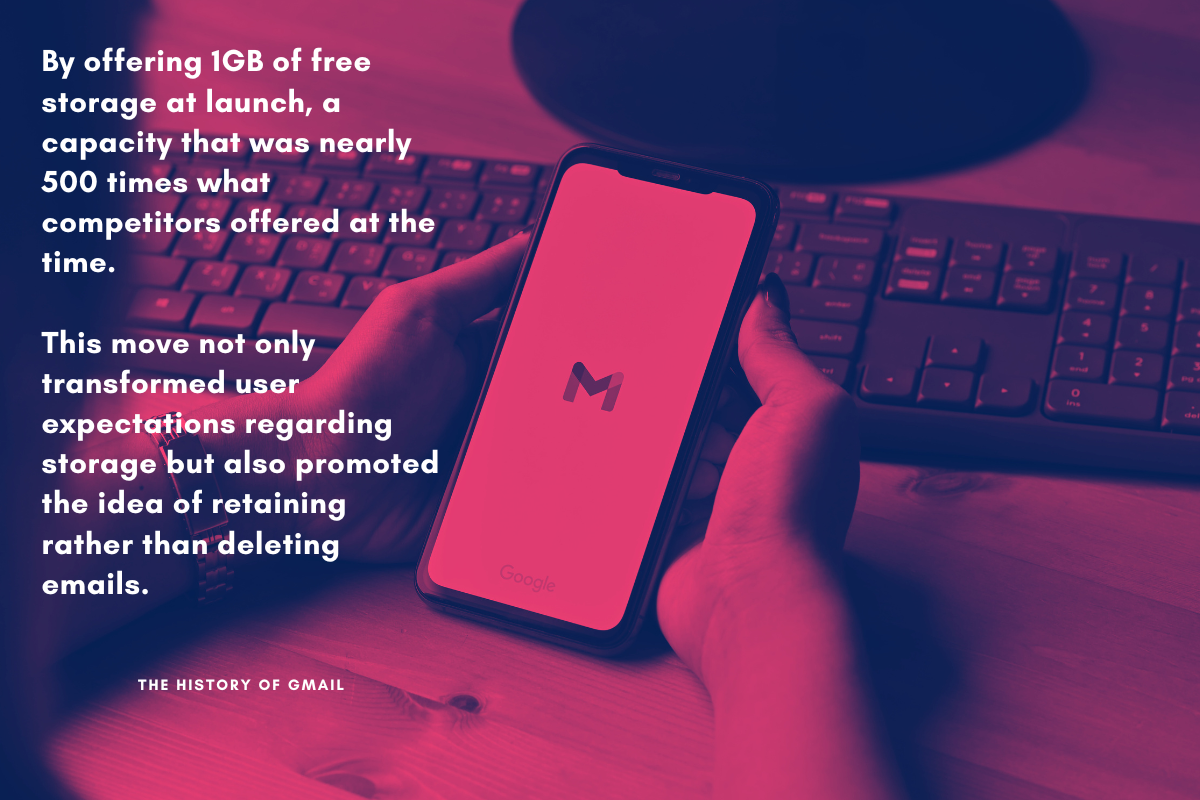
Gmail has continually pushed the boundaries of what users expect from email services.
Among its many innovative features, three stand out for their significant impact on user experience: Unlimited Storage, Advanced Search, and Labels and Filters.
Each of these features not only made email management more straightforward but also transformed Gmail into a powerful tool for personal and professional communication.
Unlimited Storage
When Gmail was introduced in 2004, it revolutionized email storage by offering 1 gigabyte of free space, a figure that dwarfed the offerings of competitors at the time.
This bold move not only set a new standard for email services but also underscored Google’s commitment to eliminating the need for users to delete emails to free up space.
Over the years, Gmail has continued to expand its storage capacity.
Today, users enjoy 15 gigabytes of storage shared across Google services, including Gmail, Google Drive, and Google Photos.
This considerable amount of space allows for the accumulation of thousands of emails and attachments, ensuring that users rarely, if ever, need to worry about running out of space.
Advanced Search
Gmail’s Advanced Search feature is a testament to Google’s expertise in search technology.
With it, users can quickly find any email among thousands, using a wide range of search criteria such as date, sender, file attachments, and even specific words within the email content.
This capability is particularly beneficial for professionals and businesses that handle a large volume of emails daily.
It not only saves time but also enhances productivity by making information retrieval straightforward and efficient.
| Search Criterion | Use |
|---|---|
| Date | Find emails from a specific time period. |
| Sender | Locate correspondence from specific contacts. |
| Attachments | Identify emails with specific file attachments. |
| Content | Search for keywords within email bodies. |
Labels and Filters
Labels and Filters are perhaps among Gmail’s most flexible and powerful features, providing users with superior email organization and management capabilities.
Unlike traditional folders, labels allow users to tag emails with multiple categories, making it easier to sort and find messages later.
Filters further enhance this functionality by automating actions such as labeling, archiving, deleting, or forwarding emails based on predefined criteria.
This combination of labels and filters significantly streamlines email management, allowing users to focus on more critical tasks.
- Labels can be customized in various colors, providing a visual way to organize emails.
- Filters can be set up to manage incoming mail automatically, based on the rules set by the user.
By continuously enhancing these features, Gmail ensures that it remains at the forefront of email communication, offering an unparalleled user experience that leverages Google’s robust infrastructure and innovation.
Evolution of Gmail

Gmail has seen numerous updates and improvements since its inception in 2004, each aimed at enhancing the user experience and keeping the platform ahead of its competitors.
This evolution is marked by significant milestones, characterized by major updates, redesigns, mobile integration, and integrations with other Google services.
Each of these developments has contributed to making Gmail not just an emailing service but a comprehensive communication and productivity platform.
Major Updates and Redesigns
Over the years, Gmail has undergone several significant updates and redesigns that have transformed its user interface and added functionalities.
One of the most noteworthy updates was in 2011 when Gmail introduced a new interface that aimed to improve the overall user experience with a cleaner look and more intuitive navigation.
This update also brought improvements to the conversation view and enhanced search functionality.
In 2018, another major redesign was launched, introducing a plethora of new features including:
- Smart Reply: Suggesting quick responses to emails.
- Nudge: Reminding users to follow up on emails.
- Confidential Mode: Allowing senders to set an expiration date for their emails or revoke them entirely.
- Integration of Google Tasks directly into the Gmail inbox, making it easier for users to manage their tasks and emails in one place.
These redesigns not only refreshed the look and feel of Gmail but also significantly enhanced its functionality, demonstrating Google’s commitment to innovation and user satisfaction.
Mobile Integration
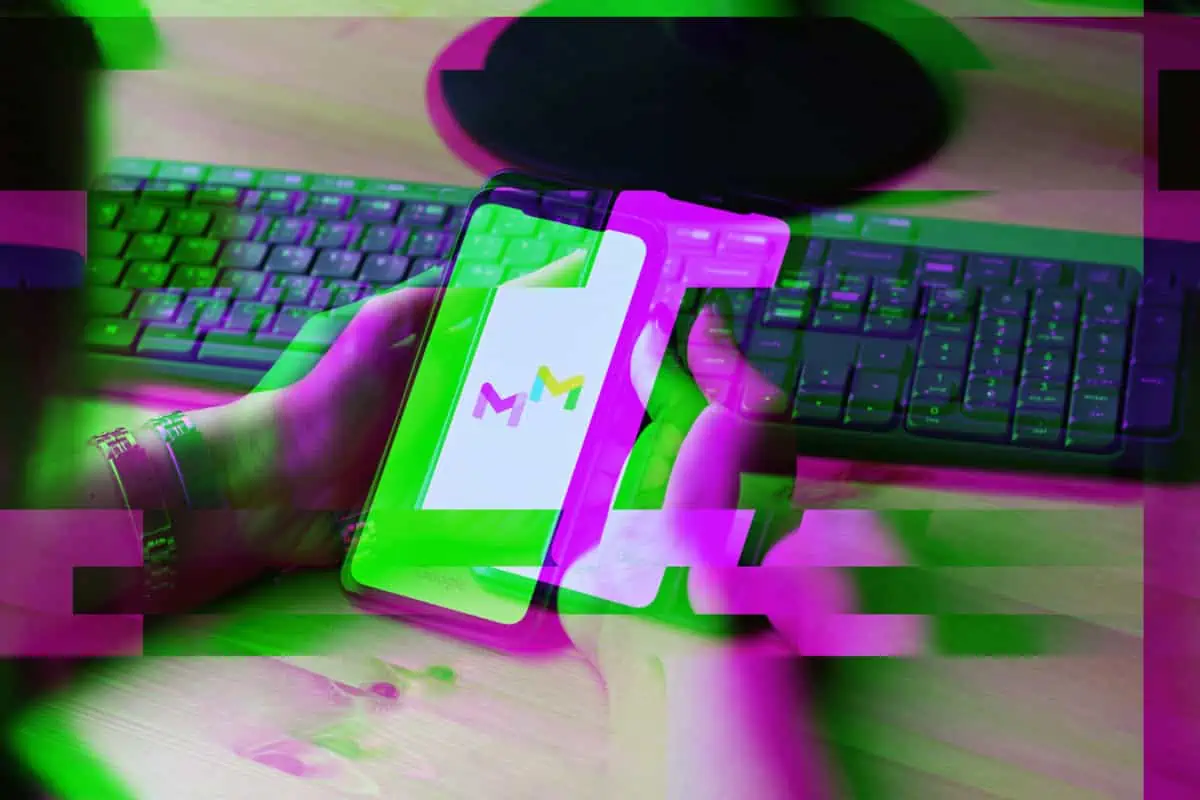
Gmail’s integration with mobile devices has been a key factor in its widespread adoption and consistently high user satisfaction rates.
The Gmail app for iOS and Android was designed to bring the power of Gmail to mobile devices, offering seamless synchronization between desktop and mobile.
Features like offline access to emails, mobile-specific gestures for archiving and snoozing emails, and high-priority notifications have made managing emails on the go more efficient than ever.
The app has been regularly updated to leverage new mobile technologies and improve user experience.
One noteworthy update was the introduction of Material Design, Google’s innovative design language, which made the app more intuitive and visually appealing.
Mobile integration has thus played a crucial role in Gmail’s growth, ensuring users have a uniform and satisfying experience across all devices.
Integrations with Google Services

Gmail’s integration with other Google services has significantly expanded its capabilities beyond email.
These integrations allow users to enjoy a more seamless experience across Google’s ecosystem, turning Gmail into a central hub for communication and productivity.
Key integrations include:
- Google Drive: Allowing users to easily share files and attachments directly from Drive without leaving Gmail.
- Google Calendar: Enabling users to create and view calendar invites directly within their inbox.
- Google Meet: Facilitating video meetings directly from Gmail, making it easier for users to collaborate in real-time.
These integrations reflect Google’s vision of creating a cohesive and integrated digital environment where users can accomplish multiple tasks without needing to switch between different apps or platforms.
Gmail’s evolution into a multifunctional platform is a testament to Google’s innovative spirit and dedication to improving user experience.
Impact of Gmail

Influence on Email Communication
Gmail has significantly shaped the way people think about and use email.
Before its introduction in 2004, email was often seen as a tool primarily for professional communication, with storage limits and bulky interfaces being major constraints.
Gmail dismantled these barriers by offering 1GB of free storage at launch, a capacity that was nearly 500 times what competitors offered at the time. This move not only transformed user expectations regarding storage but also promoted the idea of retaining rather than deleting emails.
Moreover, Gmail’s powerful search functionality made finding old emails simpler and more intuitive.
Prior to Gmail, users had to meticulously organize their emails into folders to avoid losing them in their inbox.
Gmail’s search bar allowed users to effortlessly locate emails, a feature that has since become standard in email services.
Changing the Email Market
The launch of Gmail marked a turning point in the email market. Its innovative features and user-friendly interface raised the bar for email providers, pushing them to rethink their service offerings.
Competitors were quick to follow suit, increasing storage limits and enhancing their interfaces to retain users.
This competition led to a considerable improvement in the overall quality of email services available.
The introduction of conversational view or threaded messages by Gmail was another game-changer.
This feature grouped all replies to an original email together, making it easier for users to follow conversations. This concept was not widely used before Gmail introduced it, but it is now a staple in email communication.
Gmail’s Effect on Other Google Products
Gmail has not only revolutionized email communication but has also played a pivotal role in shaping other Google products.
The seamless integration of Gmail with Google Drive and Google Calendar has created a more connected and efficient experience for users.
Documents and events can be shared and accessed directly through Gmail, streamlining workflows and enhancing productivity.
Gmail’s introduction of Smart Reply and Nudge features leveraged machine learning technologies, showcasing Google’s commitment to innovation. These features have since been integrated into other Google products, illustrating Gmail’s role as a test bed for new ideas within the Google ecosystem.
By continuously evolving and integrating with other Google services, Gmail has maintained its position as a central hub for communication and productivity, impacting not just the email market but the broader landscape of online services.


